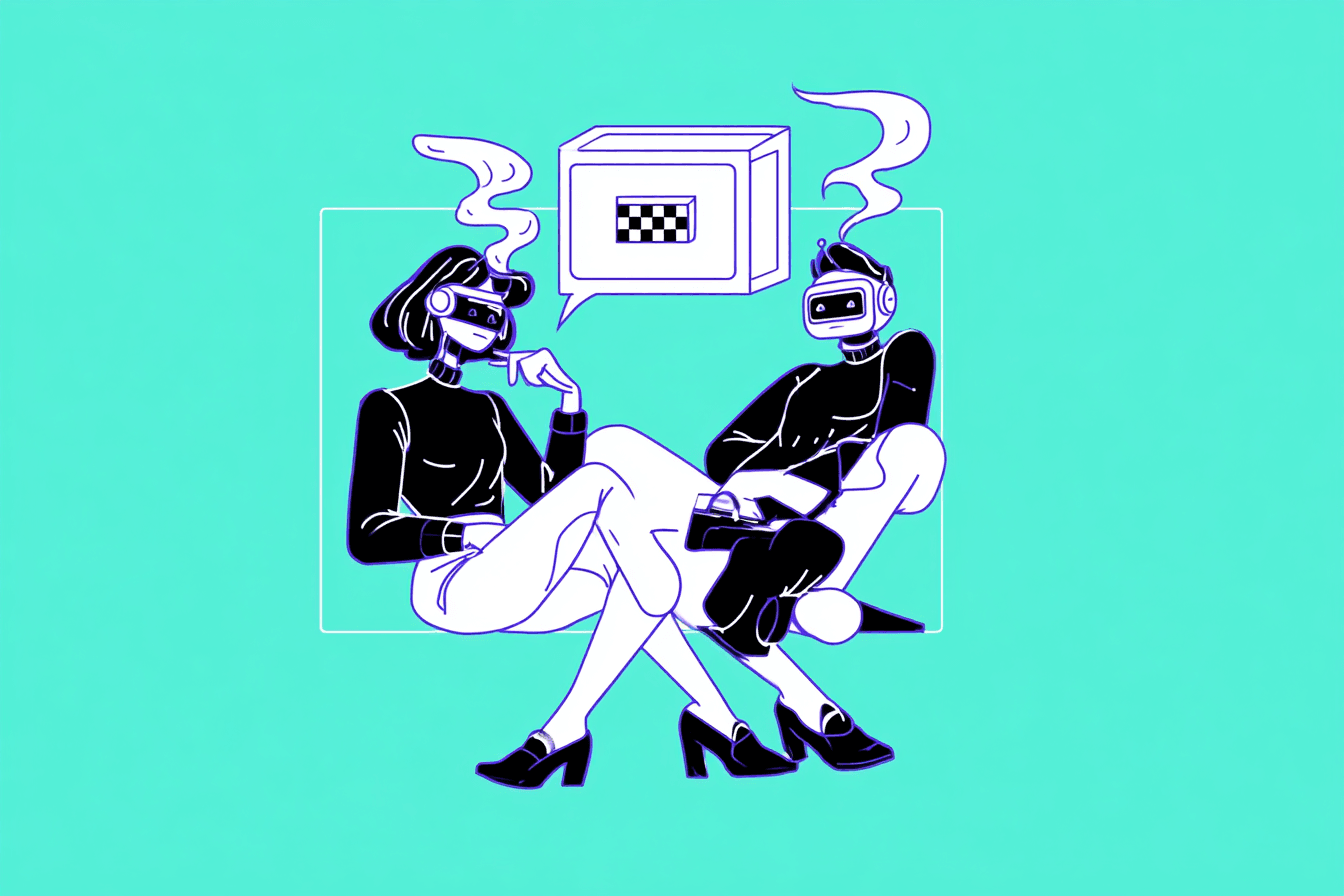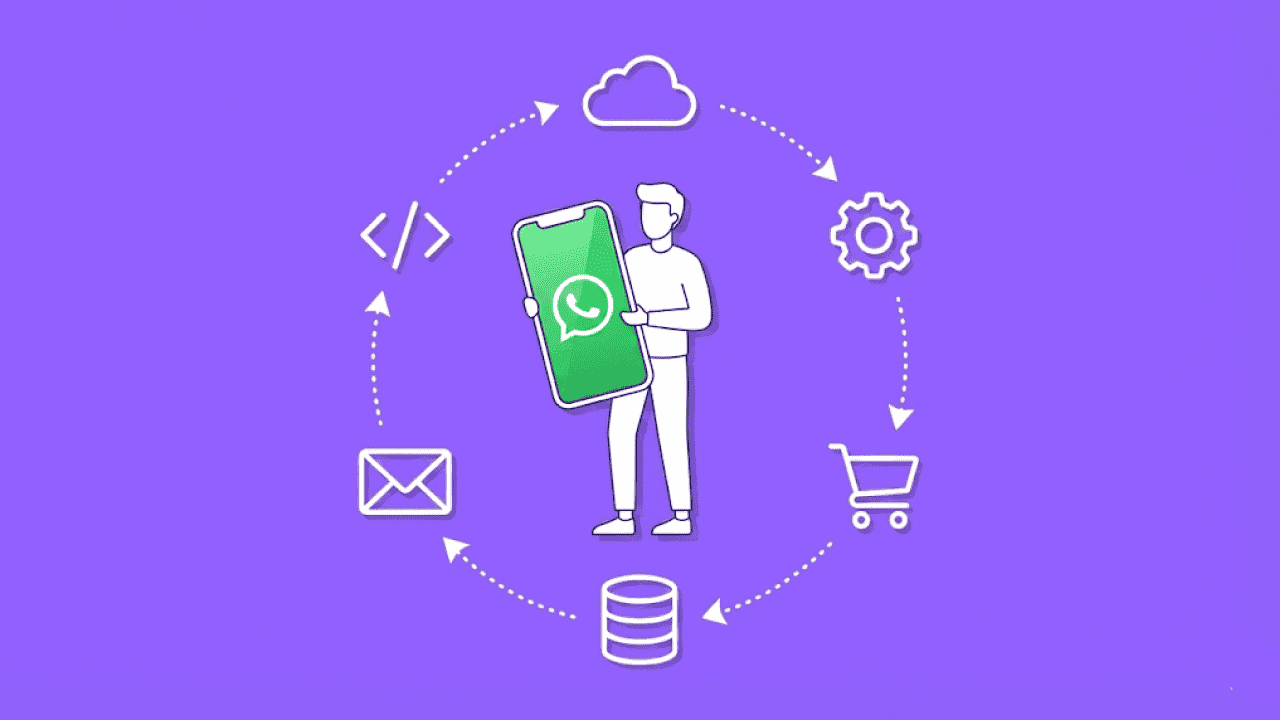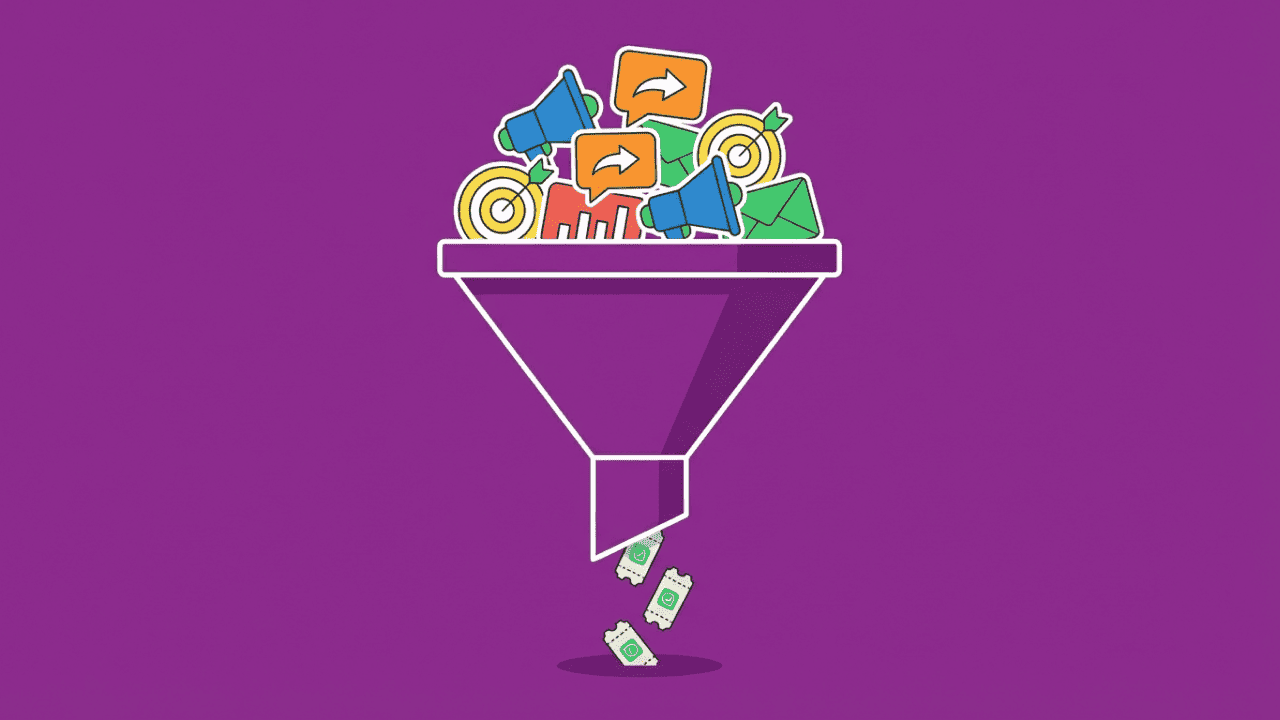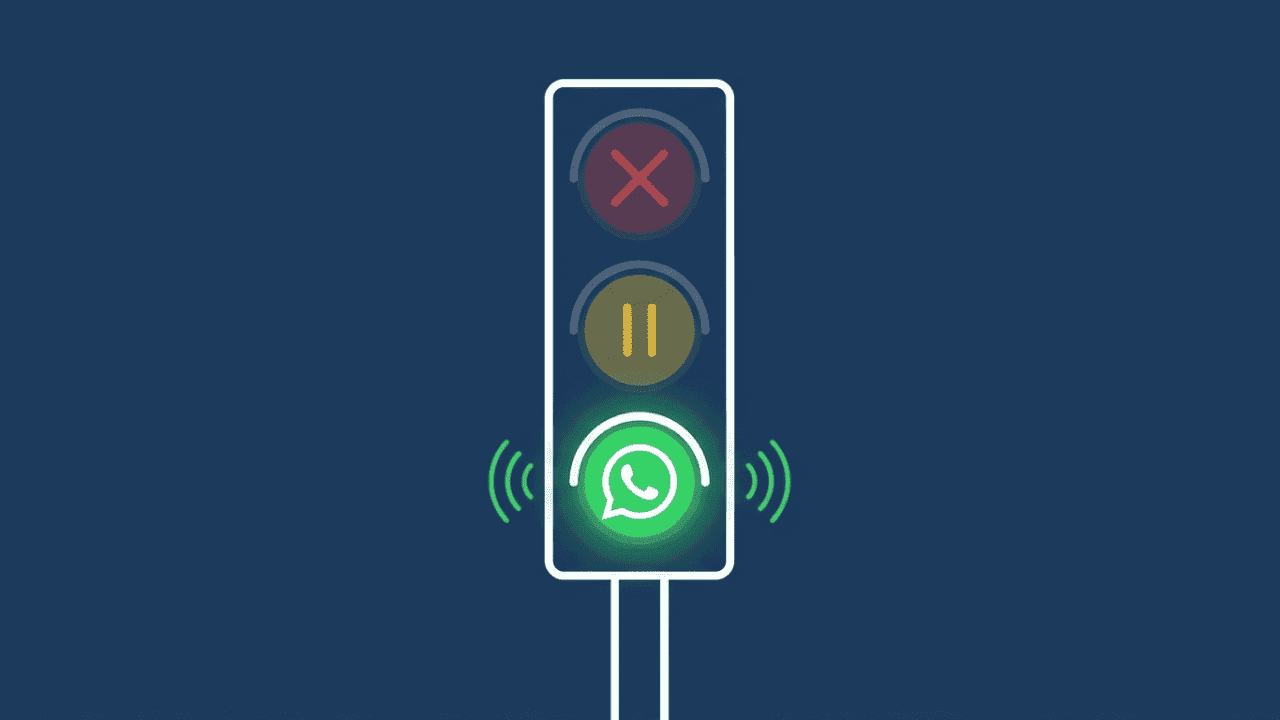WhatsApp users can now finally use the messenger with two different accounts on one smartphone. The requirement is a separate phone number for each account, so a dual or multi-sim device is required. This way, you can keep work and personal chats at your fingertips.
Use a second WhatsApp account on the same device
If you want to use WhatsApp for both work and personal reasons, you can now finally combine both options on the same smartphone. This new feature makes it possible to keep your personal and professional communication strictly separate. This way, you always have an overview of your business and private matters. In the following sections, we will show you how to set up two accounts on one device. We will also explain in this article what WhatsApp Business is all about and how your business can benefit from it.
Reasons for having two WhatsApp accounts on one device
Many users don't want to mix their private WhatsApp chat with work communication. By setting up two WhatsApp accounts on the same smartphone, you can now easily use the app for different purposes.
A second WhatsApp account is a good idea for both private use and for companies that use WhatsApp to communicate with customers and potential customers. This way, you can always see when new requests need to be answered in the business account menu. At the same time, you don't have to give up your private use of the app in favor of your business. In our blog article WhatsApp Business vs WhatsApp , we explain the difference between private use and business purposes.## Requirements for two WhatsApp accounts on one smartphoneTo use two WhatsApp accounts on one smartphone, you need a phone that supports dual SIM, multi-SIM or eSIM. This feature allows you to use two phone numbers at the same time, because each WhatsApp account still needs to be linked to a separate number.
With WhatsApp Business, you can access business content anytime, anywhere
By installing both WhatsApp and WhatsApp Business on your Android or iPhone, you can not only use a separate chat and settings for each communication, but you also get other useful features for professional chatting via the messenger.If you want to access Whatsapp on your computer, you can access Whatsapp business on web . Meta and CEO Mark Zuckerberg want to enable you to efficiently manage your personal and business accounts.
Instructions: How to set up two WhatsApp accounts on one device
Do you have a phone that supports multi-SIM and want to use WhatsApp with two accounts and two different numbers on that phone? The following instructions show you how to do it.
Step 1: Install WhatsApp and WhatsApp Business
Open the App Store or the Google Play Store. First, download and install the normal WhatsApp app. Then download and install the business version. The functions of the two apps are completely independent of each other.
Step 2: Set up WhatsApp accounts
Assign the phone number of a SIM card in the cell phone to both accounts and verify them. Follow the on-screen instructions during setup and enter the code that is sent to the number associated with the account in the app.
Step 3: Managing the accounts
You can now use both WhatsApp accounts independently of each other. Switch between the apps at any time to go from private to work chat and vice versa. In a statement, CEO Mark Zuckerberg emphasized that the new feature will now make it very convenient for users to have more than one account on their phone.
Step 4: Optimize settings
You can customize your privacy and notifications by going to Settings in either app. This allows you to decide for yourself which areas you want to receive messages for and what you want to mute. These innovations help you to keep your work and personal lives separate.
Data protection and security
Especially when using WhatsApp for business, it is important that all data is well protected. Therefore, it makes perfect sense that two numbers are required and that you need a second SIM card to install the messenger in duplicate on your Android device. Regularly check the privacy settings in both apps and adjust them if necessary. You always decide which feature you use and which function you give your consent to.
Start now with Chatarmin and reach even more customers even better
With us, you can take your WhatsApp use to a new level. It makes it easy to manage a business account and optimize communication with your customers. WhatsApp with Chatarmin not only saves you time, but also enables you to quickly attract new customers and retain the old ones even better.