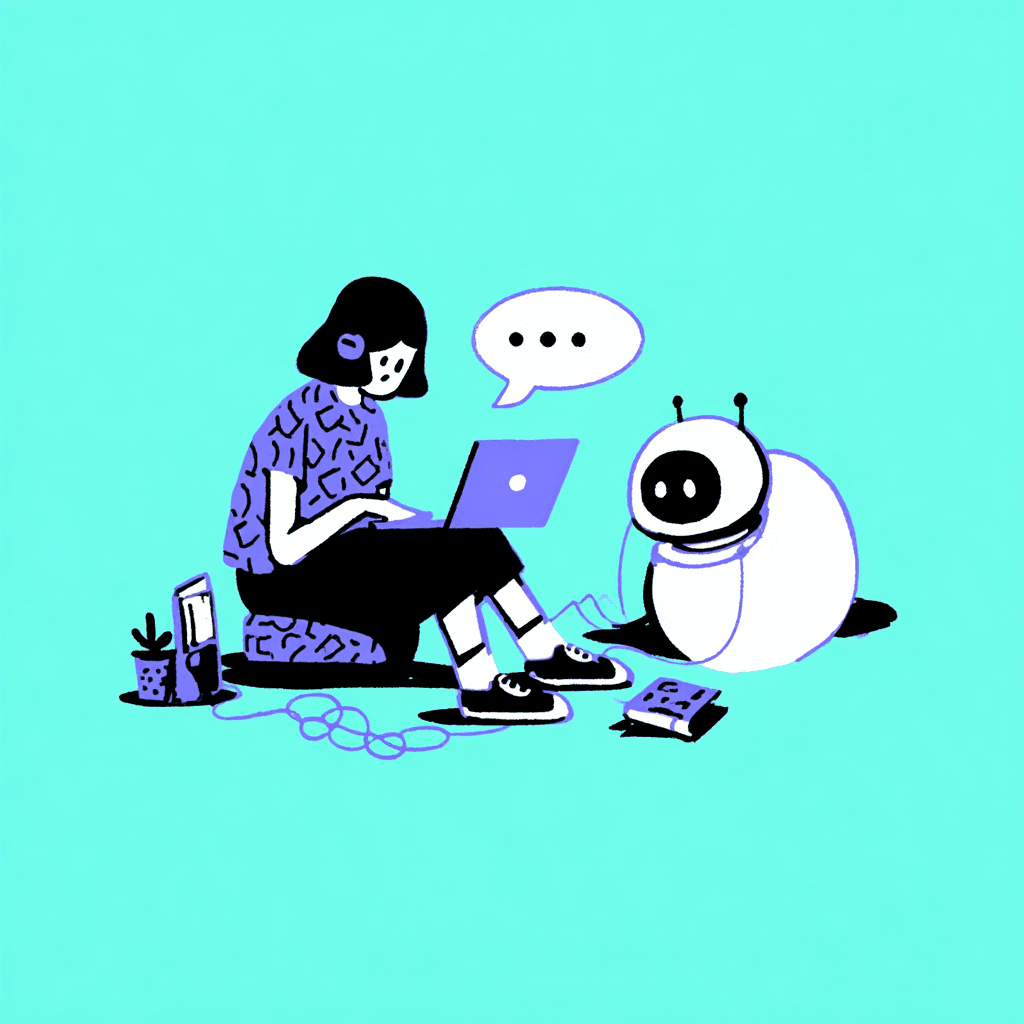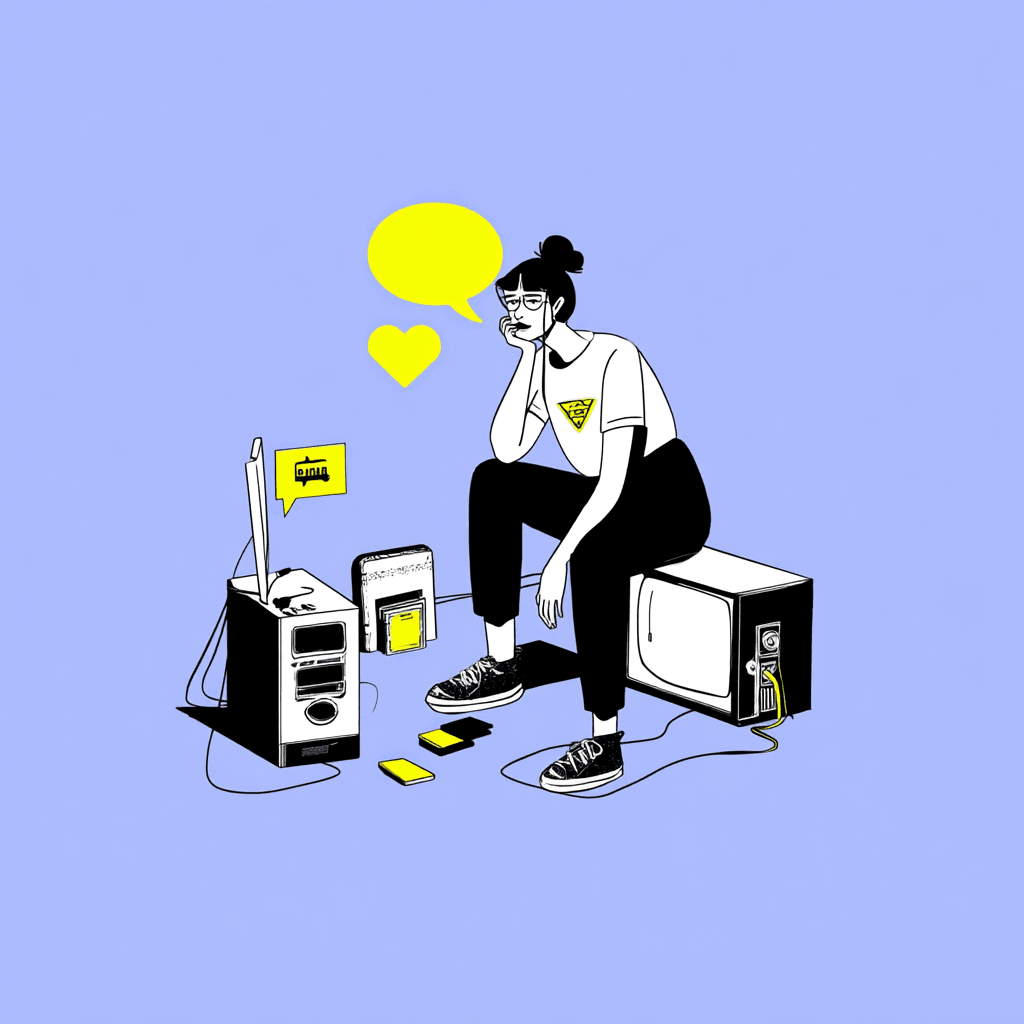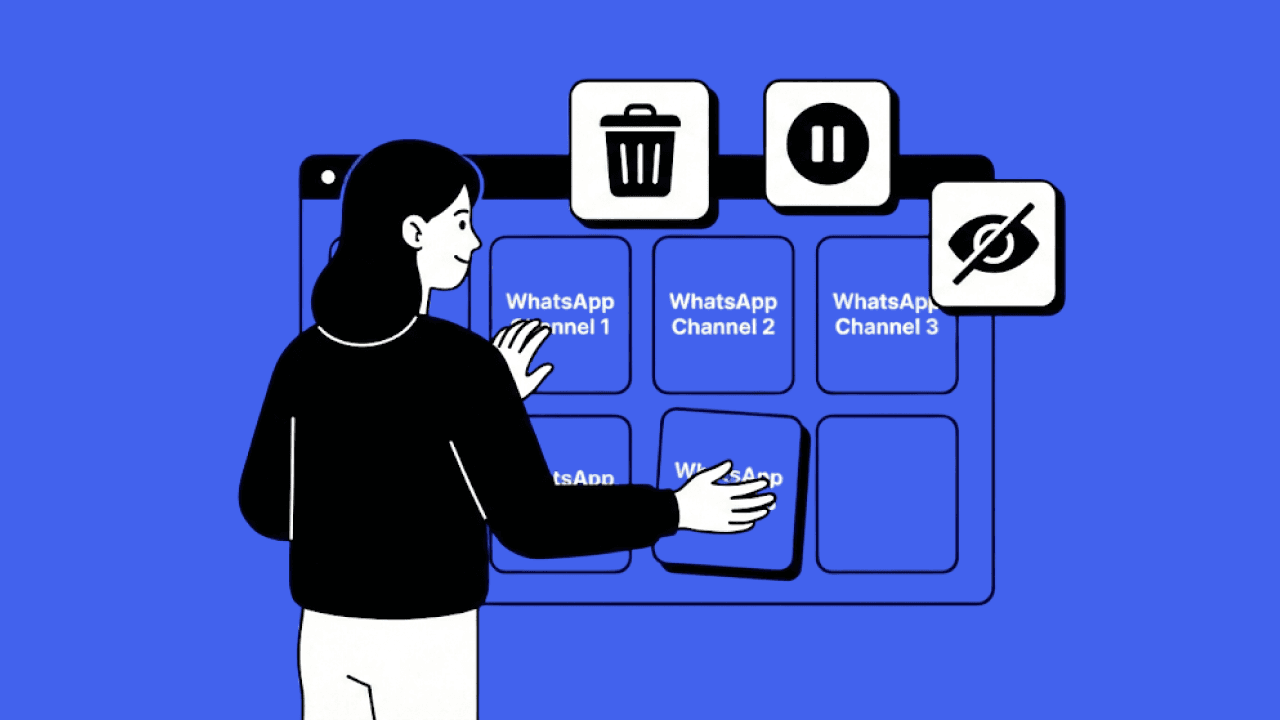What is WhatsApp Business Web and what are the advantages of the web version?
WhatsApp is not only popular for private chats. Companies are also increasingly relying on the messenger for customer communication. WhatsApp Business Web is the ideal way to manage messages efficiently.
All functions of the Android or iOS app
By using WhatsApp Business in the web browser or with the desktop app, you can access all the functions that the mobile WhatsApp Business app also offers. These include, for example, sending and receiving messages, using templates and managing customer contacts.
Manage WhatsApp customer contacts on your computer thanks to the desktop application
WhatsApp Business Web offers an easy way to manage customer messages directly from your PC or laptop. All you have to do is scan the QR code with your smartphone to link your account.Alternatively, you can use it via the WhatsApp Business API, which enables extensive integration into existing systems.
Whether for marketing, customer service or support - WhatsApp Business Web simplifies communication and increases customer satisfaction. It is worthwhile for companies that use WhatsApp for their marketing to discover the numerous advantages of this versatile platform.
Computers offer more convenience than mobile devices when communicating with customers
WhatsApp Business Web allows companies to use WhatsApp on their PC via the browser. By scanning a QR code, all functions of the mobile business app are also available on the computer. It's quick to set up and the larger screen makes it much easier to use than on a smartphone.
How you can use WhatsApp for your business on your computer
Customer communication via WhatsApp is much easier to manage on a desktop than on a smartphone. In principle, there are the following 3 ways to use WhatsApp on the desktop:
- WhatsApp Business Web in the browser
- WhatsApp Business App for the desktop
- WhatsApp Business API
We have created instructions for all three options and would now like to present them to you in a little more detail. Simply choose the option that makes WhatsApp Business most convenient for your individual needs.
WhatsApp Business costs: All WhatsApp costs at a glance
Option 1: Use WhatsApp Business directly in the web browser
WhatsApp Business Web is the easiest way to use WhatsApp Business on your computer. Here are the steps you need to follow to use WhatsApp directly in the web browser:
- Open Web Browser: Using your favorite browser, go to web.whatsapp.com.
- Open WhatsApp Business App: Open the WhatsApp Business app on your smartphone.
- Open Settings: Go to "Settings" and select "Linked devices".
- Scan QR code: Hold your smartphone in front of the screen and scan the QR code displayed.
- Here we go: The app on your phone and your browser are now linked and you can use WhatsApp Business on your desktop.
This method is probably the fastest way to manage your contacts' messages directly from your PC. This is especially handy for businesses that need efficient customer communication on multiple devices.
WhatsApp Business Web users have access to all the features found in the mobile app. Everything you can do when communicating via WhatsApp on your cell phone also works in the desktop version.
To use WhatsApp Business Web, it is essential that your cell phone has an internet connection. However, the app does not necessarily have to be open on your smartphone.
Option 2: Download the WhatsApp Business app for desktop
Another efficient way to use WhatsApp Business on your PC is to install the desktop app.
This app is available for both Windows and macOS and offers you a user-friendly way to manage your customer communication.
You can easily download WhatsApp Business as a desktop application with the following instructions:
- Open App Store or Microsoft Store: Open the App Store (for macOS) or the Microsoft Store (for Windows).
- Find WhatsApp Desktop: Search for "WhatsApp Desktop".
- Install the WhatsApp Desktop app: Click "Install" to download and install the WhatsApp Desktop app.
- Open WhatsApp Business App: Open the WhatsApp Business app on your smartphone.
- Call up settings: Go to settings and select "Linked devices"
- Scan QR code: Use a QR code scanner to scan the code that is now displayed on your desktop.
- Scan the QR code that is displayed on your desktop.
After scanning, you are logged in and can use WhatsApp Business on your desktop.
The desktop application allows you to send and receive messages from your PC while having access to all the features of the mobile app. Note, however, that you cannot use your private and WhatsApp Web Business on one computer at the same time.
Option 3: The WhatsApp Business API from Chatarmin
For companies that want to use WhatsApp Business on multiple devices and by multiple users at the same time, the WhatsApp Business API is a very good solution.
This API allows flexible and comprehensive integration into existing communication platforms.
The following guide shows you how to use the WhatsApp Business API to stay in touch with your customers:
- Register: Register your business for the WhatsApp Business API.
- Integrate with existing platforms: Implement the API into any platform you want. This makes it easy to use WhatsApp in combination with Zendesk, Gorgias, Shopify or Intercom, for example.
- Contact your customers at any time via WhatsApp: Once integrated, you can effectively use WhatsApp Business to send customized or automated messages to your customers.
The Business API offers several advantages over the classic WhatsApp Web:
It supports multi-user usage, so your whole team can access the information they need and interact with customers.
What's more, with our tool you can use WhatsApp Business in full compliance with the GDPR. All data protection requirements can be met with every use.
The WhatsApp Business API gives your company a powerful and versatile platform for customer communication. You can manage messages efficiently, answer customer inquiries and the integration into existing systems makes administration much easier.
Discover the path to more professional and effective communication with WhatsApp Business and Chatarmin!
WhatsApp Web and the WhatsApp desktop app are better than WhatsApp on the phone
By using WhatsApp on the web and desktop, you can always stay in touch with your customers without having to pick up your smartphone.
In particular, it's much easier to answer questions from customers using the computer keyboard instead of typing on the phone touchscreen.
Synchronization takes place in real time
Apart from the screen size, there are few differences between WhatsApp on the phone and WhatsApp Web or the WhatsApp Business desktop app. All WhatsApp messages that you receive on your smartphone are immediately displayed on your PC. You can then write messages from there just like on your mobile device, which are also sent immediately.
Disadvantages of WhatsApp Web for Business and desktop app
Unfortunately, WhatsApp Web and the desktop app have some limitations. They only work when the smartphone is connected to the internet.
Multiple linked devices are unfortunately not possible, which limits flexibility. In addition, use is not 100% GDPR-compliant.
In contrast to the much more powerful API, you cannot integrate a chatbot or configure automated responses in the app or WhatsApp Web.
Interaction with each customer must therefore be more or less manual, which is time-consuming, especially as your customer base grows. It also lacks advanced analytics and integrations that would be useful for larger marketing and support teams.
Overall, WhatsApp Web and the desktop app offer basic functionalities, but are not designed for complex business applications.
Grow as a business with WhatsApp Business
WhatsApp Business offers you the opportunity to stay in touch with customers all over the world. You can reach your target group via a communication channel that is used much more frequently than emails or social media channels.
However, the classic WhatsApp Web, which you use to link your app on your smartphone with the browser on your desktop PC, is only suitable for very small companies.
With the API, on the other hand, you can reliably comply with all GDPR guidelines and have access to many practical additional features that WhatsApp Web and the WhatsApp desktop app do not offer. These include analysis functions, automated responses and much more.
Easily integrate WhatsApp into your online store, blog or any other interface you use to connect with your customers.
As your business grows, it will most likely be necessary for multiple employees to be able to access WhatsApp Business from different devices. While this is not possible with WhatsApp Web, it is not a problem with Chatarmin's API.
Communication via WhatsApp is a clear plus for all industries
The use of WhatsApp Web or the desktop application already offers companies in a wide range of industries considerable advantages.
Most customers are much easier to reach via Messenger than via email and will also communicate more frequently or use the advertised items.
WhatsApp Web Business makes it easy to send and receive messages from your PC, as the application can be easily synchronized with WhatsApp Business on your cell phone using a QR code scanner. This means your company can answer questions and provide support immediately without you having to constantly pick up your smartphone.
Whether you're a service provider, an online store or a completely different business, WhatsApp is the application used by most of your customers. That's why you shouldn't miss out on using the messenger for your marketing.
Can I simply use a private WhatsApp account for my business?
At first glance, a private WhatsApp account may seem like a simple solution for your business. However, this would violate WhatsApp's terms of use. These state that a private account may not be used for business purposes.
You cannot send newsletters or advertising via such an account without violating the regulations.
Clearly separate customer contacts and private matters
Customers rightly expect a clear separation between private and business contacts.
WhatsApp Business also offers special features such as the division of your contacts into target groups, quick replies and automated messages, which a private account does not have.Getting started with the official WhatsApp Business account is straightforward and allows you to serve your customers more efficiently. For long-term success and compliance, you should always use the business version of WhatsApp.
More positive Google reviews thanks to WhatsApp Business Web
Google reviews can be a crucial aspect of a company's success.
Unfortunately, even very satisfied customers often forget to leave a review. You can change this with targeted communication via WhatsApp.
The API application gives you the option of sending automated messages. This allows you to specifically remind customers to leave a review.
In addition to increasing the number of reviews, this has the advantage that you can specifically contact those users who are most likely to leave a positive review.
VPN Considerations
For businesses concerned about privacy or accessing WhatsApp Business Web from restricted regions, using a VPN (Virtual Private Network) like NordVPN can be a helpful solution. A VPN masks your IP address, ensuring secure and private connections. This can be useful for maintaining data security or bypassing regional restrictions on WhatsApp Web or API access.
Conclusion: Using WhatsApp Business on the desktop - particularly efficient and versatile via API
You have three options for using WhatsApp Business on your PC.
The first two options, WhatsApp Web in the browser or via the desktop app, are simple and free. These are particularly suitable for small businesses and offer a quick solution for sending messages from your computer instead of your smartphone.
Looking for a more professional alternative? The WhatsApp Business API is ideal for professional use of WhatsApp Business as a company. It enables GDPR-compliant communication and offers additional functions that go beyond the standard business app.
Among other things, you can send newsletters, integrate a chatbot, send a payment link or inform about the shipment of items ordered by the customer. This solution is perfect if you want comprehensive and efficient customer communication.


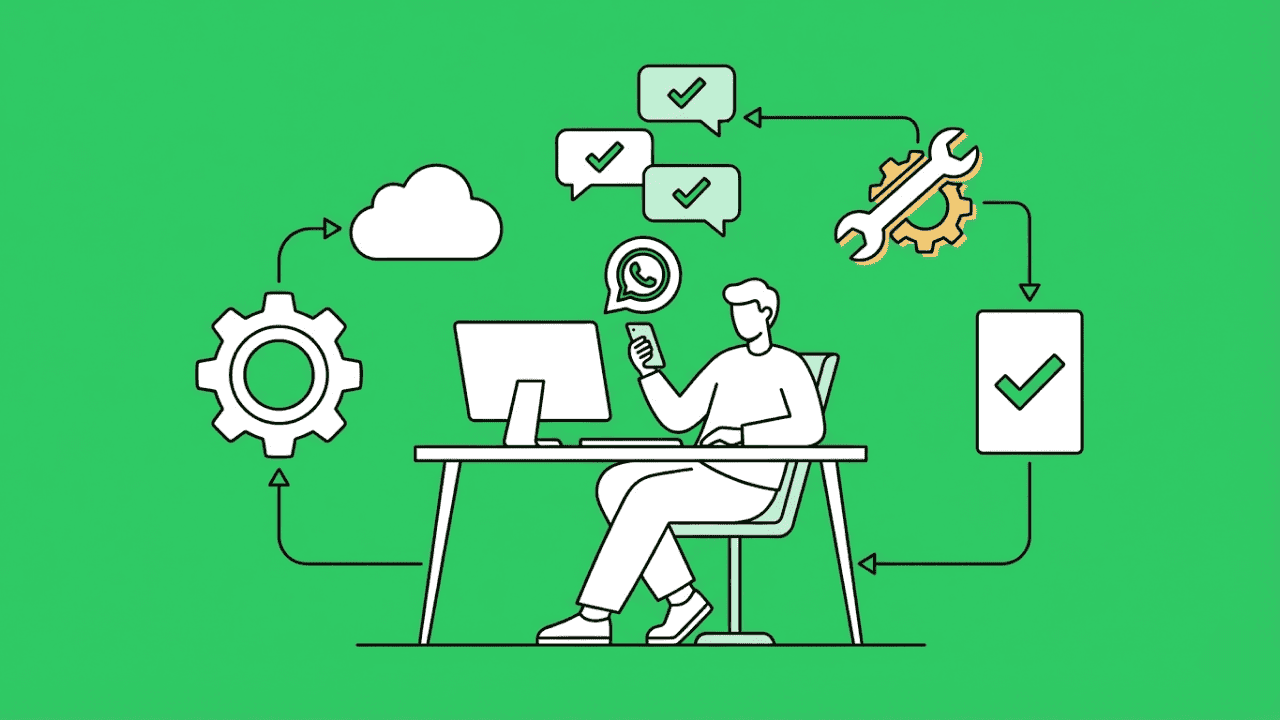
![What is a WhatsApp business account: Setup (instructions) and overview [Update 2026]](https://blogfiles-chatarmin.s3.eu-central-1.amazonaws.com/whatsapp_business_account_64588027a1.jpeg)