WhatsApp Marketing Automation: Customer Acquisition & Retention
Most WhatsApp automations address direct customer communication. Sure, there are use cases with stakeholders, partners, or employees – but the main benefit lies in customer acquisition and retention.
That's why Chatarmin focuses on WhatsApp automations that simplify, personalize, and automate lead generation, lead enrichment, and retention marketing. Everything scales infinitely while remaining GDPR-compliant.
 91% of customers leave your website without warning when customer service is poor. Source: financesonline
91% of customers leave your website without warning when customer service is poor. Source: financesonline
Real-world example: On the first day of Black Week 2025, Chatarmin customers collectively generated over €3 million in revenue via WhatsApp. This proves: those who use WhatsApp automation correctly achieve measurable results.

| Data | Data Flow | Chatarmin |
|---|---|---|
| Phone number | → | CRM enrichment |
| Email address | ←→ | CRM enrichment |
| Birthday | ←→ | CRM enrichment or automation |
| Address | ←→ | CRM enrichment or automation |
| Activity | ←→ | CRM enrichment or automation |
| User message | → | CRM automation |
| Contact initiation | → | Automation |
Depending on whether the initial information comes from WhatsApp or is already available in Chatarmin via CSV import or integration, the direction of data flow differs.
What is a WhatsApp Automation?
A WhatsApp Automation is a process that follows defined logic and rules and runs fully automated – without manual intervention. The automation starts and completes itself as soon as certain conditions are met.
Basic Use Cases for WhatsApp Automation
| WhatsApp Automation Name | Entry Point | Condition | Action |
|---|---|---|---|
| Welcome message | Customer sends message | Customer sent message | Response |
| Out-of-office notice | Customer writes during absence | Support is inactive | Chatbot response |
| WhatsApp lead gen | Customer signs up for WhatsApp | Already an active lead? | Welcome automation |
| Post-purchase automation | Completed product purchase | Cart value, timing | Thank you, shipping info, up-/cross-sell |
| User journey abandonment | Abandoned browse/checkout | Customer doesn't complete target event | Recovery/retargeting |
| Birthday or anniversary | Customer's birthday | Critical date approaching | Offer, congratulations |
| Activity automation | Customer meets activity logic | What did they do? | Response message, tag, segmentation |
| CRM automation | Customer activity via email CRM/shop system | Activity in MarTech infrastructure | Response message, tag, segmentation |
| Buzzword automation | Customer sends trigger message | Specific word sent? | Welcome automation |
Out-of-office example: Miss Pompadour, a German D2C Shopify brand, uses the WhatsApp "out-of-office" automation to reliably manage customer inquiries when the support team is unavailable.


💡 Pro Tip: Use If/Else splits and filters in your out-of-office automation to automatically separate real customer inquiries from other messages – so only relevant support tickets land in your inbox.
Welcome message example:

NEW 2026: The Pricing Model – From Conversations to Per-Message
Important change since July 2025 / January 2026: Meta has fundamentally restructured the billing model for the WhatsApp Business Platform.
What Has Changed?
| Before (until mid-2025) | Now (2026) |
|---|---|
| Conversation-Based Pricing | Per-Message / Per-Template Pricing |
| 24-hour flat rate per conversation | Each message is billed individually |
| Categories: Marketing, Utility, Service | Categories remain, billing changes |
The Three Template Categories in Detail
Marketing Templates: For advertising, offers, newsletters. Charged per message sent.
Utility Templates: Shipping confirmations, appointment confirmations, order updates. Charged outside the service window.
Authentication Templates: 2FA codes, login confirmations. Charged per message.
Money-Saving Tip for Support Teams
Utility templates are free when sent within the open 24-hour service window. The service window opens as soon as a customer sends you a message.
Example: A customer asks about their order status. You respond with a utility template (shipping info) within 24 hours → free. The same message outside the window → charged.
For a detailed cost breakdown, read our guide on WhatsApp Business Costs.
Marketing Hack 2026: The 72-Hour Window with Click-to-WhatsApp Ads
Here's the biggest lever for performance marketing in 2026: When a user enters the chat via a Click-to-WhatsApp Ad (Facebook or Instagram), a free 72-hour window opens.
During this time, all template types are free – including marketing templates. This means: you can send unlimited messages within three days without paying template costs.
How to Use the 72-Hour Window Effectively:
| Timing | Action | Template Type |
|---|---|---|
| Immediately (0-4h) | Welcome flow + lead qualification | Marketing (free) |
| Day 1 (4-24h) | Product recommendation based on interests | Marketing (free) |
| Day 2 (24-48h) | Social proof / testimonials | Marketing (free) |
| Day 3 (48-72h) | Time-limited offer | Marketing (free) |
| After 72h | Only with customer interaction or paid | Marketing (charged) |
Practical Tip: Combine Click-to-WhatsApp Ads with a multi-step welcome flow that runs over 72 hours. This maximizes the value of each ad click without additional message costs.
NEW 2026: AI Policies – Task-Specific Instead of General-Purpose
Important compliance change since January 15, 2026: Meta has banned "General-Purpose AI Chatbots" on WhatsApp.
What Does This Mean Specifically?
A General-Purpose AI Chatbot is an open-ended AI assistant without a defined purpose – comparable to ChatGPT that can talk about anything. This type of AI is no longer allowed on WhatsApp.
The Solution: Task-Specific AI Agents
Chatarmin offers specialized AI chatbots that fulfill a clearly defined purpose and are 100% compliant with the new Meta guidelines:
| Agent Type | Task | Example Use Case |
|---|---|---|
| Shopping Assistant | Product advice, size recommendations | "What size should I get for sneakers?" |
| Support Level 1 | FAQ answering, ticket routing | "Where is my order?" |
| Appointment Booking Agent | Calendar integration, booking confirmation | "I'd like to schedule a consultation." |
| Returns Agent | Return labels, status inquiries | "I want to return something." |
Real-world example: MARC O'POLO relies on Chatarmin for premium CRM and sets a new standard for WhatsApp-based customer service with Task-Specific Agents.
Static WhatsApp Automations vs. AI Automations
Static automations are based on classic if-then logic:


Benefits of AI WhatsApp Automations:
Fully automated responses to all inquiries within the defined topic area
Recognition of unclear requests with follow-up logic
Automatic identification of cross-system data (via Shopify Integration & Klaviyo Integration)
No complex flow building for every individual case
Drawbacks:
AI can process incorrect information
Learning algorithm requires sufficient training data
For very specific processes, static flows are often more precise
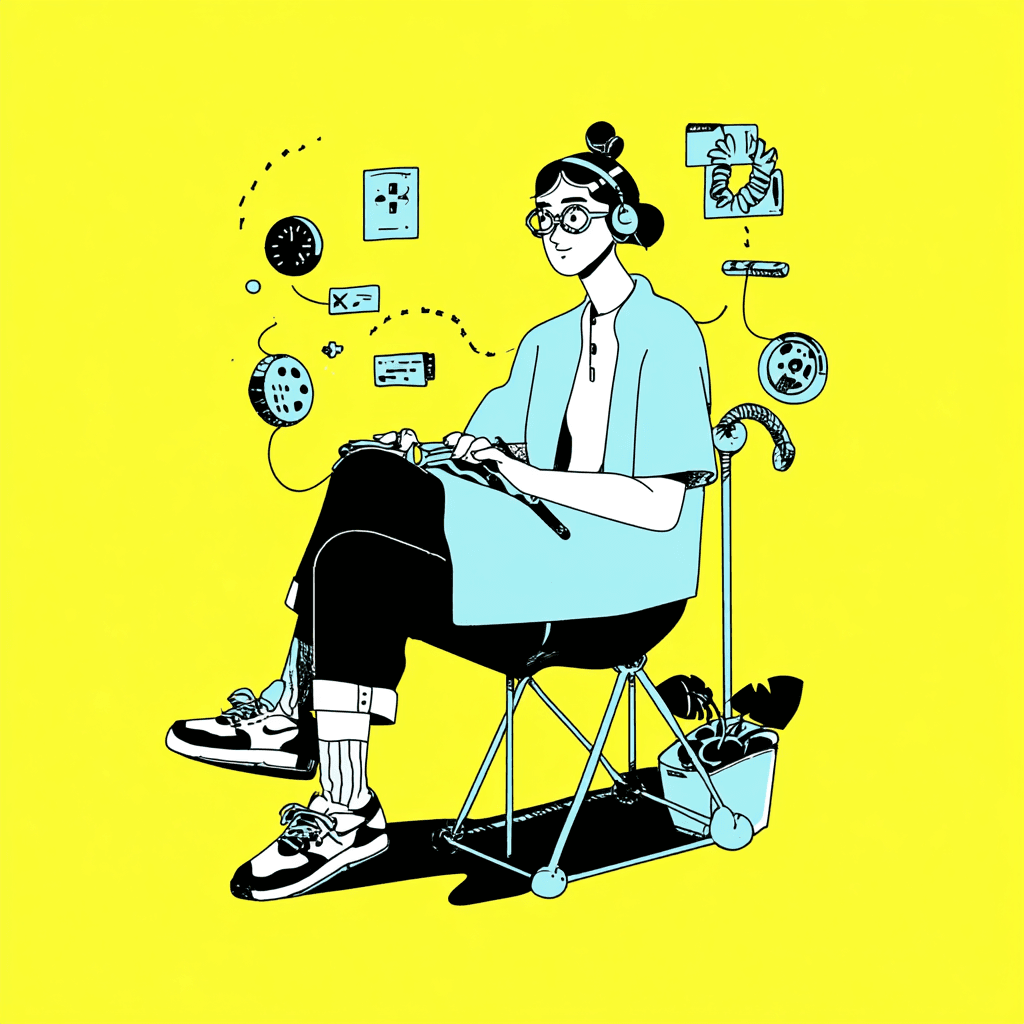

 This WhatsApp campaign went to so many recipients that manual handling would be operationally impossible.
This WhatsApp campaign went to so many recipients that manual handling would be operationally impossible. Segmentations are process rules that you can use for WhatsApp automations like campaigns or flows.
Segmentations are process rules that you can use for WhatsApp automations like campaigns or flows. Chatarmin develops highly specialized vertical SaaS solutions for WhatsApp automations.
Chatarmin develops highly specialized vertical SaaS solutions for WhatsApp automations. META Click-To-WhatsApp Ads with WhatsApp chat start link as CTA.
META Click-To-WhatsApp Ads with WhatsApp chat start link as CTA. Fintech WhatsApp lead gen and lead enrichment flow as A/B test against traditional email-first funnels.
Fintech WhatsApp lead gen and lead enrichment flow as A/B test against traditional email-first funnels. Select "Klaviyo Events" or "Klaviyo Webhooks" in Chatarmin to trigger WhatsApp flows automatically via CRM.
Select "Klaviyo Events" or "Klaviyo Webhooks" in Chatarmin to trigger WhatsApp flows automatically via CRM. Austrian fintech froots.io uses Chatarmin's Calendly integration via WhatsApp automation.
Austrian fintech froots.io uses Chatarmin's Calendly integration via WhatsApp automation. Company update in team chat? Can automatically trigger a WhatsApp automation to all employees.
Company update in team chat? Can automatically trigger a WhatsApp automation to all employees. Contact us via the chat icon on
Contact us via the chat icon on  Send Chatarmin "Profile" to experience the profile WhatsApp automation.
Send Chatarmin "Profile" to experience the profile WhatsApp automation. Automatically create Klaviyo leads, enrich with profile data, and sync in real-time.
Automatically create Klaviyo leads, enrich with profile data, and sync in real-time. Chatarmin segment that can trigger automations or serve as a recipient criterion for WhatsApp newsletters.
Chatarmin segment that can trigger automations or serve as a recipient criterion for WhatsApp newsletters. Chatarmin customer results from a Shopify abandoned checkout retargeting WhatsApp automation.
Chatarmin customer results from a Shopify abandoned checkout retargeting WhatsApp automation.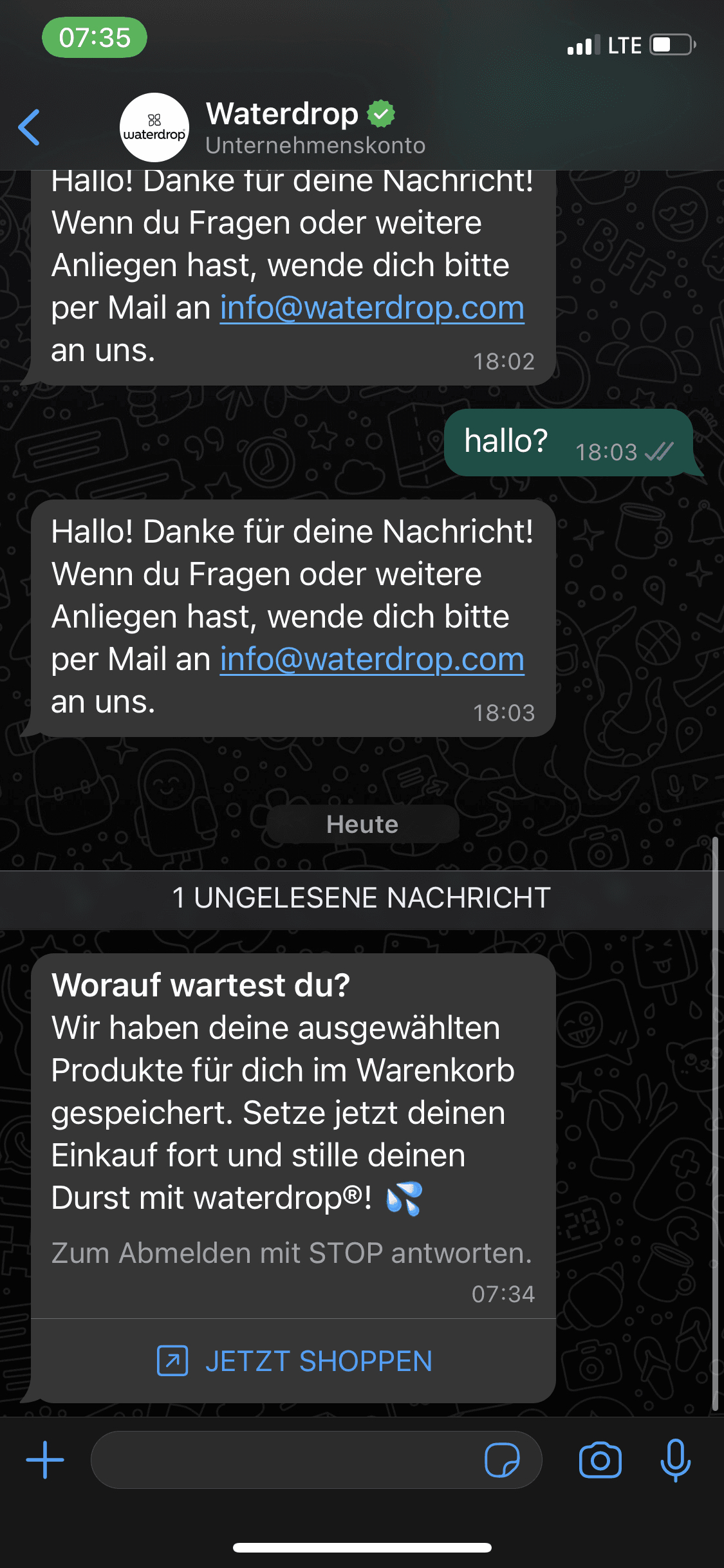 Abandoned checkout WhatsApp automation from Chatarmin customer waterdrop®.
Abandoned checkout WhatsApp automation from Chatarmin customer waterdrop®. Shopify WhatsApp lead gen Thank You Page Widget for shipping info.
Shopify WhatsApp lead gen Thank You Page Widget for shipping info. Shipping confirmation flow via Thank You Page Widget.
Shipping confirmation flow via Thank You Page Widget.![WhatsApp CRM: How to use WhatsApp in CRM [2026 GUIDE]](https://blogfiles-chatarmin.s3.eu-central-1.amazonaws.com/whatsapp_crm_f99a5a4d89.png)

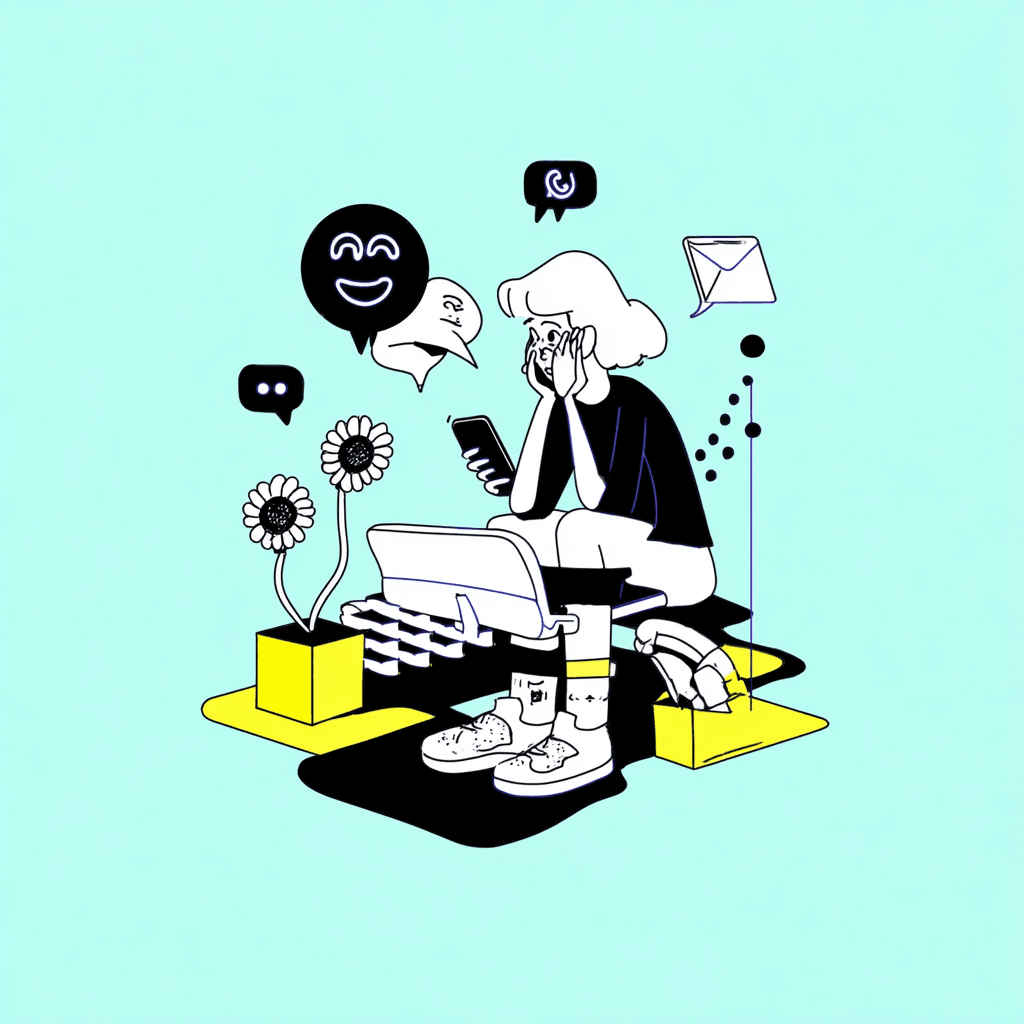
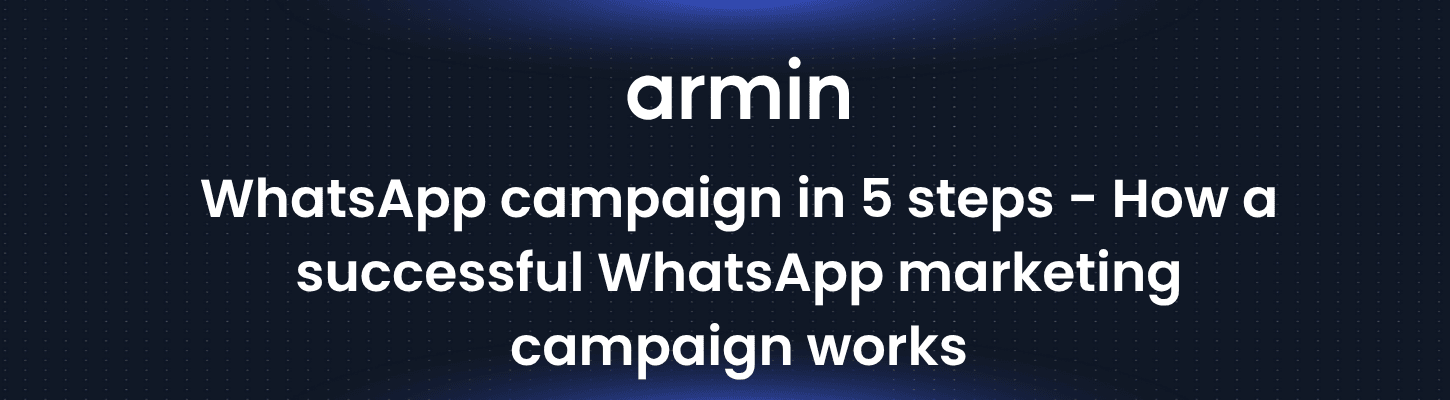
![WhatsApp Statistics and Insights [2026]](https://blogfiles-chatarmin.s3.eu-central-1.amazonaws.com/Statistics_and_Insights_f742ec341f.png)

