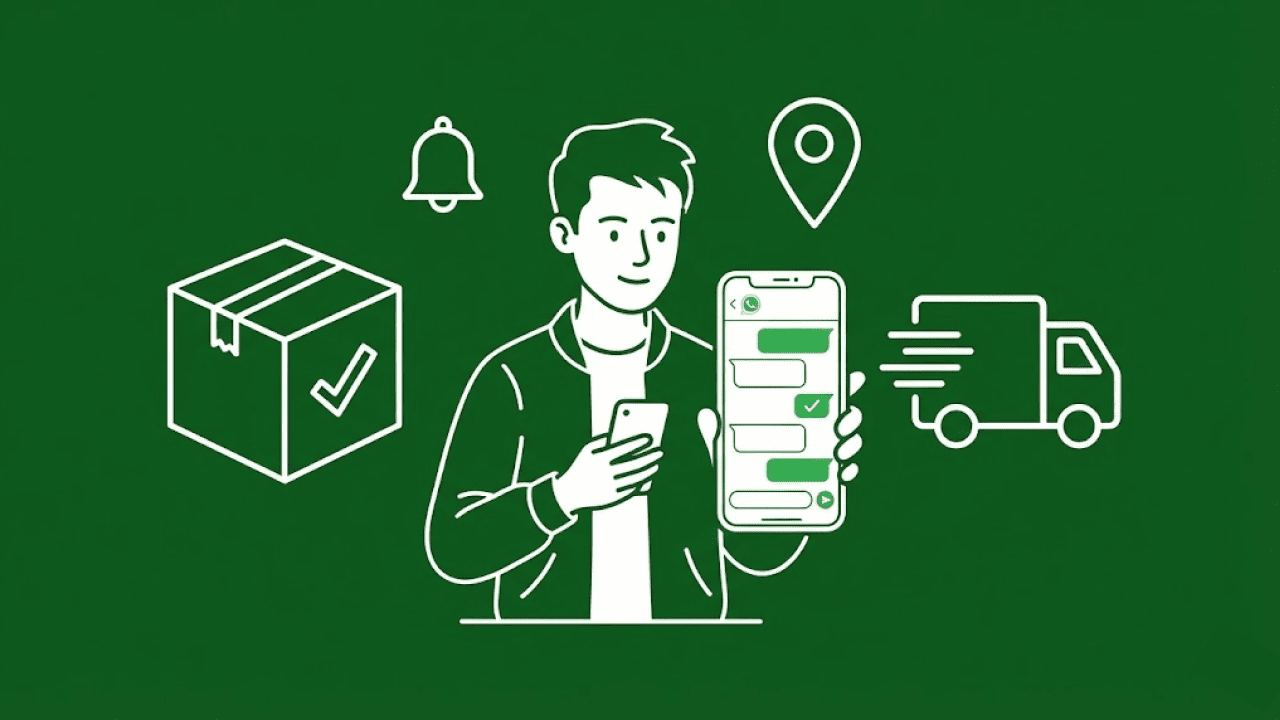WhatsApp quick replies are an indispensable aid to your customer service. They allow you to answer frequently asked questions quickly and efficiently without having to manually type the same text each time. This saves time, improves customer communication and ensures that your team maintains a consistent, professional tone. This article will show you step by step how to set up this helpful feature in both the WhatsApp Business app and via the API.
What is a WhatsApp Business quick reply?
A quick reply is a pre-written message that is created and stored specifically for frequent customer inquiries.With just a few clicks, you can send it directly from the app or the WhatsApp Cloud API . This saves your team time and reduces the work involved in handling recurring inquiries.
Examples of how quick replies can be used:
Providing information such as opening hours or contact details
Updates on orders and deliveries
Answers to product availability and price queries
First aid for technical problems
With quick replies, you ensure that your customers receive quick and consistent answers, while your team is relieved. The WhatsApp Business app makes it easy to quickly answer common questions. You can create pre-written replies and send them with a few clicks. Here's how to set up quick replies in the WhatsApp Business app and what you need to know.
Step-by-step guide to creating quick replies
To create quick replies, follow these instructions:
Open the WhatsApp Business app on your smartphone.
Tap the three dots in the top right corner and select “Business Tools”.
Select “Quick Replies” from the list of options.
Tap the plus icon to create a new quick reply.
Enter a shortcut that you will use to quickly access the reply later.
Compose the text of your quick reply.
Tap “Save” to save the quick reply.
Limitations of the quick reply function in the app
The quick reply function in the WhatsApp Business app offers many advantages, but it does have some limitations:
You can create a maximum of 50 quick replies.
Abbreviations for quick replies are limited to 25 characters.
The text of a quick reply cannot be longer than 500 characters.
Another obstacle is that quick replies can only be used on the device on which they were created. This makes it difficult to work together in teams, as multiple users cannot access them at the same time.For businesses that require more extensive features, the WhatsApp Business APIis a good option. It allows an unlimited number of quick replies with no character limit and can be integrated into customer service platforms. This makes it more efficient and flexible to use – ideal for larger teams.A WhatsApp chatbotcan also help you to automate these messages.
Enable quick replies with the WhatsApp Business API
Businesses that want to automate their customer communication will find the WhatsApp Business API to be a great solution. You can set up an automatic response as a “quick reply” there.Compared to the WhatsApp Business App, the API is better suited for integration into customer service platforms and WhatsApp CRMsystems.
Requirements for using the API
Using the WhatsApp Business API requires a few basic steps to ensure that your business meets WhatsApp's requirements. The first step is to have your business verified by WhatsApp. This process confirms that your business is legitimate and will use the platform responsibly. Verification is essential to gain access to the advanced features of the API.You will then need to set up a WhatsApp Business account . This account will serve as the basis for all further integrations and will enable you to connect the API to your existing system. You can either create a new account or use an existing business account that meets the requirements.
The last step is to integrate the API into a compatible customer service platform or CRM system. This integration is crucial because it allows you to manage all customer inquiries in one place, use quick replies efficiently, and synchronize your customer communications across different channels. Although setting up the API is a little more complicated than using the WhatsApp Business app, it offers companies significantly more options for optimizing and scaling their customer service. With the API, you can set up a professional, structured and automated workflow that benefits your team and your customers.
So, to use the WhatsApp Business API, a few conditions must be met:
Verification of the company by WhatsApp
Setting up a WhatsApp Business account
Integration of the API into a compatible customer service platform or CRM system
How can quick response messages help?
Quick responses can do much more than just cover standard questions – they also offer a way to make your service more creative. For example, you could prepare welcome messages for new customers that give them a warm welcome and an overview of your services or products. You could also set up special responses for holidays or special occasions that show your customers you value their time and attention. Such personalized messages create a positive feeling and make your customer service stand out from the crowd.
Ensure consistent communication with quick replies
A great advantage of quick replies is that they help ensure consistent communication – especially when multiple team members interact with customers. You can formulate answers to frequently asked questions so that they always convey the same tone and professionalism. This helps you maintain consistency across conversations with different customers or team members. For example, standardized messages about return processes or warranty conditions could help avoid misunderstandings. And unified quick replies ensure that every customer receives the same high-quality support, regardless of who from your team is responding.
Whatsapp Quick Reply: Efficient problem solving with well-planned quick replies
Quick replies can also help to solve problems faster. For example, you can set up templates for common technical questions or step-by-step instructions for troubleshooting. This enables customers to find simple solutions on their own before they need further assistance. You can also include follow-up questions such as “Have you already tried these steps?” in a quick reply to make communication more efficient. By addressing issues quickly and clearly, you increase customer satisfaction and reduce processing time for your team.
Use quick replies to increase your team's efficiency
Your team can also benefit from the clever use of quick replies. By preparing responses for internal processes such as escalations or forwarding certain requests, you can create clear structures and avoid misunderstandings. Quick replies can be useful not only for external customer inquiries but also for internal communication. For example, you can store standardized messages for common internal questions about guidelines or workflows. This ensures better collaboration and reduces the time required for recurring coordination.
Avoid common mistakes when using quick replies
A positive customer experience depends heavily on avoiding typical quick reply mistakes. With a few simple tips, you can ensure that your replies remain professional and customer-friendly.
A common mistake is using overly generic auto-replies. It's important to strike a balance between efficiency and individuality. Instead of superficial boilerplate texts, make sure your responses are informative and tailored to the specific request. Personalization also plays a big role. Customers want to feel seen as individuals, not a number. Use the customer's name in your responses and tailor them to the specific situation. Even small personal details can make a big difference.
While quick replies are convenient, use them sparingly and selectively. Use them mainly for common questions, but avoid using too many canned messages – it can come across as impersonal. Striking the right balance will enable you to deliver quick responses while also creating space for personalized conversations.
How Chatarmin can help your customer service
With Chatarmin, you can design your WhatsApp customer service to perfectly suit your business. Rather than settling for the limitations of standard features, Chatarmin gives you the power to optimize your customer communications with efficiency and flexibility. You can create and customize quick replies to make your customers feel like you are giving them individual attention. These responses can be seamlessly integrated into your existing systems, saving you time and allowing you to focus on more important tasks – such as building strong, lasting customer relationships. Chatarmin also offers features that simplify workflow, such as centralized message and template management, which is a huge relief, especially for smaller teams.
Flexibility and efficiency for teams through Chatarmin
A major advantage of Chatarmin is the ability to use the WhatsApp Business API easily and flexibly. This not only allows you to create more than 50 quick replies, but also to customize and use them individually without character limits. Chatarmin is particularly ideal for teams: communication is managed centrally so that all team members have access to the same quick replies. This not only makes processing customer inquiries faster, but also more consistent, which significantly increases team efficiency. In addition, Chatarmin offers intuitive CRM integration that allows you to analyze customer interactions in a targeted manner. This helps you to make data-based decisions and improve your service in the long term – a decisive advantage for optimally serving your customers and building trust.
Why Chatarmin is ideal for growing companies
Chatarmin provides growing companies with the tools to effectively scale customer communication. With features like seamless integration with the WhatsApp Business API and an unlimited number of quick replies, you can easily expand your service. Especially during periods of rapid growth, your customer service will remain professional, consistent, and efficient – without adding to your team's workload.
Conclusion
WhatsApp quick replies are a valuable support for your customer service. They enable you to answer frequent questions quickly and efficiently while maintaining a consistent and professional tone. The time saved allows your team to focus on more complex or urgent matters, improving the overall quality of customer service.
To use quick replies effectively, careful preparation is crucial. Customize them to your company's needs. Keep in mind the dos and don'ts: generic automatic replies can come across as impersonal and annoy customers, while personalized replies create trust and satisfaction.
With the right text messages, you can not only work more efficiently, but also pleasantly surprise your customers. This strengthens long-term customer relationships and sets your company apart from the competition. Use this feature to optimize your customer communication on WhatsApp and leave a lasting impression.
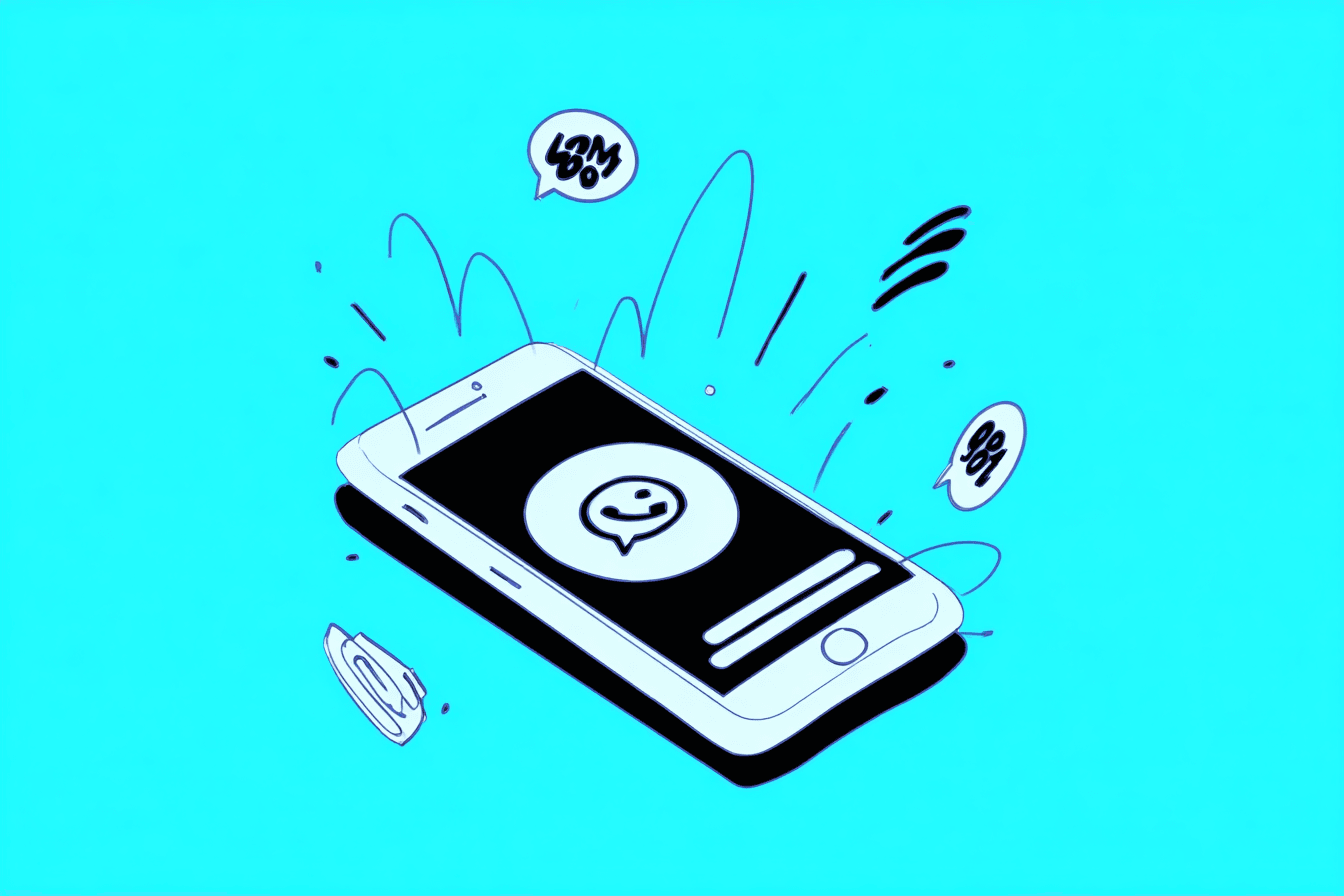

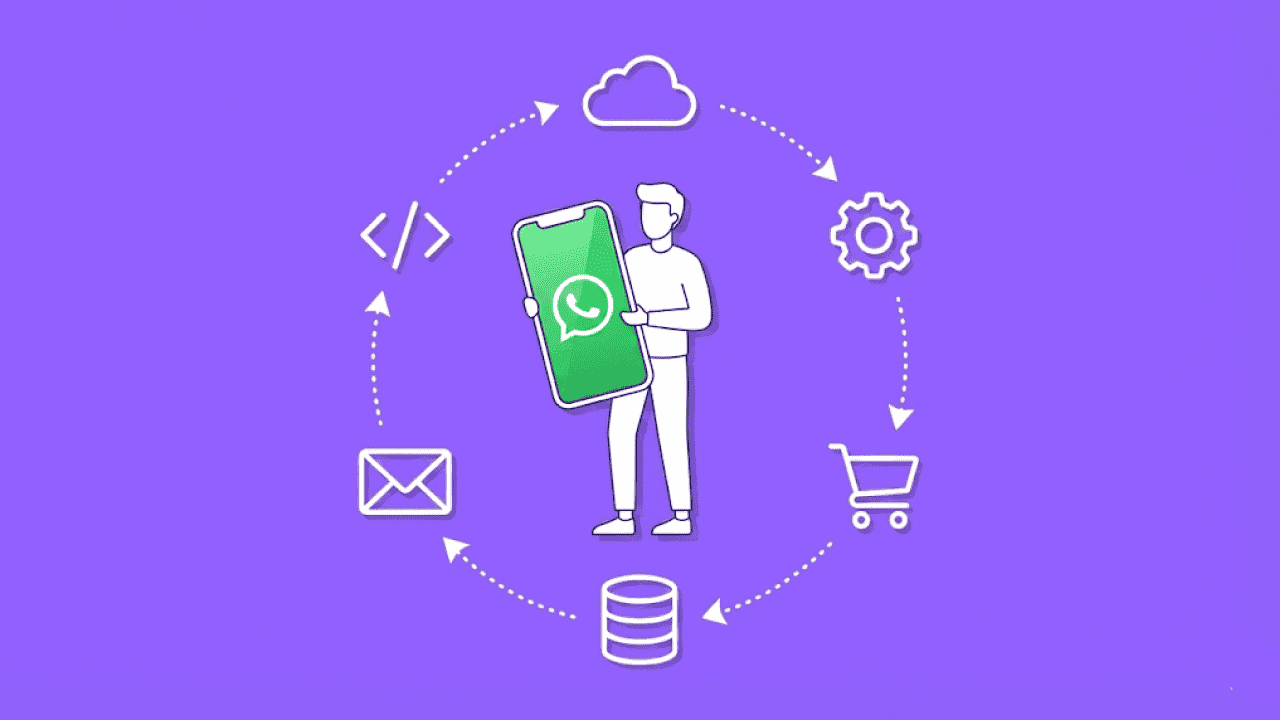

![Shopify WhatsApp: Chatarmin’s Shopify WhatsApp Integration [UPDATE 2026!]](https://blogfiles-chatarmin.s3.eu-central-1.amazonaws.com/Whats_App_fuer_D2_C_Brands_Best_Practice_Cases_0a3e7f6754.jpg)