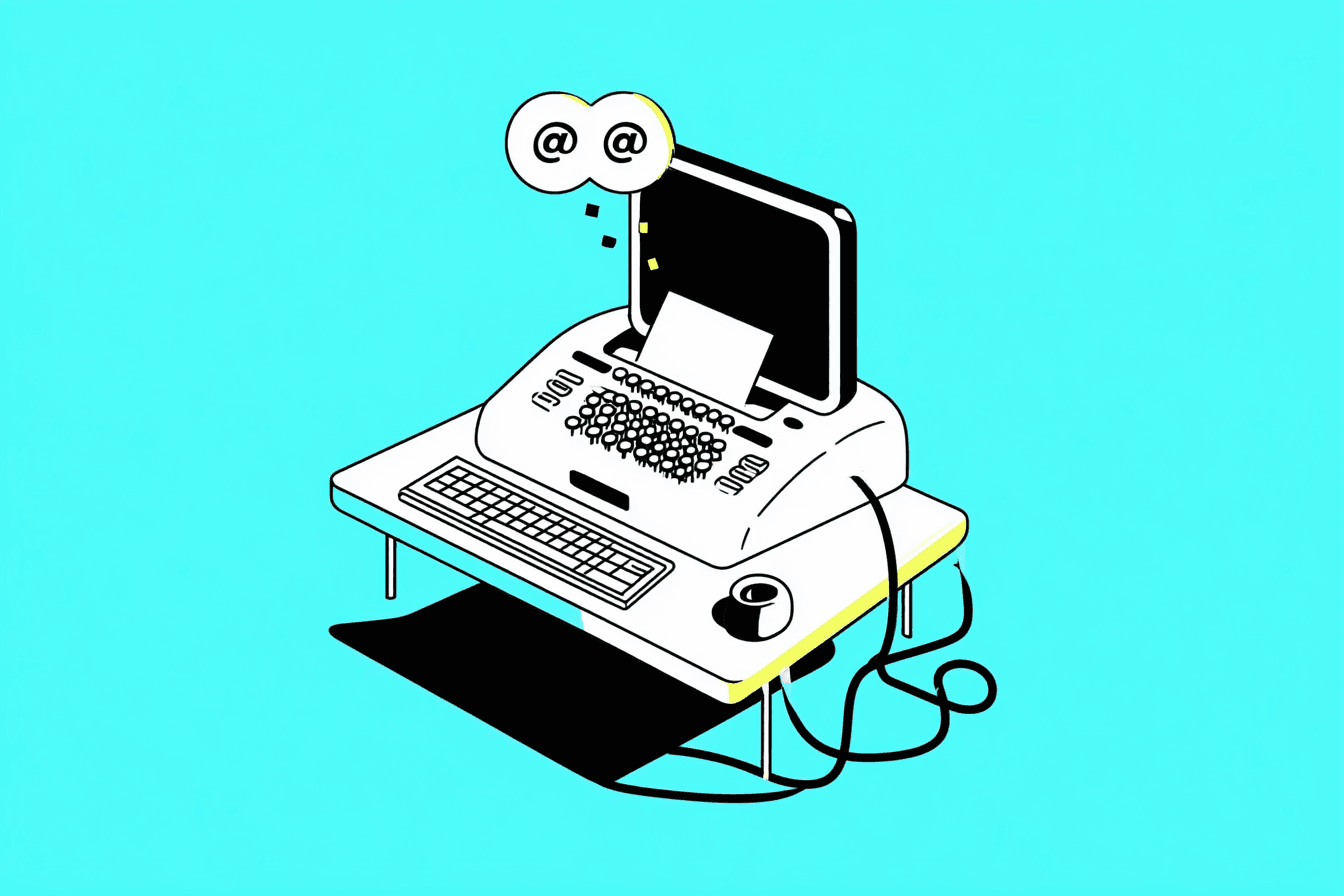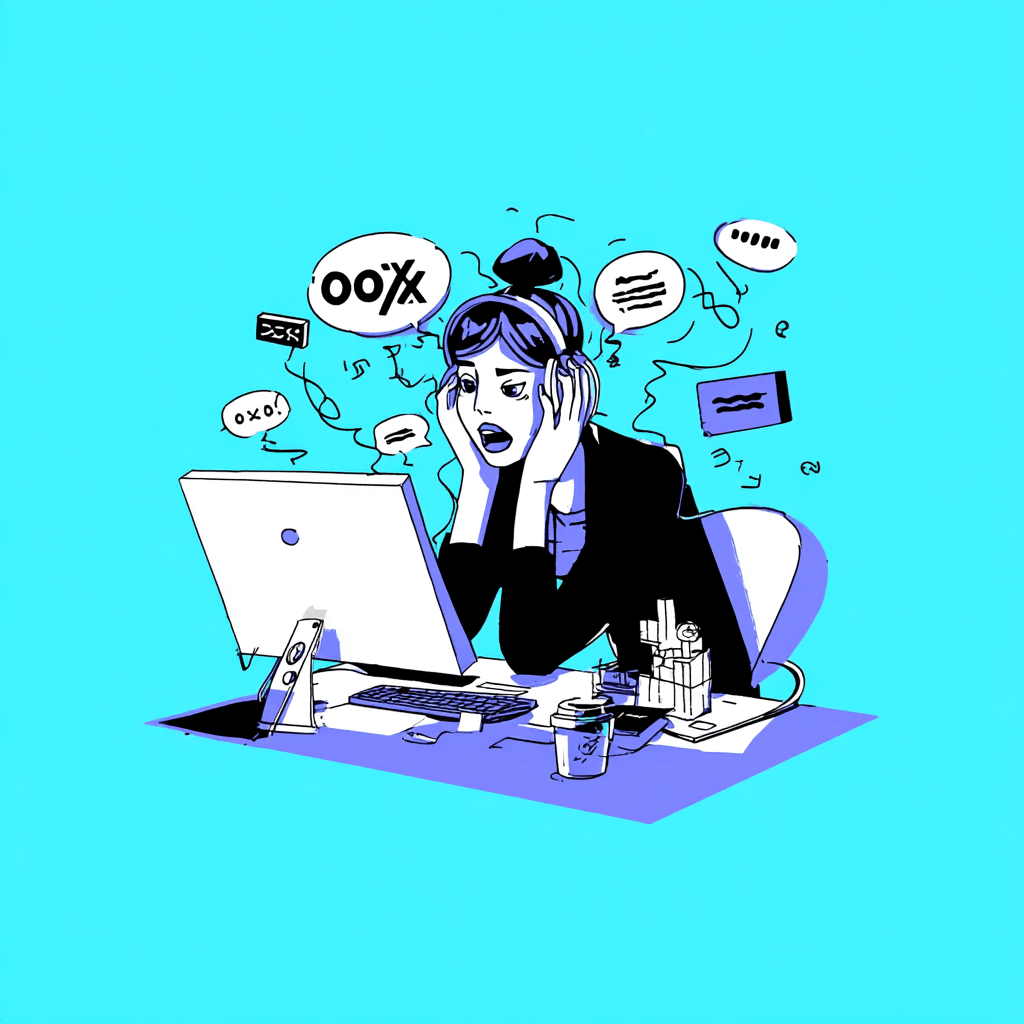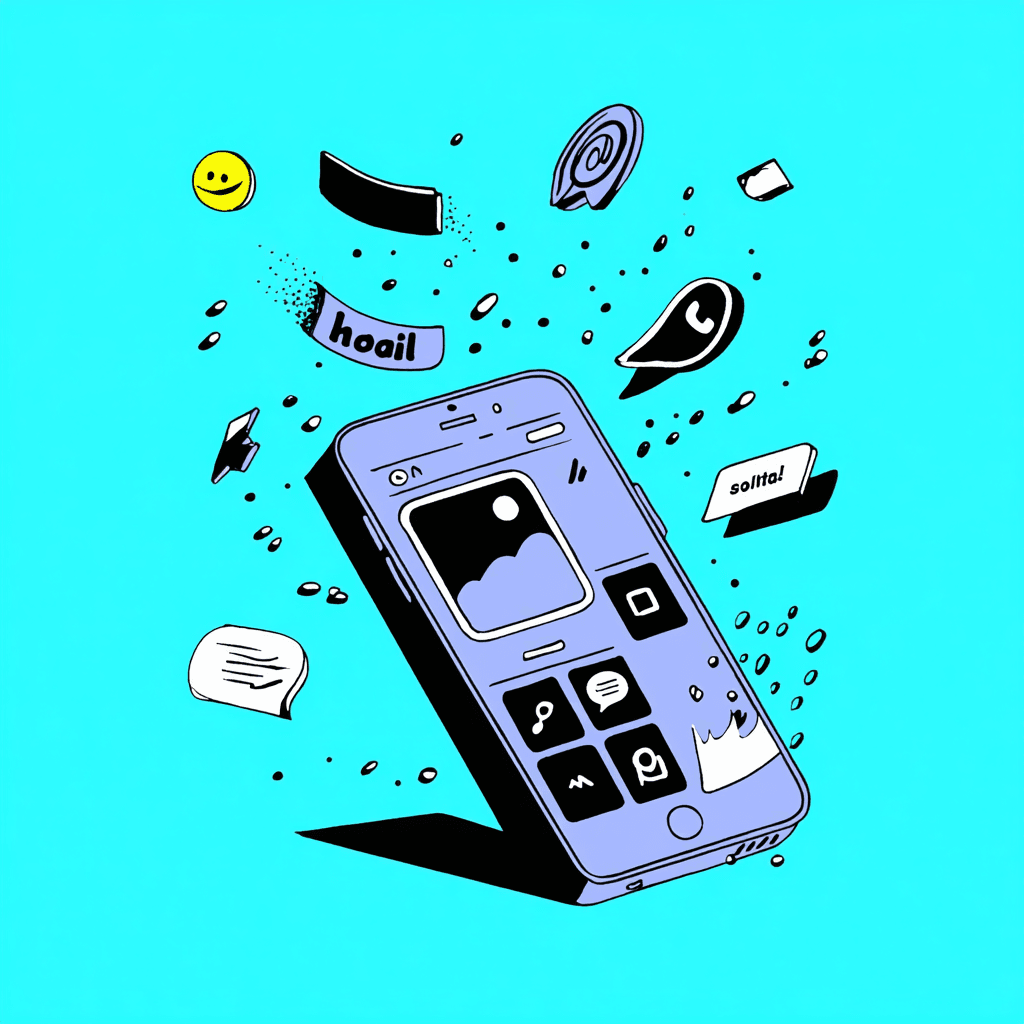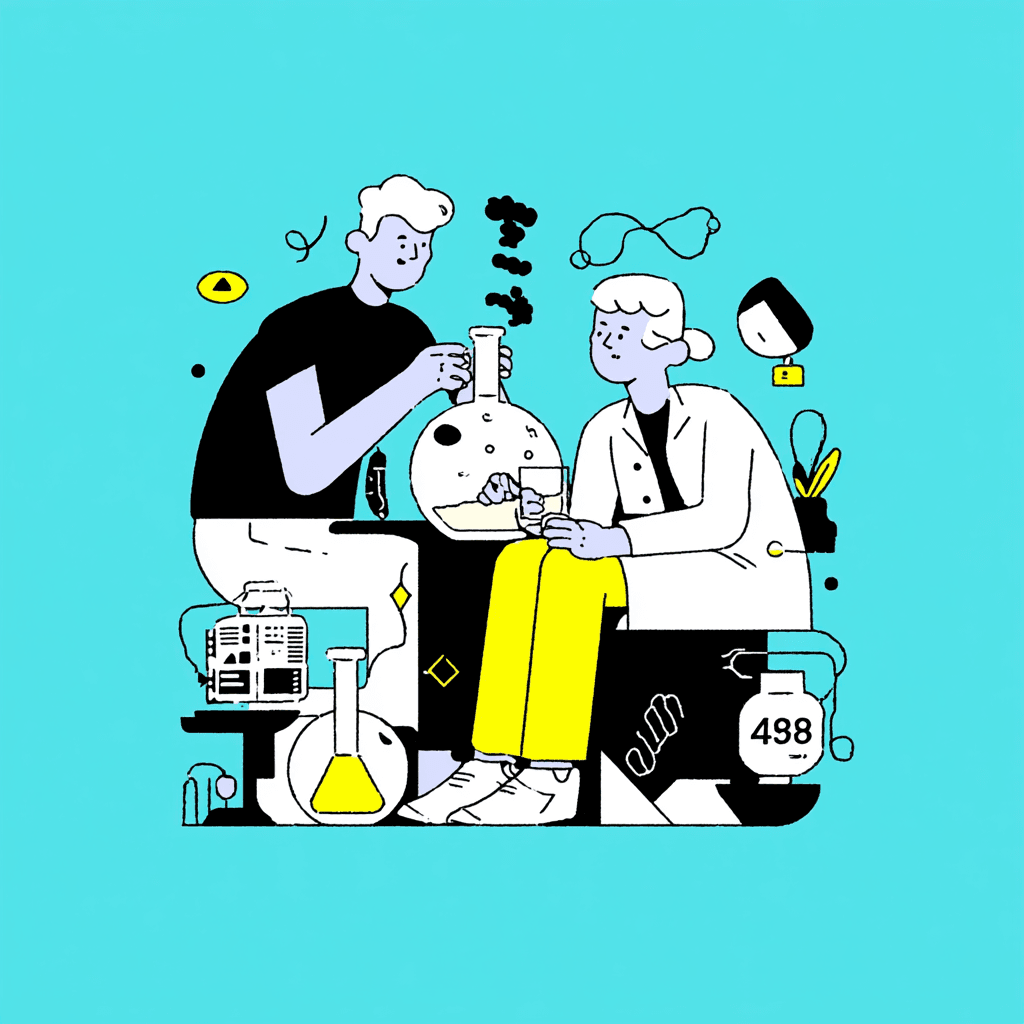Telegram Messenger is very popular in Germany, with 13 million users. You can use it in your browser without installing the app. Here you can find out how to use Telegram Web for your communication.
What is Telegram Web?
Telegram Web is the ideal solution for using the messenger directly in your browser without having to install an app. No matter where you are, you can send and receive messages anytime. You can save storage space on your device, and thanks to the familiar interface, which is similar to the app and the desktop version, you can find your way around immediately. It's easy to use and offers you flexibility regardless of which device you are using.
Advantages of using Telegram in the browser
Using Telegram in your browser has many advantages:
Cross-platform availability: You can access your chats from any device with internet access.
Light on resources: The web version puts less of a load on your device than the app and saves storage space.
Your chats and media are automatically synchronized with the app, so you can switch between versions seamlessly.
Telegram Web is a great alternative to the app. It offers flexibility and convenience without missing out on important features.
Setting up and using Telegram Web
To use Telegram Web, just follow a few steps. Open a browser on your device and go to web.telegram.org. You can then sign in in two ways.
Access via QR code
Scan the QR code on the Telegram Web home page. Open the Telegram app, go to Settings and select “Login via QR code”. Then show the QR code on your PC screen and Telegram Web will connect automatically.
Register with your phone number
Alternatively, you can sign up with your phone number. Enter your number and wait for the confirmation code. Once you enter the code, you'll be signed in and can view your chats.
Link to mobile account
Telegram Web automatically links to your smartphone. This means you always have access to your chats and settings. Changes made on Telegram Web are immediately updated on your phone.
Features of Telegram Web
After you sign in, you can conveniently view all your chats, send and receive messages. Telegram Web makes it easy to chat with your contacts, whether in private conversations or group chats. The user-friendly interface ensures that you always have an overview. Just like in the app, you can also share photos, videos and documents in the web version: simply upload and send them with a click to have your files arrive immediately with your conversation partners. If you want to know why WhatsApp Web is a good alternative to Telegram, you can find more information here: Telegram vs WhatsApp.
Individual settings and customizations
Telegram Web is highly customizable. You can change the text size, manage your notifications, or set up two-factor authentication. This gives you control over your use in the browser.
Differences from the desktop version
Telegram Web and the desktop app offer many similar features, but there are some important differences. While Telegram Web runs directly in the browser and requires no installation, the desktop app must be installed. Both allow you to chat with contacts and exchange multimedia content.
One advantage of the desktop app is the ability to make voice calls, which are not available in the web version. On the other hand, Telegram Web is particularly light on resources and ideal if you are working on someone else's computer or have limited storage space.
Here is a summary of the main differences between Telegram Web and the desktop app:
Telegram Web runs in the browser, while the desktop version has to be installed.
The desktop app allows voice calls, while Telegram Web does not.
Telegram Web is more lightweight and requires no installation.
The decision between Telegram Web and Telegram Desktop depends on your preferences. Both are user-friendly and offer all the essential features for communicating with your contacts and sharing content.
Telegram Web for business
Telegram Web is also a useful tool for companies. It facilitates internal communication as well as the exchange of information with customers and partners. The instant messenger is user-friendly and offers a high level of security – a decisive advantage in the business environment. Telegram is ideal for team coordination, quickly exchanging information and maintaining customer relationships. Users benefit from:
real-time communication via groups and channels
document, image and video sharing
access from any internet-enabled device
high security through end-to-end encryption
Companies should place particular emphasis on data protection when using Telegram Web. Sensitive information should only be shared via secure channels and access to contacts should be restricted in a targeted manner.
For everyday business use, there are special business solutions that offer additional functions and advanced security features – a recommended alternative for professional applications.## Messenger Telegram: Conclusion Telegram Web, similar to WhatsApp Business on Web , allows you to use the messenger directly in your browser. With just a few steps, you can access your chats, groups and easily share media. Although there are differences to the desktop app, the web version offers all the essential functions.
The online version of Telegram opens up new possibilities for companies in particular, for example for communicating with teams or customers. However, attention should be paid to data protection, as special solutions such as WhatsApp Business can be more secure in some cases. As a supplement to the app, the Telegram web version is easy to use, flexible and ideal for quick use – try it out and discover the advantages!