With the new survey feature from WhatsApp, you can now easily create surveys in your chats. The WhatsApp survey offers you many advantages: You save valuable time on creation, get a quick overview of the results in real time, and can set up to twelve answer options for your questions. Your chat partners or group members can then easily take part in the vote. However, the survey function of WhatsApp also has some limitations that you should be aware of.
Create a WhatsApp poll: It only takes a few seconds
WhatsApp is very popular in Germany, with over 60 million users. It's easy to create polls in WhatsApp. You can do this in individual or group chats. Our guide will help you quickly create a poll.
Step-by-step guide to creating WhatsApp surveys
First, open the chat in which you want to create the survey. Then tap the plus symbol (iPhone) or the paperclip symbol (Android). Select “Survey” from the options.
Enter your question and think of up to 12 possible answers. You can allow or disallow multiple answers. Finally, tap “Send” and your survey is ready.
Create surveys in individual and group chats
The survey function is available in individual and group chats.
You can use it to get the opinions of one person or a group. Everyone in the chat can vote and see the results.
It is not possible to forward the poll. But you can reply to it or react with emojis.
| Feature | One-on-one chat | Group chat |
|---|---|---|
| Create poll | ✅ | ✅ |
| Number of answer options | max 12 | max 12 |
| Multiple answers | ✅ | ✅ |
| Real-time results | ✅ | ✅ |
| Forwarding the survey | ✅ | ✅ |
Differences between Android and iPhone
Creating a WhatsApp survey works similarly on Android and iOS. The only difference is the icon you press. On the iPhone, it's the plus symbol, and on Android, it's the paperclip symbol.
However, the steps are the same. This way, you can easily create surveys regardless of your device.
WhatsApp surveys: more possibilities than you think
With WhatsApp surveys, you can easily get opinions. You can also be creative. The app offers many design options for your surveys.
Using emojis in WhatsApp surveys
Emojis can visually spice up your surveys. WhatsApp has many emojis that you can use to embellish questions and answers. Here are a few ideas:
🍕🌮🍝 - Use food emojis for surveys about favorite dishes 😃😐😞 - Clarify moods with smiley emojis 🌍🏝️🏰 - Symbolize travel destinations with matching emojis
Endless design possibilities for answer options
You have complete freedom when it comes to your answer options. Combine text and emojis to make your options appealing. Here are some examples:
| Survey topic | Answer options
| ------------------------------- | -------- |
| Favorite ice cream | 🍧 fruit ice cream, 🍫 chocolate ice cream, 🍦 soft ice cream
| Weekend plans | 🏃♂️ Working out, 📚 Reading, 🛋️ Relaxing
| Musical taste | 🎸 Rock, 🎹 Classical, 🎤 Pop
75% of women prefer personalized messages. These contain memories or playful teasing. Use this principle for your surveys. This way you will achieve more engagement.
Advantages of a WhatsApp poll
The poll function in WhatsApp has many advantages. You can communicate with over two billion users worldwide. Creating a poll is quick and easy.
You can use the polls not only privately but also in business groups. Whether for team decisions, customer feedback or events – the possibilities are endless.
And best of all: there are no additional costs. This is different from traditional methods.
Time saving through integrated survey function
WhatsApp polls save a lot of time. You don't need any external tools or complicated preparations. Just create, send and go. Everything takes place directly in the app that you use every day anyway. This saves you the hassle of switching between different platforms and you can forward the poll directly to your contacts.
Real-time results for a quick overview
WhatsApp surveys provide real-time results. You can see how your contacts have voted immediately. This enables quick analysis and evaluation. The intuitive user interface makes it easy to create spontaneous surveys. This saves you valuable time and allows you to focus on other tasks.
Simple and straightforward creation
Creating a WhatsApp survey is easy. You define the question and answers. You have control over the design and can use emojis. The option to use emojis and different answer formats makes the surveys even more appealing. You can customize surveys to perfectly suit your purpose.
| Advantages | Description |
| Anonymity | WhatsApp allows anonymous voting
| Cost savings | No additional costs in contrast to traditional methods
| Multiple answers | Participants can select more than one answer
Use the advantages of WhatsApp surveys
Optimize your processes and create an engaged community. You benefit from fast, meaningful results and easy creation.
Disadvantages of a WhatsApp survey
WhatsApp surveys are quick and easy. But they have disadvantages compared to specialized third-party tools. WhatsApp is used by millions worldwide. However, its survey functions are limited.
Limited number of answer options
A major disadvantage of WhatsApp surveys is the limited number of answer options. You can only offer up to 12 options. For large groups or complex questions, this is often not enough.
No option to forward the survey
Another difference is that you cannot forward a WhatsApp survey. There is no forwarding via a link. This means that only the participants of the chat can access your survey.
Limited functions compared to specialized tools
The functions of WhatsApp surveys are quite limited. There is no option for anonymous voting or detailed evaluations. Specialized third-party tools are better for larger surveys.
They offer more design freedom, analysis options and distribution features.
Tips for successful WhatsApp surveys
Do you want to get a lot of participants for your WhatsApp survey? Here are some useful tips for successful surveys:
Ask a clear question that is easy to understand.
Offer clear, mutually exclusive answer options.
Use emojis to make the questions appealing.
Share the survey at a time when many people are online.
Send a reminder to get more participants.
Thank everyone for their help and share the results.
However, there are also limits to WhatsApp surveys. You can only offer twelve options. Furthermore, the answers are not anonymous, as everyone can see what others are choosing.
| Advantages | Disadvantages |
| Quick and easy to create Limited | Limited number of answer options
| High reach through group chats No anonymity of participants | No anonymity of participants
| Intuitive operation with emojis | Only one reaction per comment possible
Although there are limitations, WhatsApp surveys are easy and quick. With the right tips, you can achieve a lot and gain valuable insights.
Conclusion: Using WhatsApp as a survey tool
WhatsApp surveys are an easy way to quickly collect opinions. They are available directly in your chats. This saves time and provides real-time results.
They are especially useful in group chats with many participants. This is because over 2 billion people use WhatsApp.
Nevertheless, the new WhatsApp polls are a great addition. With further improvements, the feature could be even better. Until then, they are a good option for quick polls.Do you also know how you can improve customer satisfaction with a WhatsApp Chatbot? Find out in our new blog article on how to improve customer satisfaction.
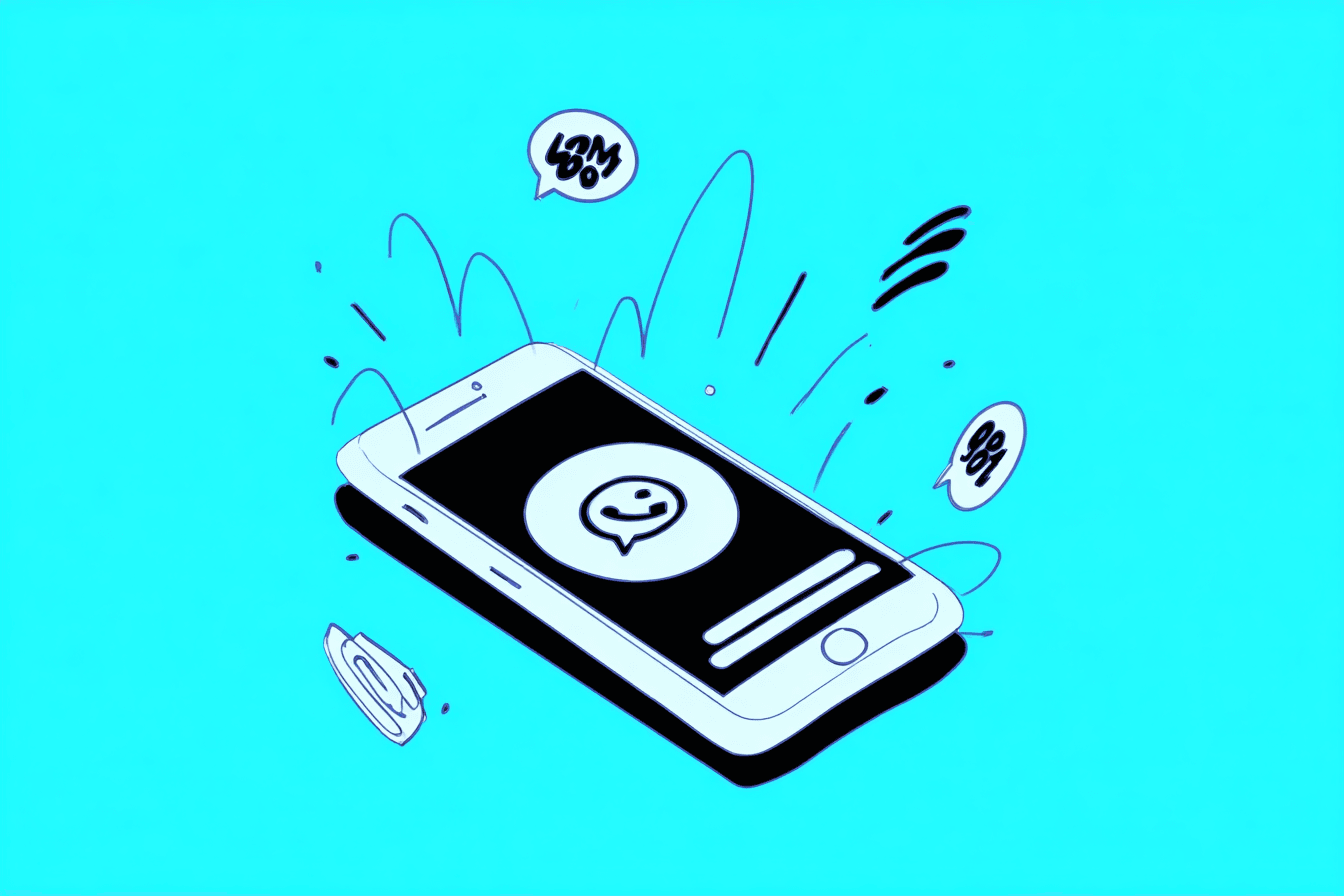






![Salesforce WhatsApp-Integration [Update 2026]](https://blogfiles-chatarmin.s3.eu-central-1.amazonaws.com/Salesforce_Whats_App_Integration_Sales_Cloud_Whats_App_Integration_0d11a96c30.jpeg)
