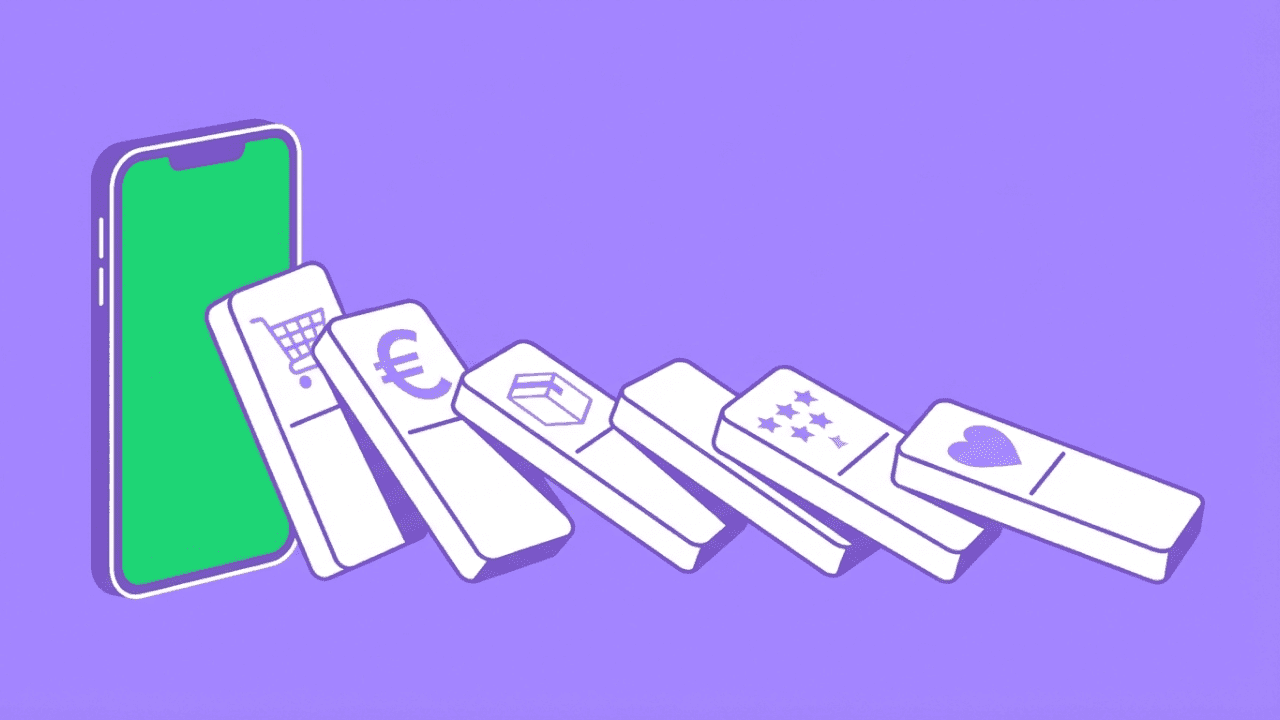98% open rate on WhatsApp vs. 20% on email. 75% of customers prefer chat over phone calls. And since July 2025, service messages on WhatsApp are completely free. The question is no longer if, but how you create a WhatsApp chatbot.
WhatsApp Business App vs. WhatsApp Business API: The Critical Difference
Before you create a chatbot, you need to understand where the line is drawn.
WhatsApp Business App (free): Good for hair salons, tradespeople, and small service providers. You can set up greeting messages, away notifications, and labels. But: No chatbots, no automation, no CRM integration. Maximum 256 recipients per broadcast.
WhatsApp Business API (paid): The infrastructure for scaling businesses. You need the API if you:
Send more than 1,000 messages per month
Want to deploy chatbots or AI assistants
Want to connect WhatsApp with your shop system, CRM, or helpdesk
Want to set up automated flows for shipping, cart abandonment, or replenishment
Want to use interactive messages like buttons, lists, or product catalogs
You can't get the API directly from Meta. You need a Business Solution Provider (BSP) like Chatarmin that provides access and the interface you'll work with.
Business Verification & the Green Checkmark
Before you really get going with the API, you should verify your business in Meta Business Manager. This isn't an optional step – it's the foundation for everything else.
What does verification get you?
Higher message limits: Unverified accounts can send a maximum of 250 messages per day. After verification, the limit increases gradually to 1,000, then 10,000, then 100,000, and finally unlimited.
Prerequisite for the green checkmark: You can only get the "Official Business Account" badge (the coveted green checkmark next to your name) with a verified business. And even then, only if Meta considers you a "well-known brand."
Trust signal for customers: The green checkmark immediately shows your customers: This is legitimate, not spam, not fraud.
How verification works:
You upload official documents (business registration, trade license, or utility bill with company address)
Meta reviews the documents (takes 2-5 business days)
After successful review, your Business Manager is verified
You apply for the green checkmark separately through your BSP. Approval is up to Meta and depends on factors like brand awareness and search volume. Not every business gets it – but every business should at least be verified.
How Modern AI Chatbots Work: RAG Instead of Keyword Matching
The chatbots of 2020 were dumb. They searched for keywords and spit out pre-made answers. "Delivery time" in the text? Here's the standard delivery time response. Works for 10 FAQ questions. Fails at everything else.
In 2026, we work differently. The technical term is RAG – Retrieval-Augmented Generation. Sounds complicated, but it's logical:
How RAG Works in Practice
You upload your knowledge base: Product catalogs, FAQ documents, support articles, terms and conditions, return policies – everything as PDF, text file, or directly from your website.
The system converts the text into vectors: Imagine every sentence gets a mathematical coordinate in a multidimensional space. Similar meanings are close together.
When a customer asks a question, the system finds the relevant passages: When a customer asks "Can I get these shoes in size 12?", the system finds all text sections about sizes, availability, and ordering process.
An LLM (Large Language Model) formulates the answer: The language model – like GPT-4 – takes the found information and formulates a natural answer. But only from the found sources.
Why This Matters: No Hallucinations
The biggest criticism of AI chatbots for a long time was: They make things up. A chatbot that claims you ship to Australia when you don't is worse than no chatbot at all.
RAG solves this problem. The language model is only allowed to use information that's in your knowledge base. No knowledge base hits? The bot says "I can't answer that for you" and hands off to a human.
With Chatarmin, you train your AI bot by uploading PDFs, entering website URLs, or adding text directly. The system indexes everything automatically. Change your return policy? Upload the new document, the bot knows immediately.
Interactive Messages: More Than Just Text
A common mistake: Chatbots that only send text messages. That's 2016. The WhatsApp Business API offers interactive formats that measurably increase your conversion rate – because the user doesn't have to type, just tap.
Reply Buttons (Quick Replies)
Up to 3 buttons under a message. Perfect for yes/no decisions or simple selections.
Example: > "Would you like to receive shipping confirmations via WhatsApp?" > [Yes, please] [No, thanks] [Change settings]
When to use: Opt-in requests, confirmations, simple branches in the flow.
List Messages
A message with up to 10 options in an expandable list. Ideal for menus and categories.
Example: > "How can I help you?" > [Open menu] > → Check order status > → Start a return > → Product advice > → Talk to a human > → Business hours
When to use: Main menus, category selection, FAQ navigation. Better than free text input because you control the answers.
Product Messages (Catalog Integration)
If you've linked your product catalog with WhatsApp, you can display individual products or entire product lists directly in the chat. With image, price, description, and "Add to cart" button.
Example: > "Based on your answers, I recommend these three products:" > [Product A – $49.90] [Product B – $39.90] [Product C – $59.90]
When to use: Product recommendations, cross-selling, consultation conversations. The customer can buy directly without leaving WhatsApp.
Media Messages
Your bot can do more than text: images, videos, PDFs, and voice messages are possible.
Use cases:
Send product images for consultation
Instruction PDFs for support requests
Short explainer videos for complex topics
Voice messages for more personal communication
Why this matters: Interactive elements reduce friction. Every typing action is a hurdle. Every button that saves typing increases the likelihood that the user stays in the flow.
The New Meta Pricing Model (Since July 2025): Why Chatbots Are Now Profitable
Meta fundamentally changed the billing model for the WhatsApp Business API in July 2025. Understanding this change determines whether your WhatsApp channel burns money or generates profit.
The Four Message Categories
| Category | What is it? | Cost |
|---|---|---|
| Service | Customer messages you first | Free (24h window) |
| Utility | Transactional messages: shipping confirmation, invoice, order status | Low (~$0.05) |
| Authentication | One-time passwords, verification | Low (~$0.04) |
| Marketing | Advertising, newsletters, offers | Higher (~$0.12) |
Prices for the US market, as of January 2026. Current rates: business.whatsapp.com/products/platform-pricing
The Critical Change: Free Service Conversations
Since November 2024, service messages are completely free – unlimited. When a customer messages you, a 24-hour window opens. Within this window, you can send as many messages as you want without Meta charging you anything.
What does this mean for chatbots? A customer scans your QR code, asks a question, your chatbot answers – free. They ask three follow-up questions – free. They want a product recommendation – free. The 24-hour window resets with each customer message.
The Click-to-WhatsApp Hack: 72 Hours Instead of 24
Here's an insider tip for performance marketers: Click-to-WhatsApp Ads (ads on Facebook or Instagram that lead directly into a WhatsApp chat) have special rules.
When a user enters your chat through such an ad, a free 72-hour window opens instead of the usual 24 hours – Meta calls this a "Free Entry Point Conversation" (details in the WhatsApp Business documentation). During this period, not only service messages are free, but also certain utility and authentication messages.
The strategic consequence: Click-to-WhatsApp Ads aren't just an acquisition channel, they're also a cost optimization tool. You have three days to qualify, advise, and convert the lead – without Meta fees for messages.
The Strategic Consequence for Your Chatbot
Your goal should be: Let the customer start the chat. Instead of expensive marketing broadcasts (which cost per message), focus on:
QR codes on packaging, invoices, at the POS
Click-to-WhatsApp Ads on Instagram and Facebook (72h window!)
WhatsApp widgets on your website
Opt-in forms at checkout
The customer initiates contact, your chatbot takes over – and the entire conversation is free for you.
Conversational Design: Why Most Chatbots Are Annoying (And How to Do Better)
A technically functioning chatbot isn't automatically a good chatbot. Most bots don't fail because of the AI, but because of conversation design.
Principle 1: Progressive Disclosure
People don't read walls of text. Especially not on mobile, especially not in WhatsApp. Give information in bite-sized pieces.
Bad: > "Our return period is 30 days from receipt of goods. You must return the product in original packaging. You bear the return shipping costs unless the product was defective. In that case, we cover the costs. For returns, please use our returns portal at..."
Better: > "You have 30 days for returns. Want me to explain how it works?" > [Yes, show me] [No, thanks]
Principle 2: Human Handoff – Knowing When to Stop
A good bot recognizes when it's stuck. Three scenarios:
The customer asks something outside the knowledge base: The bot doesn't say "I don't understand your question," but "I'm afraid I can't answer that. Would you like me to connect you with a colleague?"
The customer shows frustration: Repeated similar questions, negative language ("doesn't work," "for days now") → Immediate escalation to a human.
The customer wants it that way: Always offer a clear path to a human. "Talk to a human" should be reachable in every conversation.
With Chatarmin, this works through the integrated ticketing system. The bot automatically creates a ticket, the chat transcript is handed over, and your support team immediately sees the context.
Principle 3: Personality – But Not Cringy
Your bot can have a personality. But it shouldn't pretend to be human. Transparency builds trust.
Works: > "Hey! 👋 I'm the AI assistant for [Brand]. I can help you with questions about orders, products, and returns. Just write what you'd like to know."
Doesn't work: > "Hello! My name is Lisa and I'm so excited to help you today! 😊🎉✨"
Step-by-Step: Creating Your WhatsApp Chatbot
1. Define Goals
Before you configure anything: What should the bot achieve?
Support Bot: Reduces ticket volume, answers FAQs, hands off complex cases. KPIs: Deflection rate (% of inquiries resolved without a human), customer satisfaction, response time.
Sales Bot: Advises on products, gives recommendations based on customer answers, leads to purchase. KPIs: Conversion rate, average order value, number of qualified leads.
Hybrid: This is what most e-commerce businesses need. The bot answers support questions AND uses the opportunity for cross-selling or product consultation.
2. Choose a Platform
You need a BSP that provides API access, bot configuration, and the inbox for your team. What to look for:
GDPR/Privacy Compliance: EU hosting, DPA (Data Processing Agreement) available. With Chatarmin: Servers in Frankfurt (Germany), European company, multilingual support.
Integration with your stack: Shopify, WooCommerce, Klaviyo, HubSpot – the bot needs to know what the customer ordered.
Bidirectional data exchange: Not just reading data, but writing back too. When the bot updates an address, it needs to arrive in the CRM.
RAG-capable AI: Not all platforms offer real RAG integration. Ask how the knowledge base works.
3. Build the Knowledge Base
This is the most time-consuming step – and the most important. Your bot is only as good as the data it has.
What you need:
FAQ document (all questions your support team regularly answers)
Product information (descriptions, size charts, care instructions)
Process documentation (How does a return work? How do I change my address?)
Policies (Terms of service, privacy policy – in understandable language)
Tip from practice: Export 3 months of support tickets and analyze the most common inquiries. These are the topics your bot must master.
4. Design Flows
A "flow" is a predefined conversation structure. You need at least these:
Welcome Flow:
Trigger: Someone writes for the first time
Action: Greeting, opt-in confirmation (GDPR!), overview of options
Format: List Message with main options
Support Flow:
Trigger: Keywords like "help," "problem," "question"
Action: AI-powered answering from knowledge base, handoff when needed
Format: Text + Reply Buttons for follow-up questions
Order Status Flow:
Trigger: "Where is my order," order number
Action: Retrieve from shop system, tracking link
Format: Text + Button for tracking
Product Consultation Flow:
Trigger: "What do you recommend," "looking for," product category
Action: Ask questions (budget, intended use), recommendation from catalog
Format: List Message for preferences, Product Messages for recommendations
5. Set Up Opt-In – GDPR Compliant
In most markets, you need explicit consent before sending marketing messages. This means:
The user enters their number (e.g., on your website)
You send a confirmation message with a button
The user clicks the button → Opt-in confirmed
If the customer starts the chat themselves (scans QR code, clicks Click-to-WhatsApp Ad), that counts as implicit opt-in for the ongoing conversation – but not for later marketing messages.
Pro tip: Ask for opt-in directly in the welcome flow: > "Can I occasionally send you offers and news? You can unsubscribe anytime." > [Yes, please] [No, support only]
6. Test, Measure, Optimize
Your bot isn't a project you set up once and then forget. Plan regular reviews:
Check weekly:
Which questions couldn't the bot answer? → Expand knowledge base
Where do users drop off? → Adjust flow
What's the sentiment distribution? (positive/neutral/negative)
Check monthly:
Deflection rate: What % of inquiries does the bot resolve alone?
Escalation rate: What % involves a human?
CSAT (Customer Satisfaction Score): Satisfaction after bot interaction
With a supplements brand, we increased the deflection rate from 12% to 67% – in 8 weeks. The key wasn't better AI, but better knowledge base maintenance.
Common Mistakes When Creating a WhatsApp Chatbot
"We'll automate everything": No. There are conversations that need a human. Complaints, emotional situations, complex consultations. The bot isn't a replacement for your team, it's relief.
"Our bot has to do everything": Focus beats features. A bot that masters order status, returns, and product consultation is more valuable than one that does 50 things mediocrely.
"We'll save on support": ROI doesn't come from laying off employees. It comes from your team having time for cases that really need attention – and from faster response times that lead to higher customer satisfaction.
"Set it up once and done": Your bot needs maintenance. New products, changed policies, seasonal promotions – everything needs to go into the knowledge base.
"Text messages are enough": Use interactive formats. Reply Buttons, List Messages, and Product Messages increase conversion and make operation easier.
Conclusion: Your Next Step
Creating a WhatsApp chatbot in 2026 isn't rocket science. The technology (RAG, LLMs) is mature. The infrastructure (API, BSPs) is stable. The Meta pricing model makes service bots more economically attractive than ever.
What makes the difference: The strategy behind it. How you integrate the bot into your customer journey. What data you give it. How you continuously improve it.
If you want to know what this could look like specifically for your business – which flows to start with, which integrations make sense, and how quickly you can go live – let's talk.
Book a Demo → 30 minutes, no slides, directly on the product.
FAQ: Common Questions About WhatsApp Chatbots
How much does a WhatsApp chatbot cost?
Costs consist of BSP fees (software) and Meta fees (per message). Service messages have been free since November 2024; marketing messages cost around $0.12 each in the US.
Do I need programming skills for a WhatsApp bot?
No. Modern platforms like Chatarmin offer no-code builders where you create flows via drag-and-drop. Developer support can be useful for complex integrations.
Is a WhatsApp chatbot GDPR compliant?
Yes, if you use a BSP with EU hosting and proper opt-in process. Make sure there's a Data Processing Agreement (DPA) and double opt-in for marketing messages.
Can I use my personal number for the chatbot?
No. For the WhatsApp Business API, you need a separate business number that isn't simultaneously registered in the personal WhatsApp app or WhatsApp Business App.
What are interactive messages in WhatsApp?
Interactive messages are formats like Reply Buttons (up to 3 options), List Messages (up to 10 menu items), and Product Messages (product cards with image and price).
How do I get the green checkmark on WhatsApp?
First verify your business in Meta Business Manager, then apply for Official Business Account through your BSP. Meta evaluates brand awareness – not every business gets approved.
What is the 24-hour service window?
When a customer messages you, a 24-hour window opens during which you can respond for free. With Click-to-WhatsApp Ads, the window extends to 72 hours.
What does RAG mean for AI chatbots?
RAG (Retrieval-Augmented Generation) means the chatbot only generates answers from a defined knowledge base – it doesn't make things up. This prevents false statements.
Can a chatbot send images and videos?
Yes. The WhatsApp Business API supports images, videos, PDFs, voice messages, and locations. This is especially useful for product consultation and support instructions.
What happens when the chatbot doesn't know an answer?
A well-configured bot recognizes its limits and hands off to a human – via ticket, live chat, or callback request. This is called "Human Handoff."
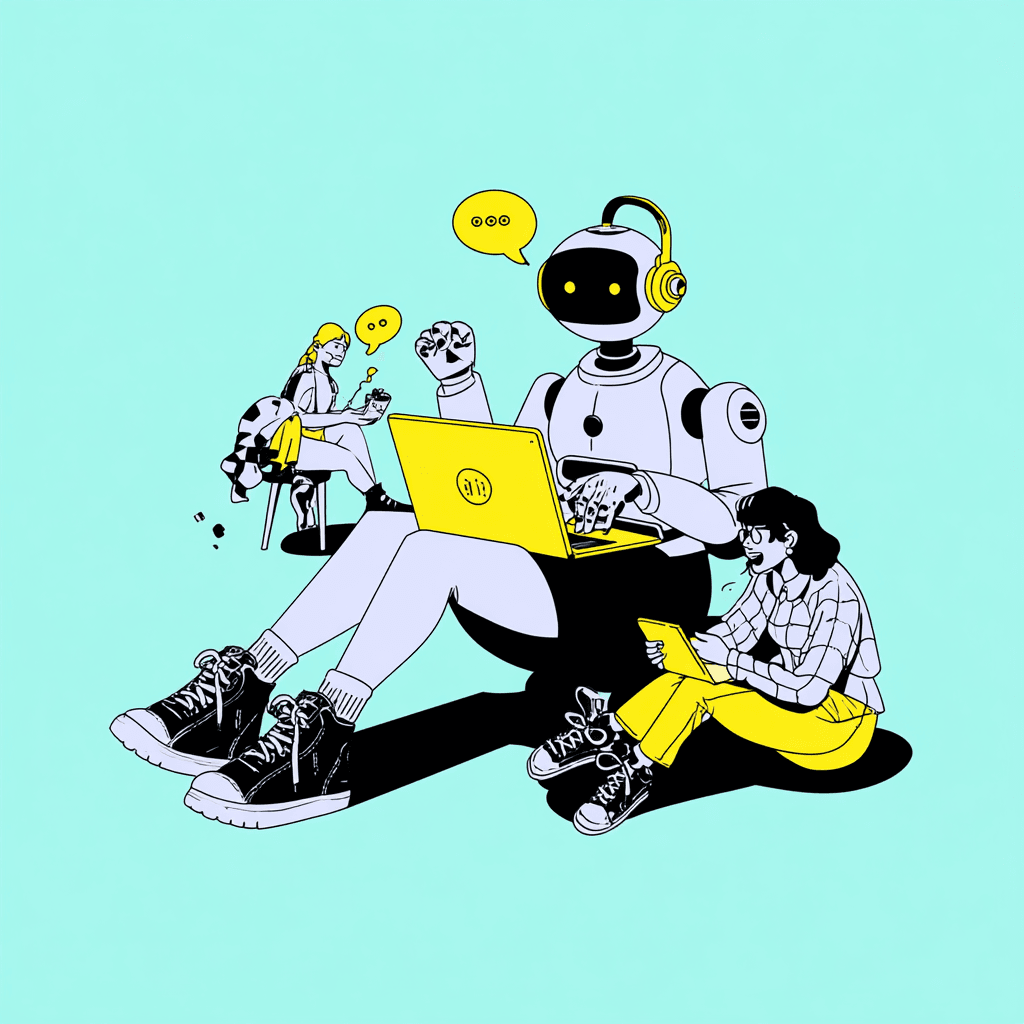




![The seven best WhatsApp Marketing Agencies in the DACH region [2026!]](https://blogfiles-chatarmin.s3.eu-central-1.amazonaws.com/The_seven_best_W_Hats_App_f1e30caf17.png)