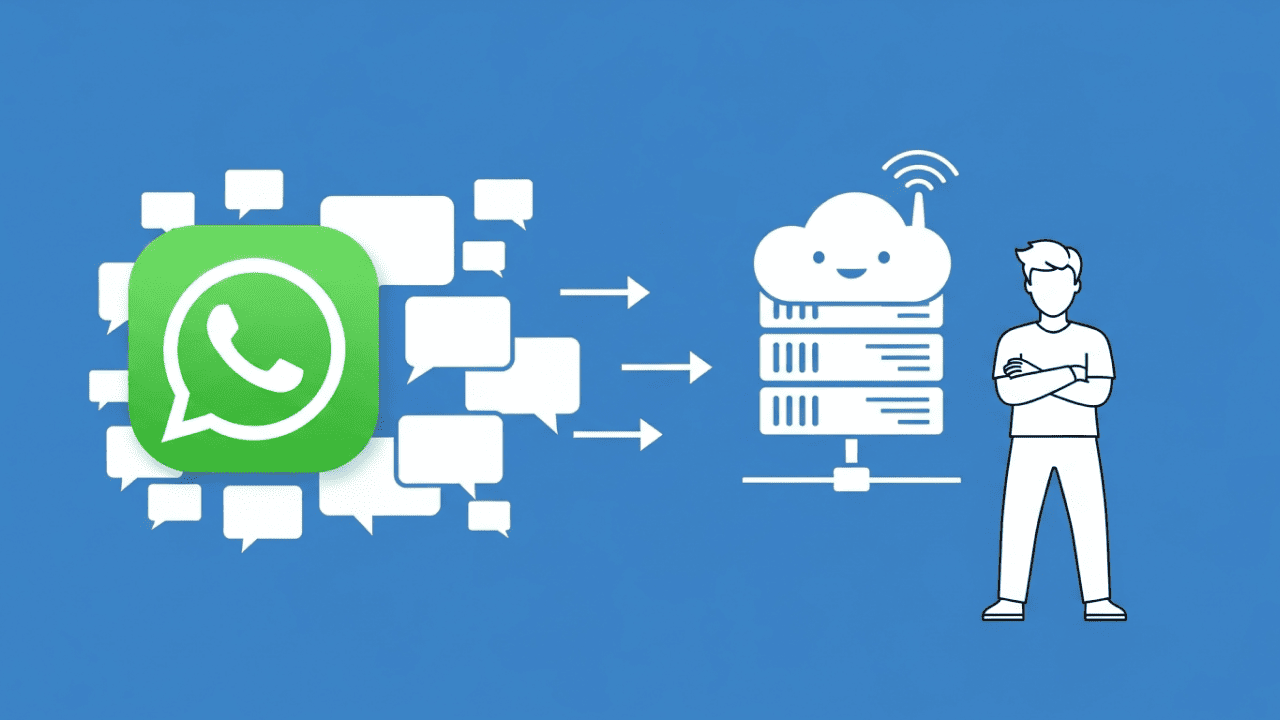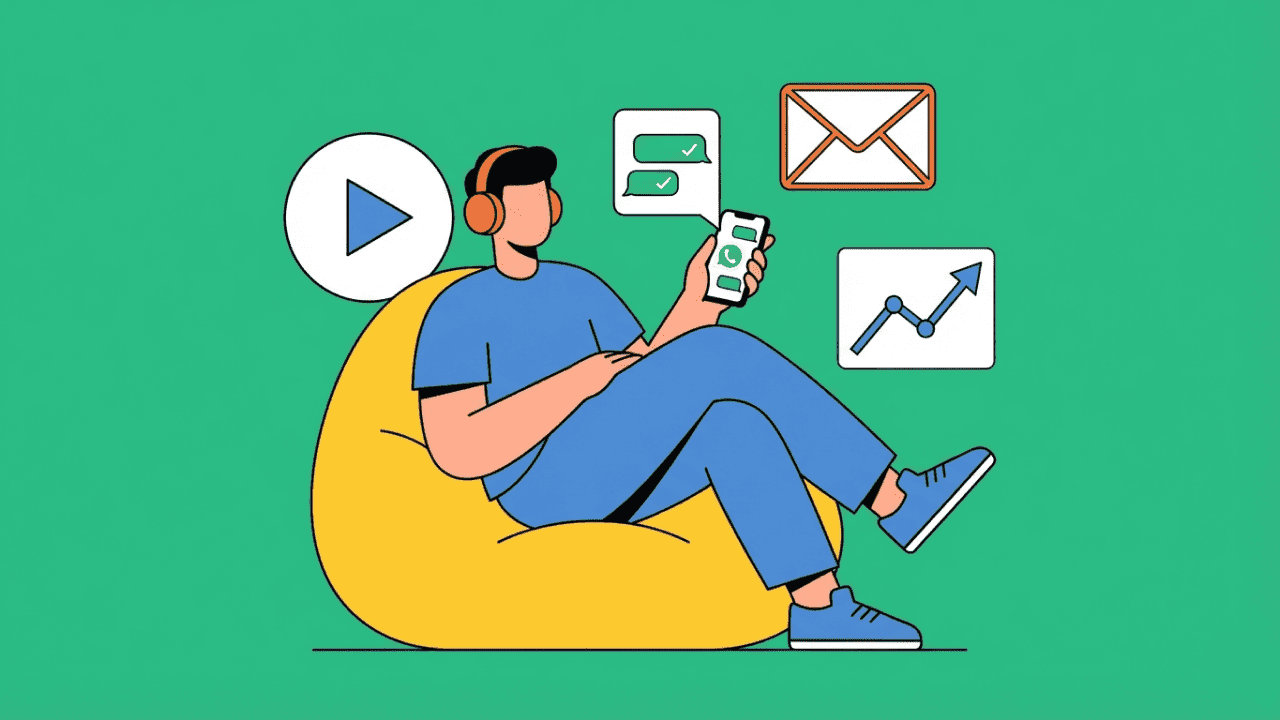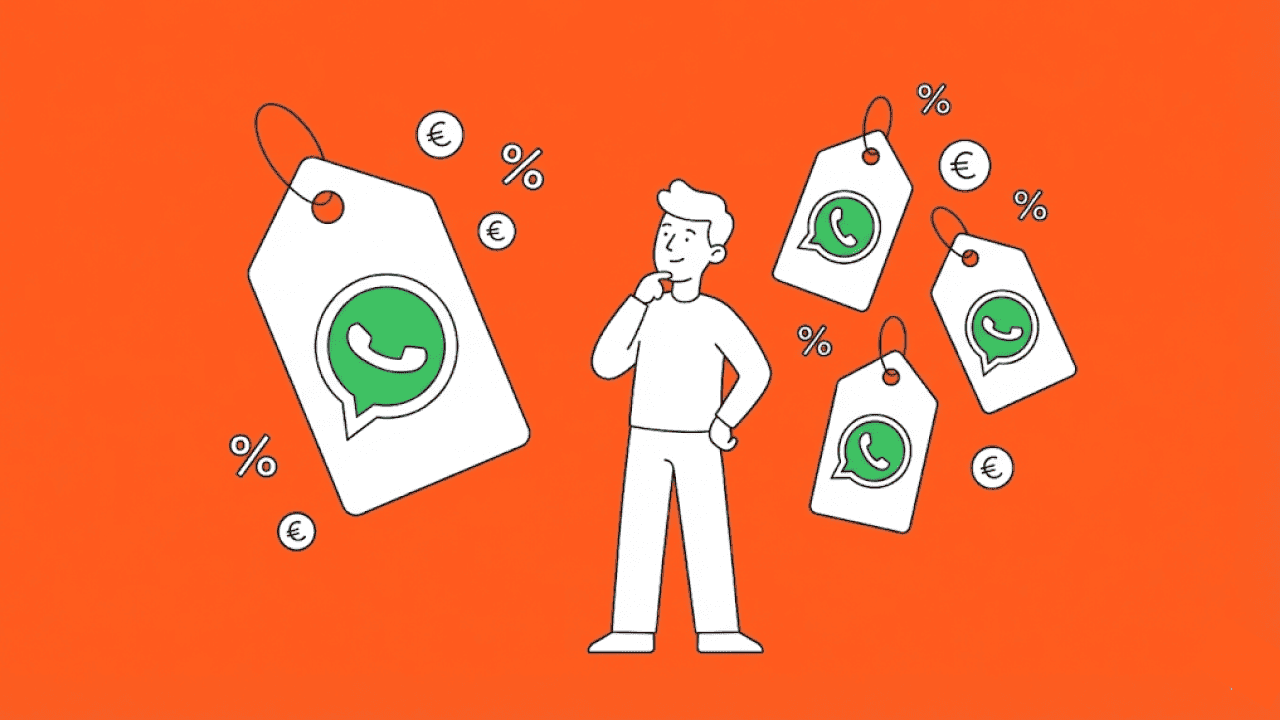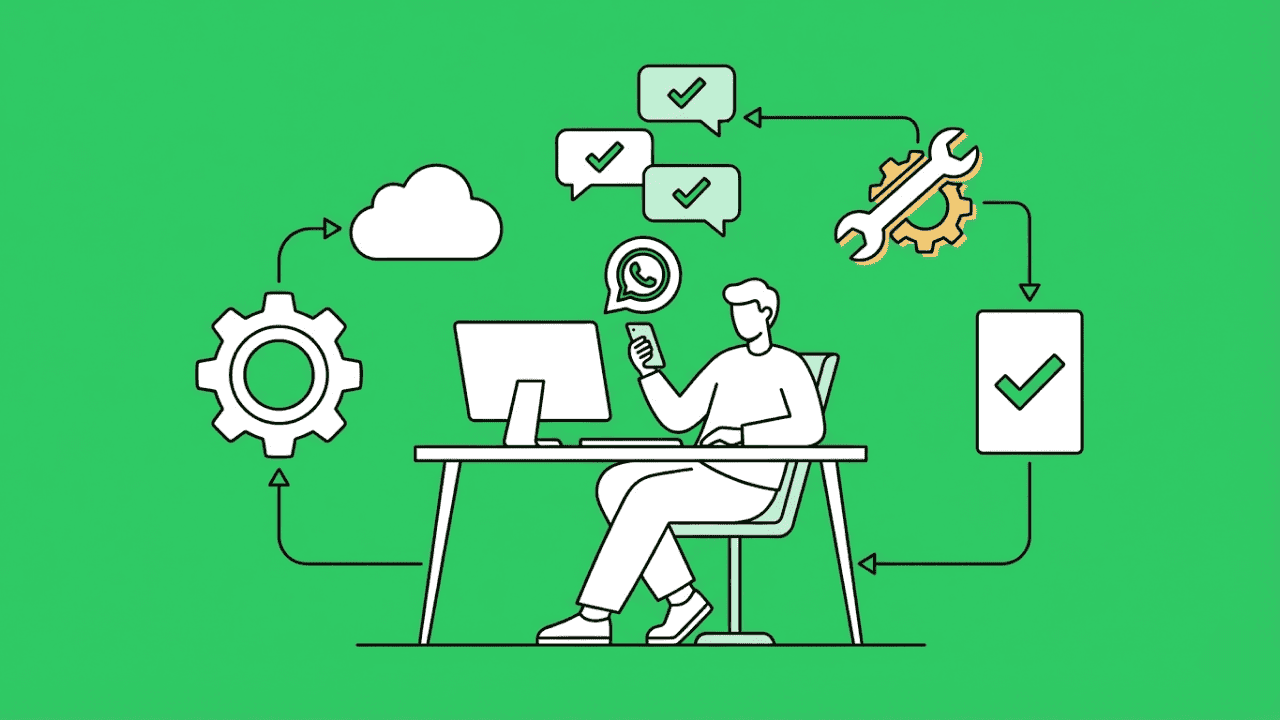So what can you do if your WhatsApp has been blocked and you have no access to your messages, contacts or a group? We at Chatarmin will help you find a solution.
WhatsApp Messenger: the universal means of communication of our modern times
Is WhatsApp an important part of your life? No wonder, because many people use WhatsApp not only for private purposes, but also for business purposes. In addition to direct contact with a person or a company, you can also join a group and chat there.
The number of people who do not have a WhatsApp account should be very manageable in today's world. Whether for private communication or for exchanging information with business partners, the popular messenger is used by numerous people or companies to send messages in the shortest possible way.
It is all the more annoying when WhatsApp is blocked. There can be various reasons for this and as a smartphone user, you need to research what mistake you have made to cause this status.
A WhatsApp account is not blocked for no reason
If WhatsApp is blocked, there must be an important reason behind it. One of the most common reasons is, of course, a violation of the rules.
Spam messages can be an understandable example of this. The cause of the blockages is usually a violation of WhatsApp's terms of use.
The messenger has certain rules for how it is used, and if you do not follow them, you may receive a message that your WhatsApp account has been blocked.
To get it unblocked, you need to find out the reasons for the block. And that's where the investigation begins.
Why was your WhatsApp account blocked?
Are you no longer able to use WhatsApp on a daily basis and does your phone refuse to work when you try to access the application?
Apps can sometimes have technical defects, but if you get a message saying that your WhatsApp account has been blocked, you should react as a user and contact the official WhatsApp support. If accounts show a message of blocking in relation to apps, action is required.
The probability that accounts will be blocked for violating guidelines is present. With illegal content, you can quickly make a bad name for yourself among WhatsApp users, and that can lead to complaints to support. WhatsApp Support is responsible for monitoring compliance with the terms of use.
There is no other opinion than that it is correct to block hate and incitement. Sending content that poses a threat can also be a reason for blocking.
Other activities that can result in a block on WhatsApp
The use of apps can also be associated with the use of copyrighted avatar images or similar content. This can also be a reason for a block. There are actually quite different reasons why you can receive an account block from the messenger. You can only get detailed information from the support team about why your account is no longer usable on WhatsApp.
How can you unblock your WhatsApp account?
One of your accounts has been blocked and you want to have access to it again? If you haven't done anything wrong, that's not a problem. As a user, you simply contact WhatsApp customer service. You can do this online, for example, by sending an email.
When sending a text, remember to describe the problem in detail and explain why your WhatsApp account should be unblocked.
Ideally, you should also provide your name and phone number. It may have been an accident that your account was blocked. In some cases, censorship may have taken place. This happens, for example, when the AI classifies content in your messages as worthy of being blocked.
Spam, illegal images and the like – WhatsApp messages can be among the reasons for blocking
Have you sent a message via your account that the recipient considered to be a violation of WhatsApp's rules? This can happen, but before you try to contact the person via other messages, make sure that your WhatsApp account is reactivated.
This process can take some time, as accounts are usually checked again before they are reactivated.
WhatsApp blocked - how long does it take to be reactivated?
First, WhatsApp will check your chat history and verify whether the block was justified. If this is the case, all tips will not help, because it may be that accounts are simply permanently blocked if WhatsApp sees an intensive violation of the rules. If this is the case, you may have to look for alternatives as a means of communication or create a new account as a user.
WhatsApp account is reactivated
If WhatsApp decides that users have been wrongfully blocked, another case may arise - the WhatsApp account is reactivated. This process may take a few days.
Our tips include not putting too much pressure on the situation. WhatsApp will contact you when the review process is complete. After your WhatsApp account has been reactivated, you will need to register your phone number again.
Rethink your WhatsApp usage behavior: prevent a renewed WhatsApp block
Smartphones are our modern everyday helpers and apps like WhatsApp give us the chance to better master numerous situations in life.
However, if you have fallen out of favor by sending a message on WhatsApp, rethink your previous behavior when using the messenger. Because WhatsApp does not block users' accounts for no reason. Of course, a false block can always happen.
Conclusion: Follow WhatsApp's terms of use and stick to the rules
WhatsApp is a handy app that is used especially for everyday communication. You have stored the numbers of friends, acquaintances, family or even business partners there. Follow a few simple tips on how to use it to prevent WhatsApp from being blocked.
Behave properly in a group and be the best version of yourself. Then you should not run the risk of your WhatsApp being blocked.
And if that should happen, we at Chatarmin will be happy to help you get your problems with WhatsApp under control again with our guides.