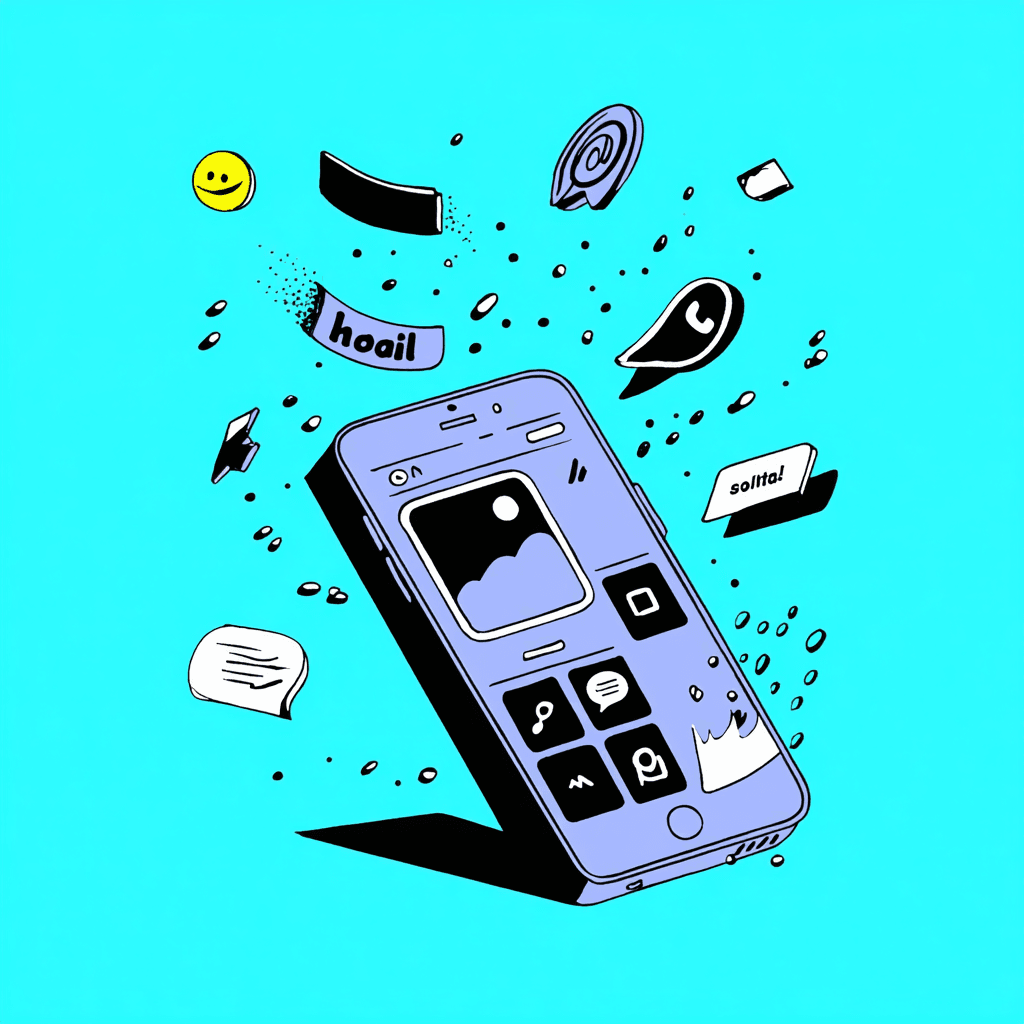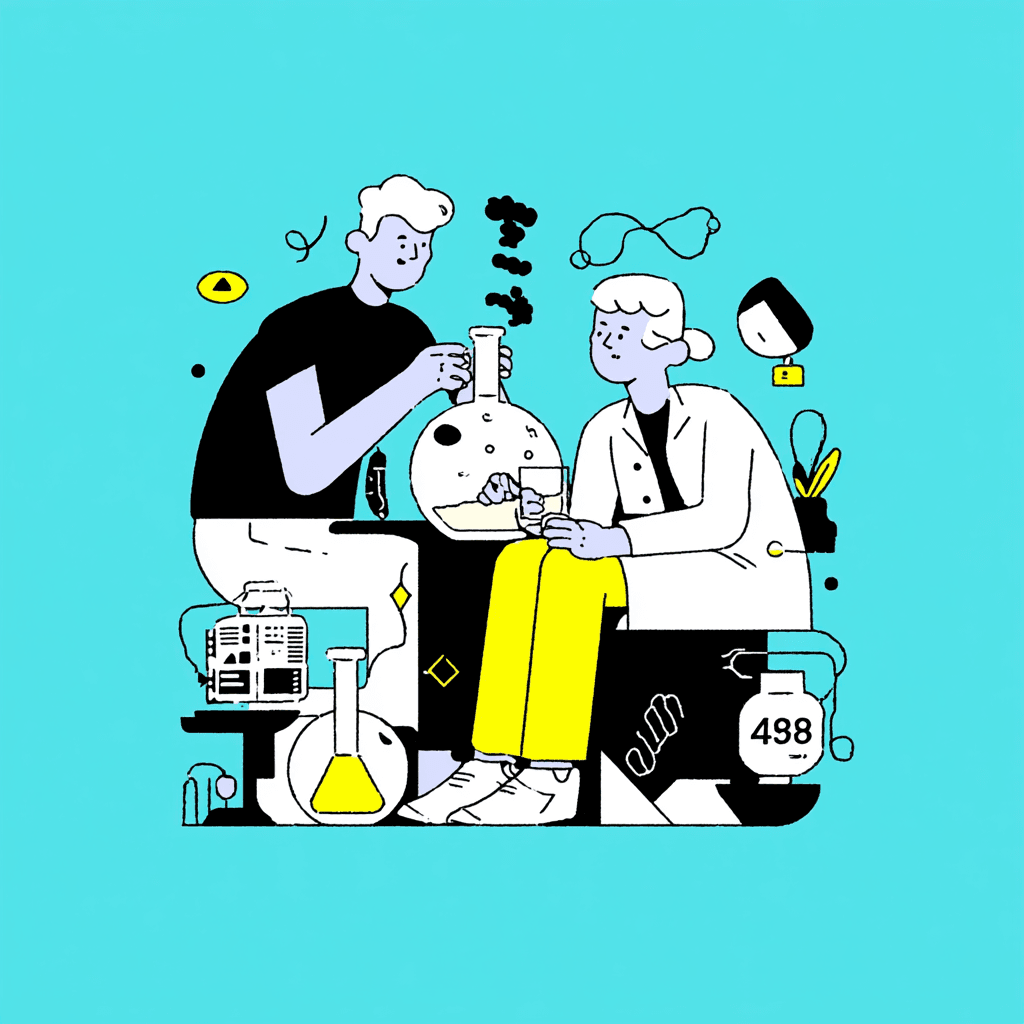WhatsApp Business: variants, advantages, setup, GDPR for companies
WhatsApp Messenger has long since ceased to be just an app for private chats with friends and family. Around 200 million companies worldwide now also use the popular messaging service to contact their customers. But what options does WhatsApp offer specifically for companies? What is the difference between the WhatsApp Business app and the WhatsApp Business Platform? And what about data protection when companies use WhatsApp?
Many companies are unsure of what is allowed under the GDPR and where legal limits may be exceeded. After all, around 87% of Germans regularly use WhatsApp for private communication. Companies that want to use the messenger to contact their customers must therefore know exactly which rules apply.
In this article, you will learn everything you need to know about using WhatsApp in a business context. We will introduce you to the various options that WhatsApp offers companies, highlight the respective advantages and disadvantages, and provide valuable tips for using the messenger in a privacy-compliant manner.
WhatsApp Business: Use in a business context
With over 50 million users in Germany alone, WhatsApp is one of the most popular messaging platforms and offers companies a wide range of opportunities to get in touch with their customers. Two options are available for business communication: the WhatsApp Business app for small and medium-sized companies and the WhatsApp Business platform (API) for large companies.
The WhatsApp Business app allows businesses to communicate with customers on one mobile device and up to four additional desktop devices (or ten with the premium plan). It offers features such as automatic replies, welcome messages, and quick responses to frequently asked questions. The basic version of the app is free, while the premium version is subject to a fee.
In contrast, the WhatsApp Business platform is aimed primarily at large companies and corporations. It runs on the company's servers and allows multiple employees to use it. The API enables integration into existing CRM or customer support systems and is subject to a fee.You can read about how to use WhatsApp as a CRM in the following blog post: WhatsApp CRM. With the WhatsApp Business API, companies can support customers in up to 26 languages and create and send personalized marketing messages such as discount codes, order confirmations or WhatsApp newsletters.
WhatsApp Business: The app for small businesses
WhatsApp Business is the perfect solution for small businesses looking for a simple and effective way to connect with their customers. The app offers a variety of features tailored to the needs of small businesses, which differ from the personal version of WhatsApp.
WhatsApp Business App Features
With the WhatsApp Business app, you can create a company profile that includes important information such as your contact details, opening hours and location. This makes it quick and easy for customers to find your company. In addition, the app offers the following functions:- a WhatsApp Business Catalog to showcase your offers- Quick replies for frequently asked questions
Automated messages for a quick response to customer requests WhatsApp auto-reply
Labels for organizing customer communication and an overview of requests
Broadcast lists for sending messages to up to 256 contacts at the same time
Differences to the private WhatsApp version
In contrast to the private WhatsApp version, the business version offers some additional features that are specifically tailored to the needs of companies. One major difference is that you can create a company profile with the business app, while the private version is only intended for personal profiles. To switch to WhatsApp Business, you can read this blog post: switch to WhatsApp Business.
In addition, you can link up to five devices to your phone number in the business app to optimize customer support. This is not possible in the private version.
Costs and premium upgrade of the business app
The WhatsApp Business app is free to use. However, if you want to benefit from additional features, you can purchase a premium upgrade. This upgrade allows you to link up to ten devices to your main device and gives you access to advanced features. For more details on the costs of WhatsApp Business, check out this blog post: Cost of WhatsApp Business
Without the premium upgrade, the app is limited to a maximum of five devices and one phone number. Nevertheless, the free version already offers a variety of options for effectively communicating with your customers and presenting your business.
WhatsApp Business Platform: The solution for larger companies
For companies with more than five employees that want to use WhatsApp professionally, the WhatsApp Business Platform (formerly known as WhatsApp Business API) offers a wide range of options.Unlike the WhatsApp Business App, this is not a Meta application, but an external WhatsApp marketing software that links to your WhatsApp Business Account via an API.
Integration into existing business systems
A major advantage of the WhatsApp Business Platform is the option to integrate it into your CRM system, helpdesk software and other business applications via the API. This allows you to incorporate WhatsApp directly into your existing processes, avoiding the need to use separate tools.
Automated customer communication via the API
With the WhatsApp Business API, you can largely automate communication with your customers.For example, you can integrate WhatsApp chatbots to answer common questions or take orders. The API also allows you to send newsletters and promotions on a large scale. This saves you valuable time and allows you to focus on other tasks while your customers are being taken care of 24/7.
Advantages of WhatsApp Business for companies
WhatsApp Business offers companies a wide range of options for communicating directly and effectively with their customers. The advantages range from the use of an already established and familiar platform to the improvement of customer relationships through fast response times and individualized communication.
Direct customer contact on a familiar platform
With almost 87% of Germans regularly using the private WhatsApp application, WhatsApp is the ideal platform for companies to reach their target group. The WhatsApp Business messaging channels are available to you at no additional cost and allow you to share your offers, videos and links directly with your customers. By using a platform that is already familiar, you also lower the threshold for contact with your company.
Fast response times and effective communication
Another advantage of WhatsApp Business is the ability to respond quickly and effectively to customer inquiries. Studies show that 90% of people respond to instant messaging apps within 30 minutes, compared to only 17% when sent to an email address. By using WhatsApp Business, you can take advantage of these fast response times to improve customer satisfaction. In addition, WhatsApp Business offers settings for WhatsApp automation of messages, which you can use to efficiently answer frequent inquiries.
Setting up WhatsApp Business: step by step
First, you need to download the WhatsApp Business app from the App Store or Google Play Store. Then register your business number, which is intended solely for customer contact. This alternative number allows you to keep private and business messages separate.
The next step is to create your company profile. This is where you store important information such as company name, address, opening hours and a short description of your services. A meaningful profile picture completes the first impression. Note that WhatsApp Business Accounts are subject to the imprint requirement, so be sure to link your imprint in the profile.
Now you can start organizing your customers in the app. Create categories to assign and answer requests faster. Use the catalog function to present your products or services in an appealing way. This way, interested parties can browse directly in the app and ask questions.
An important point when setting up WhatsApp Business is to obtain customer consent. You may only contact your customers via the app if they have actively consented to this. For this purpose, forms on your website or so-called Click to Chat links, which users can use to contact you directly, are suitable, for example.
Last but not least, it's a good idea to create pre-written messages for common questions or greetings (greeting text WhatsApp template). These quick replies speed up communication and ensure a professional appearance. With a well-thought-out set-up, nothing stands in the way of successful customer communication via WhatsApp Business.
WhatsApp Business and data protection: what do you need to be aware of?
WhatsApp processes personal data in a business context, such as phone numbers, profile pictures, and names, which are protected under the GDPR. As a company, you need to be aware of a few specifics when using WhatsApp Business in order to implement the requirements of the GDPR and communicate in a privacy-compliant manner.
Differences in GDPR compliance between the app and API
Both the WhatsApp Business app and the WhatsApp Business Platform (API) can be used in a privacy-compliant manner, provided that the GDPR guidelines are followed. However, the API offers a better solution in terms of data protection, since the data is stored by a third-party provider and not by WhatsApp itself. The Business app, on the other hand, requires additional measures, such as the use of a company cell phone and the prevention of automatic contact synchronization.
Required consent from customers
To use WhatsApp Business in a privacy-compliant manner, you need the express consent of the data subjects for data processing and terms of use. You can obtain this, for example, via a double opt-in procedure. You also need to conclude a data processing agreement (DPA) to ensure GDPR compliance.
Processing of metadata by WhatsApp
In addition to chat content, WhatsApp also processes metadata such as phone numbers, usage information, and device data. These are transmitted unencrypted, which can cause privacy issues. To increase security, you should take measures such as disabling cloud backups, avoiding contacts not linked to WhatsApp, and disabling automatic media storage.
Overall, it can be said that using WhatsApp Business is fully compatible with the GDPR, provided that the necessary steps are taken. To learn more about data protection, check out our blog article: Is WhatsApp GDPR compliant?
Tips for successfully using WhatsApp Business
WhatsApp Business offers you as a company many opportunities to get in touch with your customers and make appointments. Whether you use the app version or the business platform, here are some tips for getting the most out of it:
Set up a landline number to increase your availability and build trust with your customers. You can find out how to do this here: WhatsApp Business landline number.
Use the broadcast function to provide up to 256 contacts with important information at the same time.
Use chatbots to answer common customer queries quickly and efficiently – up to 80% of queries can be automated in this way.
Respond to customer queries within 24 hours to avoid additional costs and increase customer satisfaction.
Integrate images and videos into your communication to improve customer retention and reduce costs.
Find out in advance about the different prices and costs per message, as these may vary depending on the type of message.Use the WhatsApp Business Status function to promote time-limited offers and attract the attention of your customers.Use WhatsApp ads to boost your app download rates – up to 6 times more effective than direct links, according to studies.
Plan to use WhatsApp Pay to enable your customers to make seamless in-app purchases in the future.Analyze your WhatsApp campaigns using KPIs such as open, click and conversion rates WhatsApp KPI to continuously optimize your strategy.
With these tips, you are well on your way to successfully using WhatsApp Business for your business and benefiting from the many advantages. Always keep the needs of your target group in mind and adapt your communication accordingly.
Chatarmin: The advantages of our marketing software at a glance
Are you looking for a powerful and GDPR-compliant WhatsApp marketing solution for your business? Then you've come to the right place! At chatarmin.com, we offer you a customized software solution designed specifically for the needs of companies in e-commerce, retail, and franchising. We give you the flexibility and professional features you need to take your WhatsApp communication to the next level — without rigid standard packages and always tailored to your business.
Over 200 satisfied customers worldwide already rely on chatarmin.com and recommend us as one of the best WhatsApp marketing tools. Through our direct connection to the official WhatsApp Business API from META, we not only guarantee a particularly user-friendly experience, but also full GDPR compliance. So you can be sure that your business communication via WhatsApp meets the highest data protection standards.
We are committed to providing you with a comprehensive range of features that optimally support you and your company and combine your business and WhatsApp: from database management, tagging and segmentation to API integrations (WhatsApp integration) and WhatsApp automations. We also enable you to send campaigns and use AI chatbots as well as A/B tests to address your target groups even more specifically. With our 24/7 support and fair, transparent pricing, we are the ideal choice for companies that want to professionalize their WhatsApp communication. In the e-commerce sector in particular, well-known customers such as MARC O'POLO and waterdrop® already rely on our solution.
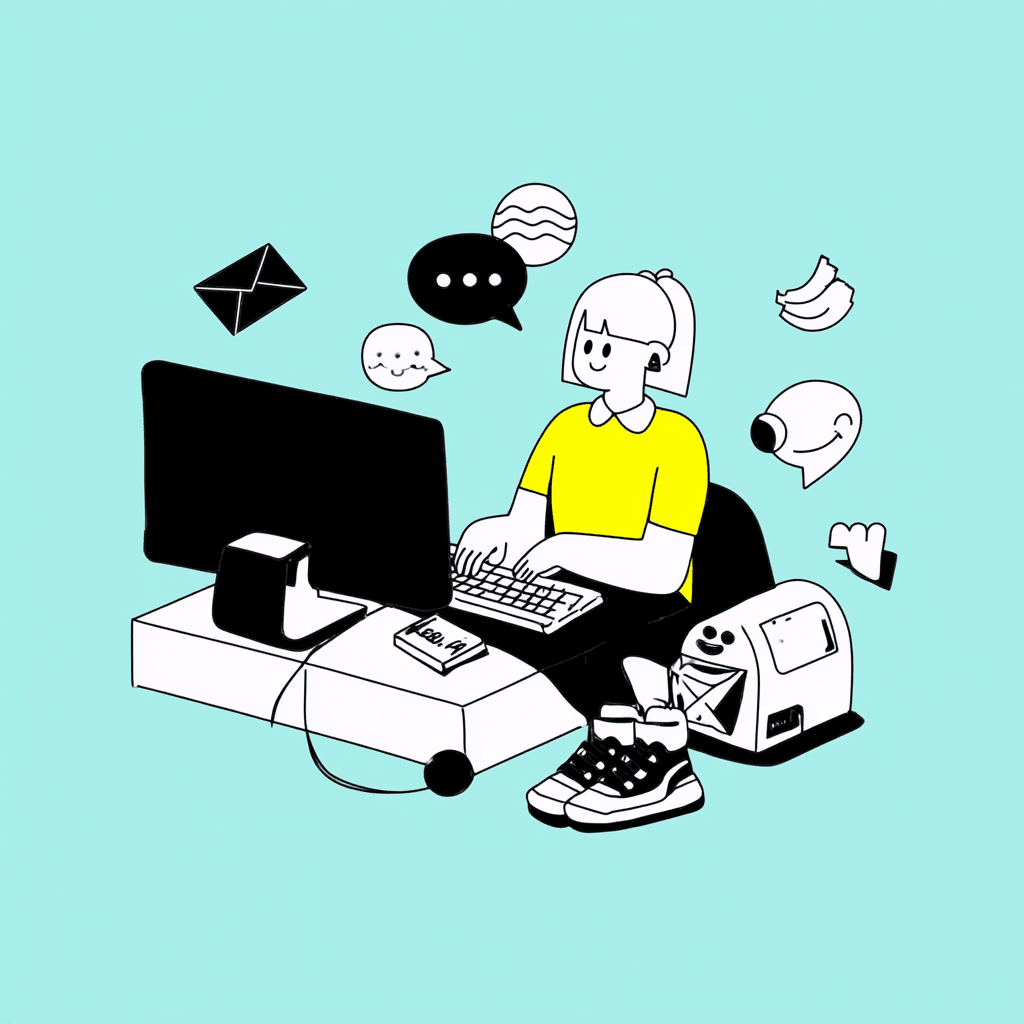

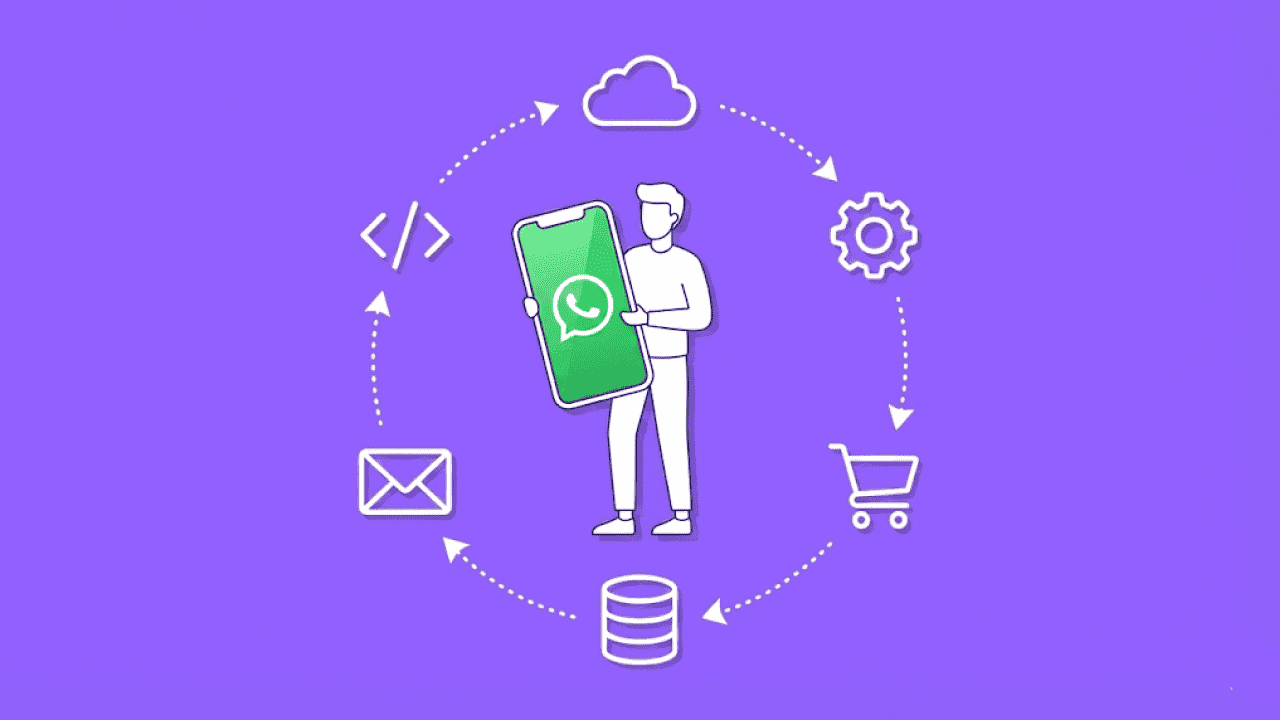

![What is a WhatsApp business account: Setup (instructions) and overview [Update 2026]](https://blogfiles-chatarmin.s3.eu-central-1.amazonaws.com/whatsapp_business_account_64588027a1.jpeg)
![Salesforce WhatsApp-Integration [Update 2026]](https://blogfiles-chatarmin.s3.eu-central-1.amazonaws.com/Salesforce_Whats_App_Integration_Sales_Cloud_Whats_App_Integration_0d11a96c30.jpeg)