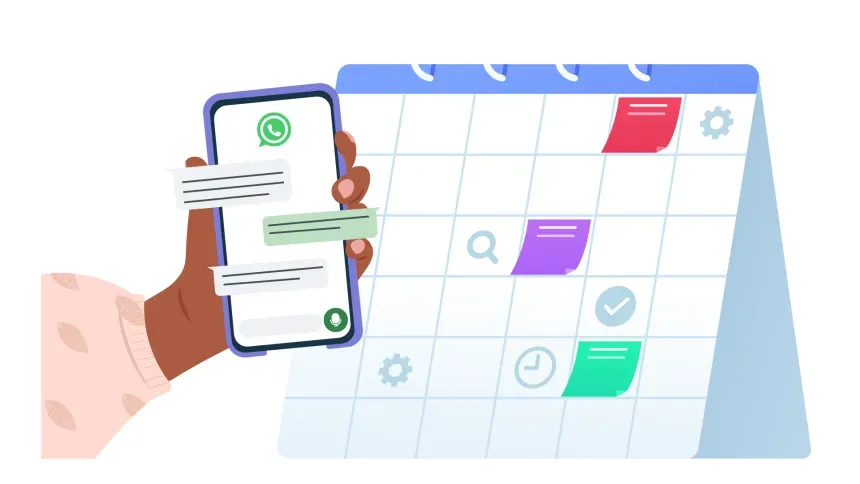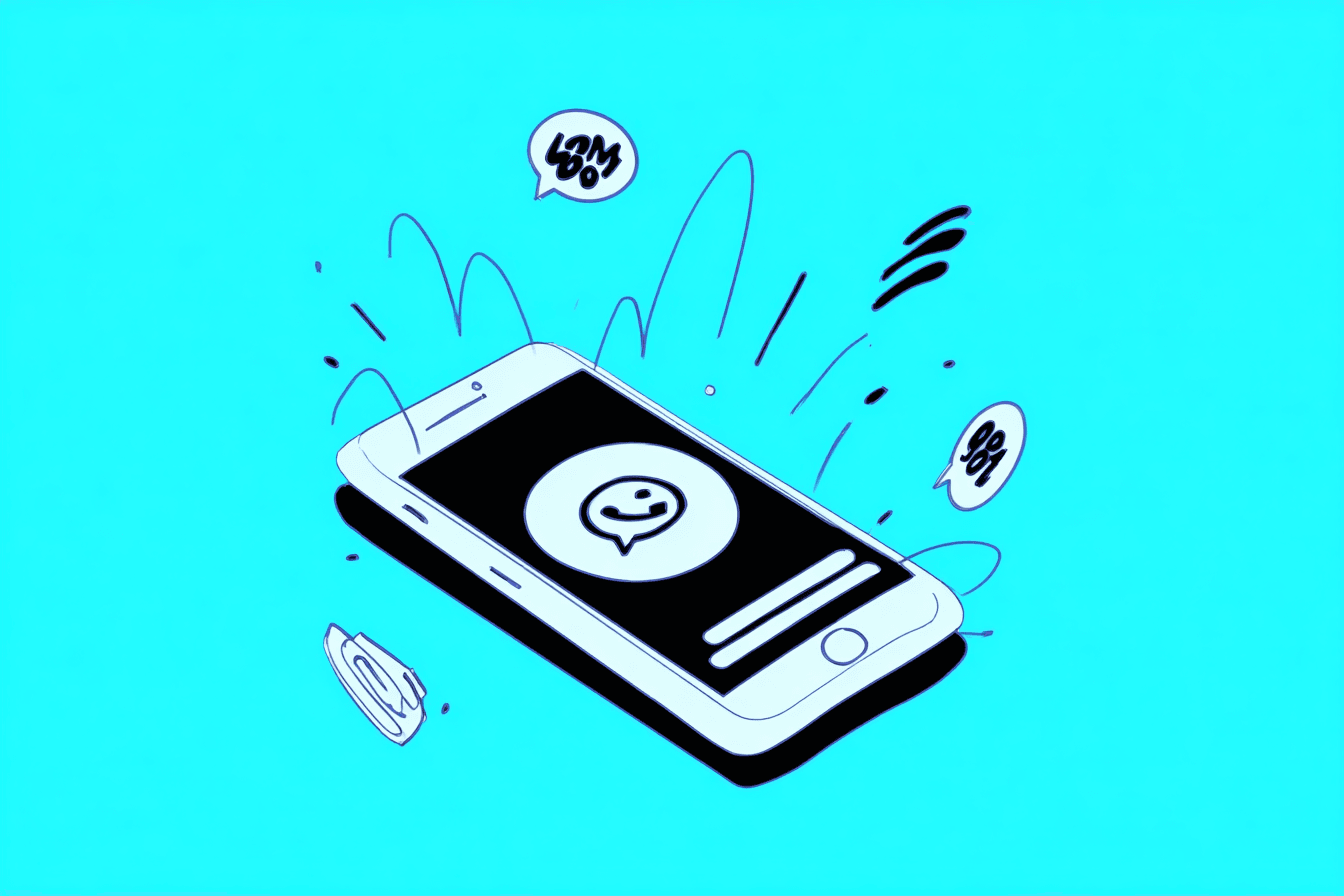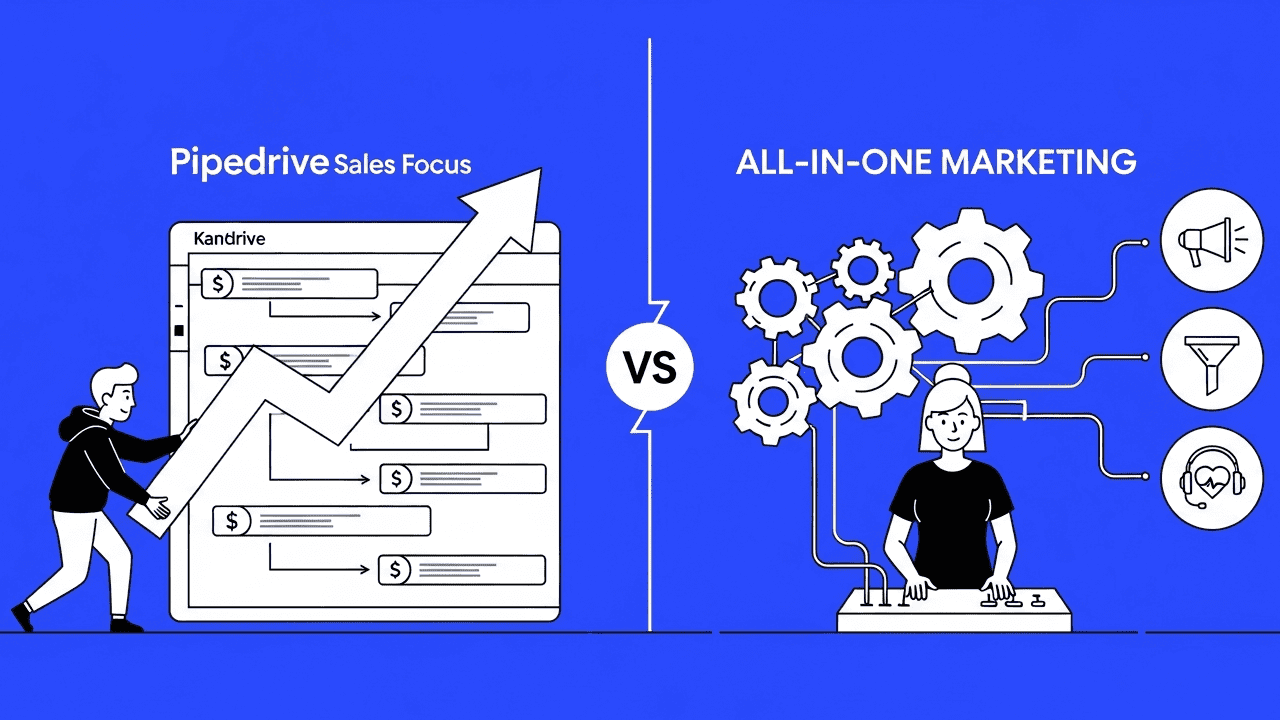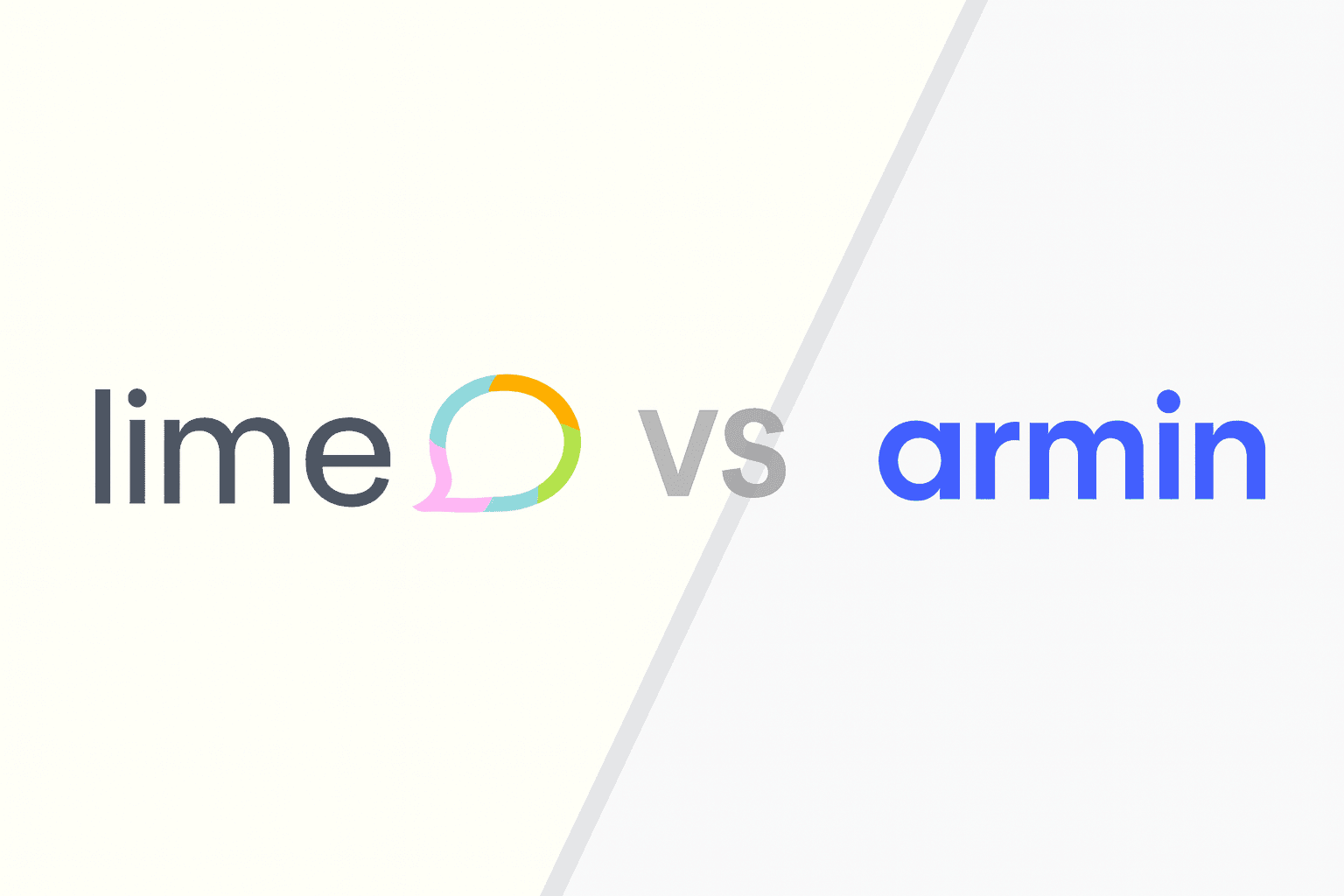You have to choose between the WhatsApp Business App and the WhatsApp Business API , with the API being significantly more powerful and, above all, compliant with data protection regulations. We are the ideal partner for your commercial WhatsApp presence and are happy to take on all aspects of setting up, optimizing and scaling your successful presence on the popular messenger service.
WhatsApp as a popular messenger for businesses and private users
WhatsApp is a versatile communication platform that is suitable for both private and business use. As a private user, you can stay in touch with your friends and family, send messages, pictures and videos, create group chats and even make free calls.
The intuitively designed user interface makes it easy to exchange information with your contacts and stay up to date. But not only private individuals benefit from WhatsApp, companies have also recognized the advantages of the platform.
By communicating directly with customers via the messenger, companies can promote their products and services, offer support and receive customer feedback. WhatsApp Business offers special features such as automated replies, statistics and labels to make the communication process more efficient and strengthen customer loyalty.With a WhatsApp Business account(company account), you will be able to contact your customers on different devices. The business version allows you to send advertising emails via WhatsApp if your customers have given their consent in advance.
Commercial advertising messages only via WhatsApp Business business account
Companies are only allowed to send commercial messages to customers via WhatsApp Business, as this special service ensures secure and professional communication. By using WhatsApp Business, your company ensures that messages are recognized by customers as official company communication.
According to the messenger's terms and conditions, advertising emails via WhatsApp are only allowed via the WhatsApp Business app. So you are not allowed to send advertising messages via a private WhatsApp account. You must also actively obtain the consent of your customers in advance. For example, by using an opt-in procedure. According to the GDPR regulations in Germany, you are obliged to do so.
The advantages for your company
A WhatsApp Business Account offers your company numerous advantages that enable you to communicate more effectively with customers and improve customer service. By using WhatsApp, you are able to contact your customers quickly and easily, whether it's for offers, information or support requests. Direct and personal communication via WhatsApp creates a basis of trust and strengthens customer loyalty.
In addition, this service enables companies to send targeted messages, updates and offers to their target groups without being intrusive. With the integration of chatbots, customer enquiries can be answered automatically, which increases efficiency and saves time and resources.
Furthermore, the WhatsApp Business Account also enables you to view statistics and evaluations of the effectiveness of your communication strategy in order to continuously optimize it. All in all, a WhatsApp Business Account is a valuable tool for your brand to strengthen your online presence and successfully interact with your customers.
Switching to a business account
WhatsApp Business is a special version of the popular messaging app that has been developed specifically for businesses. With WhatsApp Business, your company will communicate more efficiently, answer customer queries quickly and provide your customers with a first-class service experience.
In this context, it is important to know how to switch from the normal WhatsApp to the business version. In the following guide, we will explain step by step how to switch to the WhatsApp Business app without any problems.
Step 1 of the conversion to a business account
First, update your WhatsApp Messenger, create a backup and visit either the Google Play Store (Android operating systems) or the Apple App Store (iOS operating systems). Then download the latest version of the WhatsApp Business app. Now open the WhatsApp Business app and accept (Agree and Continue) the specific terms of use of the Meta group.
Step 2 of the conversion to the WhatsApp Business App for companies
As in the version of WhatsApp for private users, the messenger service automatically recognizes your phone number, which is already stored in your private account. Of course, you can also enter your company's phone number at this stage, because it will certainly be different from your private account.
Step 3: Verifying the WhatsApp Business App
After you have given your consent to various things (such as access, media and chat history), the WhatsApp Business App will send you a six-digit verification code by text message to ensure that you actually have access to your phone number.
This is simply to prevent fake accounts and the like from being created. It is a precautionary measure on the part of the WhatsApp Business App. Once your WhatsApp business account is active, you can start editing your company profile.
It is always important to back up WhatsApp (save chats) and define the respective device. You should also check all settings and consider the WhatsApp API. Both variants of the platform replace the private account and allow conversations with customers of a commercial nature.
Tips and tricks for an appealing profile in the WhatsApp Business App
An important point for an appealing WhatsApp Business App company profile is to regularly update the profile. Keep your contact details, opening hours and other aspects up to date to always provide your customers with correct and relevant information.
This shows professionalism and reliability, which strengthens trust in your company. You should also respond to enquiries and messages promptly and in a friendly manner to leave a positive impression with your customers.
Interesting content is also of course of fundamental importance. Make your profile description interesting and informative to arouse customers' interest. Use high-quality images and videos to present your products or services in an attractive way.
Creative and memorable content can help you attract the attention of potential customers and encourage them to learn more about your company. This will help you to interact with your customers and increase the reach of your company profile.
Extend the WhatsApp Business App to the WhatsApp Business API
This is where the professionals from Chatarmin come in. You can only access the popular WhatsApp Business API through a certified third-party provider. Only official “partners” like Chatarmin can apply for access and thus set up powerful tools like chatbots for your company.
The fact that the WhatsApp API alone complies 100 percent with data protection regulations also attracts numerous companies that want to create a presence on the popular messenger. Our professionals will be happy to support you, and soon you will be able to benefit from the numerous possibilities to increase your reach via the WhatsApp Business App or, even better, the WhatsApp Business API.
An overview of the three WhatsApp Messenger variants
In principle, there are three Messenger models that you can choose from. You can either communicate with your contacts, such as friends and family, on a private basis using the WhatsApp Messenger, or you can use a business account such as the WhatsApp Business App or the WhatsApp Business API. Find out how the different WhatsApp variants differ from each other.
WhatsApp Messenger in detail
WhatsApp Messenger has been a widely used free application for smartphones since 2009, enabling users to exchange text messages, photos, videos and voice messages with each other.
With the help of a mobile data connection or Wi-Fi, users can communicate with each other in real time. WhatsApp also offers the option of group chats, in which several people can interact with each other at the same time. In response to the growing demand for business solutions, the group introduced the WhatsApp Business app for customer chats in 2018.
WhatsApp Business app for business customers
The WhatsApp Business app is also available free of charge. However, this variant is more geared towards smaller companies, with some limitations. On the other hand, you can create a company profile, set up product catalogs, and set up statistics, automated welcome texts, and the like. However, as soon as more than five users are active in your company (restriction), you should switch to the WhatsApp Business API.
WhatsApp Business API with further advantages
Here, the target group is clearly defined. Medium and large companies that are willing to invest a certain marketing budget. Access to the WhatsApp Business API costs money, but it pays off in two ways. Certain extras and functions such as chatbots, extensive scalability, CRM, broadcast messages, multiple log-ins and parallel messages to more than 256 contacts (unlike the WhatsApp Business App) provide excellent marketing opportunities.
How much does a WhatsApp Business Account cost?
The basic version is free, but severely limited.However, you have the option to upgrade to the WhatsApp Business Premium version. A kind of subscription that increases the number of devices connected to the account from 4 to 10. So to speak, for companies that have more than 4 employees designated to maintain the WhatsApp account, but fewer than 10.
But still only one smartphone and the rest must be desktop devices (PC) for WhatsApp. Only in the premium version of WhatsApp Business will you find the option to place opening hours, catalogs and the link to your website. Currently, the premium account (after a 30-day trial) costs around 3 euros per month.
What does the WhatsApp Business API cost for business customers?
With this topic, prices vary depending on your needs. In principle, the costs are made up of the WhatsApp Business API fees, the costs for the Chatarmin software and the partner prices.
The first 1000 per calendar month are free of charge. After that, the Meta group charges between 6 and 11 cents per chat (depending on the type of conversation). The topics of service, marketing, administration and authentication, which affect pricing, are defined precisely.
Create a business account and use the WhatsApp API
Getting started is easy. All you need for WhatsApp customer communication is a business phone number, a business account, one or more devices (such as a PC) and your profile goes online. Only with a WhatsApp Business account can you increase your reach on the internet and present your company profile.