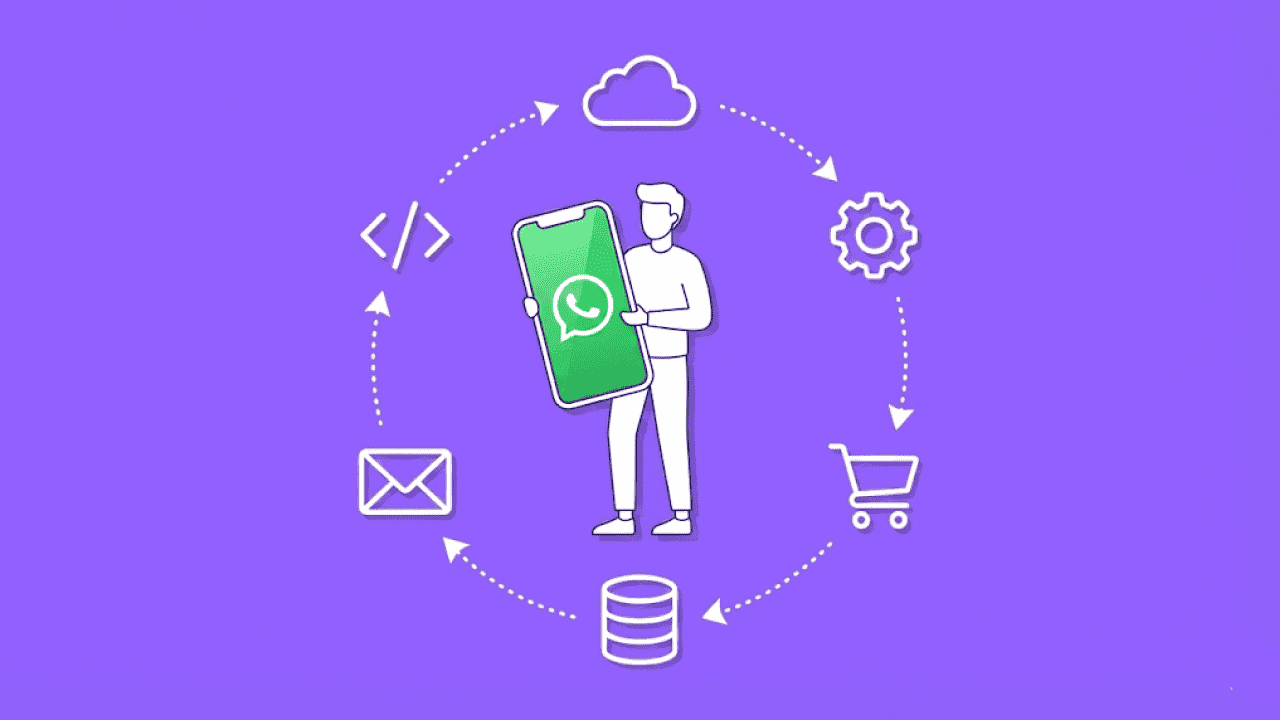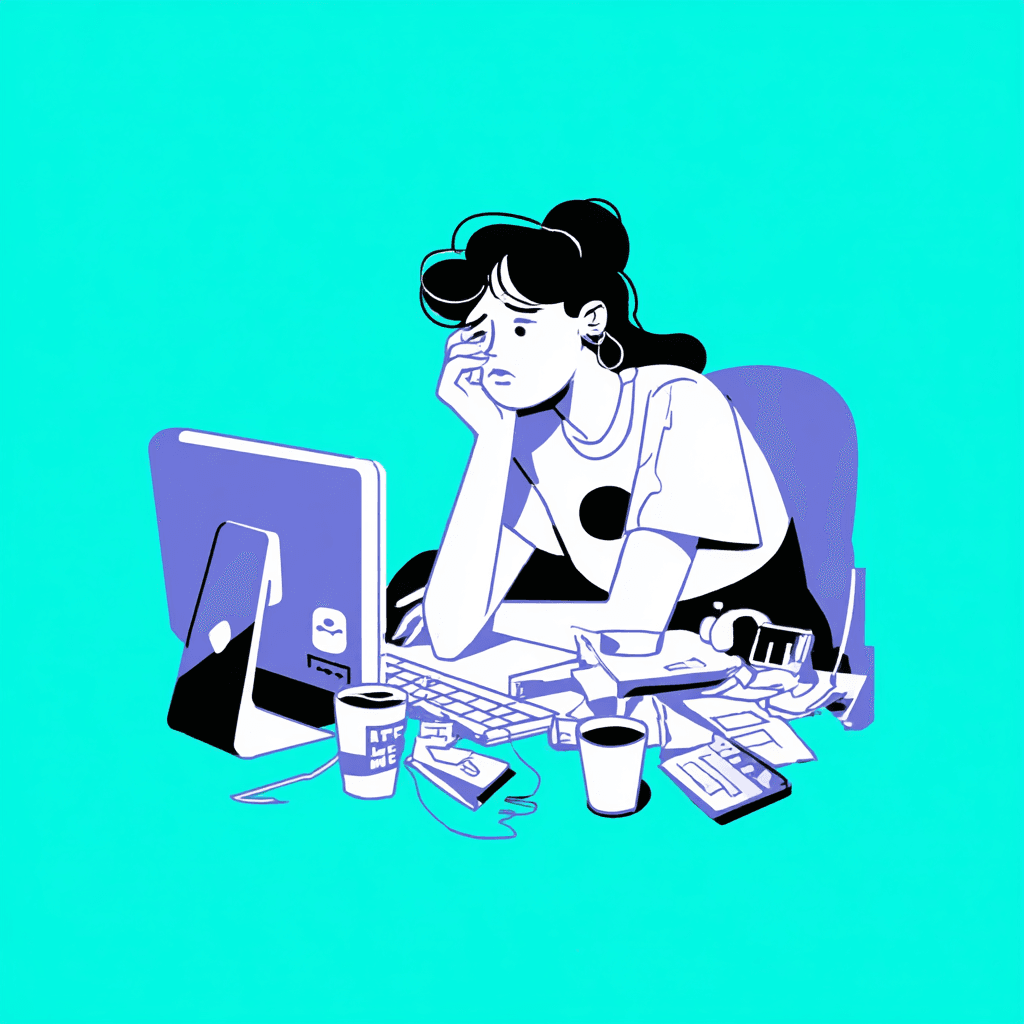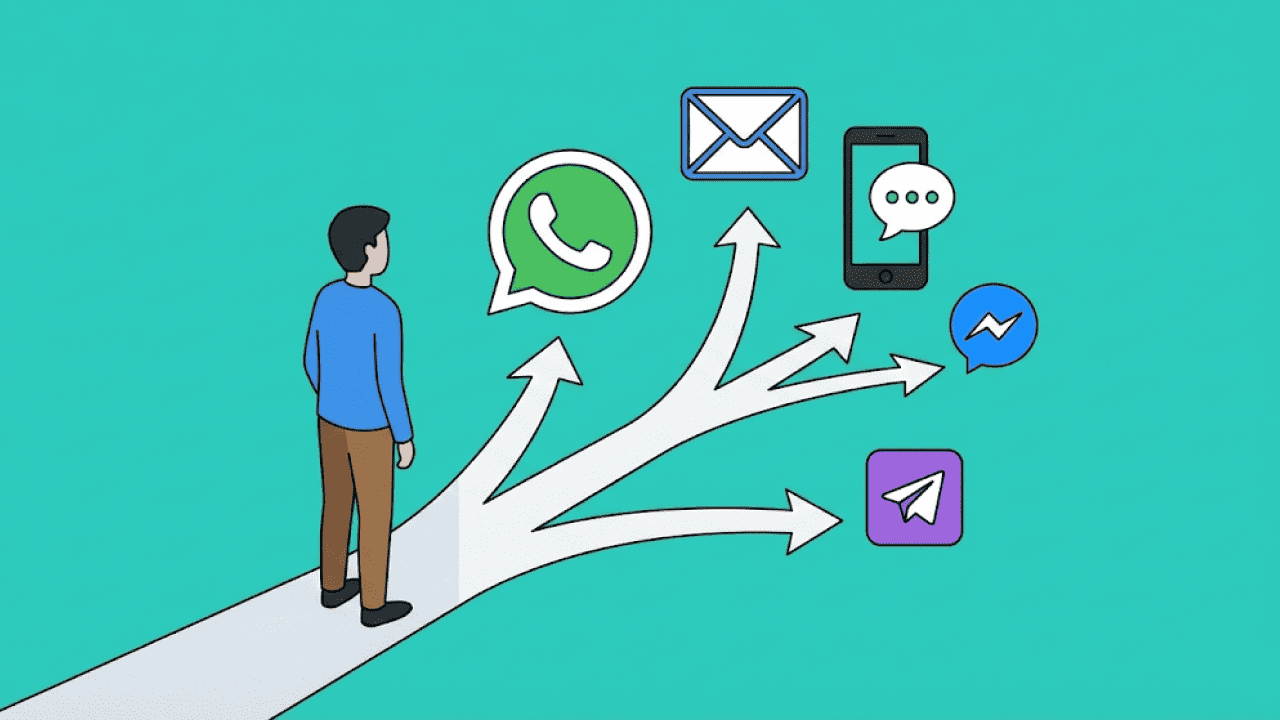What is a WhatsApp Business Account? How to Create and Set Up a WhatsApp Business Account
Over two billion people use the world's most popular messaging service, WhatsApp. Soon, the number of WhatsApp users worldwide will reach three billion. In Germany alone, over 60 million people use WhatsApp Messenger. This makes WhatsApp the most installed app both globally and in our region. Studies show that around 90 percent of German smartphone owners use WhatsApp. The app is popular across all age groups and is sometimes even preferred over email, especially among younger and older users.So, the question arises: can I communicate professionally with customers, partners, sponsors, and other business stakeholders via WhatsApp? A WhatsApp business account makes exactly this possible. However, WhatsApp offers several solutions for commercial use.In this article, you will learn: - what a WhatsApp business account is - how to set up your WhatsApp business account - what the advantages of a WhatsApp Business Account are
WhatsApp Business App, WhatsApp Business Premium, or WhatsApp Business Platform for Businesses?
To save you time and provide a quick overview, here is a summary of the main differences between the three WhatsApp Business options:
| Feature | WhatsApp Business App | WhatsApp Business Premium | WhatsApp Business Platform |
|---|---|---|---|
| Monthly Costs | Free | Free | Provider's Fee + META Costs |
| Free Conversations | Yes | No | No |
| GDPR Compliance | No | No | Yes |
| Automations and Journeys | No | No | Yes |
| Support Agents and Ticketing | No | No | Yes |
| WhatsApp Mobile App | Yes | Yes | No |
| Dashboards and Analytics | No | No | Yes |
| Dedicated Logins and 2FA | No | No | Yes |
| Documentation and Segments | No | No | Yes |
| API Integrations | No | No | Yes |
| WhatsApp Desktop Users | 4 | 10 | Unlimited |
| Multi-Messenger | No | No | Yes |
| Klaviyo WhatsApp Integration | No | No | Yes |
| Shopify WhatsApp Integration | No | No | Yes |
| Shopware WhatsApp Integration | No | No | Yes |
Book a free 25-minute consultation to find the best WhatsApp Business option for your company.## What is a WhatsApp Business Account? A WhatsApp business account is required to use the WhatsApp Business App or the WhatsApp Business API.
With a WhatsApp Business Account, companies gain access to advanced features tailored for commercial use. WhatsApp has developed specialized solutions for business communication.
For customers, distinguishing a WhatsApp business account from a personal WhatsApp account is relatively easy.
A business account is labeled as an "official business account" or "business account" within WhatsApp. Additionally, some accounts display a green verification badge, which indicates official verification.
Here is an example of a verified WhatsApp Business Account with a green badge, Chatarmin client waterdrop®.The D2C brand, using a Shopify and Klaviyo tech stack, scales its WhatsApp marketing via Chatarmin with Shopify WhatsApp campaigns and Klaviyo WhatsApp automations.
waterdrop® WhatsApp Business Account
How Much Does a WhatsApp Business Account Cost?
A business account is free when using the WhatsApp Business App. However, when using the WhatsApp Business API, now called the WhatsApp Business Platform, costs depend on the provider. In addition to tool-related costs, separate META fees apply, which regulate the usage and pricing of the WhatsApp Business Platform.
You can find our detailed blog post about WhatsApp Business costs comparing WhatsApp Private, WhatsApp Business, WhatsApp Business Premium, and the WhatsApp Business Platform. This article also explains all costs and features in detail.
Source: Google Play Store WhatsApp App
What Does "This is a Chat with a Business Account" Mean?
To provide users with more transparency, WhatsApp labels conversations with businesses. When a chat with a business begins, customers can see whether it is a business account.
Additionally, customers can see whether the business accesses the chat through Facebook or other platforms. The following notices are displayed in business chats:
If the business uses WhatsApp through a partner: "This business works with other companies to manage this chat."
If the business accesses WhatsApp via Facebook: "This business uses a secure service from Facebook to manage this chat."
You can also identify whether a WhatsApp business account is a WhatsApp Business App account or a WhatsApp Business Platform account based on the following two key differences:
A WhatsApp Business App account allows voice calls. Video calls are not supported in either the WhatsApp Business App or the WhatsApp Business Platform (API).
An important note: As of March 2025, neither voice nor video calls are possible with a WhatsApp Business API account. However, WhatsApp is planning to introduce this functionality with the WhatsApp Business Calling API (currently in beta). This feature has already been rolled out in Brazil, India, and Mexico.
How to Create a WhatsApp Business Account
The process of creating a WhatsApp business account varies depending on which WhatsApp Business solution you choose. Below, we take a closer look at the three WhatsApp Business options: Business App, Business Premium, and Business Platform.
WhatsApp Business App: The Perfect Business Account for Self-Employed Professionals and Small Businesses
The WhatsApp Business App was designed for small businesses with up to five employees. It is ideal for local businesses that do not have a dedicated service department, such as hair salons, law firms, or small shops.
The app functions similarly to the regular WhatsApp you use to chat with friends and family. Additionally, the WhatsApp Business App offers features like quick replies, a product catalog, and broadcast messages, making customer communication more efficient.
Source: Google Play Store WhatsApp App
Setting Up the WhatsApp Business App: Five Steps to Your Business Account
Follow these steps to set up your WhatsApp Business App account:
Download the WhatsApp Business App (Android, iOS) and open it.
Read and accept the terms of service.
Enter your phone number and verify it with a six-digit SMS code.
Set up two-factor authentication.
Create your account by selecting your business name, category, and profile picture. You can update these at any time.
After setting up your business account, it is recommended to add additional details to your business profile. You can see an example in the screenshot from Human Instinct. To do this, go to "Discover" in the app and then select "Business Profile." Here, you can add or edit the following information:
Business name
Phone number
Address
Business category
Opening hours
Email address
Website and social media URLs
WhatsApp Business Premium: The Middle Ground Between WhatsApp Business App and WhatsApp Business Platform
WhatsApp Business Premium, now known as Meta Verified, is a subscription service that expands the functionality of the WhatsApp Business App. Businesses benefit from additional features that enhance their professional presence on WhatsApp.
Meta Verified: More Than Just Two Subscription Models
While there were originally only two premium features, Meta Verified now offers multiple subscription models with tiered benefits. Currently, there are four different plans:
Meta Verified Business Standard – Basic features for improved authentication and enhanced security.
Meta Verified Business Plus – Advanced features such as better support and more customization options.
Meta Verified Business Premium – Additional marketing and analytics tools, as well as priority support.
Meta Verified Business Max – Maximum reach, expanded business functions, and premium support.
Each of these subscriptions provides a verification badge, improved account security, and priority access to Meta support. Depending on the plan, businesses gain additional tools for branding, security, and communication.
In addition to verification, Meta Verified offers businesses the following advantages:
Connect more devices: Instead of four devices, up to 10 desktop devices can now be linked to the account, allowing a total of 11 devices to be used. A smartphone remains mandatory, and tablets are still excluded. Additionally, chats can be assigned to specific employees, making customer support more efficient.
Custom WhatsApp website: The automatically generated business page in the premium version includes opening hours, address, website link, and the WhatsApp catalog. Businesses can also choose a custom URL instead of the standard "wa.me" link, provided it is still available.
Who should use WhatsApp Business Premium?
Meta Verified is beneficial for small and medium-sized businesses that want to involve more employees in communication and provide more professional customer service. However, for larger companies, the WhatsApp Business API remains the better option, as it offers extensive features such as employee routing, forwarding, and chatbots.
How to Get Access to the WhatsApp Business API
Access to the WhatsApp Business API is provided through specific META partners, known as BSP (Business Service Providers) or ISV (Independent Software Vendors). To register with one of these providers, you can use an "Embedded Signup" through a BSP, such as Chatarmin.
To create a business account via Embedded Signup, you will need the following:
A valid phone number (mobile or landline)
A personal Facebook account
A Facebook Business Manager account with admin rights
Business information, such as a trade register excerpt
A payment method, usually a VISA or MASTERCARD credit card
Important: If you already use WhatsApp or the WhatsApp Business App, you can use your existing phone number for the WhatsApp API. However, this process cannot be undone. We recommend creating your WhatsApp Business Platform account with a new phone number specifically for this purpose. This number must be activated through an initial two-factor authentication via call or SMS and should remain active with a valid contract to ensure it remains available.
Once the Embedded Signup process is complete, you can access some API features. However, for full functionality of your WABA (WhatsApp Business Account), you should apply for verification.
The WhatsApp API, also known as the WhatsApp Business Platform, is not a ready-to-use dashboard tool. Instead, you can either develop your own application using publicly available API webhooks or use a WhatsApp marketing tool like Chatarmin.
WhatsApp Business Account: Should You Use WhatsApp Business App, WhatsApp Business Premium, or WhatsApp Business Platform?
To help you make the right decision, we have summarized the advantages and disadvantages of the WhatsApp Business App and the WhatsApp Business Platform.
| Feature | WhatsApp Business App | WhatsApp Business Premium | WhatsApp Business Platform |
|---|---|---|---|
| Monthly Costs | Free | Free | Provider's fee + META Costs |
| Free Conversations | Yes | No | No |
| GDPR Compliance | No | No | Yes |
| Automations and Journeys | No | No | Yes |
| Support Agents and Ticketing | No | No | Yes |
| WhatsApp Mobile App | Yes | Yes | No |
| Dashboards and Analytics | No | No | Yes |
| Dedicated Logins and 2FA | No | No | Yes |
| Documentation and Segments | No | No | Yes |
| API Integrations | No | No | Yes |
| WhatsApp Desktop Users | 4 | 10 | Unlimited |
| Multi-Messenger | No | No | Yes |
| Klaviyo WhatsApp Integration | No | No | Yes |
| Shopify WhatsApp Integration | No | No | Yes |
| Shopware WhatsApp Integration | No | No | Yes |
WhatsApp Business App Summary: Key Points About Your WhatsApp Business App Account
The official WhatsApp Business App provides businesses with enhanced communication features for customer interactions. It is an extension of the standard WhatsApp app and remains free to use. This solution is primarily intended for small businesses that want to improve their presence on WhatsApp.
A WhatsApp Business Account allows businesses to save message templates, create a business profile, and send automated messages.
Although WhatsApp Business is designed for commercial use, we do not recommend it for larger businesses with employees and a broad target audience. The WhatsApp Business App is not GDPR-compliant, making it unsuitable for scalable communication.
For freelancers and small business owners, the WhatsApp Business App is the ideal solution due to its simplicity and basic functionalities.
WhatsApp Business App Overview
Employee Accounts: 1
Connected Devices: 5
WhatsApp Desktop Compatibility: Yes
Assign Chats to Employees: No
Approved WhatsApp Newsletters: No
Sales and Support Features: Basic functions
GDPR Compliant: No
WhatsApp Business Premium Summary
WhatsApp Business Premium is a subscription model that extends the functionality of the WhatsApp Business App.
Since 2024, WhatsApp Business Premium has been rebranded as Meta Verified in German-speaking markets.
This feature is useful for businesses that are satisfied with the Business App but need more employee access and better chat management.
However, WhatsApp Business Premium is still not suitable for medium-sized and large businesses, as it lacks essential support functions such as employee routing, forwarding, and chatbots.
WhatsApp Business Premium Overview
Employee Accounts: 1
Connected Devices: 11
Assign Chats to Employees: Yes
Approved WhatsApp Newsletters: No
Sales and Support Features: Extended basic functions
GDPR Compliant: No
WhatsApp Business Platform Summary
Since spring 2022, businesses have had access to a fully functional, GDPR-compliant, and stable WhatsApp API through various third-party providers, BSPs (Business Solution Providers) or ISVs (Independent Software Vendors), such as Chatarmin.
You can manage your WhatsApp Business Account via Facebook Business Manager and/or the API provider of your choice. Chatarmin offers the most transparent, flexible, and affordable WhatsApp marketing tool based on the WhatsApp Business Platform.
Businesses benefit from message templates, multi-agent and ticketing systems, integrations, automation, and advanced communication features.
Chatarmin offers the best Shopify and Klaviyo WhatsApp integration among all WhatsApp marketing tools. For D2C brands using a Shopify & Klaviyo MarTech stack, we confidently recommend our solution.
"I had many options to choose from. After thoroughly analyzing all WhatsApp marketing providers, I chose Chatarmin because it ensures integration with Shopify & Klaviyo while offering the best price-performance ratio." – Leoni Hutzler, Klosterkitchen CRM Lead
Chatarmin can be used on multiple devices by multiple users simultaneously. It offers campaign delivery, campaign analytics, a powerful flow builder with flow analytics, and more.
Regardless of the BSP or ISV you choose, the WhatsApp Business Platform (API) is GDPR-compliant.
WhatsApp Business Platform Benefits at a Glance
Unlimited scalability for your audience
GDPR-compliant customer communication
Use on unlimited devices
Agent system for marketing, sales, and support team collaboration
Automations, workflows, and integrations
Segmentation, tagging, and analytics
WhatsApp templates and message storage
Multimedia WhatsApp campaigns and newsletters for inbound and outbound marketing
Conclusion: Create and Scale Your GDPR-Compliant WhatsApp Business Account with Chatarmin
Future-oriented businesses rely on a WhatsApp Business Account. Email is outdated—WhatsApp is now the key to modern stakeholder communication, whether with customers, partners, sponsors, or employees.
Millions of businesses already use the WhatsApp Business App, WhatsApp Business Premium, or WhatsApp Business Platform—and the number is growing every day. With a WhatsApp Business Account, you are where your customers are: WhatsApp, the world's most widely used messaging app. Instant contact, transparent communication, and marketing functionalities are just some of the many advantages of WhatsApp Business.
With Chatarmin, you gain access to the WhatsApp Business Platform. Our universal inbox allows seamless customer service, marketing, and sales communication across multiple messaging tools.
Our Shopify, Shopware, and Klaviyo integrations are unique for D2C brands looking to implement WhatsApp marketing, sales, or support. Our pricing is fair and competitive.
We hope this blog post has helped you choose the right WhatsApp Business option for your needs.