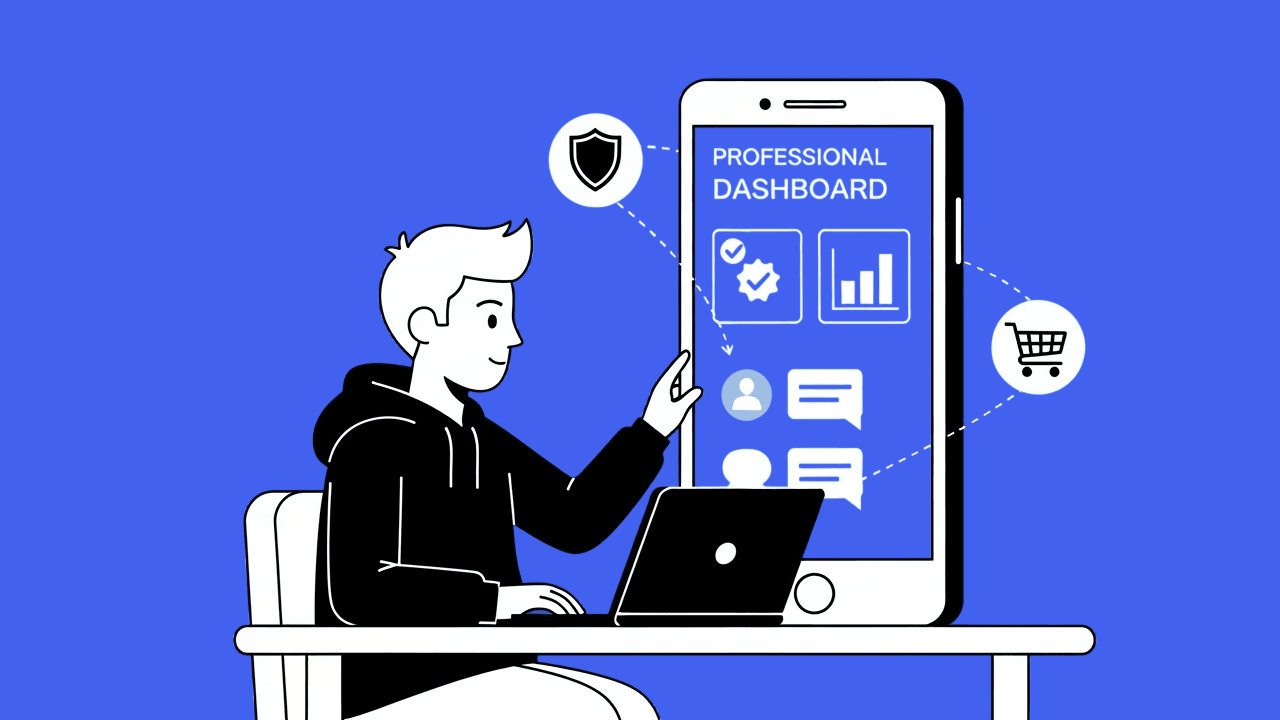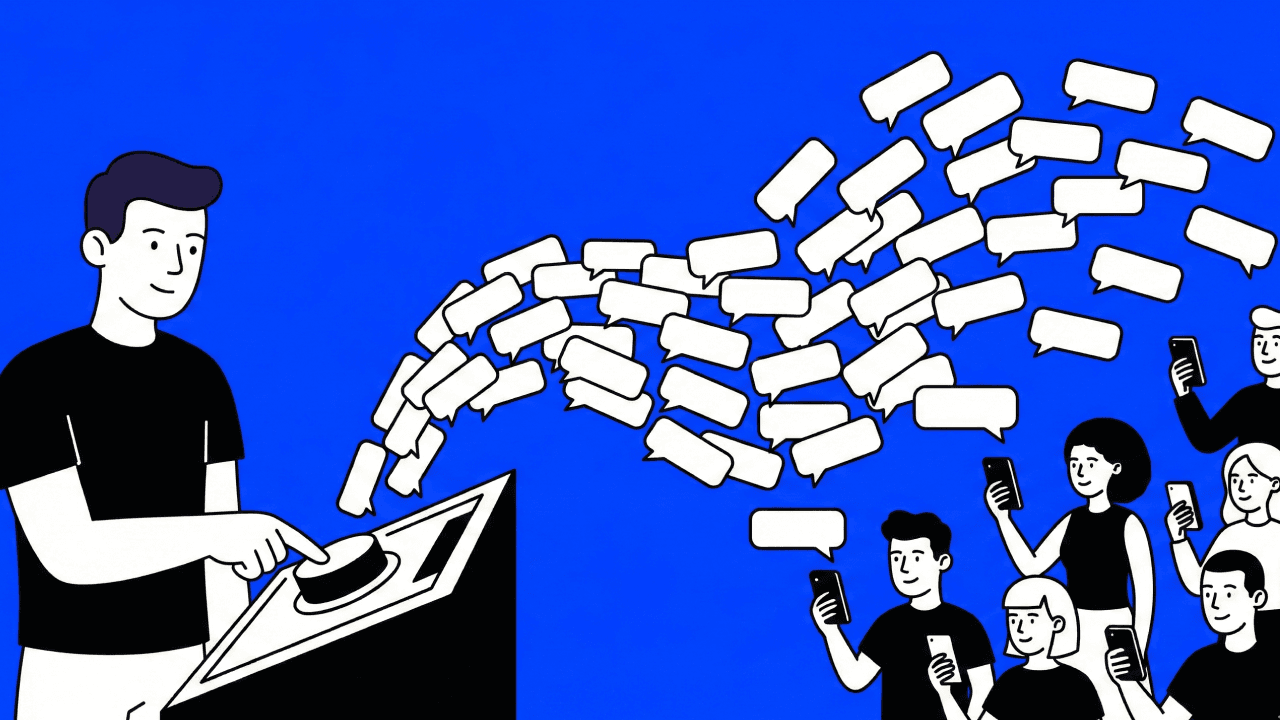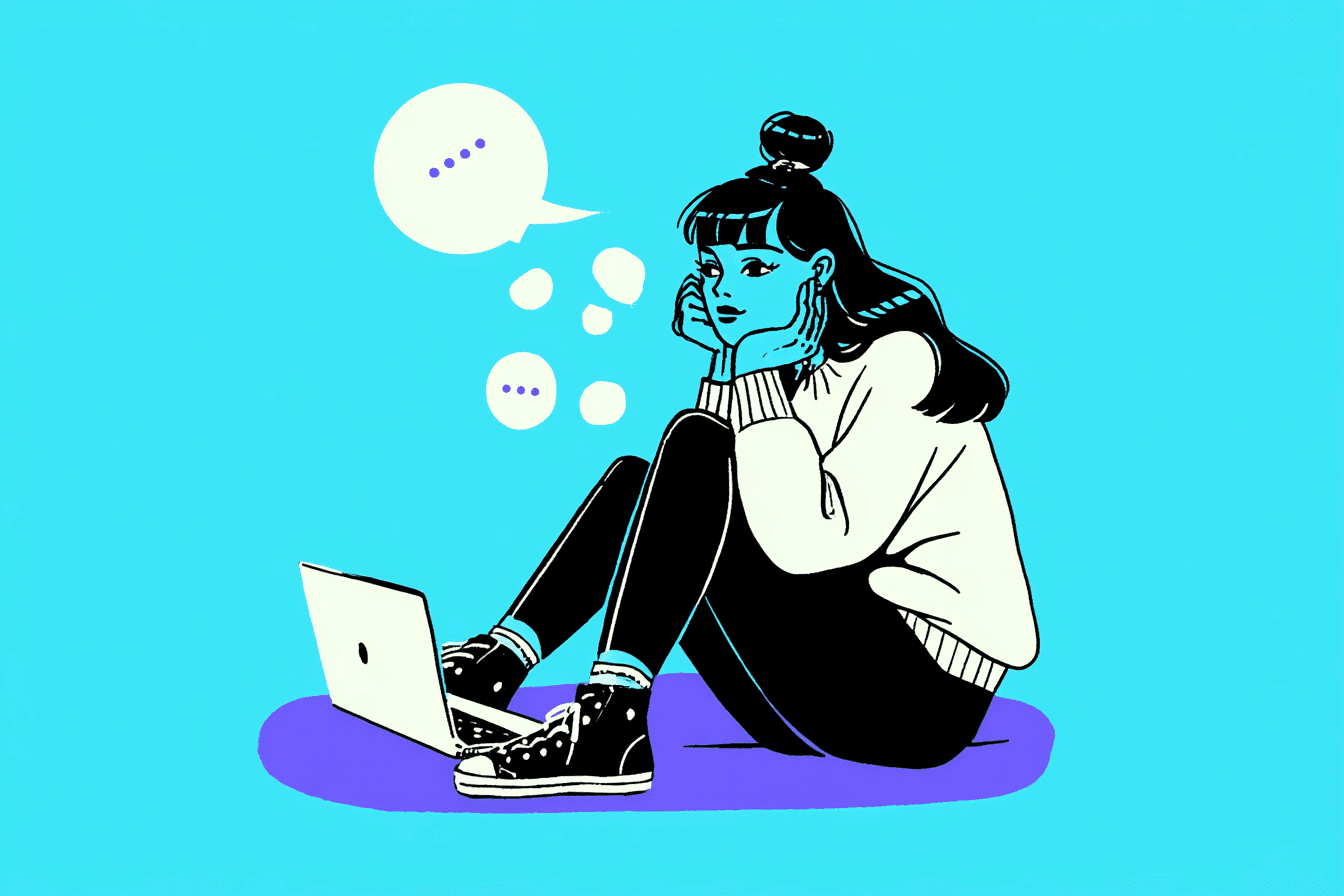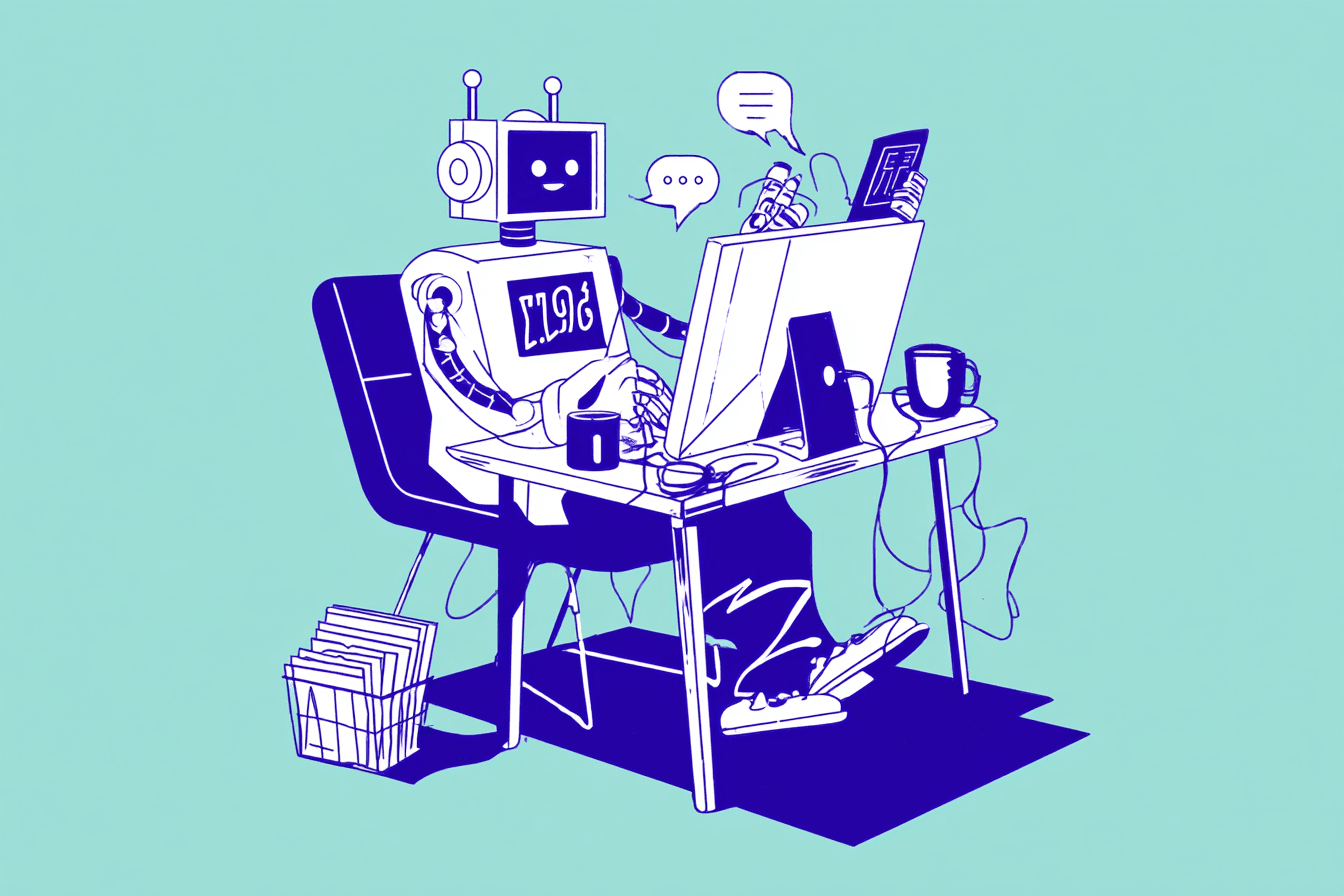Since there are discussions regarding the WhatsApp Business status messages around the topic of data protection, it is often not recommended for companies to use this function. However, images, videos or latest news can be quickly sent to registered users.
What does the WhatsApp status mean in general?
The messaging app WhatsApp has become an indispensable part of everyday life. Quick ways to get in touch with private users or to build strong customer relationships for companies are becoming more and more popular.
The status in WhatsApp in general gives all contacts in your list easy and up-to-date ways to inform you about your activities, whereabouts or concerns. Of course, companies also want to take advantage of this fast communication.
Your status message will automatically disappear after 24 hours. Sending a photo or video from vacation is the most common use of WhatsApp status messages in the private sphere. After all, people want to show their contacts where in the world they are.
Who sees the WhatsApp Business status?
As with private WhatsApp users, a status message can only be viewed if both participants have each other's phone number stored on their devices. If you want to know what the difference between WhatsApp vs. WhatsApp business is, you can read about it on our website in the blog. Information from the WhatsApp Business status does not reach all customers, even if you as a company have stored their information in your CRM and this is synchronized with the WhatsApp Business App or WhatsApp Business Web.
It is also important to remember that a status message is not sent, but that your customers have to take action themselves to see the tips or articles from your WhatsApp Business Status. They only have a limited time to do so, and updates may not always have their full effect when it comes to a new promotion of your brand.
How to check whether your WhatsApp Business status has been seen by your target audience
If you work with the WhatsApp Business status, you naturally also want to know who and how many of your customers have taken a look at it. After all, photos and stories take a certain amount of time and effort to be thought up and created in the WhatsApp Business account.
In order to see who has viewed your status updates, you need to enable read receipts. What's more, you can only use this function directly on the device that has the WhatsApp Business phone number.
- Open the “What's New” tab again.
- Go to the “My Status” function.
- A list will now open where you can see who has viewed your WhatsApp Business status and when.
Are WhatsApp Business status messages useful?
WhatsApp Business offers many different forms of advertising and sharing pictures, videos or other information about the status with your customers can become part of your company's future advertising strategy.
Creating some status information and tracking and recording the number of customers and contacts who have viewed the status updates can lay the groundwork for maintaining this WhatsApp Business feature or classifying it as not useful.
Photos are viewed in status messages privately as well as via WhatsApp Business, if customers have the time. The timing for posting is crucial.
Can there be disadvantages to WhatsApp Business status?
In addition to the discussion of whether a WhatsApp Business status is GDPR compliant, there are a few other things you should consider as a company. Although it is basically easy to use and looks promising, it is important to analyze the difference to other forms of advertising carefully.
Advertising to the wrong target group
Every contact in the WhatsApp app can see the messages in the status. So if you have different target groups among your customers, you either have to divide them into groups in your business app or laboriously select the contacts for whom your message is suitable.
This also does not ensure that your company's message reaches a wide audience, since status updates from your customers cannot simply be forwarded to friends and acquaintances if they like them.
Status updates are only visible to customers for 24 hours
Timing is king! Since your message is only visible for 24 hours, you should know the behavior of your fans and customers in order to perfectly time the promotion for the WhatsApp Business Status.
The message does not appear in chats with the user. The things you want to share there have to be interesting enough for your customers to actively click on the status message to open it. There isn't always time for that.
No customer communication through WhatsApp Business Status
Even if you present a variety of solutions for improving your customer relationships through your WhatsApp status, it is still possible that none of the interested parties concerned will see these messages.
Chats cannot be started from the WhatsApp status. Your users may find it irritating to learn about some innovations through this tool and not be able to contact you directly.
What kind of content is suitable for WhatsApp Business status messages?
The WhatsApp status is available to you to spread more general messages about you and your company. Promoting specific items via Whatsapp Business status is less recommended.
What kind of messages from your company can still be posted on WhatsApp status?
- Events at your company for announcement, during the event or as a short review; do not require any special target group settings.
- One of the messages to users that is often used is to spread the philosophy of your company on topics such as sustainability and environmental protection via WhatsApp and to keep reminding them with a short update in the status.
- Photos are popular in the WhatsApp status and can, for example, introduce your management team or give your employees a face when communicating with your customers.
There are certainly other ideas for messages that WhatsApp can spread for you and your company without directly targeting new leads or sales. Use WhatsApp to build your reputation as a company and enjoy lots of approving emojis.
How do you create a WhatsApp business status?
Since creating a status message in WhatsApp Business is easy, you should definitely try it out for your brand and see if it can help you in your customer communications.
In any case, post a message in your WhatsApp Business status that is part of your marketing department's strategies. Stick to the material from images and videos that is available anyway.
Step-by-step instructions for companies
- Open WhatsApp Business on your smartphone. Select the “News” function.
- Click on the plus symbol and create your new WhatsApp Business status.
- Select from existing images, videos or messages to promote what you want. Remember that videos can't be longer than 60 seconds and your text can't be more than 700 characters.
- Send your new WhatsApp Business status to your contact list.
Since messages in WhatsApp Business Status are limited in length and video length, you should review the material for your status updates before you create them.
Alternatives to WhatsApp Business Status for companies
Comparison is always a safe bet, and one of the ways to compare is extremely important for companies, and that is, in addition to the reach, the open rate and, of course, the sales of the advertised items. The WhatsApp Business Api in collaboration with Chatarmin turns customers into friends, who in turn bring in new customers by using the many features of WhatsApp, for example directly from their family.
While the WhatsApp Business status cannot be shared, other features offer your customers solutions for quickly spreading marketing messages or recently made purchases and promoting them to their friends.
1. WhatsApp Business Newsletter
With an open rate of up to 90%, the WhatsApp newsletter beats even Instagram Stories when campaigns are sent automatically and personalized via the WhatsApp Business API.
Of course, this requires the consent of your subscribers. They have to sign up for your newsletters and agree to receive your marketing messages. Investing in the WhatsApp Business API is worthwhile because it allows you to deliver your articles to exactly the audience that is interested in them.
2. WhatsApp Broadcast
WhatsApp Broadcast also has limitations in terms of reach, i.e. the number of users you can reach with this feature, but it does not require the WhatsApp Business API.
In return, WhatsApp Broadcast has no time limit and your films can be accessed at any time via the app or viewed more than once if there is sufficient interest.
3. WhatsApp Channels
WhatsApp Channels are like Status and can be found in the “What's New” tab. They look like a conventional chat.
However, unlike a newsletter, this app function does not allow direct communication with the customer. They can only react with smileys and similar symbols. It seems that a link in an email offers better opportunities to get in touch with the customer.
We at Chatarmin are happy to advise you on how to perfectly combine e-mail, newsletters, channels and statuses to reach new leads in addition to your existing customers. The WhatsApp Business platform offers countless features in one app for establishing companies.