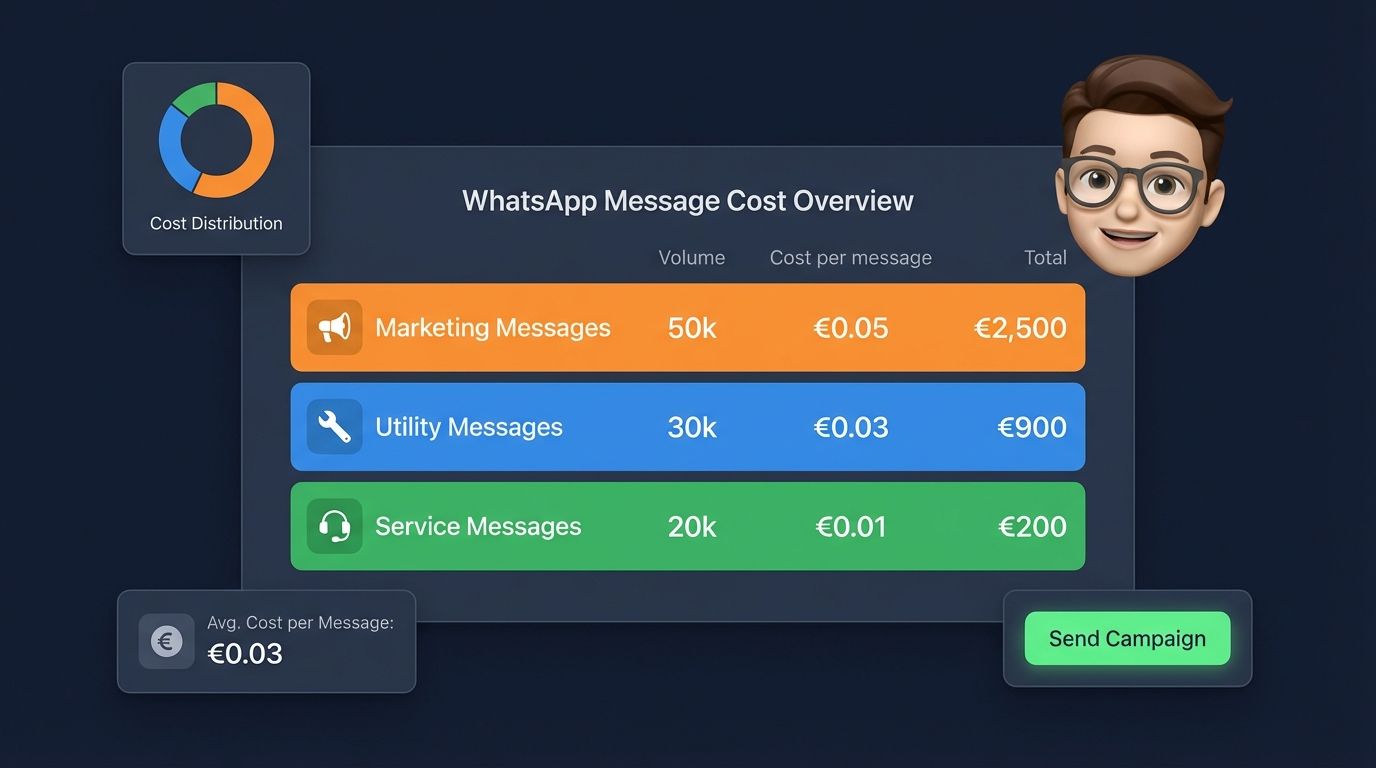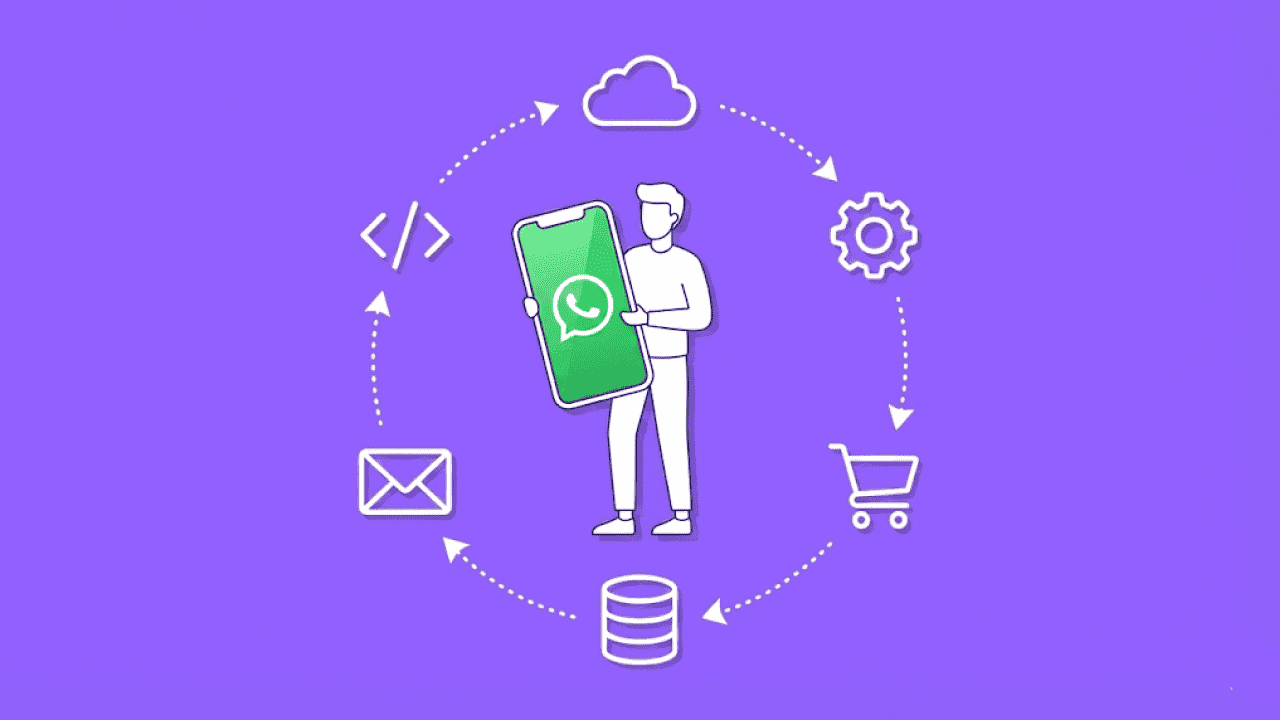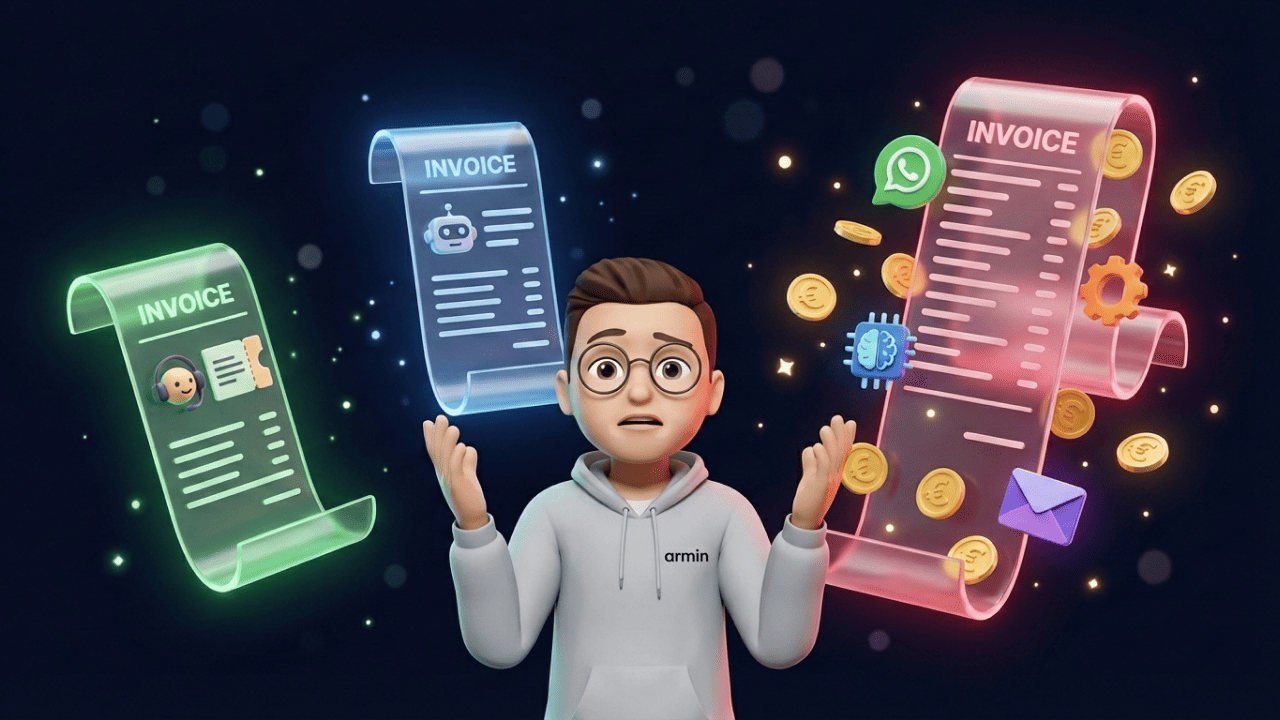The instant messenger WhatsApp is the most popular service in Germany for quick and easy contact. Businesses have also long discovered the advantages of this modern communication tool.
Better Customer Communication with Instant Messenger
With the WhatsApp Business app, companies can initiate direct communication with customers, which includes text and voice messages as well as video calls. But how is it even possible to link WhatsApp Business with a toll-free number?
We enlighten you and provide an informative guide in this article so that you can soon assist your business customers via the popular instant messenger.
Is it Professional to Contact Business Customers via WhatsApp?
In today's world, it is part of good customer service for a company to be reachable in many different ways. Phone and email are just the tip of the iceberg, as customers today also expect a contact option via popular messenger apps.
Companies Should Offer Various Contact Options
Customer communication is of great importance, and it is advisable to be well-positioned in this regard. Good accessibility conveys a sense of security and professionalism to your customers.
Fortunately, you can use numerous channels and tools to provide a source of information for your customers. A very modern way to take customer contact to the next level is to set up WhatsApp Business with a toll-free number.
Linking WhatsApp Business: Can My Landline Receive SMS Messages?
Using WhatsApp Business over a toll-free number is really a good step towards well-structured customer care. However, before you get closer to this goal, you need to check if the landline can receive SMS messages.
For this, you can send an SMS to the desired toll-free number and test if the text message is delivered. The message can be short and should not take much reading time - it is just a test.
Which Business Number Should Be Linked with WhatsApp Business?
If the test is successful, nothing stands in the way of setting up this link. If you want to use a toll-free number for WhatsApp Business, you should carefully consider which business number you connect.
Larger companies often use a device at the main information point for this. If direct customer contact is to be established, it would be sensible to enable communication between the customer and the responsible personnel.
Why is it a Good Idea to Link WhatsApp Business with a Toll-Free Number?
Contacting customers via email was very common over many years. However, this form of communication is now considered outdated. Instant messengers like the WhatsApp Business app have long stepped in and offer you a much more direct and faster communication.The Business version of WhatsApp is an optimal solutionto communicate business matters easily and without much time effort.
Using WhatsApp Business with a Toll-Free Number: Here's How!
First, download the WhatsApp Business app from the Google Play Store or the App Store.
Then, enter the desired extension in the "Phone number" field.
Click "Next."
WhatsApp will now send a six-digit code to your number.
Enter the verification code in the designated field and click "Next" again.
Alternatively, you can also easily use your toll-free number with Chatarmin. We are happy to help you link your number!
WhatsApp Business - The Business Profile Should Be Informative
In the business profile, you should enter the company name, possibly the logo, and a brief description. Add further information regarding accessibility such as phone number, email, etc., if needed.
Setting Up WhatsApp Business - The Final Steps
Finally, complete the setup of WhatsApp Business. Done: Now you can communicate extensively and directly with your customers.
Professionally Set Up WhatsApp Business: Chatarmin Takes Over the Job
Data protection is an important aspect when dealing with customer information. Chatarmin helps you use WhatsApp in compliance with GDPR. One of the safest ways to correctly address data protection is to have such applications set up by professionals.
We Help You Install a Toll-Free Number for WhatsApp Business
Chatarmin is your No. 1 contact when it comes to Business version of WhatsApp is an optimal solution.We provide the framework to enable efficient communication with your customers through WhatsApp . Use this to build more trust with your clientele and close successful deals.