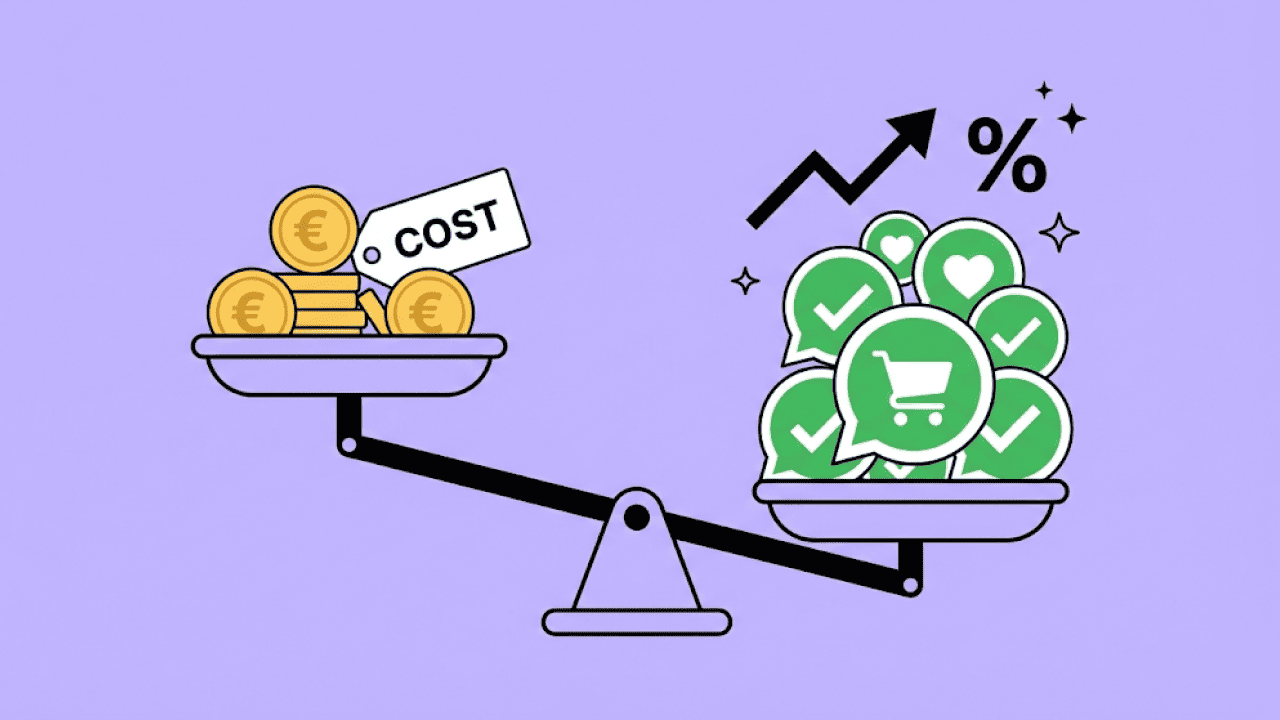WhatsApp is an integral part of our everyday lives. On average, more than 100 billion messages are sent via the popular messenger every day. But how many WhatsApp messages have you personally contributed to this impressive number? With just a few clicks, you can see how many messages you have already sent and received directly in the app.
How to view the number of WhatsApp messages: it's easy
WhatsApp displays the total number of messages sent and received on both Android and iOS. Under “Settings” and “Data and Storage Usage”, users will find an overview of the total network usage of messages sent and received, as well as calls. iOS users also receive statistics per contact and group, which can be viewed under “Storage Usage”. However, you will need an additional app for detailed WhatsApp statistics on individual chats. This not only provides you with the exact number of messages per contact, but also exciting insights into your communication behavior. For example, you can find out who types the most words or at what times you are particularly active.
With these instructions, you can see at a glance how many messages you have sent in total via the WhatsApp app currently installed on your smartphone.
See the number of messages directly in WhatsApp
This is how you check your personal message statistics in just a few steps:
Open WhatsApp and go to Settings (three dots menu)
Tap on “Storage and data”
Select ”Network usage”
Here you can see the total number of messages you have sent and received
iOS users also get statistics for each of your contacts and groups in this menu. Android users can find more detailed data such as the number of text messages, photos, files, videos, audio files, locations or documents per chat under “Storage Usage”.
Detailed chat statistics with the “ChatStats” app
The “ChatStats” app provides even deeper insights into your WhatsApp usage behavior. It analyzes your chat histories and delivers exciting results. This is how you install the app:
Download “ChatStats” for Android or iOS
Open the app and grant the necessary permissions
Export the WhatsApp chat history you want
Import the file into “ChatStats”
Discover revealing statistics about messages, words, emojis and more.
With the ‘ChatStats’ app, you can view detailed statistics about your chats with a single person
How many messages are sent daily via WhatsApp?
Up to 60 billion messages are sent via WhatsApp worldwide every day. This shows how intensively the messenger is used. Overall, WhatsApp has been downloaded over 5 billion times. In Germany, 68% of people use WhatsApp daily to exchange many messages. They particularly appreciate the ease of use and the wide range of functions.
Conclusion
WhatsApp offers you various options for finding out how many messages you have already sent. With just a few clicks, you can get a clear summary of your WhatsApp messages directly in the app. For even more detailed statistics on individual chats, free apps like ChatStats are available. This way, you can gain exciting insights into your personal communication behavior via the popular messenger. Many companies use a WhatsApp chatbot to automate the sending of messages.
The number of messages you send and receive not only gives you an overview of your usage behavior, but also shows how important the messenger has become for communication. With the right tools, you can always keep an eye on your personal chat statistics and take targeted action if necessary. This way, you can use WhatsApp consciously and effectively to stay in touch with friends, family and colleagues.
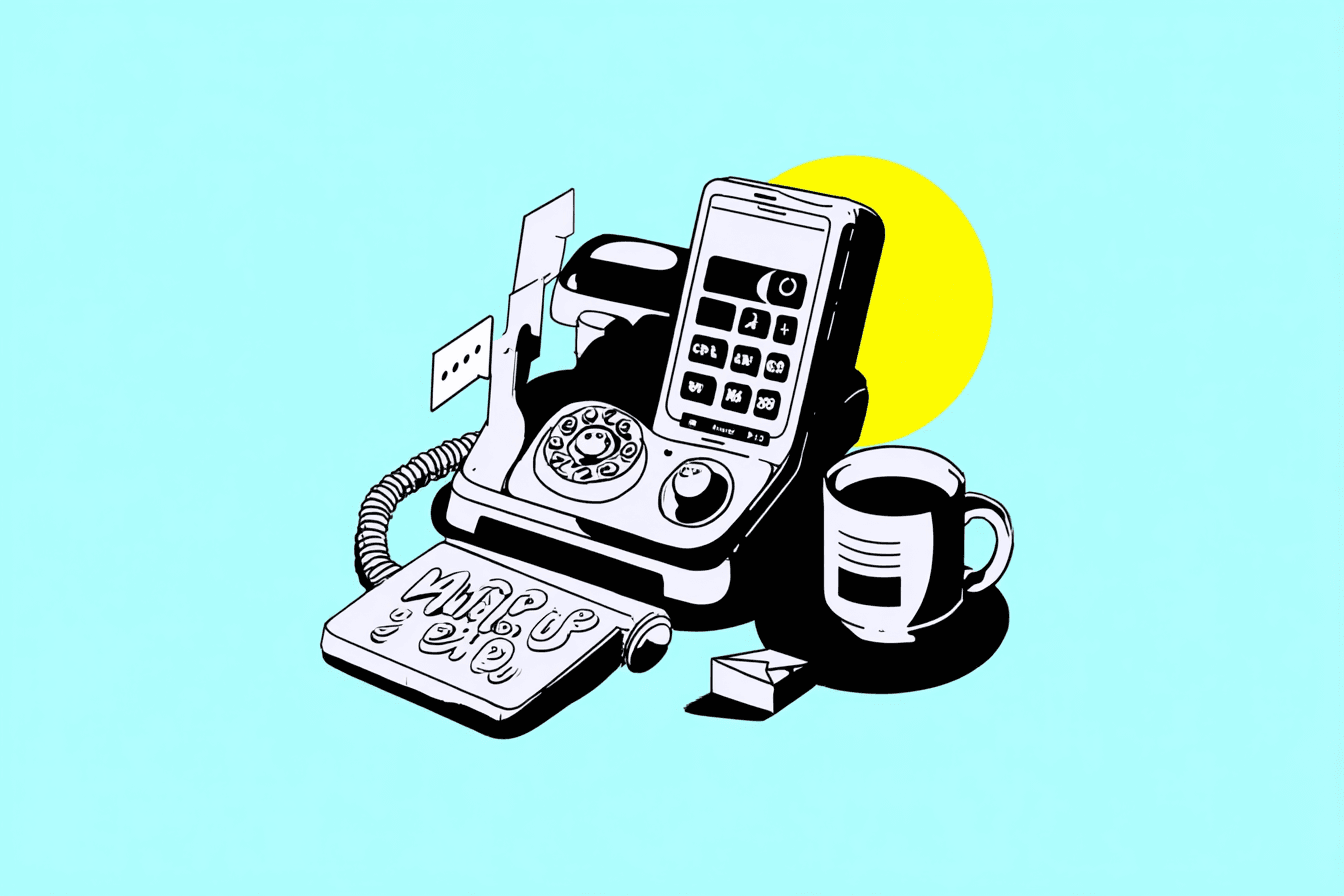


![WhatsApp Statistics and Insights [2026]](https://blogfiles-chatarmin.s3.eu-central-1.amazonaws.com/Statistics_and_Insights_f742ec341f.png)

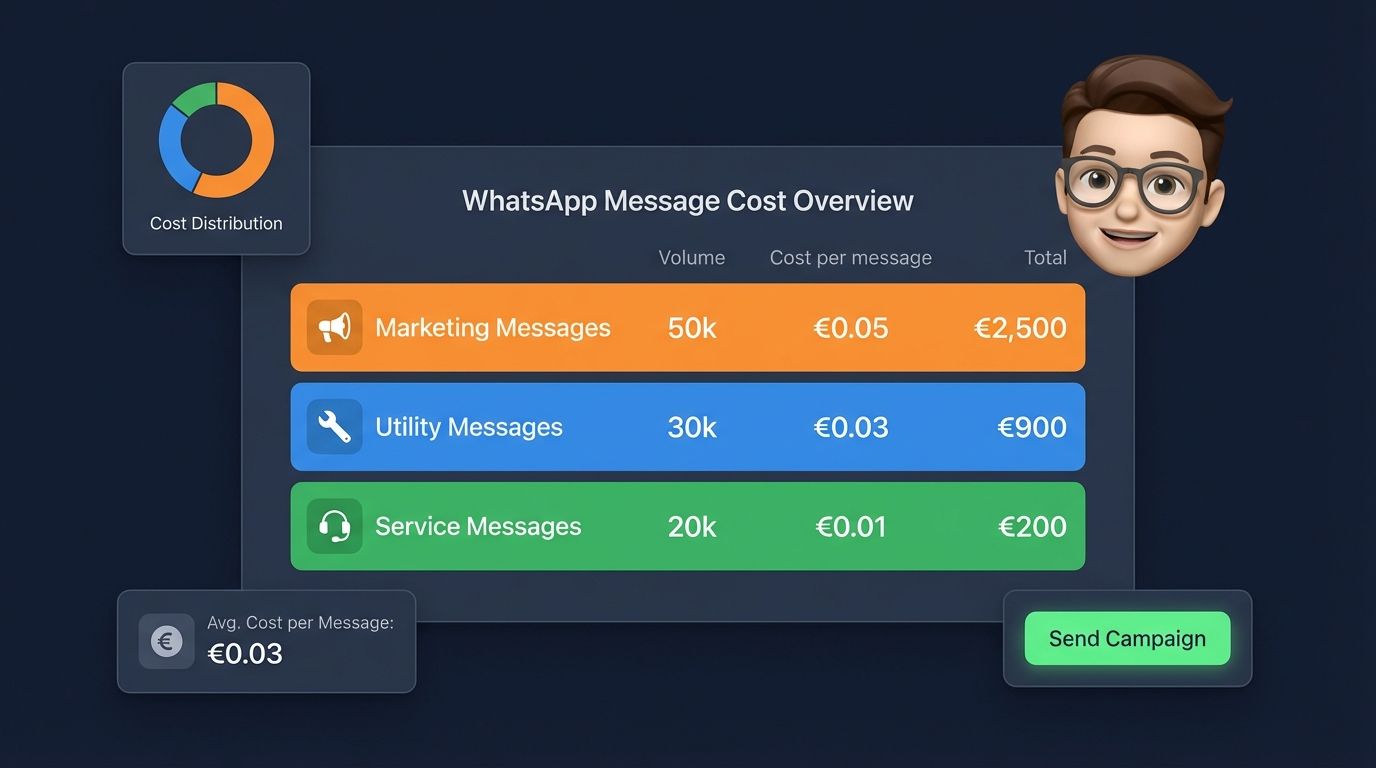
![WhatsApp Newsletter Best Practices: The 5 best WhatsApp newsletters [GUIDE - 2026]](https://blogfiles-chatarmin.s3.eu-central-1.amazonaws.com/Die_5_besten_Whats_App_Newsletter_im_Vergleich_0307c58f48.gif)