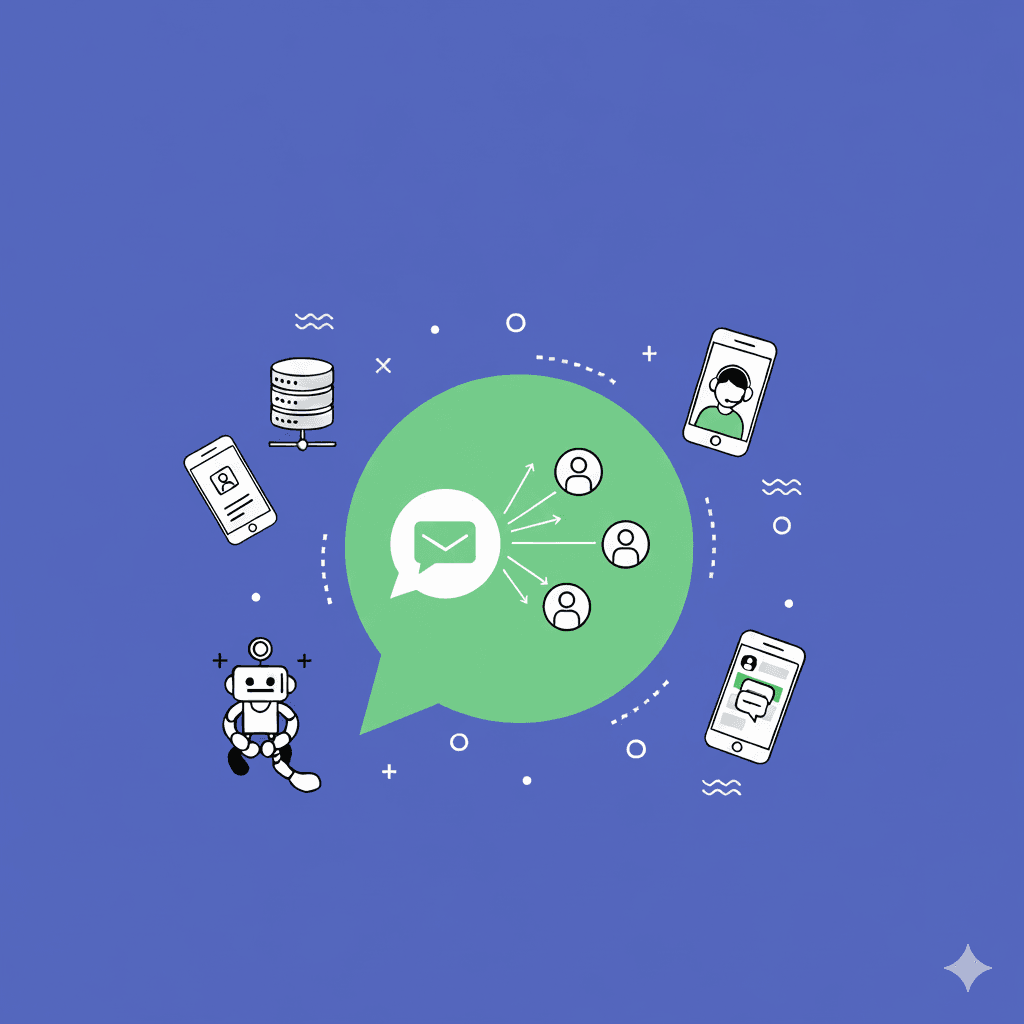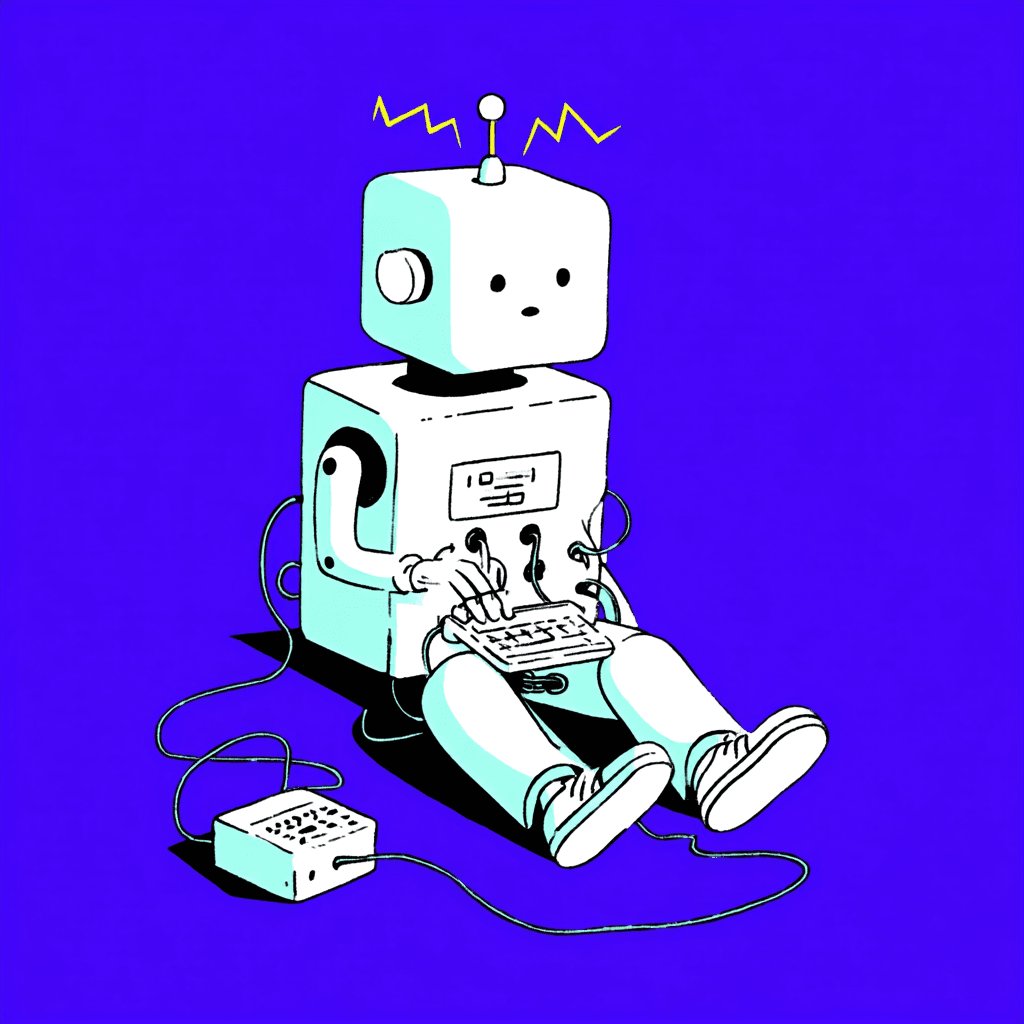What is WhatsApp Broadcast?
With WhatsApp Broadcast, you can reach up to 256 contacts at once without having to create a group. The messages arrive as a private message with each recipient, and only you see the answers. It's also handy that you can save your broadcast lists. This saves you time and communicates more efficiently. The feature is ideal for quickly and easily informing family, friends or colleagues. But it is also great for companies to address specific customers.If you want to reach more than 256 contacts, you can even exceed this limit with the WhatsApp Business API . To receive a broadcast message, contacts need to know the sender's number.
Advantages of WhatsApp Broadcast
With WhatsApp Broadcast, you can send messages to many contacts at once – without having to create a group. Your contacts remain anonymous and cannot see who the other recipients are or their replies. Each reply goes directly to you in a private chat. This makes Broadcast ideal for personalized and discreet communication without violating your contacts' privacy.
Another advantage is flexibility. You can customize your broadcast list anytime, adding new contacts or removing existing ones. This gives you full control and lets you reach exactly the people you want to get your message across to – quickly, easily and individually.
Broadcast lists: time-saving and efficient
WhatsApp Broadcast saves you valuable time. Instead of selecting contacts individually or writing messages multiple times, you can reach up to 256 people at once with just one message. This is especially useful if you want to inform a lot of people without resorting to group chats. In addition to texts, you can also send images, videos or documents – all in a single step.
Individual communication with multiple recipients
A major advantage of Broadcast is that your message appears to the recipient as a personal message. Recipients do not know that others have received the same message.This makes communication feel more personal and direct, which is particularly advantageous in business (WhatsApp marketing ) or important private matters.
No disclosure of recipients to each other
With WhatsApp Broadcast, the privacy of your contacts is maintained. Each recipient only sees their own message and has no idea who else is on the list. This prevents unwanted interactions between recipients and ensures that communication remains protected.
WhatsApp Broadcast is therefore a perfect solution for staying in touch with many people at the same time, efficiently, discreetly and in a data-friendly way.
Creating a broadcast list
Creating a broadcast list in WhatsApp is easy. With this feature, you can easily communicate with customers or even run marketing campaigns.
Step-by-step instructions for Android
Open WhatsApp and tap the menu icon (three vertical dots) in the upper right corner.
Select “New Broadcast” from the menu.
Select the contacts you want to add to your broadcast list. Only contacts who have your number saved will receive the messages.
Tap the arrow in the bottom-right corner to create the list.
Step-by-step instructions for iOS
Open WhatsApp and tap the “Broadcasts” tab in the bottom right corner.
Tap “New List” in the top right corner.
Select the contacts you want to add to your broadcast list. Again, only contacts who have saved your number will receive the messages.
Tap “Create” to finalize the list.
Adding and removing contacts
After you've created a broadcast list, you can add or remove contacts. Go to your list and tap “Edit recipients”.
There you can add new people or remove existing contacts. This way, you can always control who receives your messages. You can customize your list to suit your marketing needs.
WhatsApp Broadcast in use
WhatsApp Broadcast is ideal for private occasions such as birthdays or weddings. Similar to a newsletter, you can send information to many recipients.
Broadcast function: private use
WhatsApp Broadcast is not only for businesses, but also a handy feature for our personal lives. You can send messages to many contacts at once without them knowing that the message was sent to others. This saves you time and makes communication more efficient, while also making it feel more personal.
A typical example would be announcing a party: you can send an invitation to friends and family without creating a group where everyone might voice their opinions or ask questions. Instead, each recipient receives the message in their private chat and can reply individually.
Broadcast is also ideal for important messages such as announcing a new phone number. You can ensure that all relevant contacts are informed without manually sending the message individually over and over again.
WhatsApp Broadcast with WhatsApp Business API for businesses
The WhatsApp Cloud APIis a valuable tool for companies to make their customer communications not only efficient but also GDPR-compliant. It offers practical features such as automatic opt-in, which allows customers to actively give their consent to messages, as well as comprehensive analytics that help optimize communication strategies. This way, companies can ensure that they interact with their customers in a targeted and professional manner.
However, it is important to ensure that both WhatsApp's terms of use and the requirements of the GDPR are met when using the platform for commercial purposes. Spam and unsolicited messages are strictly prohibited – protecting customer privacy is the top priority. Companies must handle customer data transparently and respectfully in order to build trust and ensure that communication remains positive in the long term.
Using WhatsApp Broadcast with Chatarmin
With Chatarmin, you can use WhatsApp Broadcasts in a professional and uncomplicated way. The platform allows you to create newsletters and import contact lists, so you can reach your target group quickly and in a targeted manner.
Thanks to the clear chat management, all replies are collected in one place, making communication efficient and well organized. Chatarmin's user-friendly interface ensures that you can respond to customer questions with little effort – intuitively and quickly. In addition, the software ensures that all data protection requirements, such as the GDPR, are consistently adhered to, so you can work worry-free and legally compliant.
Chatarmin offers you a wide range of features:
Easily create and send WhatsApp newsletters
Import and manage contact lists
Schedule send dates for automated campaigns
Central chat overview for efficient customer management
Compliance with the GDPR and other legal requirements
Getting started with Chatarmin is easy, because the platform offers you a clear guide and many helpful tips that accompany you step by step. Even without any technical knowledge, you can start professional WhatsApp campaigns and immediately improve your customer communication.
Chatarmin enables you to engage directly and specifically with your target group. The software helps you save time while increasing the effectiveness of your WhatsApp marketing. Reach your customers faster, more personally and more efficiently – right where they prefer to communicate.
Conclusion
WhatsApp Broadcast is an ideal way to get in touch with a lot of people at once. Especially in Germany, where around 60 million people use WhatsApp, you can reach up to 98% of users with a broadcast message – this makes this feature extremely effective.So you can improve customer satisfactionwith WhatsApp Broadcast.
Creating a broadcast list is easy and straightforward. You can add up to 256 contacts and reach them all with just one message. You can also edit the broadcast list in the future. This saves you a tremendous amount of time, whether you use WhatsApp for personal or business purposes.
In your personal life, WhatsApp Broadcast is great for quickly and directly sending important information or greetings. For businesses planning larger campaigns, the WhatsApp Business API with the WhatsApp Business App is ideal. However, it is crucial to comply with the GDPR to protect the privacy of customers.
A WhatsApp broadcast list combines personal and efficient communication. You can distribute content in a targeted and customized way without being intrusive. With a clear strategy, this feature becomes a valuable tool for customer communication, ensuring that you reach your target audience right where they are most active.
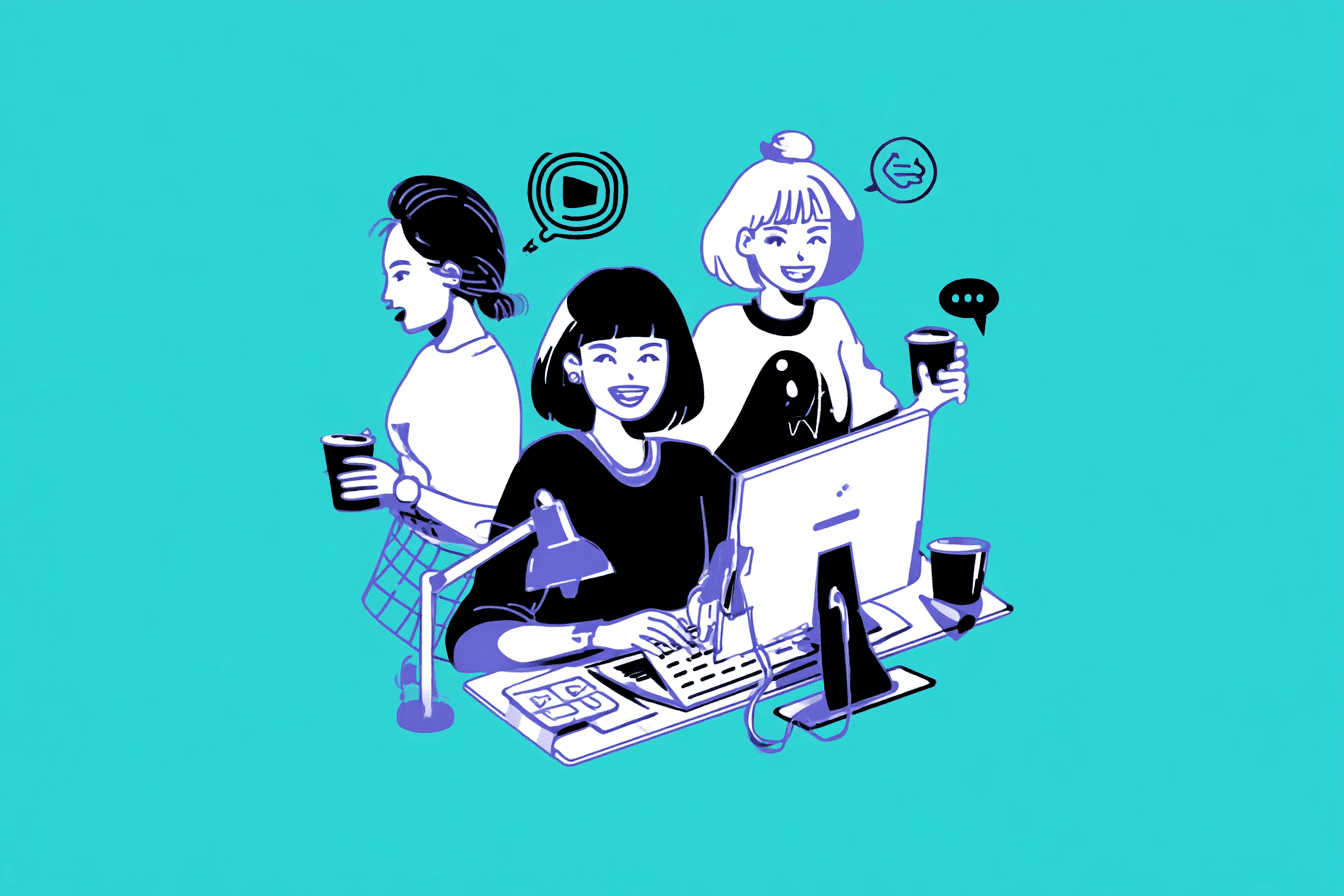

![WhatsApp Newsletter Best Practices: The 5 best WhatsApp newsletters [GUIDE - 2026]](https://blogfiles-chatarmin.s3.eu-central-1.amazonaws.com/Die_5_besten_Whats_App_Newsletter_im_Vergleich_0307c58f48.gif)