Today, customer communication takes place on many different levels and on many different platforms.WhatsApp and the Click to Chat function simplify daily handling and collect information about a person in a single system.
What are the advantages of WhatsApp chat for you?
The WhatsApp Business App provides you with a versatile tool for all types of messages and communication with your customers.
The WhatsApp account is used by companies and customers to quickly exchange information and messages. This makes WhatsApp Chat the currently most successful messenger, and you don't have to convince your users to use it, because they have already linked their address book to WhatsApp and are active in various chats.
Wherever your customer finds you, on Facebook, Instagram or other social media accounts that you use, the WhatsApp link leads them directly to your support.
This means that your advertising channels offer the same function as your website. No matter from which subpage a question may come to your customer service, the Whatsapp Chat Button makes it easier to answer and ultimately to sell.
The most important Click to Chat function
To be in contact via WhatsApp, both chat partners must have exchanged their phone numbers beforehand. This is certainly too much effort for a customer.
Instead of first having to search for your number in your contact details on the website, save it and then see if it is WhatsApp-enabled, your customer can get in touch with you and ask their questions directly with a single click.
You can add this Click to Chat to any subpage of your website. For example, if your company has a shop, your customers can send a message to the responsible employee directly from a product with just one click.
For social media or ads on Google, you use WhatsApp links, which also lead directly to the appropriate department in your company to provide your customers with the best possible advice and encourage them to buy.
Create and use WhatsApp links
To comply with data protection, you need to work with the WhatsApp Business app. We at Chatarmin will be happy to advise you on how you can use WhatsApp Business to make your company even more successful on the internet and with your customers.
To enable your customers to start a conversation from an ad, create a WhatsApp link with the WhatsApp link generator. Never since the days of the telephone has it been easier to offer your services, products and skills to someone.
Click to create WhatsApp chat links in a few steps
There are two ways to create WhatsApp links. Have your WhatsApp number ready and we'll walk you through all the steps.
The WhatsApp link generator
Open the link generator from WhatsApp and Chatarmin and enter your WhatsApp Business number in the field provided. Note the country code.
Create the message that your interested customer can automatically send to you and press Create Link.
You now insert this wa.me link into your ads on Facebook and Instagram, for example.
Create a wa.me link with the official wa.me template
Open the following page: https://wa.me/Whatsappnummer
Overwrite the word “Whatsappnumber” with your WhatsApp Business phone number and don't forget to include the country code.
If you want to make it as easy as possible for people to communicate with you, then create a text here in addition to the link: https://wa.me/Whatsappnummer/?text=Hier%Ihren%Text%einfügen
You write your short message after the =. An example of such a text would be: “I like the preview of the new collection, please provide more information.”
Where you can use Click to Chat Links
We have put together the following examples to illustrate your future possibilities with WhatsApp Chat and WhatsApp Link. From generating new leads to successful marketing, everything is included.
Gathering new contacts is the main focus of using Click to Chat. This channel makes advertising more targeted and increases sales. In just a few steps, clicking on the WhatsApp button turns prospects into new leads.
Combined with the CRM software, selecting the target group for the following actions in your advertising is particularly easy. Your opt-in is correctly assigned from the start. You can find tips for integrating WhatsApp on our website or by contacting us to arrange a consultation.
One communication channel and numerous possibilities! Here, we show you channel by channel which users you will be able to address in a completely new way with Click to WhatsApp and why!
Facebook and Instagram
Gathering likes on Facebook and Instagram may be inspiring, but it rarely translates directly into sales.
A button, built into your ad, for a direct expression of interest through the Click to Chat link makes it more efficient. After all, marketing on Facebook and Instagram involves costs.
Where links to the website or the request for an email address used to be integrated, the Click to Chat link can be found today. Convenient for customer communication in the most popular messenger, WhatsApp.
What about Telegram?
Telegram, as a direct competitor of WhatsApp, does not currently allow you to set a button for Click to Chat in your company account.
At best, QR codes can be provided for establishing contact.
If you really do have several of your customers on Telegram instead of WhatsApp, then you can switch all your communication to WhatsApp's competitor if necessary.
However, most users in our language area use WhatsApp or have both messengers installed. Similar to the way you can be active on different social media and not just have a Facebook account.
Google, like social media, offers a business account. You can also add a Click to Chat button to this business profile, which is also linked to Google Maps.
Instead of having to search for your phone number to find out opening hours for your restaurant or boutique, new guests and interested parties can communicate with you directly via Click to WhatsApp or at least find out all the relevant information from a chatbot with a single click.
QR code
You can also create your wa-me. link as a QR code and use it to make it available for customer communication afterwards in the event of advertising collaborations with your supplier or at an exhibition, or for a presentation. If interested visitors or readers scan this QR code, they will end up in your chat directly and you will have collected new data in your CRM in an uncomplicated way.
What does Click to WhatsApp Ads mean?
Ads on Facebook, still the most used social media channel for finding new buyers and repeatedly attracting the attention of existing users, become a collection machine for leads with Click to WhatsApp Ads.
Due to Facebook's algorithms, not all followers of your company page will see your posts. The ads, combined with the call-to-action button, are designed to help prompt new and old fans to make a purchase, get in touch, or at least sign up for your newsletter, thereby converting them into actionable customer data for your next promotional efforts.
Use WhatsApp Click to Chat without contact numbers
The WhatsApp chat link, as well as a WhatsApp widget or button, can be accessed by your customers with a single click, without you already being in each other's phone book.
The Click to Chat window often opens for the interested party with a pre-written text that the user can either send as it is or overwrite. Once contact has been established, a chatbot or a customer service representative can ask for the data and register the customer for further messages via WhatsApp.
Click to Chat on your smartphone and desktop version
Even though most users will click to WhatsApp via smartphone, simply because it is always in the customer's hand, WhatsApp Click to WhatsApp Ads also work for the large screen on a tablet or laptop. Prospects for your products and services don't have to install their own download for WhatsApp Web on their computer. With a click on the chat, the new contact is established directly and you can immediately ask for their name and needs.
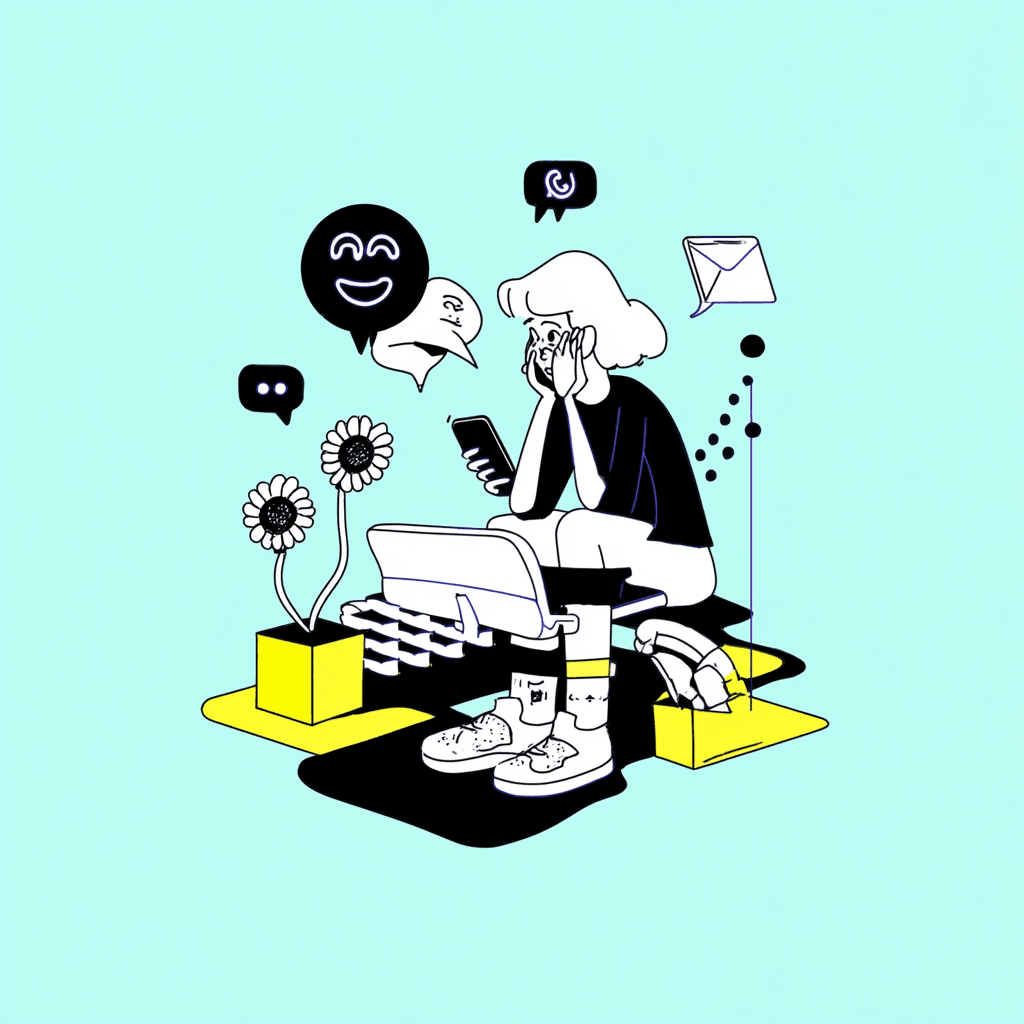

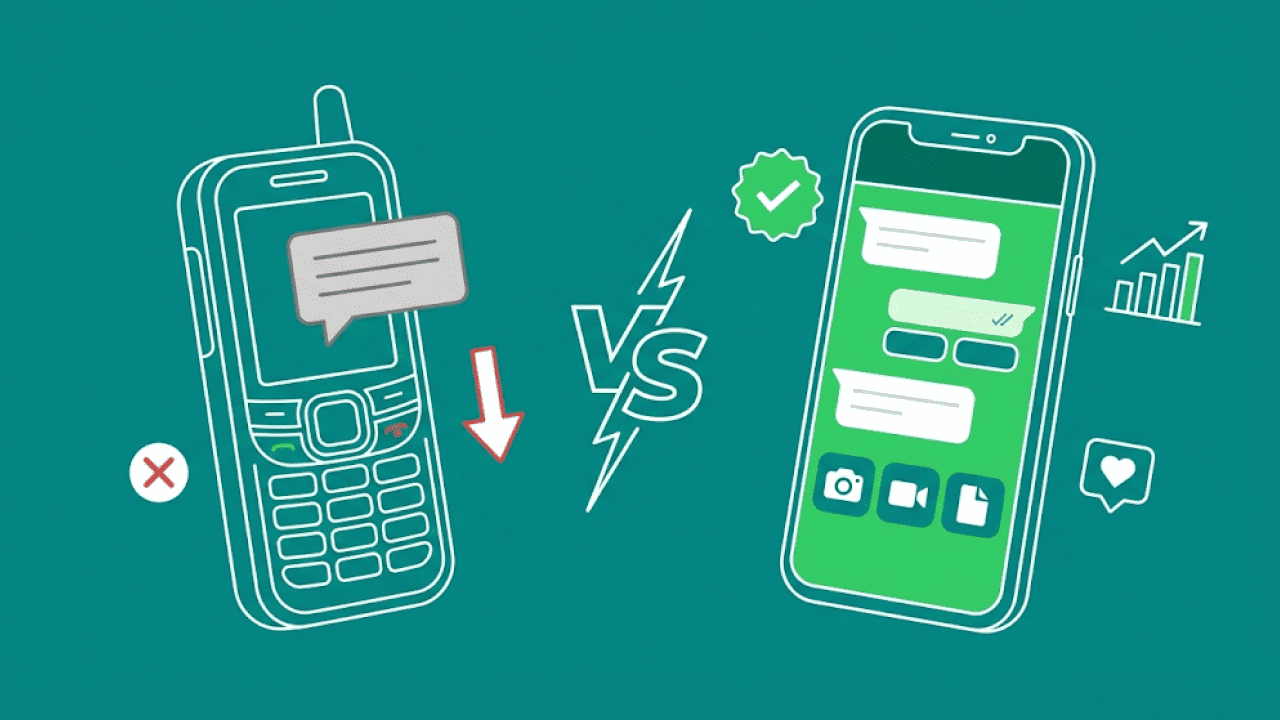
![Complete WhatsApp Marketing Guide: Use Cases, Practical Examples & Strategies [2026]](https://blogfiles-chatarmin.s3.eu-central-1.amazonaws.com/Whatsapp_Marketing_Guide_15a8236cea.png)
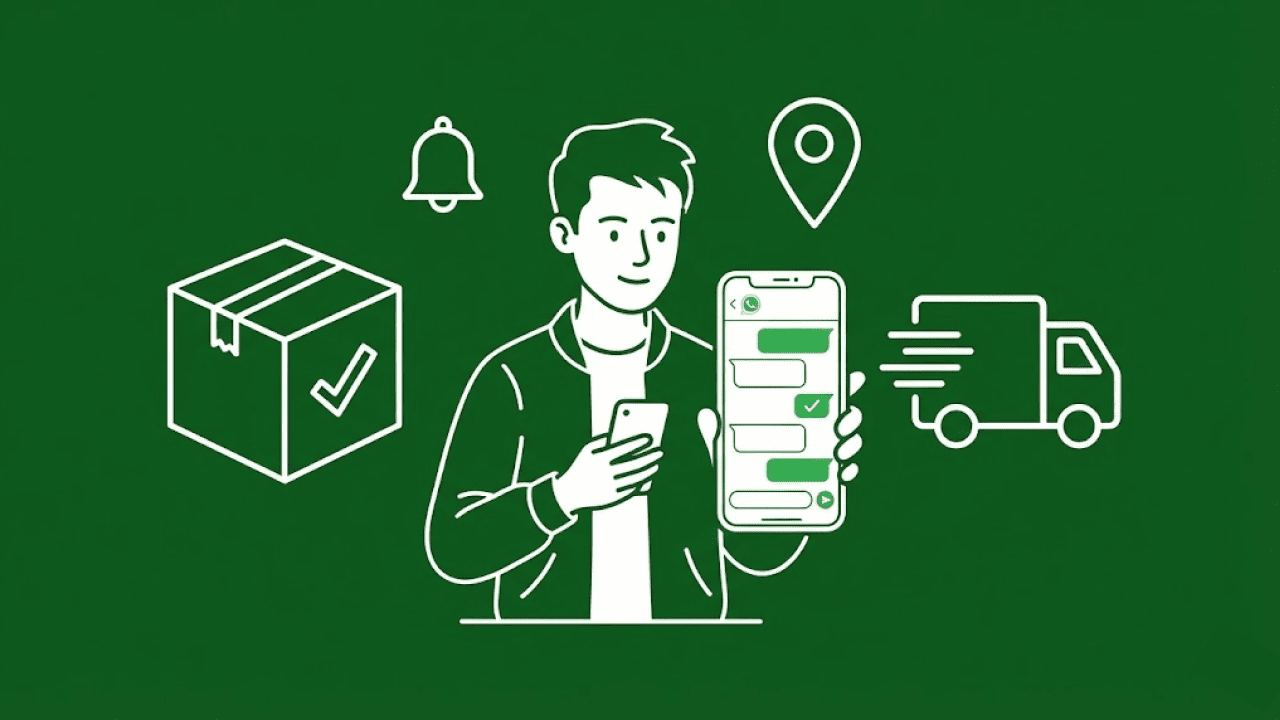
![Salesforce WhatsApp-Integration [Update 2026]](https://blogfiles-chatarmin.s3.eu-central-1.amazonaws.com/Salesforce_Whats_App_Integration_Sales_Cloud_Whats_App_Integration_0d11a96c30.jpeg)

![Shopify WhatsApp: Chatarmin’s Shopify WhatsApp Integration [UPDATE 2026!]](https://blogfiles-chatarmin.s3.eu-central-1.amazonaws.com/Whats_App_fuer_D2_C_Brands_Best_Practice_Cases_0a3e7f6754.jpg)
