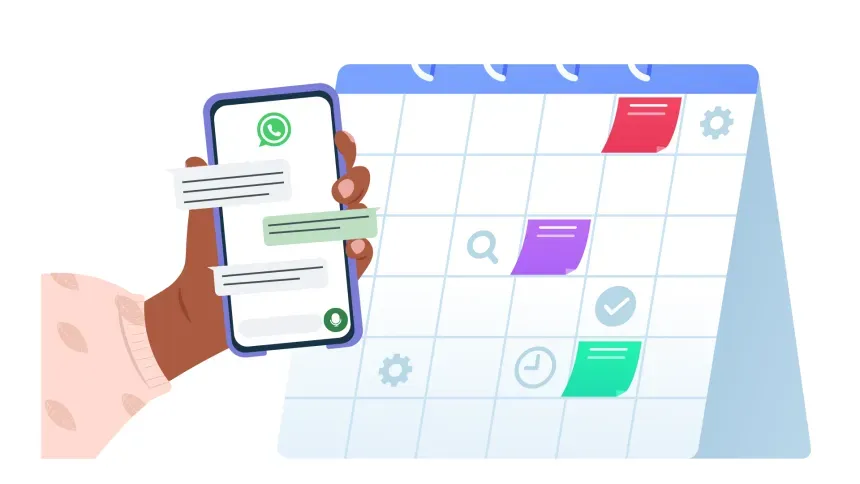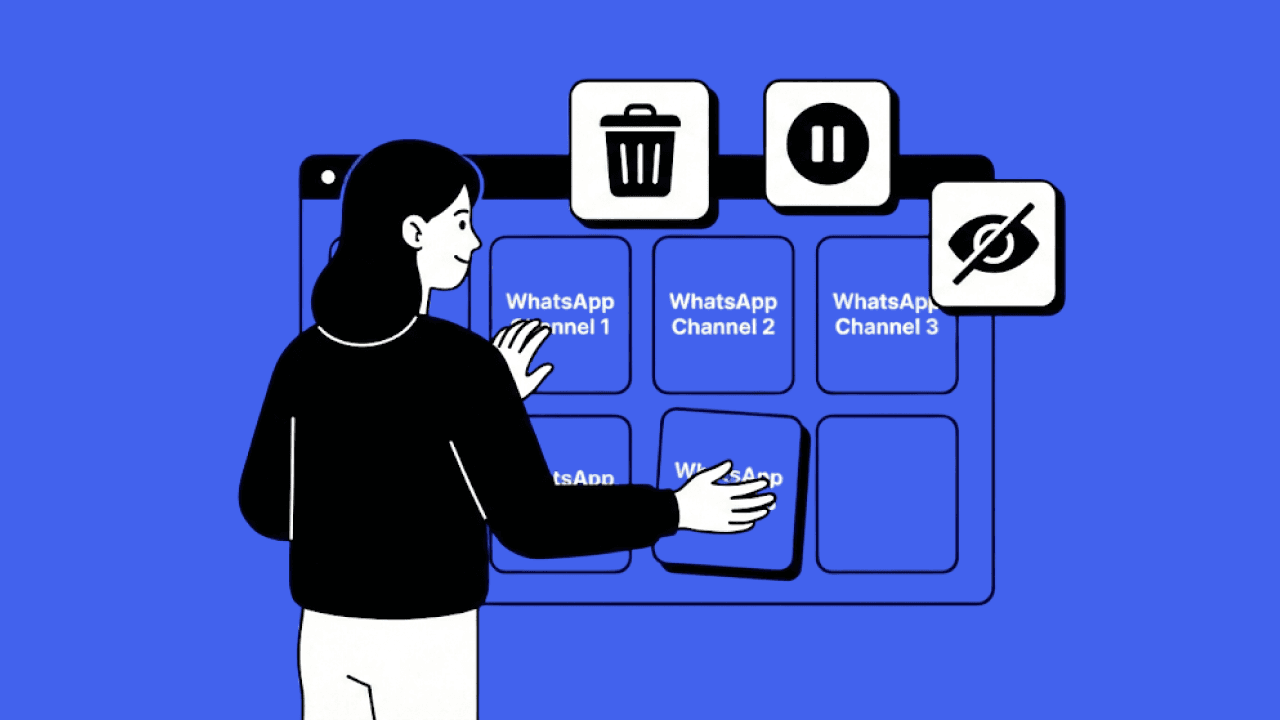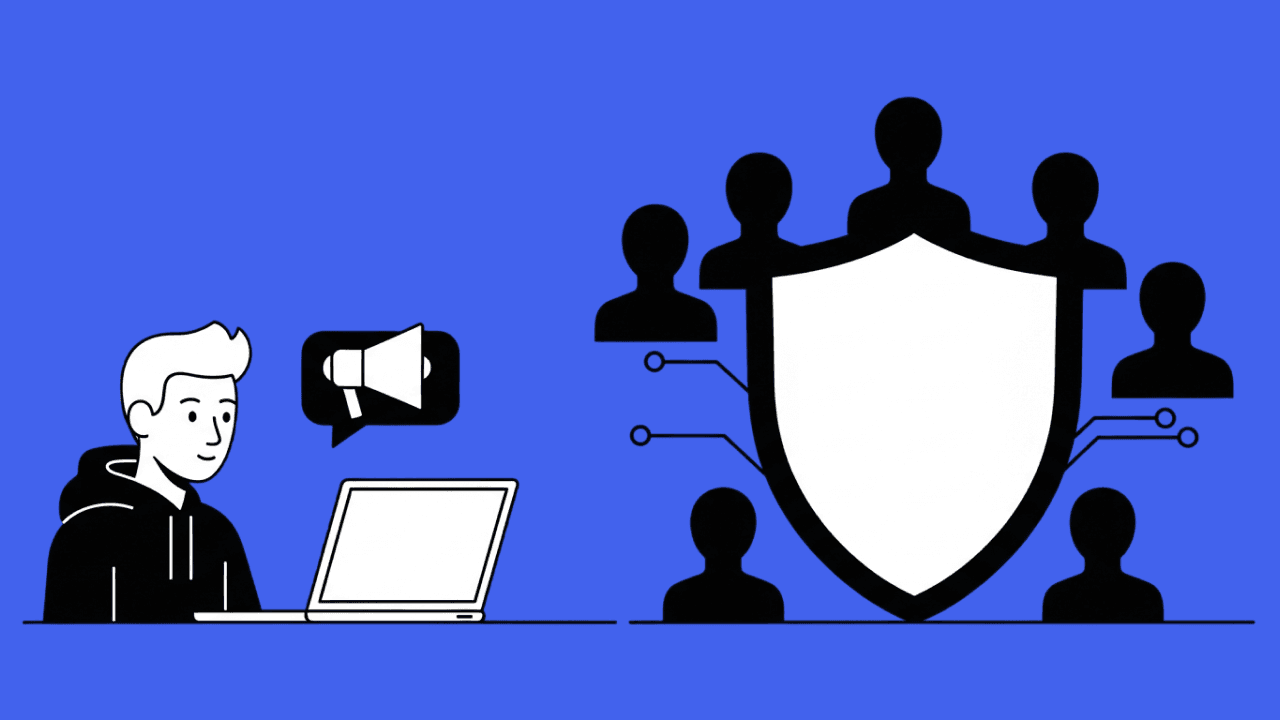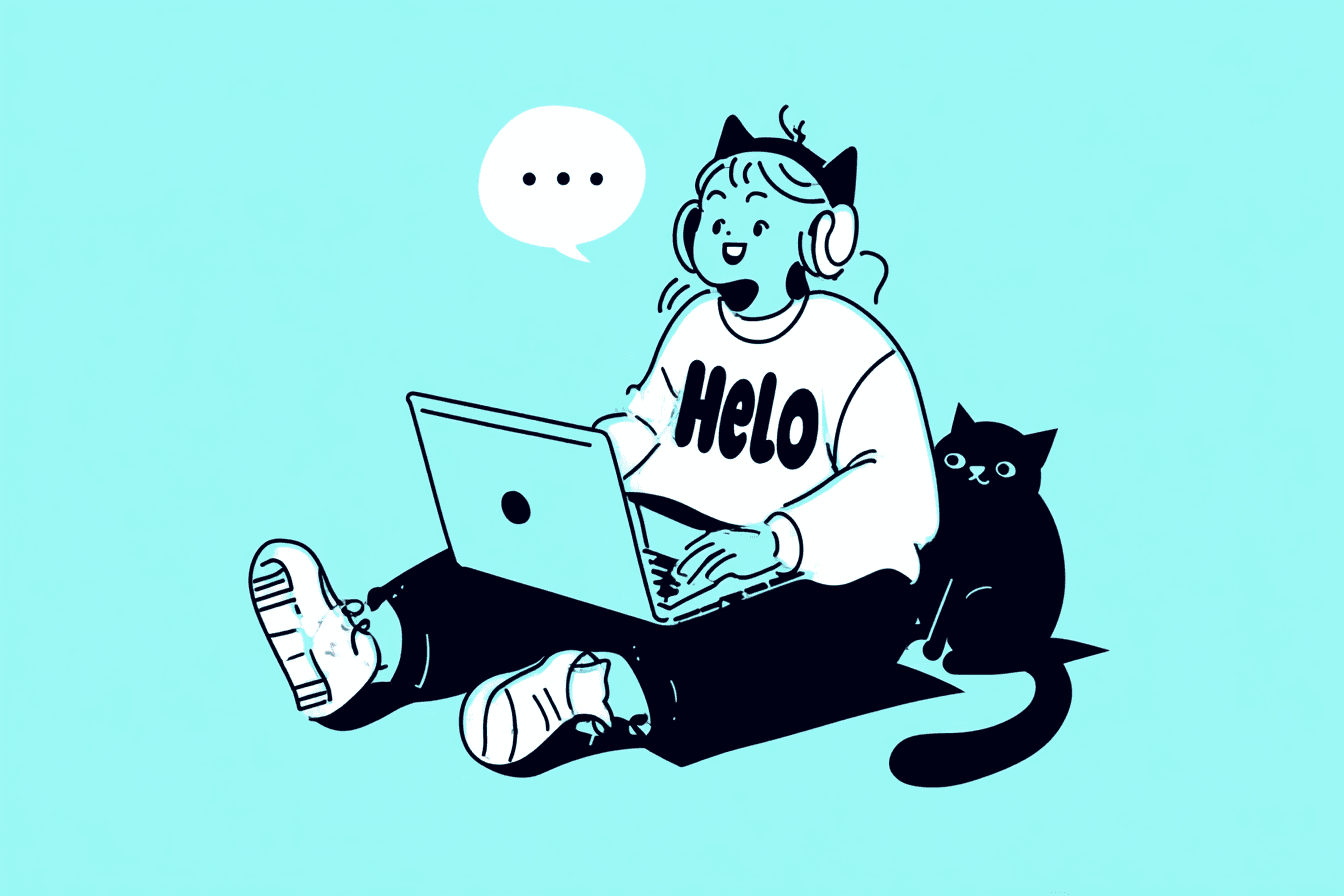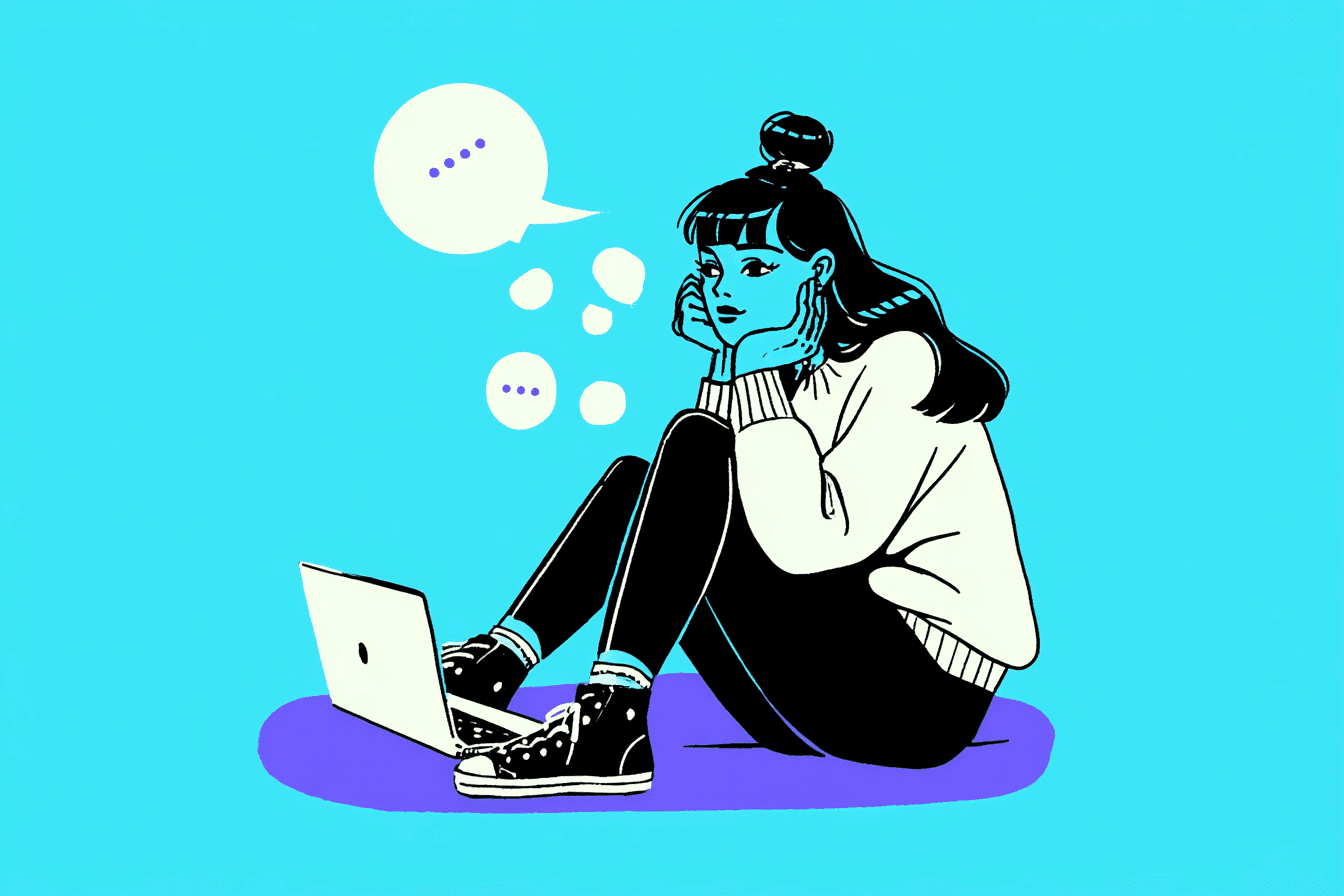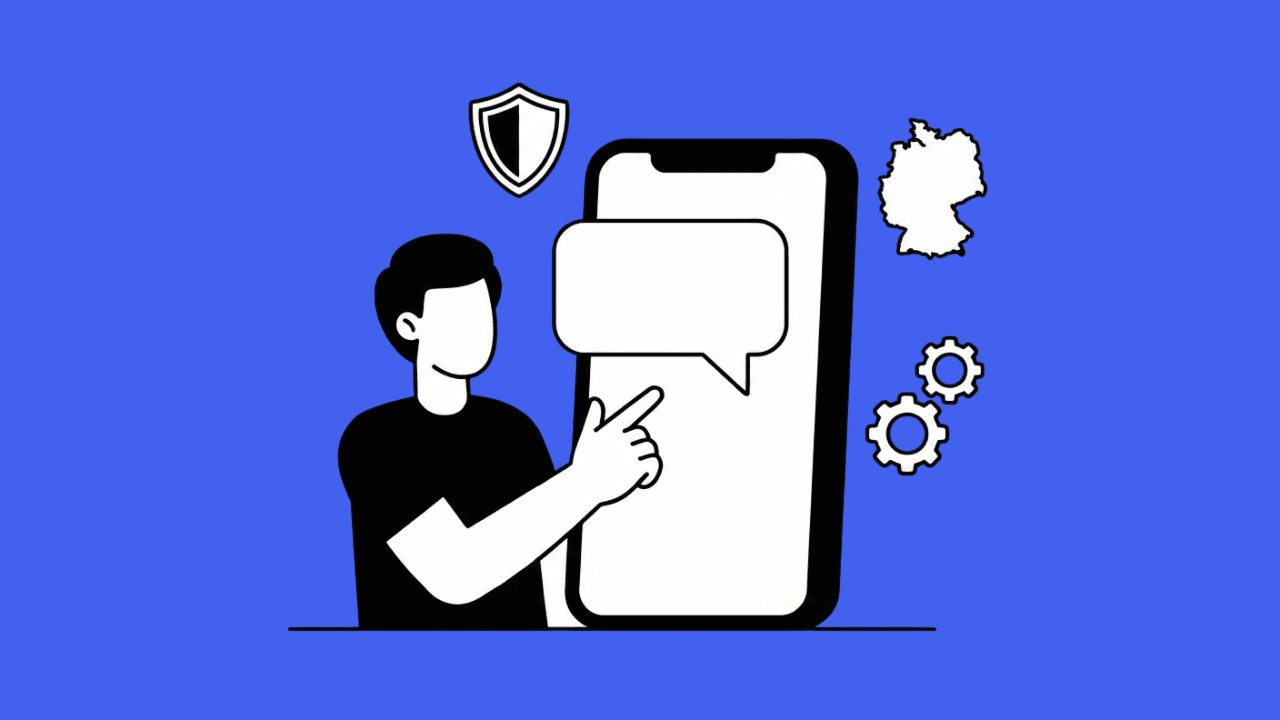An important prerequisite for using Whatsapp to arrange appointments or send appointment reminders is that the customer already has contact with your company via Whatsapp.
What are Whatsapp reminder messages?
As we all know, time is money. So the longer it takes for an appointment or even just a conversation to materialize, the more money and of course time can be wasted.
Whatsapp, as one of the most popular messenger services among customers, patients and people interested in your services, helps you to shorten waiting times with its tools for appointments, appointment reminders or simple messages for future scheduling, saving everyone involved money and valuable time.
Whatsapp reminder messages give your customers the good feeling that you are thinking of them and taking planning off their hands. You enable them to book an appointment to suit their daily schedule and can confirm this desired appointment immediately via WhatsApp, offer an alternative appointment or, if desired, put the customer on a waiting list.
Whatsapp messages for appointments, reminders, tasks or other notifications shorten response times because this app is available on the end devices of everyone who wants to get in touch with you and your company.
The advantages of Whatsapp in appointment scheduling
When it comes to booking appointments, are you thinking about your next visit to the doctor, wondering whether it's time to ask your hairdresser via WhatsApp again or when your car next needs one of its regular appointments at the garage?
Then you're thinking too soon, because appointment scheduling in Whatsapp ranges from reminders to reply to a customer to sending reminders. Messages with appointments can keep your customers on their toes - a quick stay tuned, the date of the next presentation of an innovation and you have already regained the attention of your target group.
Organizing appointments and appointment reminders in different systems is no longer necessary with Whatsapp and Chartarmin's integration options.
Control appointment bookings via Whatsapp
Just as hotels and airplanes now make their availability available online and their customers can book them directly on various platforms, you can also invite your customers, patients or interested parties to block their desired appointment directly.
Because your customers use your tool to schedule their appointments, you can also send automated appointment reminders directly from it, convince them of the benefits of a new offer and use WhatsApp as a powerful means of communication without having to arouse their curiosity afterwards.
Plan appointments, book appointments and concentrate on the essentials during the appointments: sales, personal support or direct contact. Whatsapp opens up completely new ways and means of managing and increasing your success.
The freestyle: appointment management via Whatsapp
The digitalized calendar in combination with WhatsApp makes inquiries obsolete. However, you can still send your customer an automated confirmation of their appointment directly in your booking tool.
Appointments are now fixed in many industries. Whether it's a tire change at the garage or a coveted table at your favorite Italian restaurant. Whatsapp users appreciate the ability to conveniently see their replies where they spend a lot of their time anyway, whether for business or private messaging.
Individualized appointment reminders turn unknown people into returning customers in the future and the solution for this successful step is Whatsapp integration in your calendar.
Step-by-step guide to Whatsapp appointment reminders
Sending reminders for appointments, such as deadlines, order confirmations or patient consultations, has become an integral part of our everyday lives. With the following simple steps, you can quickly and easily create reminder messages for a direct conversation or entire groups.
It is just an example of the possibilities that Whatsapp offers you in its functions:
1.open your Whatsapp Business accountand go to the group or specific contact where you want a reminder to appear2. select from the functions "Set reminder" or "Schedule message"
- now you need to enter all the details of your appointment or reminder: Date and time as well as the content of your message.
- finally confirm that you have checked everything and that this reminder or message should be sent as you planned.
Of course, we at Chatarmin also offer you special integrations and solutions here. With Chatarmin, Whatsapp becomes the linchpin of your customer relationships, not only when it comes to making appointments or sending reminders.
Improved workflow and customer loyalty from a single source
Whatsapp Business makes it possible to receive specific appointments and agreements from customers instead of requests. No shows, i.e. the non-appearance of a customer, are thus excluded to a high percentage.
We have been used to keeping appointments since we were very young. An appointment reminder with a personalized approach and taking the customer's habits into account strengthens the customer relationship and attracts further bookings.
Annoying conversations with customers about forgotten appointments or discussions about compensation for non-attendance are a thing of the past if meetings, important information and reminders can be automatically reminded via WhatsApp.
Manage invoices, reminders and co via Whatsapp
Connecting Whatsapp to a calendar for orderly scheduling is just one of the countless functions available to you as an entrepreneur. Keeping appointments doesn't just mean being present in person at a predetermined time and place.
Reminders can also be sent via Whatsapp if you want to remind your customers of a particular item they recently viewed. Reminders are suitable for drawing attention once again to a review or pointing out a new feedback program.
Even invoices and reminders can be sent to customers as messages or reminders via WhatsApp. Especially as this part of messaging is declining because the option of paying online directly when ordering is one of the advantages of doing business online.
It is also important to know that responses from surveys or reminders are also collected and are immediately available as an appealing analysis thanks to the corresponding integration.
Templates for Whatsapp messages for important appointments
Scheduling appointments with the help of Whatsapp has many facets and affects many industries. Numerous other apps can be added to appointment bookings, turning Whatsapp into a hub for internal company processes.
Since we do not want to list all the business areas that can improve their reminders with Whatsapp, we will present templates here that are frequently used for booking appointments or sending reminders.
While reading these templates, you will surely think of other benefits that this scheduling feature can offer you and manage your Whatsapp account for you in the future.
Take these messages as examples, which should be tailored to you and your business in terms of language and design.
1. Appointment reminder message for a restaurant booking
Hello (insert customer name)
We look forward to welcoming you on (insert date) at (insert time) and have prepared the table of your choice for you exactly as you requested.
In the event that you are unable to come, please let us know by (insert time) on (insert date).
Looking forward to seeing you
(insert name of waiter in charge) from (insert name of restaurant)
2. Send a message about an alternative date via Whatsapp
Dear (insert customer name)
Thank you for your interest and your request for an appointment on (insert date and time). Unfortunately, we are unable to confirm your preferred time. As an alternative, we would like to offer you the following two dates:
Alternative 1 (insert date and time, as close to the desired date as possible)
Alternative 2 (insert date and time)
We look forward to hearing from you as soon as possible with confirmation of a date. Otherwise you can use our calendar here (insert link) for a complete new booking.
Kind regards
(name of the employee and company)
3. Reminder of a booking for an existing customer
Hello (insert customer name)
Winter is just around the corner and your car will be happy to experience the changing conditions with new winter tires. For you as a regular customer, we offer preferred appointment booking. Follow the link (insert) directly to our quick booking tool.
Quick decisions help us to plan our appointments and as a reward for booking an appointment quickly, we will also fill the water tank of your windshield with the appropriate product.
Your (name of the mechanic who usually looks after the car and the customer)
4. Confirm appointment booking via Whatsapp
Thank you, dear (insert customer name)
we would like to confirm the booking you have just made for an appointment on (insert date and time).
If you have any special questions or concerns, we are already available for you in our Whatsapp chat.
Until our meeting, (insert name and company)
5. Templates for recurring bookings from customers as a reminder
Dear Mr/Mrs (insert customer name)
We would like to remind you that it is time for a thorough tartar removal. This link (insert) will take you directly to our tool for booking your appointment.
In order to be able to book your preferred time, please register quickly or contact us via the chat function.
Your (insert name of dentist and practice)
6. Template to confirm an appointment rebooking
Hello (insert customer name)
We would like to confirm your appointment change. Your original appointment on (insert date and time) has been bindingly changed to (insert date and time).
You can reach us and our service staff reliably via Whatsapp if there are any further questions about your appointment change. Your original appointment will be released for new bookings with this message.
Your (enter name of employee and company)
7. Reminder of an appointment booking for an event
Dear (enter the name of the customer)
We always appreciate your interest in our collections and would therefore like to remind you of the presentation for the coming season.
We will be presenting our latest jewelry pieces on (date), at (enter time), at (enter venue) and have a ticket for you, which you can access via this link (enter URL).
Let us know if you would prefer to follow the presentation from the comfort of your own sofa, as we will also be broadcasting it live via our video channel (enter link)
Your (enter brand)
Whatsapp as an appointment manager in the company
Improving customer service with Whatsapp is just one way to use this tool profitably. Communication is also a priority within the company in order to drive the company forward and improve performance year on year.
Juggling with appointments is a thing of the past. Today, Whatsapp, in combination with calendars that are already used in the company, provides the answer to the pressing question: Which reminders does which department need, and when?
Controlling everything from one app allows departments to work together better and coordinate processes more easily. From the presentation of new collections for customers to events with customers or just for employees to reminders about the agenda for the next meeting, Whatsapp offers a wide range of solutions for your company through its tool and the integration of other apps.
Whatsapp has thus established itself as an app in the corporate world from a simple chat and messenger. The peak of settings and work solutions via this platform is still a long way off.
Last but not least, you can stay up to date because the insight into all processes related to scheduling is a breeze for you. All threads come together in Whatsapp and can then be synchronized directly into your CRM.