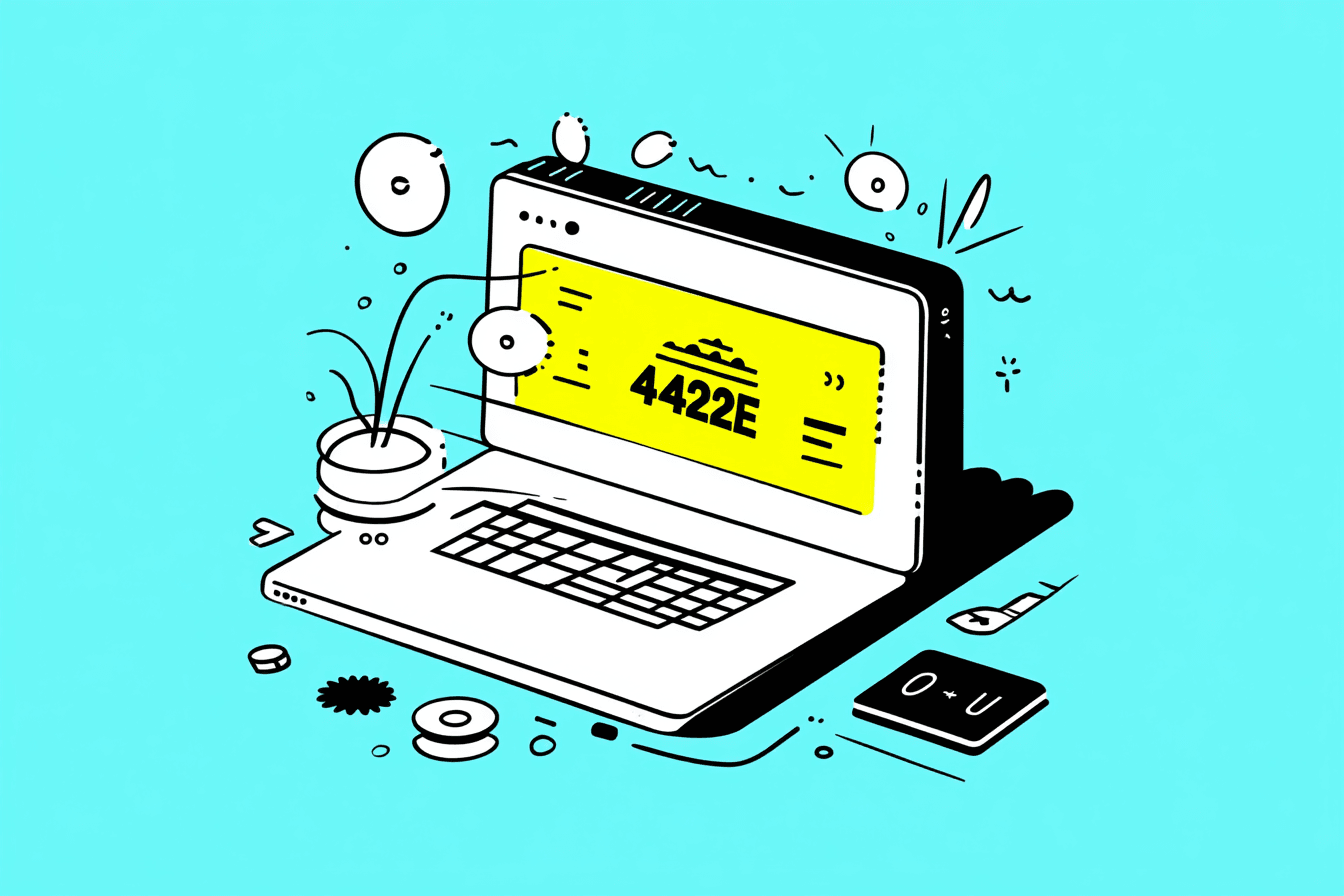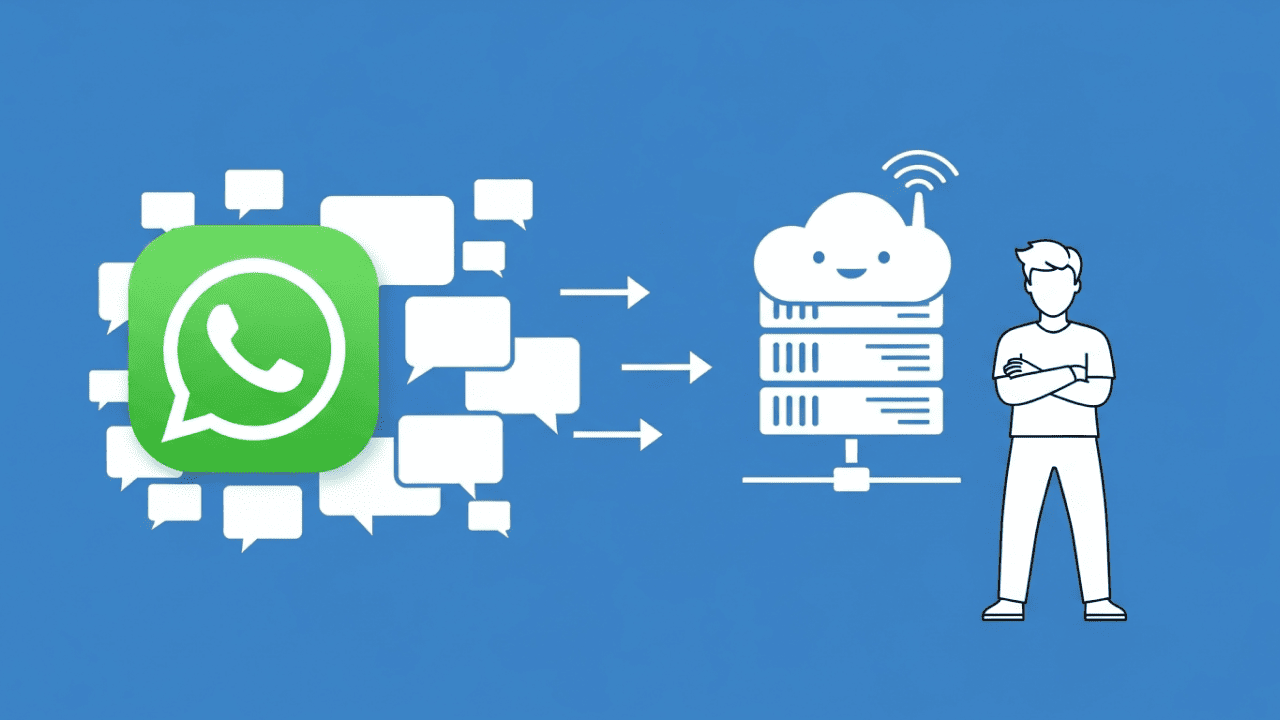Communication via the messenger service WhatsApp is popular with a great many customers. Users can easily book appointments via the chat. The calendar function integrates seamlessly into the WhatsApp Business platform and offers automatic reminders and notifications. This makes scheduling appointments much easier and is a great way to generate more sales.
Why it's a good idea to suggest appointments to your customers via Whatsapp
Proposing appointment times via WhatsApp is a smart way to make it easy for customers to schedule appointments quickly.
Numerous customers use the messenger service daily and are therefore very familiar with the WhatsApp user interface. Appointments can be arranged directly in the chat.
Automatic reminders and real-time updates ensure that appointments are not forgotten and are reliably kept. Integration with WhatsApp Business enables companies to communicate and schedule appointments with their customers in a GDPR-compliant manner.
WhatsApp calendar function: what is it?
If customers search for a calendar function in WhatsApp, they will currently only find the search function in chats. With just one click on the calendar symbol, it is possible to display conversations from a specific date.
But even without a separate calendar directly in the app, WhatsApp is one of the best channels for scheduling. For example, you can send your users links to the appointment bookings on your website, and they can of course also save their appointments in their Google calendar or another app.You could also integrate it with the WhatsApp Cloud API in your business calendar.
WhatsApp is expected to offer a built-in calendar soon
WhatsApp does not currently offer a separate calendar tool for private users, but this could soon change. A corresponding calendar function is said to already exist as a beta version.
This feature could, among other things, enable users to save appointments for video conferences and voice calls.
If the feature proves to be successful in the beta version and is soon available to all users, there will of course be corresponding integrations at Chatarmin, from which you can benefit with corresponding buttons.
Emojis: The calendar symbol and what the date is all about
Among the emojis available on WhatsApp is a calendar symbol. This shows February 24 as the date. As some WhatsApp fans know, this is not a randomly chosen day, but the birthday of WhatsApp founder Jan Koum.
The calendar icon is just an image and not a real feature, but you can still use it to visually emphasize the content of your messages when booking appointments via the messenger or sending appointment reminders.
Proactively encourage customers to make appointments
Has your customer not made an appointment with you for a long time? Via WhatsApp, you can easily remind them via the messenger on their cell phone that now is the time to do so.
They don't have to go through the hassle of adding this to their to-do list, but can easily make an appointment directly with their smartphone via WhatsApp. Simply integrate the link to the booking calendar and any other options into your messages.
Encourage Google reviews via WhatsApp
WhatsApp messages are a simple way to encourage customers to rate your business on Google. Just send a short WhatsApp with a direct link to the review page.
A “Rate us” button in the message makes it even easier for users to do so. Using WhatsApp features in this way has the advantage of getting mostly positive reviews by targeting the right customer groups.
With WhatsApp, you will demonstrably miss fewer appointments
Thanks to automatic reminders and real-time notifications on users' cell phones, it rarely happens that customers reminded via WhatsApp do not show up for the agreed appointment because they forgot about it.Thus, you can increase customer satisfaction .
No matter whether your customer uses an iPhone or an Android device: the feature is a promising way to automatically integrate appointment reminders without a lot of effort on your part.
Chatarmin will set up a WhatsApp Business account for you
To use WhatsApp in a GDPR-compliant way and to automatically remind your customers of meetings and other appointments, you need a business account on WhatsApp. We will be happy to set this up for you in the META business suite, so you don't have to deal with the technical details and invest a lot of time.After that, you can use our WhatsApp CRMfor scheduling appointments via WhatsApp and many other functions.
In this way, you can carry out personalized marketing measures for each user and increase your sales with the WhatsApp messenger. If you have any further questions, please do not hesitate to contact us.