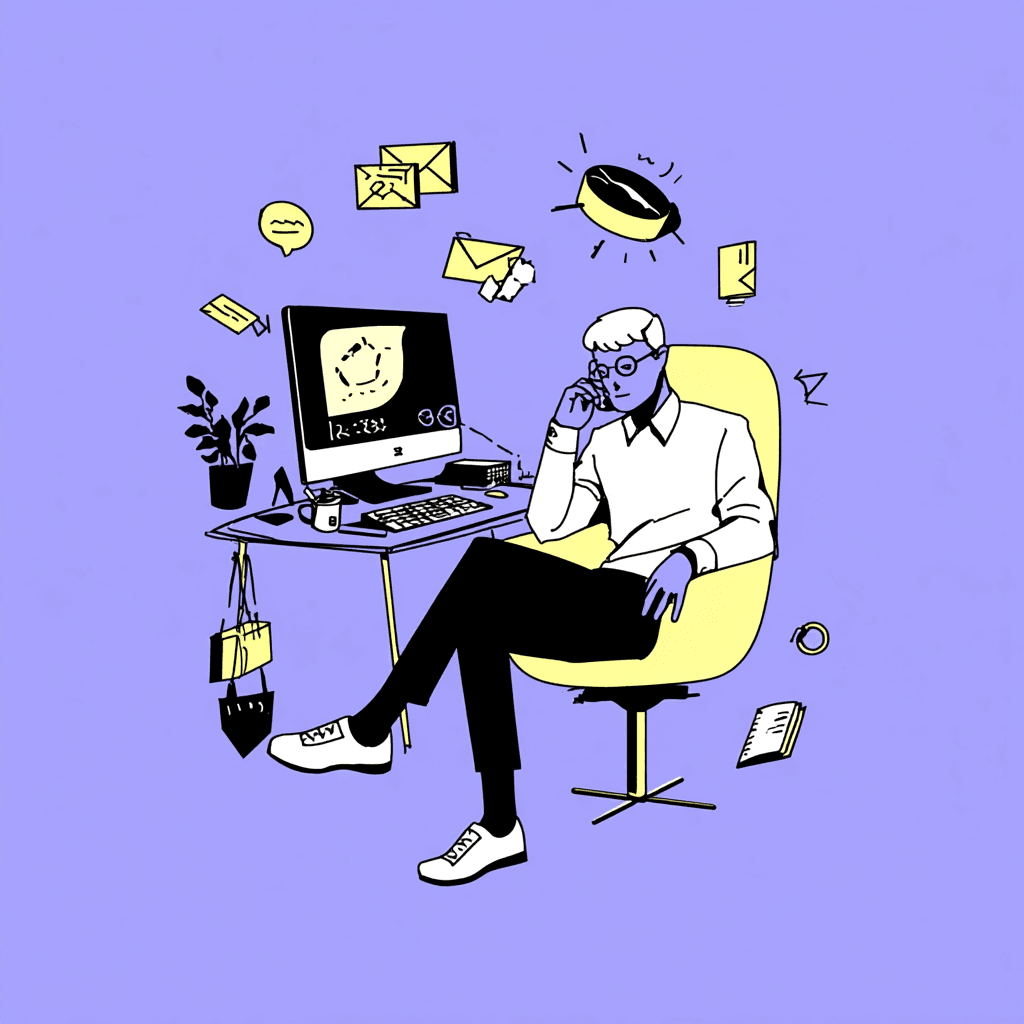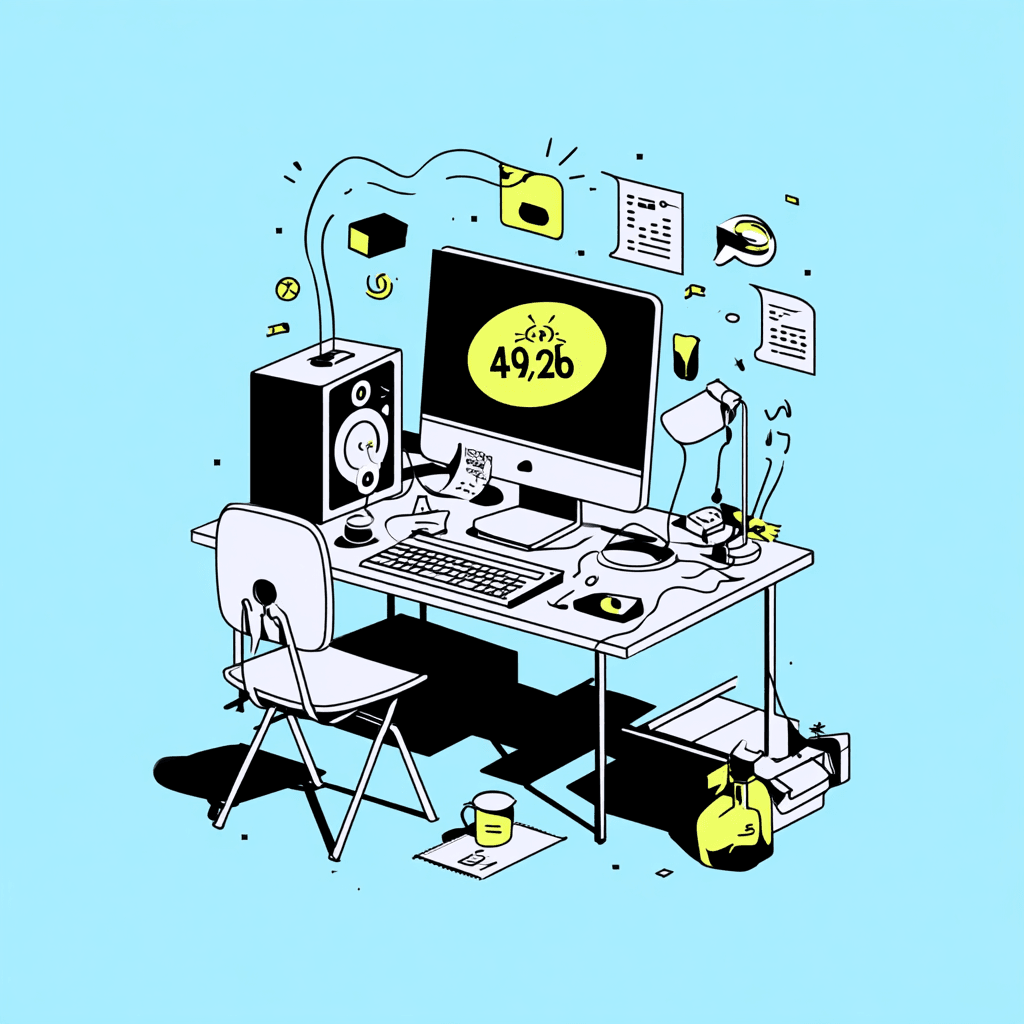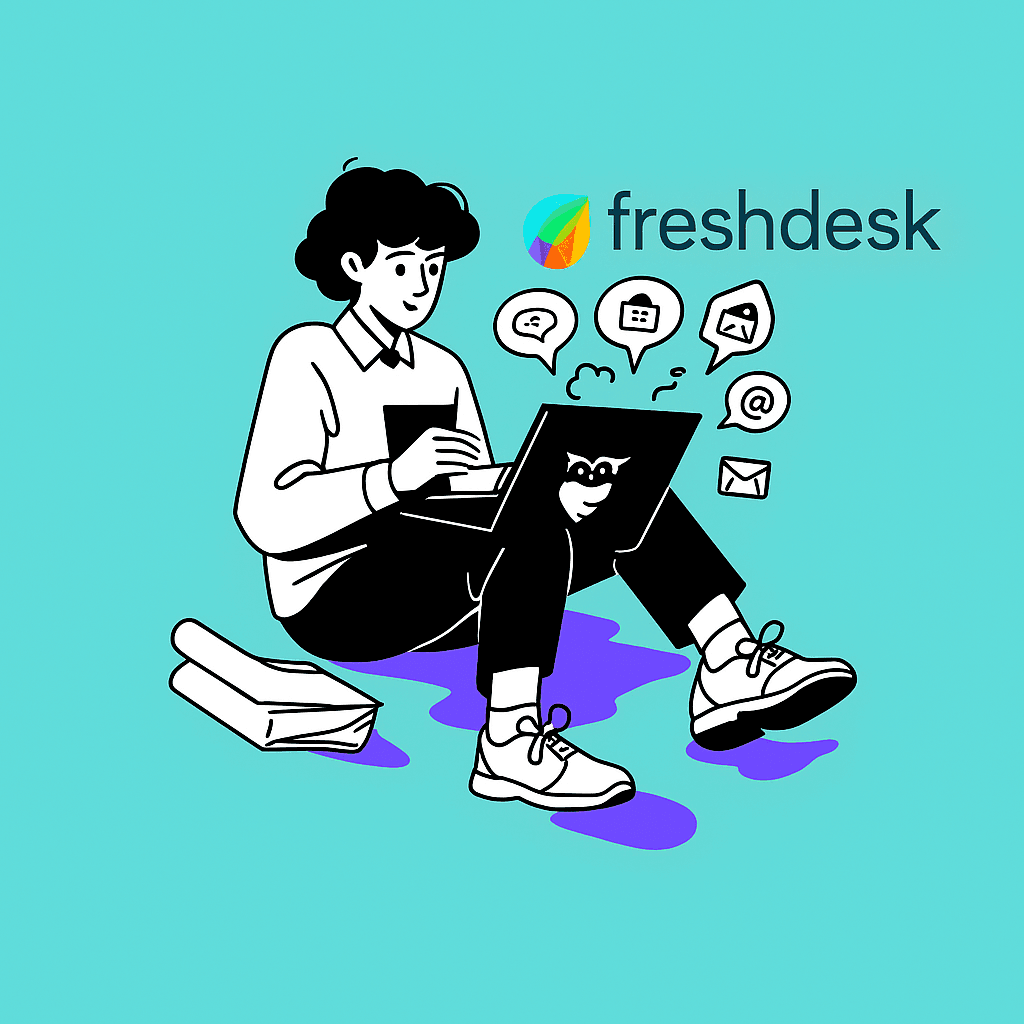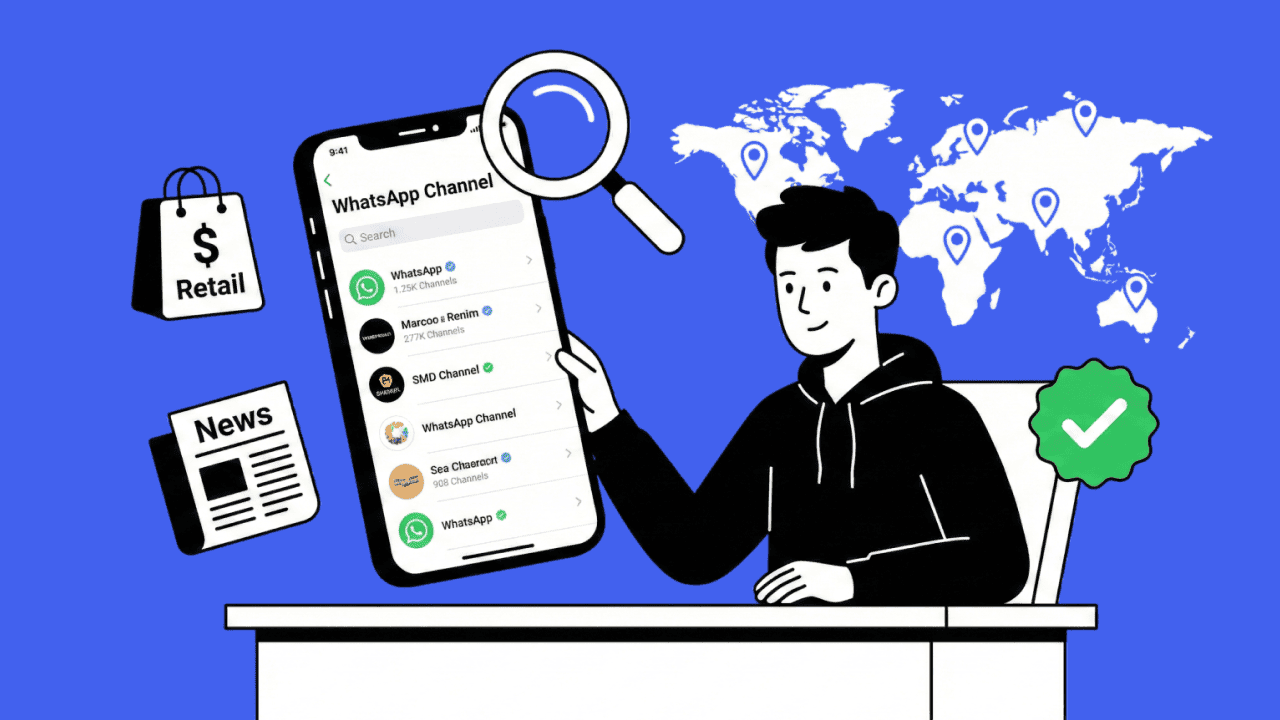Replying to an email or searching for a phone number in the address book are office activities of the past.Today, you use a WhatsApp broadcastfor better customer communication. With this practical tool, you can reach your target groups with the help of the most popular messenger and also protect their privacy in a broadcast.
What is a WhatsApp broadcast?
A WhatsApp broadcast has become a modern and important means of communication that allows you as a business owner to create a distribution list to reach different recipients with a single message.
They will not see that the message was sent to different people. This gives companies the opportunity to send group messages without the group members realizing who else has received this information.
Group chat - only more personal
It is a more personal alternative to a group chat. WhatsApp Messenger offers the technology you need to create a broadcast list that is precisely targeted to your audience.
A new broadcast can be set up in a matter of minutes, giving you the opportunity to quickly and easily contact your customers.
WhatsApp Broadcast: a powerful tool for customer care
Broadcast lists will make your professional life much easier. You will notice how easy it is to contact your customers without having to write to each one of them.
With a WhatsApp broadcast list, you can contact multiple customers at once. However, the recipients do not have access to who else receives the message.
Broadcast lists avoid group messages
When creating a broadcast list, you don't have to worry about the group message containing information that not everyone should see.
You can edit a broadcast list and thus adjust the recipients at any time. If you no longer need this form of customer contact, you can of course also delete a broadcast list.
How can a company create a WhatsApp broadcast and what is a broadcast list?
The whole process is really simple and we would like to give you a brief explanation of how you can not only use WhatsApp Broadcast, but also create the right broadcast list.
First of all, open WhatsApp. Then go to the “Chats” tab. Now select the “Broadcast Lists” option. From now on, the rest of the process is crystal clear.
You create a new WhatsApp broadcast list and select the contacts you want to receive the messages. We have some important broadcast list information for you to help you sort them.
Keep track of things: sort broadcast lists by topic
Creating a broadcast list in WhatsApp is not a big deal. However, you should think carefully about how you design it.
In the WhatsApp app, select the number of users you want to include as recipients. So think carefully about who you want to have as a participant in the broadcast lists.
Of course, you can edit a broadcast list, but it makes sense to plan carefully from the outset who should receive the messages.
After all, a broadcast message can contain important information and, under certain circumstances, this should not be sent to every user.
The composition of a broadcast list is important
With the help of your WhatsApp contacts, put together a broadcast list that includes people who are to become part of your marketing system.
To do this, you simply have to integrate the address book contact or its number into the corresponding broadcast lists.
It seems sensible to sort a WhatsApp broadcast list by topic. This way, you know exactly which people or companies will receive the messages.
Of course, you can also reply to the messages from customers in the following.
Give your broadcast list a name
By the way: a new broadcast can also be named. The name of the broadcast list can help you to keep track of things and reach the right business partners.
How can you send a WhatsApp broadcast?
Once you have set up a WhatsApp broadcast and created a corresponding chat overview in the form of a new group, you can start sending broadcast messages.
Basically, the process works the same way as if you were using the normal chat function of WhatsApp. Get in touch with the people who are to receive the business information.
Data protection in customer communication: an important topic for all companies
Particularly important: data protection is of the utmost importance when it comes to messages via a WhatsApp broadcast list.
Even though all the people on the list receive and can reply to the messages, the contact information of the individual participants is always secure.
One feature of a broadcast via WhatsApp is that the message is sent individually despite the WhatsApp broadcast list.
Customers must have you saved in WhatsApp so that you can integrate them into broadcast lists and send them a message.
What are the advantages of a WhatsApp broadcast and a broadcast list?
Marketing is an important topic for every company. Email contacts are completely out of date. Many customers prefer to be contacted via WhatsApp. However, public chats are less suitable when it comes to staying in touch with your customer base.
WhatsApp offers various functions as an alternative. From WhatsApp Business to broadcast messages, there are various ways to create a good chat overview.
Other advantages of a broadcast list on WhatsApp
Broadcast messages are advantageous because they have a much higher opening and reading rate than emails. The smartphone is quickly pulled out and the useful function of creating broadcasts from the WhatsApp app will quickly pay off in this context.
Our guide also shows that you can create a WhatsApp broadcast list in a short time. And sending messages to contact people or companies is also done quickly. The handling of broadcast lists is therefore super easy and, like WhatsApp Business, offers many advantages in terms of your marketing.
Little time required: WhatsApp is the ideal solution for customer contact
An important feature of this type of communication is that you only have to take a few steps to update your customers' chats. Broadcasts reach your business contacts all over the world and make a big difference in terms of customer communication.
Tips: What should you look out for when creating a WhatsApp broadcast?
Any advertising is good advertising. This misconception has been around in the industry for decades, but of course that's not the case. If you want to maintain your contacts with customers via WhatsApp, consider what the content of the messages will be.
A message should always have added value. Also make sure that you only add people or companies to the broadcast lists who can really use the content of the message.
Customizing lists in WhatsApp - a constant working process
Make an effort to edit a list if necessary. The contacts in the lists can be updated with little effort.
It is also important for you as a company to comply with the GDPR guidelines. This way you will also gain points with the recipient.
Also make sure that the chats are really of interest to your contacts. Finally, check how you can sensibly expand your marketing measures with additional features such as the WhatsApp Business App.
Conclusion: WhatsApp Broadcast is an effective tool for your everyday work
We are sure that this article has provided you with a useful guide to WhatsApp and the broadcast lists available there. The messenger app is a modern way to communicate with customers.
It offers numerous functions with added value and it is clear that WhatsApp can do much more than you might think at first glance. With a broadcast chat, you are able to make a difference in customer care.
List and Co.: Familiarize yourself with the broadcast functions
Create a list of all the people you want to contact via a chat and at the same time write to them individually.
Nothing succeeds like success, and WhatsApp is a good example of how you can provide your customers with news.
Don't hesitate to contact the Chatarmin team for more valuable tips.
WhatsApp marketing: Chatarmin is your reliable partner
We are happy to help you with your work with WhatsApp and also to use the functions of this app even more efficiently in the future in connection with customer communication.
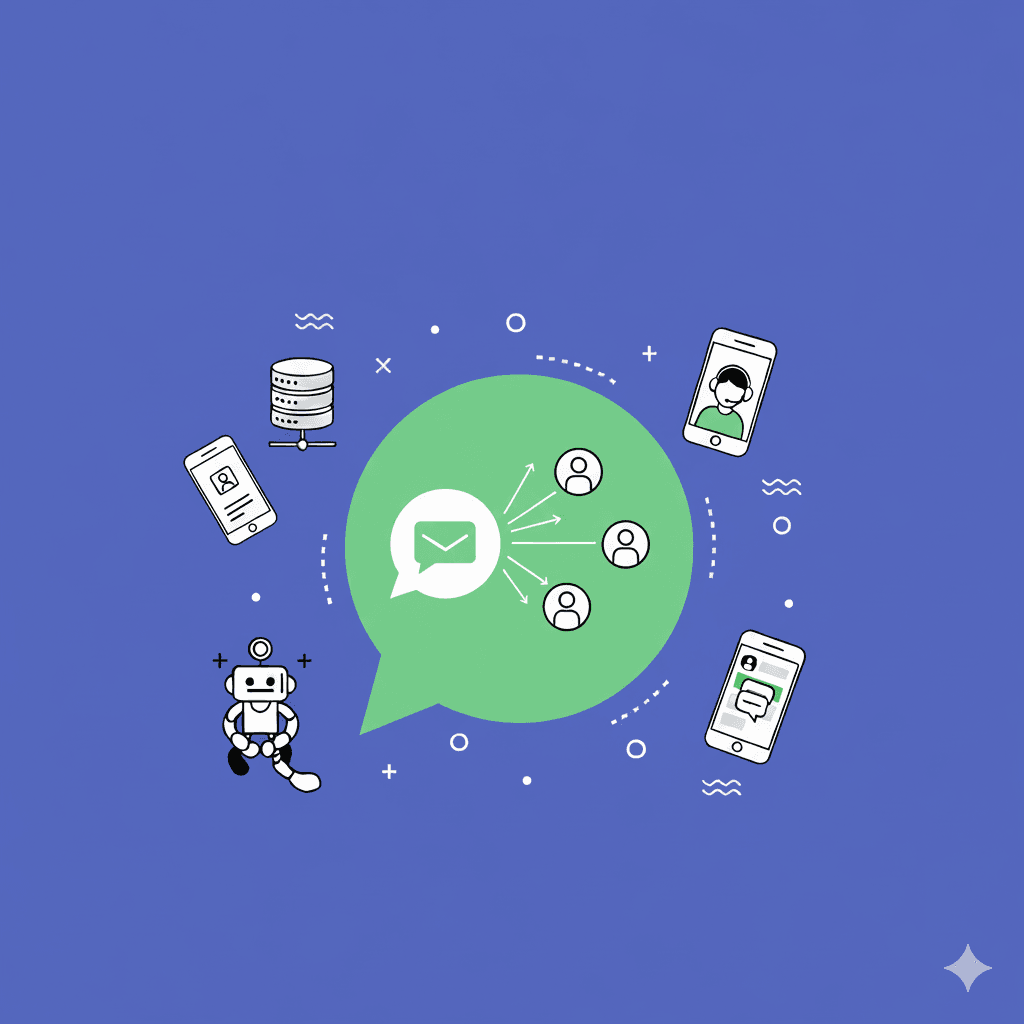

![WhatsApp Newsletter Best Practices: The 5 best WhatsApp newsletters [GUIDE - 2026]](https://blogfiles-chatarmin.s3.eu-central-1.amazonaws.com/Die_5_besten_Whats_App_Newsletter_im_Vergleich_0307c58f48.gif)