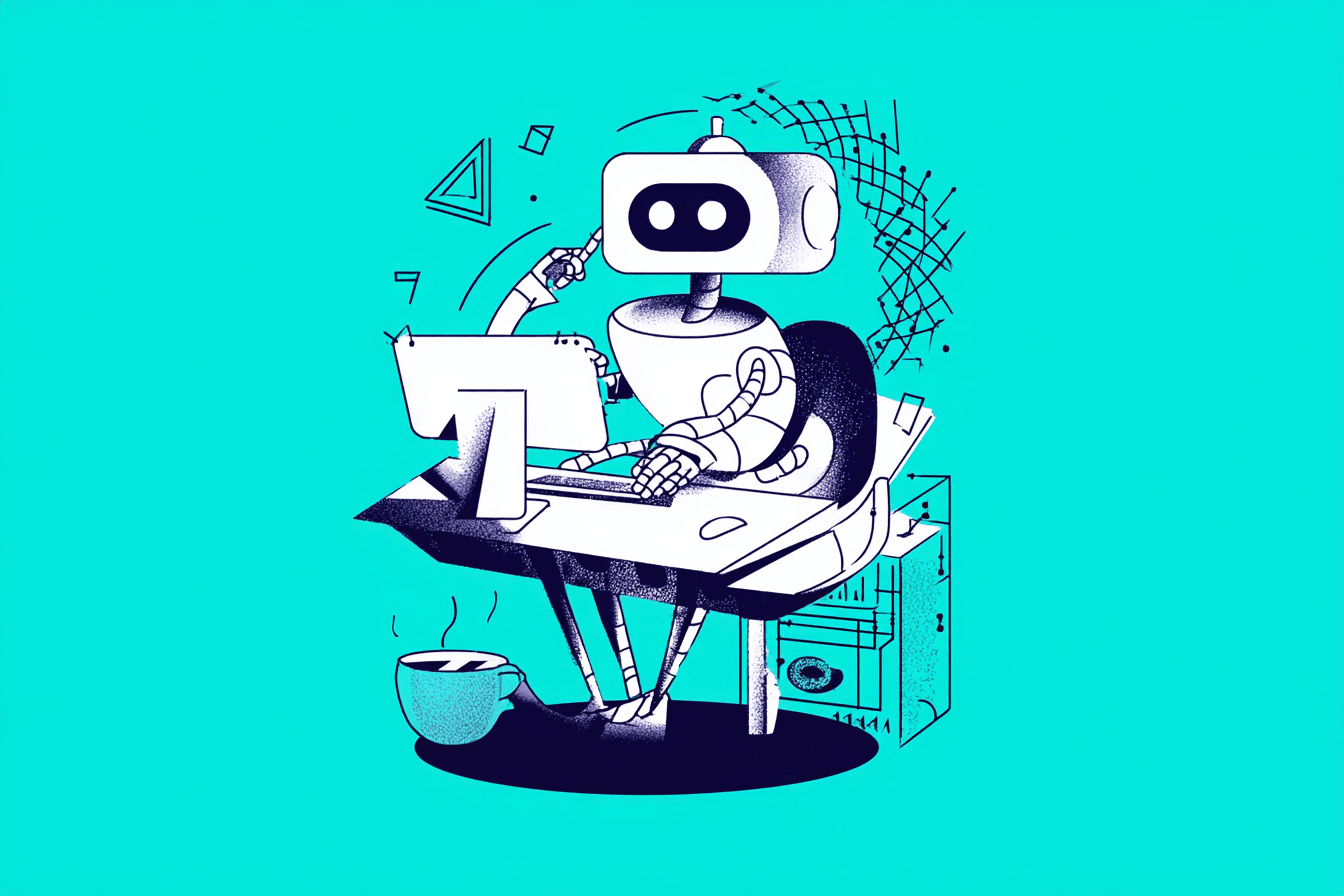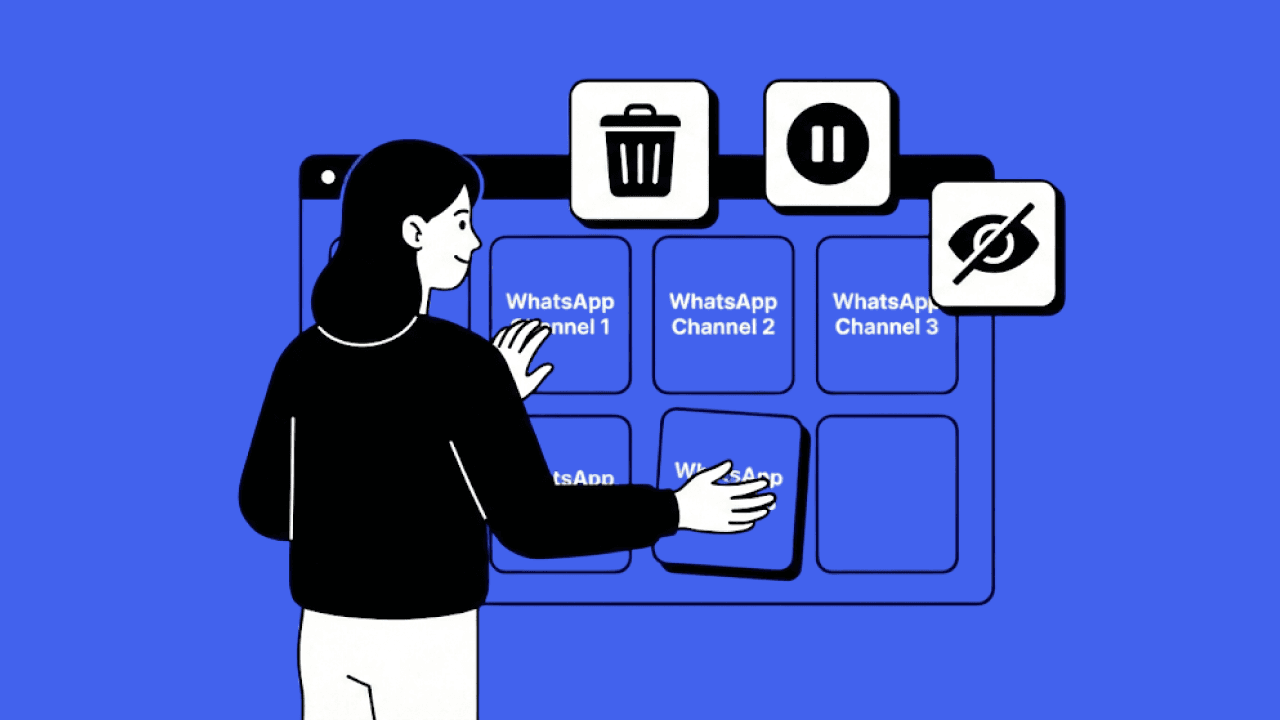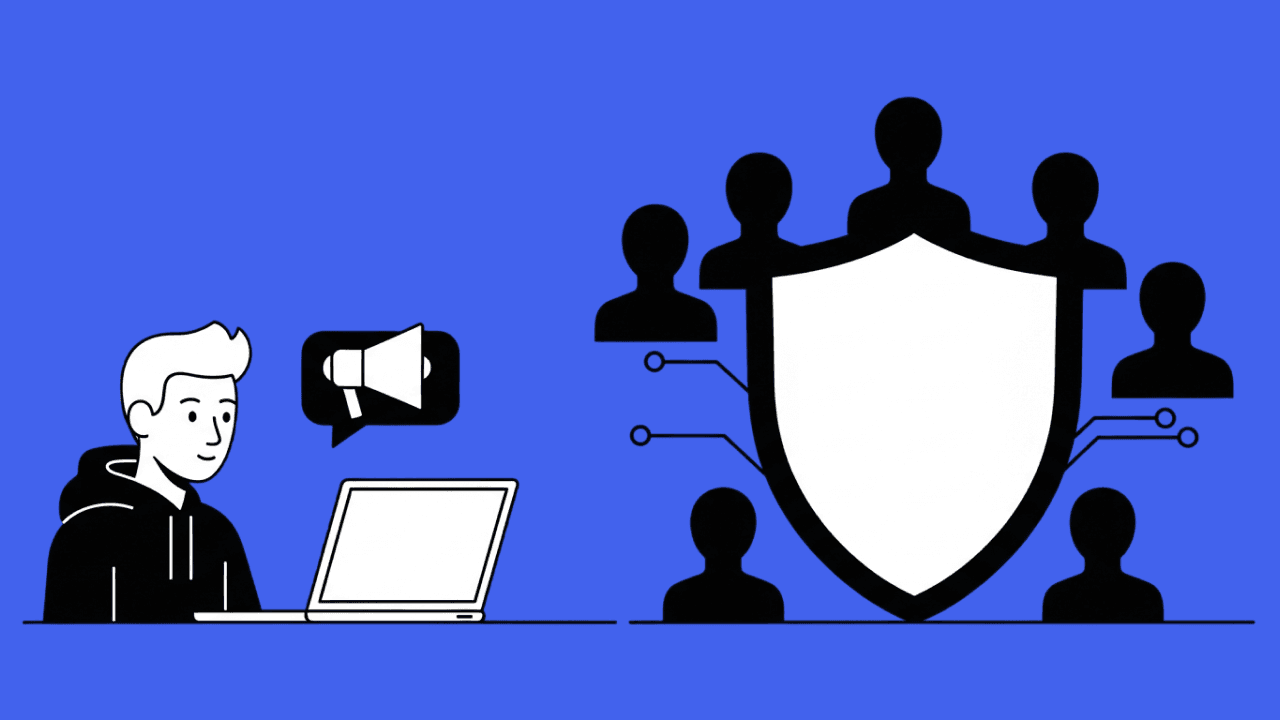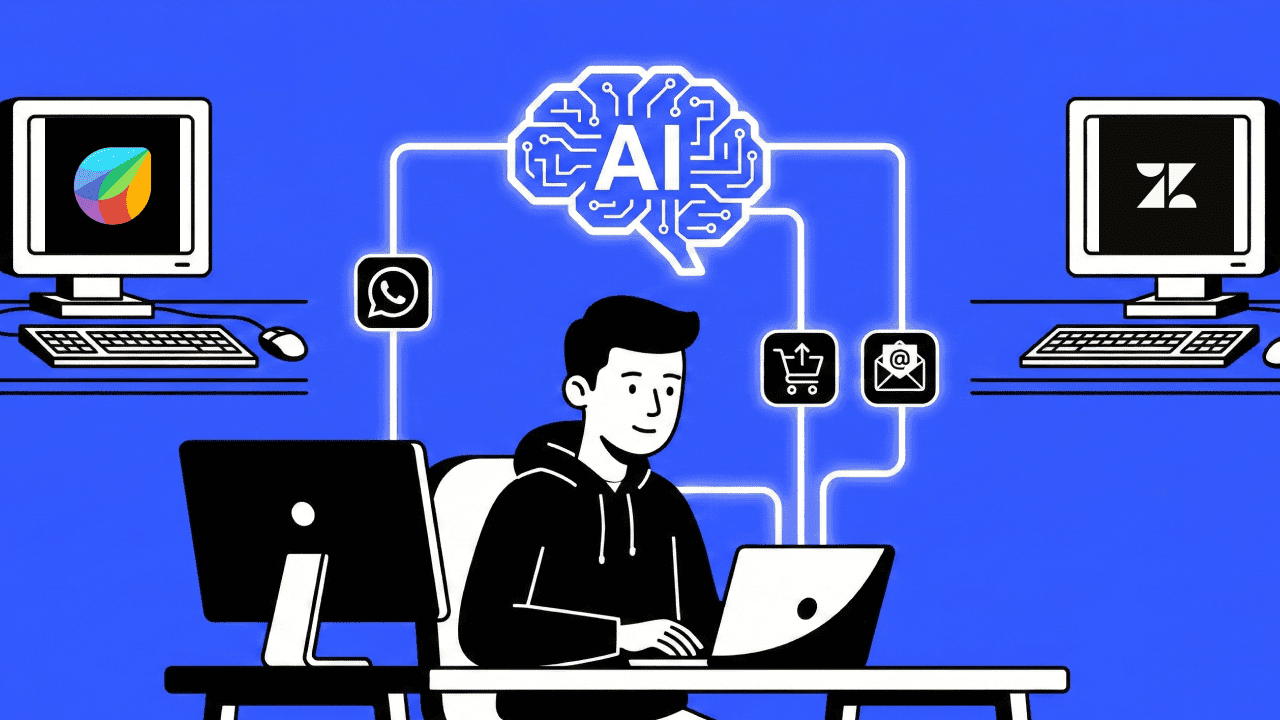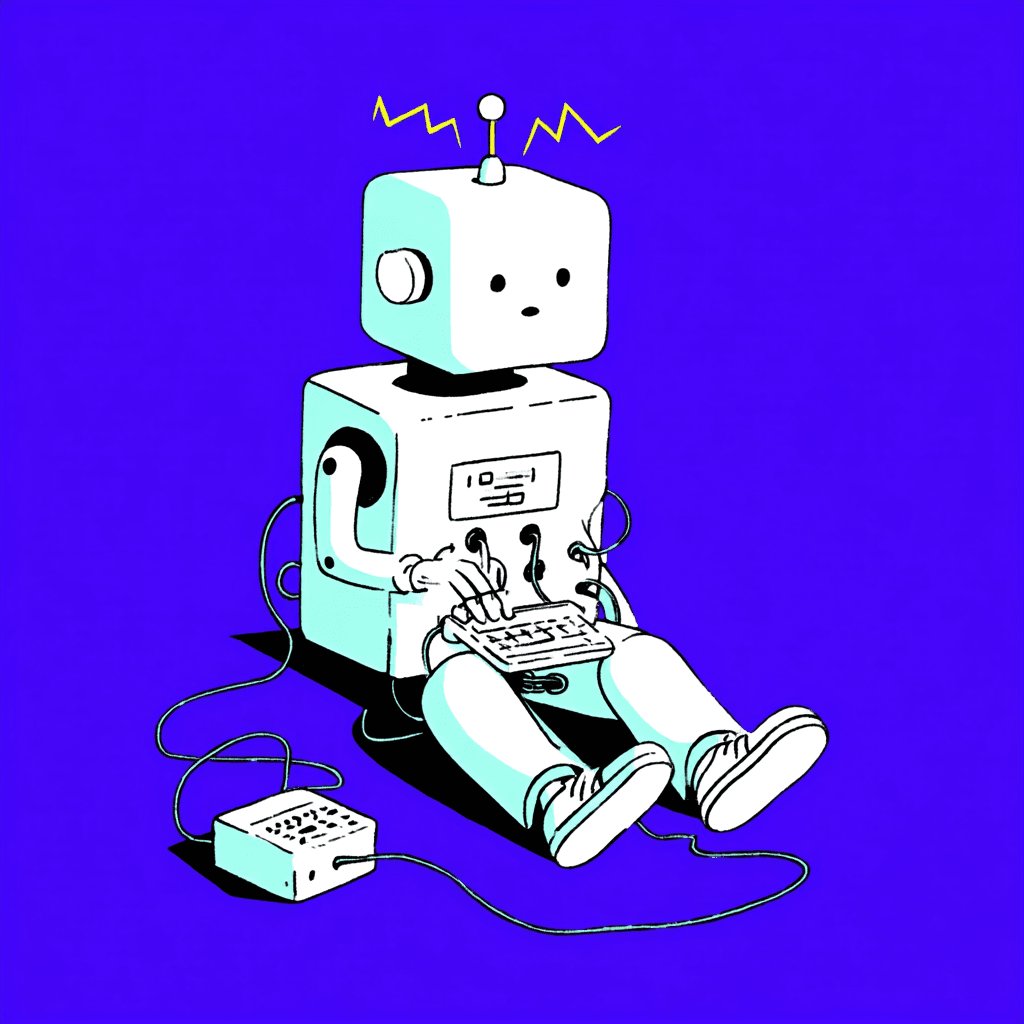You don't need to have a phone number for your customers to answer their questions via WhatsApp chat. You just need to place the WhatsApp button prominently on your website and those interested in your products can enjoy the benefits of fast communication and outstanding customer service.This also contributes significantly to increasing your customer satisfaction.
Why a WhatsApp button makes sense
The WhatsApp button is primarily designed to encourage your customers to quickly send messages to your company's support team for advice on offers and questions about their final purchase decision.
The WhatsApp button widget, which inspires confidence, is also useful for generating new leads. You can integrate it not only on your homepage but also in posts on social media.
WhatsApp thus offers you the opportunity to use the messenger not only for customer retention but also for advertising purposes in the future. For the necessary request for the phone number, you can, for example, insert a separate button at the end of the ordering process.
The advantages of the WhatsApp Button
We will briefly explain the two most important advantages of this tool in detail here, because they help your website to retain customers and this will ultimately increase sales on your homepage.
With billions of users, WhatsApp is now the leading messenger service and gives customers a sense of familiarity with your company.You can leverage this familiarity to introduce WhatsApp advertising in your business.
Better support availability
Users and customers are active on your website 24 hours a day. The option of reaching support via a WhatsApp button, even if it's only in the form of a chatbot, will definitely improve your performance.
The integration inspires confidence in the user on your homepage. Even if it appears there for the first time, because it can present its request again, even if no human employee can be reached in the chat at the moment and some questions may remain unanswered.
Better ratings for your company
Higher customer satisfaction through rapid sharing of product information or answering questions about your services and services automatically leads to an improved customer experience and outstanding ratings from the mass of companies that use the opportunity to sell online.
Where on the website to install WhatsApp button?
WhatsApp widgets can be integrated into individual processes when shopping on websites. They are usually used to obtain the buyer's last details or to offer them the option of receiving messages regarding their order via messengers like WhatsApp, instead of having to wait for emails.
So-called floating WhatsApp buttons follow the visitor on your website no matter where they go. This means that chat with the support team is always available to them. No more cumbersome searches for phone numbers or contact forms.
The function of the WhatsApp chat is to build customer trust and deepen customer loyalty by giving them the good feeling of being able to reach your company at all times.
Create a WhatsApp button – in just a few steps
There are several ways to create a WhatsApp button or widget to make it as easy as possible for your buyers and prospects to access your WhatsApp chat.
This means that even non-tech-savvy users can create the button and integrate it into their website.
Create the WhatsApp button with the WhatsApp widget tool
The following way to create a button for your WhatsApp chat is simple and this so-called “floating” button accompanies visitors to your website across all sub-pages so that they can access it at any time and enter the chat if they have a concern.
Open the provider's tool and follow the simple step-by-step instructions.
Have your WhatsApp Business phone number ready to enter it when prompted. Choose from the templates of widgets and buttons to find the one that best suits your website.Do you just want to display a simple WhatsApp logo or do you want a pop-up window with an inserted message to open for the chat?### Which providers offer tools for creating a WhatsApp button or widget?In addition to Chatarmin in cooperation with WhatsApp, there are other tools that are suitable for creating WhatsApp Click to Chat buttons:
- Chaty, especially for WordPress with Shopify and Wix
- Join. Chat
- Get Button 10
- Fast Chat Button
The process and the options for the button designs are very similar. The tools in the background can no longer be recognized by the integrated buttons on the websites.
Create the WhatsApp button yourself as a Wa.me link
The following links allow you to create your WhatsApp button without using one of the providers mentioned above. You can create the Wa.me link using the following formulas:
Simple WhatsApp button
https://wa.me/WhatsAppNummer – where you enter your WhatsApp business number instead of the word WhatsAppNumber. Click-to-Chat button with suggested message:
https://wa.me/WhatsAppNummer/?text=Hier%Ihren%Text%einfügen - where you enter your own number and create a short first line of text that will appear when your customer clicks on the button.
Click to Chat also for Instagram and Co
Of course, you will also want to equip a post for Facebook or another social media channel that you manage with a business account with a button that allows your followers to get in touch with your chat directly.
Companies today spend a lot of money on marketing opportunities on Google, Facebook and other channels. Recoup these costs by placing buttons and widgets in the right places and also offer a link to the WhatsApp chat when communicating via email.
Adding a WhatsApp button to your account and your business messages will increase reach and the response rate to business posts. Messaging apps are usually preinstalled on the devices of your buyers and prospects. This means that they don't have to follow a link, download and activate software to get in touch with you.
The most popular messenger, WhatsApp, ensures worldwide accessibility around the clock.
Ways to spread the word about your WhatsApp chat
Setting up a WhatsApp chat and integrating a WhatsApp button to access this new feature in your business needs to be advertised and placed in a prominent position.
wa.me link
The button that is generated using the wa.me link is perfect as a call to action for your advertising campaigns on social media!
Use it to enrich your campaigns and increase your sales, because your customers, fans and followers can reach you directly via the link in the chat. In any case, you will collect new leads and your Facebook account will be transformed into a whole new sales channel.
Enrich your campaigns with it and increase your sales because your customers, fans and followers can reach you directly via a link in the chat. In any case, you will collect new leads and your Facebook account will be transformed into a whole new sales channel.
QR code
At the same time as your link or widget, you can also get a QR code from WhatsApp that is suitable for integration into advertisements and promotional campaigns.
The QR code for the chat in your Messenger can also be integrated into external websites, for example for suppliers or resellers, depending on the type of business you have.
Of course, QR codes with direct access to your WhatsApp channel are perfect for offline advertising, i.e. on flyers, displays and, of course, in large advertisements in magazines and newspapers, to match your campaigns and brands.
Widget
The integration of the WhatsApp widget is done by means of a plug-in in your CMS. In WordPress, you can probably do this yourself. Otherwise, please contact us at Chatarmin.
The widget is an icon at the edge of the screen and moves with the visitor to your website when they scroll or browse. Basically, you can attach widgets to the edge of the screen for several messaging apps.