Would you like to send automated WhatsApp messages? And have them triggered automatically based on business events in your CRM, marketing automation system or store system?
Would you like to automate business processes and be able to access WhatsApp as a communication medium?
Thanks to the "WhatsApp Business Platform" and Chatarmin, you can realize not only this, but also many other workflow automations. And all without generic and limited Zapier integrations or other pseudo-WhatsApp automations that quickly reach their limits.Because the use cases are endless, the integration possibilities enormous, and we go the extra mile for our customers to enable highly specialized and vertical WhatsApp integrations .

91% of customers will leave your company's website if customer service is poor. Source: financesonline
We are convinced that most WhatsApp automations are relevant in use cases that involve direct customer communication.Of course, there are WhatsApp automationoptions when dealing with stakeholders, partners or employees.
But the main task of WhatsApp automations will be to boost new customer acquisition and to manage existing customer care and documentation.
That's why Chatarmin is also focusing on WhatsApp automations that facilitate, personalize and automate lead generation, lead enrichment and retention marketing via WhatsApp.And the whole thing is infinitely scalable and GDPR-compliant. The workflow automation you want via WhatsApp includes the automation of various work processes. Instead of a manual sequence of activities, the whole thing is automated and autonomous based on an IT infrastructure.
With the Chatarmin Flow Builder, you can create WhatsApp automations yourself and trigger them with any conceivable "trigger event", such as customer activity or webhooks from your CRM, store system or other tech stack.
| WhatsApp Automation Data | Dataflow | Chatarmin |
|---|---|---|
| Phone number | → | CRM enrichment |
| Email address | ←→ | CRM enrichment |
| Birthday | ←→ | CRM enrichment or automation |
| Address | ←→ | CRM enrichment or automation |
| Activity | ←→ | CRM enrichment or automation |
| User Message | ← | CRM Automation |
| Contacting | → | Automation |
Depending on whether the initial information transfer comes from WhatsApp or is already available via CSV import or integration in Chatarmin, the direction of the data flow with WhatsApp Automations behaves differently.
What is WhatsApp automation?
For us, a "WhatsApp automation" is a process that is subject to certain logics and rules and is "fully automated" on the basis of these, i.e. it does not require any human intervention or additional work steps. "WhatsApp Automation" acts on its own and is automatically triggered and completed as soon as certain rules are met.
Basic use cases frequently seen "WhatsApp Automation"
Here you will find an overview of important standard use cases of WhatsApp automations:
| WhatsApp automation name | entry point | condition | action | ||||||
|---|---|---|---|---|---|---|---|---|---|
| Welcome message | Customer writes message | Customer has sent message | Reply | ||||||
| Out of office note | Customer writes message during absence | Support is inactive | Chatbot response | ||||||
| WhatsApp lead generation | Customer logs in to WhatsApp | Already active lead? | Welcome automation | ||||||
| Postpurchase automation | Completed product purchase | Shopping cart value, time of purchase... | Thank you, shipping info, up-/cross-sale | ||||||
| Abort in the user journey | Aborted browse/checkout, etc. | Customer does not fulfill target event | Recovery/retargeting | ||||||
| Birthday or anniversary | customer, child, pet... has birthday or anniversary | critical time is approaching, is, or has passed | offer mailing, congratulatory greetings | ||||||
| activity automation | customer fulfills activity logic | what did he do? | Response message, tag or segmentation | ||||||
| CRM automation | customer activity via email CRM/shop system, etc. | Activity in MarTech infrastructure | Response message, tag or segmentation | Buzzword automation | Customer writes trigger message | Did the customer send a specific word? | Welcome automation | You can set absence times and automated absence notes via WhatsApp in any reputable WhatsApp CRM . |
 .
.
The German Shopify brand "Madame Pompadour" relies on the standard support WhatsApp automation of the out-of-office note.
This is what an out-of-office note looks like as a WhatsApp automation in the "Flowbuilder" from WhatsApp Marketing Tool Chatarmin:

Integrate if/else splits and filters in your out-of-office note to identify only real customer requests as support requests
WhatsApp automation greeting message
A greeting message is another way to greet the customer
- greet the customer
- ask for additional information
- segment through
- to tag
- prepare for their request to be processed shortly
This is what a WhatsApp automation "Greeting message" in the Chatarmin backend can look like for you as a WhatsApp marketeer or suport employee:
This Chatarmin customer uses the WhatsApp automation "Greeting message" to welcome customers and ask them for more information. The ticket or chat is then processed manually
Why use WhatsApp Automations as a company?
WhatsApp is infinitely scalable and GDPR-compliant. thanks to Chatarmin.In addition, smaller companies can easily be on WhatsApp Business . So Chatarmin as a WhatsApp CRM is necessarily only useful and relevant for larger data sets and communication volumes. Above a certain size, a customer database must be managed using automation, campaigns, logics and process rules. Manually processing thousands of support requests is impossible.Sending tens of thousands of WhatsApp newslettersindividually is also impossible. Especially when filtering and sorting by tags or segments is required.

With WhatsApp automations, we now go one step further and talk about system-overlapping integrations and interactions. This is impossible to process manually anyway, as you simply cannot identify which logics from which of your software systems your target groups are now subject to.
This is why the use of WhatsApp Automations is mandatory when using WhatsApp marketing software.
When you decide on your first WhatsApp automations for your WhatsApp use cases, you will not only have to choose between:
- "inbound messages", i.e. "user-initiated" automations, and
- "outbound messages", i.e. "business-initiated automations"
You also need to consider whether you want to go with the conventional and well-known "static" chatbot logic or whether you want to go down more modern and self-learning paths via AI integration.
Static WhatsApp automations
"Static WhatsApp Automations" are basically established "If>Then" logics as you already know them from Excel. This is what it looks like in the context of the Chatarmin segmentation function:
Select "one" or "all" contexts and define filters that work like process rules. Use these segments as if/else splits in flows, or as addressees in campaigns.
If you are considering using segmentation as "if/else" logic in the flow builder, you can easily steer your "flow traffic" in the right direction using WhatsApp automations. This is what it looks like in Chatarmin's automation tool:

WhatsApp CRM Chatarmin allows so-called process rules and logics such as "ANY/ALL" and "IF/ELSE" for WhatsApp automations via segments, tagging, activities and cross-software segmentation options.
Let's now take a look at the differences to AI chatbot logics - apart from static chatbot rules for WhatsApp automation. In other words, what the whole thing can look like using artificial intelligence.
AI WhatsApp automations
Chatarmin founder and namesake Armin Daryabegi recently recorded an AI WhatsApp logics video for one of our customers, where he describes how you can program the Chatarmin Flow-Builder to let an artificial intelligence-based interface communicate with your end customer via WhatsApp automation.





 .
. .
.



 Imagine the founder announces an important company update and everyone gets a WhatsApp automation as well - sick!## Create and use workflow automations with ChatarminIn addition to our
Imagine the founder announces an important company update and everyone gets a WhatsApp automation as well - sick!## Create and use workflow automations with ChatarminIn addition to our 
 .
. _Klaviyo lead creation, lead enrichment and
_Klaviyo lead creation, lead enrichment and  Chatarmin segment that can trigger automations, be used for if/else splits in the flow builder, or serve as a reception criterion for your next
Chatarmin segment that can trigger automations, be used for if/else splits in the flow builder, or serve as a reception criterion for your next 
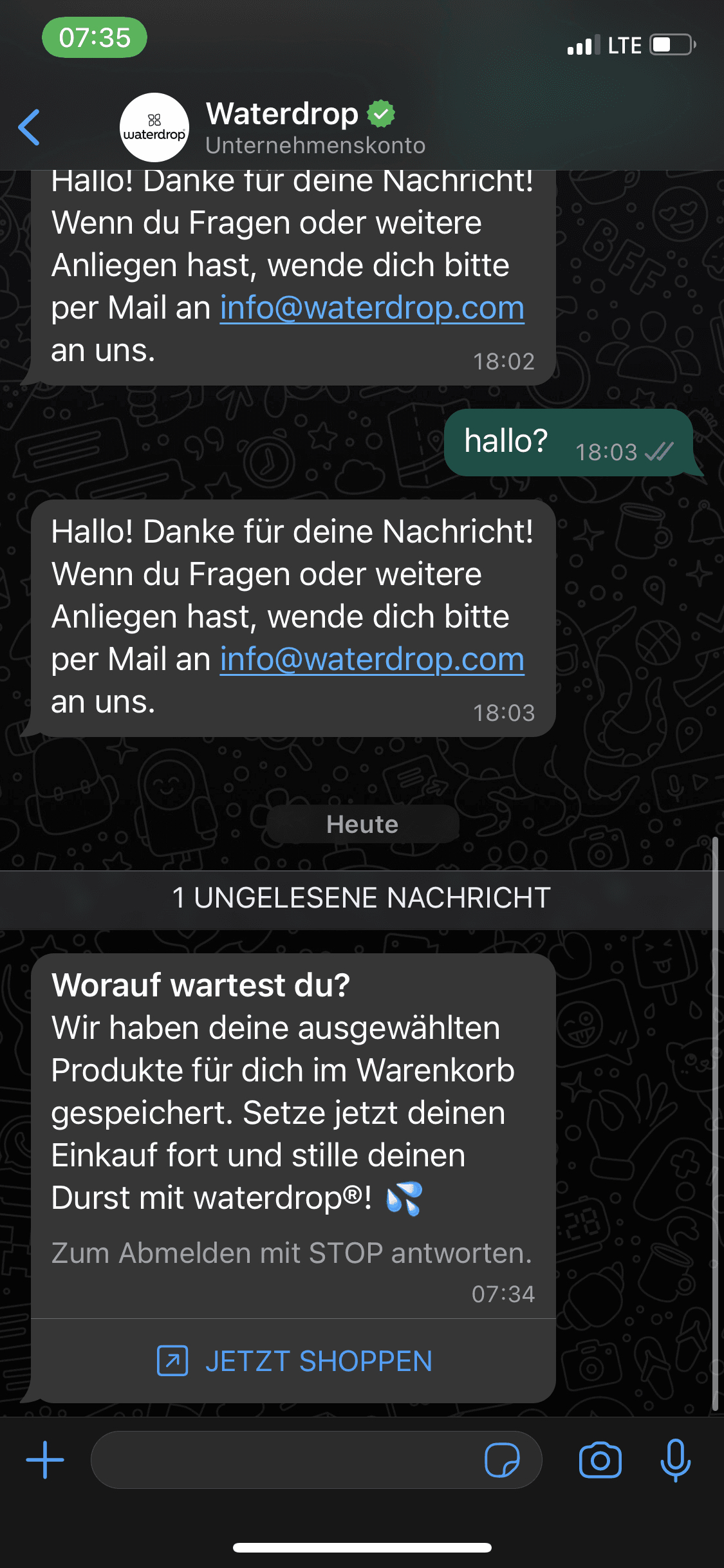




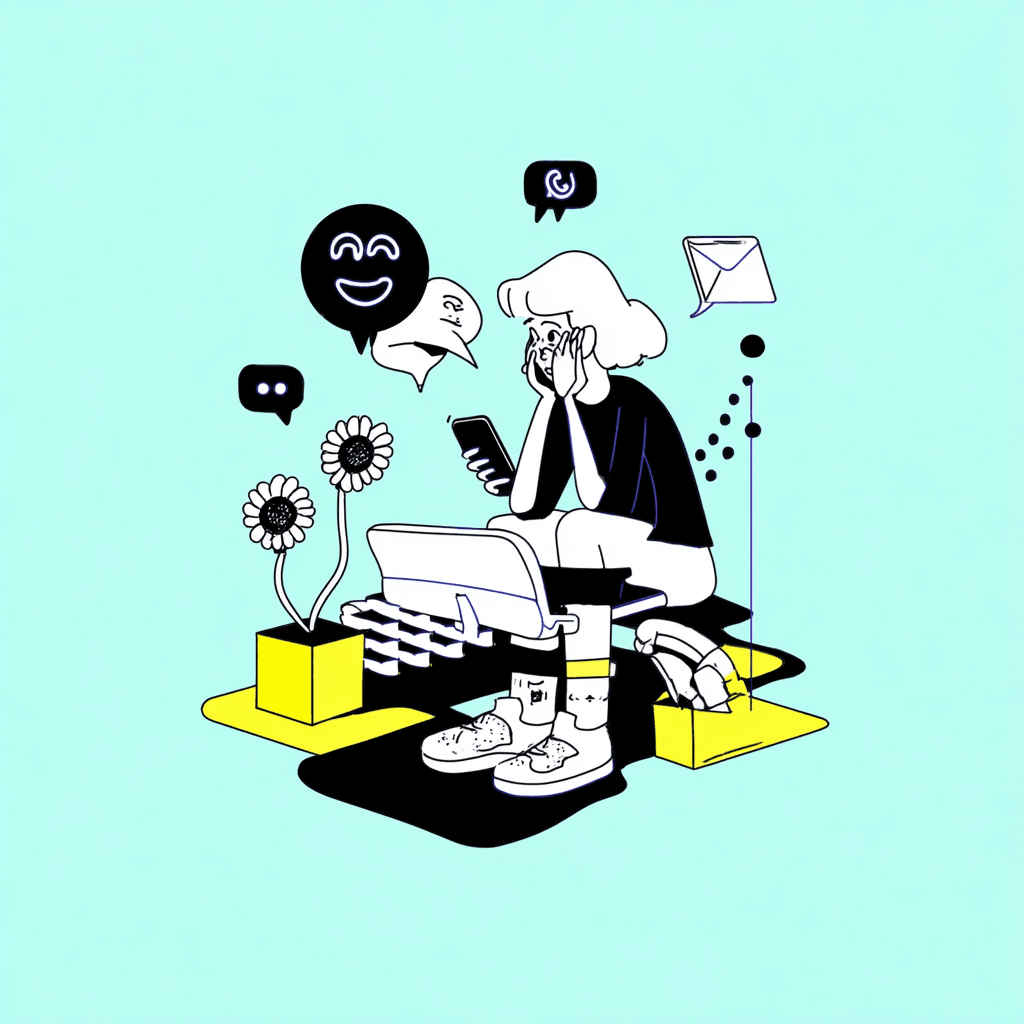
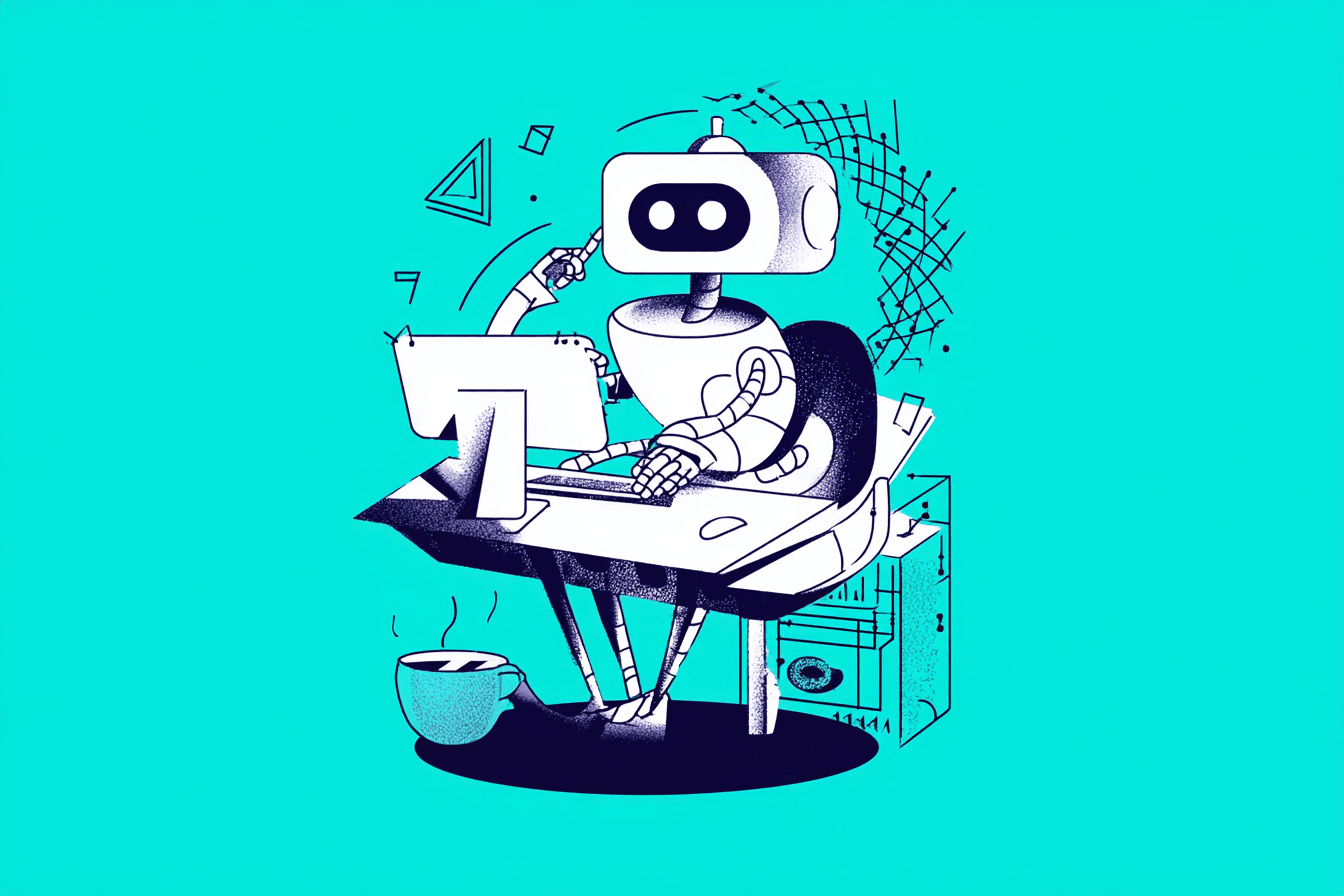
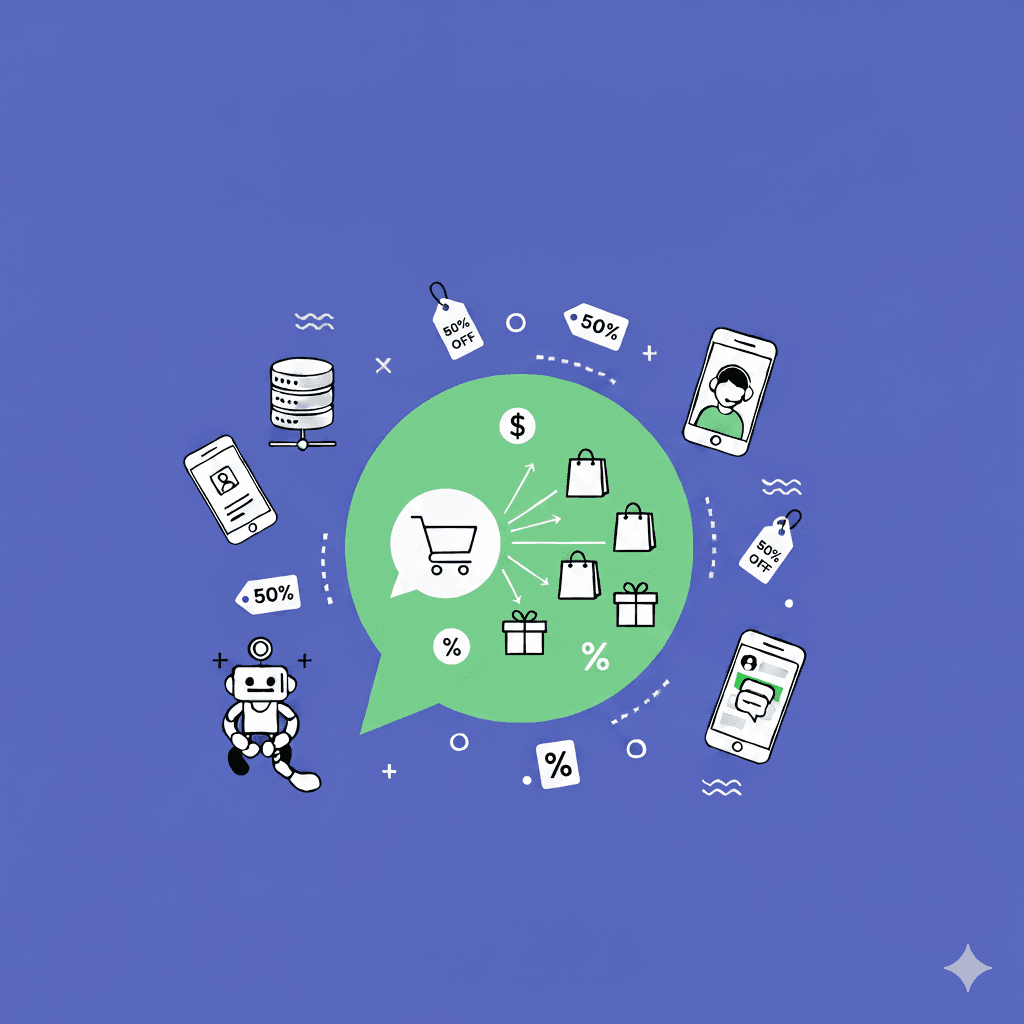

![The seven best WhatsApp Marketing Agencies in the DACH region [2025!]](https://blogfiles-chatarmin.s3.eu-central-1.amazonaws.com/The_seven_best_W_Hats_App_f1e30caf17.png)
