Your customer messages you at 10:37 PM. They want to know where their order is. You're on the couch. Your team clocked out hours ago. And the reply comes … never. Or the next morning at 9:14 AM. Too late. The customer already ordered from your competitor.
This isn't a hypothetical scenario. It happens thousands of times every day. And that's exactly why a WhatsApp automatic reply is no longer a "nice-to-have" – it's a requirement for every business that communicates via WhatsApp.
2026 has changed a lot: Meta overhauled its pricing model, AI bots are subject to stricter rules, and WhatsApp Flows let you send automatic replies that go far beyond a simple text message – all the way to automated callbacks via an AI phone assistant. This guide covers all your options: from the free Business App to the API solution for mid-market and enterprise.
Three Ways to Set Up WhatsApp Automatic Replies
Before you get started, you need to understand that there's no one-size-fits-all automatic reply. Depending on your company size and requirements, you have three options:
| Business App | iOS Shortcut | Business API | |
|---|---|---|---|
| Cost | Free | Free | Usage-based |
| GDPR-compliant | Critical (contacts) | No | Yes |
| Multi-agent | No (1 device) | No | Yes (Team Inbox) |
| AI integration | No | No | Yes |
| CRM integration | No | No | Yes |
| Schedule proactive messages | No | No | Yes |
Let's walk through all three options in detail.
Setting Up Automatic Replies in the WhatsApp Business App
The WhatsApp Business App is the entry point for solo entrepreneurs and micro-businesses. Three features are available to you:
Greeting Message
The greeting message is sent automatically when someone messages you for the first time – or after 14 days of inactivity. It's a good way to set expectations: who you are, what you offer, when you'll reply personally. You'll find proven greeting message templates in our dedicated guide.
How to set it up:
Open the WhatsApp Business App
Tap the three dots (top right) and open Business Tools
Select Messaging Tools → Greeting Message
Toggle the switch on and edit the text
Choose whether to send it to all contacts or specific ones
Save – done
Away Message
The away message works similarly, but only sends outside your defined business hours. Your customer instantly knows: you're currently unavailable, but you'll get back to them. You'll find concrete away message templates in our separate guide.
Three scheduling options:
Always send – during holidays or extended leave
Custom schedule – you define specific days and times
Outside business hours – linked to your business profile settings
Quick Replies
Quick replies aren't automatic replies in the strict sense. You type "/" in the message field, and a list of predefined text snippets appears. Useful for recurring questions like "What are your opening hours?" or "How do I return an item?". You can store up to 50 quick replies, each with a shortcut keyword – here's a guide to activating quick replies.
The Limits of the Business App – and Why You'll Hit Them Fast
Let's be blunt: the Business App is a starting point, not a tool for growing businesses. Here are the specific limitations:
Single-device limit: The app runs on one smartphone. Your team can't respond in parallel. If the device goes offline, no away messages get sent.
Reactive only: You can respond to incoming messages – but you can't schedule proactive messages. Appointment reminders, follow-ups after three days, or automated shipping notifications? Not possible. You need the API for that.
No CRM, no integrations: You can't sync customer data with Shopify, Klaviyo or HubSpot. Everything stays in the app – siloed.
GDPR problem: The Business App syncs your smartphone's contact list with Meta's servers – without a Data Processing Agreement (DPA). Privacy experts consider this critical because it often doesn't comply with GDPR requirements (Art. 5 & 28). If you handle sensitive customer data in the EU, you're operating in a grey area.
No AI, no Flows: Automatic replies are static text. No dynamic content, no conditional logic, no AI-powered responses.
For a solo freelancer who gets five enquiries per week? Perfectly fine. For a business with growth ambitions? Not enough.
Workarounds: iOS Shortcuts and Android Third-Party Apps
iPhone: Automatic Reply via iOS Shortcuts
iPhone users have it harder than Android users: iOS doesn't allow third-party apps background access to WhatsApp. The only workaround uses Apple's Shortcuts app:
Open the Shortcuts app on your iPhone
Create a new Automation
Choose the trigger: "When message is received"
Define the condition (e.g. "Message contains: order")
Add the action: "Send message" with your auto-reply text
Save
The catch: Your iPhone must be unlocked and active. The automation doesn't run reliably in the background. And you have zero control over recipient groups, schedules or content. For personal use? A neat trick. For business? Forget it.
Android: Stay Away From Unofficial Apps
On Android, third-party apps like "AutoResponder for WA" promise automatic replies. Sounds tempting, but it's risky. These apps violate WhatsApp's Terms of Service. The consequence can be drastic: Using unofficial automation tools can result in the permanent ban of your WhatsApp number.
For private experiments, the risk might be acceptable. For a business that maintains customer relationships through its WhatsApp number? An absolute no-go. If you want to automate professionally, you need the official API – not a hack that can get you banned at any time.
No support manager in the world is going to make their automated customer communication dependent on a third-party tool that might stop working tomorrow.
The Professional Solution: Automatic Replies via the WhatsApp Business API
If you handle more than a handful of customer enquiries per day, there's no way around the WhatsApp Business API. The API isn't an app you download from the App Store. You need an official Solution Partner – like Chatarmin.
The WhatsApp automatic reply via the API is a different league from the Business App. Here are the concrete differences:
GDPR compliance: No access to your smartphone's contact list. All data runs through the WhatsApp Cloud API and is processed in full GDPR compliance – with a proper DPA. For businesses in the EU, that's not an optional bonus, it's a requirement.
Team Inbox: Multiple agents handle enquiries simultaneously – with assignments, tags and internal notes. No more "who had the company phone last?" chaos. Whether three or thirty agents: every message lands in the right inbox.
CRM integration: Chatarmin connects directly with Shopify, Klaviyo, HubSpot and other tools. When a customer writes, you instantly see their order history, open tickets and full context. No data silos, no switching between five tabs.
Proactive messages & scheduling: Unlike the Business App, the API allows more than reactive replies. You can schedule messages for a specific time: appointment reminders 24 hours in advance, follow-ups three days after purchase, shipping notifications on status changes. These WhatsApp automations run in the background – without anyone manually clicking "send".
Automation logic: You build workflows that go far beyond "Hi, we're currently unavailable." Conditional replies, routing to the right department, escalation for complaints – all without manual intervention. That's the difference between a WhatsApp automatic reply that buys time and one that actually solves problems.
What Changed in 2026: AI, Costs and New Features
2026 isn't a normal update year for WhatsApp. Meta introduced several fundamental changes that directly affect automatic replies.
New AI Policy: General-Purpose Bots Are Banned
According to the Meta Platform Policy Updates from 15 January 2026, using "General-Purpose AI" without a clear business purpose on WhatsApp is prohibited. What does that mean in practice?
Meta now distinguishes between two categories:
Primary AI functionality (banned): A bot whose main purpose is open-ended conversation – i.e. a bare ChatGPT wrapper or generic "chit-chat bot" that answers any random question. You can no longer run these on WhatsApp.
Supplementary AI functionality (allowed): A bot with a clearly defined business purpose that uses AI as a tool. For example, a support bot that checks order status and processes returns. Or a sales bot that recommends products based on the customer's cart.
Chatarmin follows exactly this second approach. Instead of a generic AI chatbot, you configure specialised agents for specific tasks. The bot knows what it can do – and what it can't. This protects you from hallucinations, compliance violations and disappointed customers.
New Pricing: Utility Messages in the Service Window Are Free
Meta has abolished conversation-based pricing. Since January 2026, billing is per template or per message. The crucial point: Utility templates – meaning shipping confirmations, order status updates or appointment confirmations – are free within the 24-hour service window.
What does this mean for you? Every automatic reply that responds to a customer enquiry with a service-related message costs you nothing. That's a direct financial incentive to set up fast automatic replies. If you follow up with marketing messages after the 24-hour window, you pay per message. For exact pricing details, your best bet is to discuss them in a demo with our team.
Click-to-WhatsApp: 72 Hours of Free Replies
When a user reaches you through a Click-to-WhatsApp Ad (Facebook or Instagram), a 72-hour window opens. During this period, all automatic replies are free – including marketing messages. For WhatsApp campaigns, this is a massive lever: you run an ad, the user clicks, and your automated flow greets them, qualifies them and guides them to purchase – without additional messaging costs.
WhatsApp Flows: Automatic Replies That Do More Than Text
An "automatic reply" doesn't have to be a boring block of text in 2026. With WhatsApp Flows, you send interactive elements directly in the chat:
CalendarPicker: The customer selects an appointment slot directly – no external booking tool link needed
Product selection: Buttons and lists instead of "Write us what you're looking for"
Forms: Collect customer data, process complaints, gather feedback
Instead of "Thanks for your message, we'll be in touch" you send: "Hey, you can book an appointment right here." That saves time for both you and your customer. And it shows that your WhatsApp marketing is up to date with 2026 – not stuck in 2022.
From Chat to Call: Automatic Escalation via AI Phone Assistant
Not every problem can be solved in a chat. Complex complaints, emotional issues or products that need explanation sometimes require a voice. Since 2026, the WhatsApp API supports automatic escalation to a phone call.
And here's where it gets concrete for Chatarmin customers: the chatbot recognises that a problem is too complex for chat and offers the customer: "Should we call you?" The customer confirms – and Chatarmin's AI phone assistant handles the callback. No channel switch, no hold queue, no "Call us at 0800-…" text. The transition from chat to call happens within the same conversation.
8 Templates for WhatsApp Automatic Replies
Theory is great, practice is better. Here are eight templates you can adapt and deploy right away – sorted by use case.
Greeting With Quick Selection
Welcome to [Company Name]! How can we help? 1️⃣ Check order status 2️⃣ Start a return 3️⃣ Product advice Just reply with the number.
Why this works: The customer doesn't have to type and explain. They pick a number, and your bot (or team) instantly knows what it's about. Noticeably reduces average handling time.
Away Message With Alternative Channel
Thanks for your message! Our team is currently offline. We're available Mon–Fri from 9 AM to 6 PM and will get back to you first thing tomorrow. Urgent questions? Check out our FAQ page: [Link]
Why this works: You don't leave the customer hanging – you offer an alternative. Anyone who needs an immediate answer can find it in self-service.
Returns Flow (API + WhatsApp Flow)
Sorry to hear something isn't right. To get this sorted quickly, start the returns process here: [Flow: Enter order number → Select reason → Generate return label] You'll receive your return shipping label right here in the chat.
Why this works: The customer doesn't have to send an email or hunt for a form on your website. Everything happens in WhatsApp. This lowers the barrier and saves your support team from manual processing.
Click-to-WhatsApp Ad Response
Hey! You just came from our ad – great to have you here. We currently have [offer/promotion]. Want me to send you more details, or would you like to order right away?
Why this works: The user arrives with buying intent. A fast, personal response catches them in exactly that moment. And within the 72-hour window, this message costs you nothing.
Application Received Confirmation (HR / Recruiting)
Thanks for your application at [Company Name]! 🙌 We've received your documents and will get back to you within 5 business days. If you have any questions in the meantime, just message us here.
Why this works: Studies show that over 60% of applicants drop off when they don't receive any feedback. An instant WhatsApp confirmation shows respect and sets you apart as an employer. Check out our WhatsApp marketing guide for more real-world examples.
Appointment Booking (With WhatsApp Flow)
Happy to schedule an appointment for you. Select an available slot right here: [CalendarPicker Flow]. If none of the times work, just message us – we'll find a solution.
Why this works: No back-and-forth in the chat, no external Calendly link. The appointment gets booked directly in the chat. This reduces drop-off rates and speeds up the sales cycle.
Order Status Enquiry (API + AI Agent)
Sure, let me check that for you! Please send me your order number (you'll find it in your confirmation email). I'll give you an instant update on your shipping status.
Why this works: The AI agent matches the order number against your shop system and delivers the status in real time. Your support team is completely freed from the single most common customer question.
B2B Initial Enquiry
Thanks for your interest in [Company Name]. So we can put together the right proposal: what industry are you in, and roughly how many customer enquiries do you handle per month? Our team will get back to you within one business day.
Why this works: You qualify the lead right at first contact. Your sales team doesn't just get "Hi, how much does it cost?" – they get contextual information for a targeted conversation.
FAQ: WhatsApp Automatic Reply
Is the automatic reply in the WhatsApp Business App free?
Yes, setting up greeting messages and away messages in the WhatsApp Business App is completely free. Costs only arise when using the WhatsApp Business API for larger volumes or more complex automations.
Can I set up automatic replies on iPhone?
Directly within the WhatsApp app, this is only possible on iPhone with the Business version. Private users can use a workaround via the iOS Shortcuts app, which however requires send confirmation or the device to remain active.
Are WhatsApp chatbots banned in 2026?
No, chatbots are allowed as long as they are task-specific (e.g. for support or sales). Only "General-Purpose AI Chatbots" with no defined business purpose have been banned since 15 January 2026 according to Meta.
How much does an automatic reply via the WhatsApp API cost?
Replies to user enquiries within the 24-hour service window are generally free, especially when using utility templates. Marketing messages outside this window are charged per message according to Meta's pricing model.
Is the WhatsApp Business App GDPR-compliant?
Using the WhatsApp Business App is critical in the EU, as it accesses the contact list and transfers data to the US. For fully GDPR-compliant usage, the WhatsApp Business API via a provider like Chatarmin is recommended.
Can I automatically send images or videos?
The WhatsApp Business App doesn't allow media in away messages. Via the WhatsApp Business API (Chatarmin), automatically sending images, videos, PDFs and voice messages is fully supported.
How do I prevent my WhatsApp account from getting banned?
Avoid unofficial third-party apps for automation and only send messages to users who have given opt-in consent. Using the official Business API protects your account from bans caused by automation violations.
What's the difference between quick replies and auto-reply?
Quick replies are text templates that are manually inserted via a shortcut (e.g. "/thanks"). An auto-reply (e.g. away message) is sent fully automatically by the system, without you needing to touch your phone.
Do automatic replies work in WhatsApp groups?
The native away message of the WhatsApp Business App does not work in group chats. Via the API, however, bots can be configured to interact in groups as well, provided this is technically implemented.
Can I schedule automatic replies for specific times?
Yes, in the WhatsApp Business App you can set replies to only send outside your business hours or during a defined period (e.g. holiday). The API enables even more complex time controls and delays.
Conclusion: The Business App Is the Start – the API Is the Goal
The WhatsApp automatic reply is no longer a bonus in 2026 – it's a baseline requirement for professional customer communication. The only question is what level you're playing at.
The Business App is enough for the beginning: set up a greeting, configure an away message, activate quick replies – done. Costs nothing and takes ten minutes. But as soon as your business grows, you need more than one device, you want to schedule proactive messages, or you need to work GDPR-compliantly, the app hits its limits.
The WhatsApp Business API via Chatarmin solves exactly these problems: Team Inbox, AI agents with clearly defined task scope, WhatsApp Flows with appointment booking, CRM integration with Shopify or HubSpot, automatic escalation to the AI phone assistant – and a pricing model where service messages in the 24h window cost nothing.
Customers like Bedrop and Smilodox use exactly this setup to automate their customer communication – without sacrificing quality. The rules for automatic replies tightened in 2026: no more general-purpose AI bots, new message pricing, stricter data protection requirements. Those who act now have a clear advantage over competitors still fiddling with the Business App.
Want to know what this looks like for your business specifically? Book a demo and we'll show you in 30 minutes which automation strategy fits your business. No sales pitch, no pressure – just an honest analysis of what's worth it for you and what isn't.
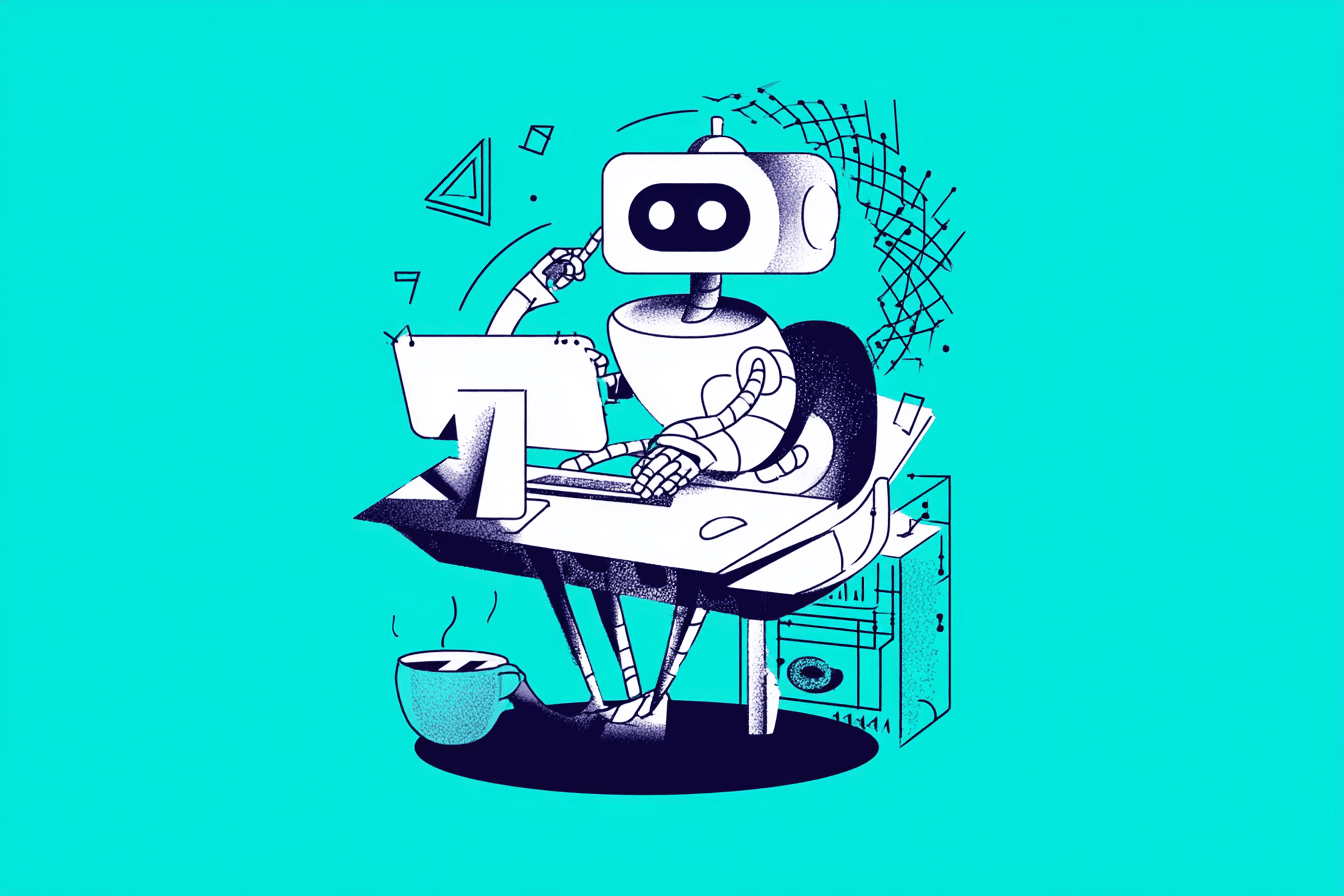






![Salesforce WhatsApp-Integration [Update 2026]](https://blogfiles-chatarmin.s3.eu-central-1.amazonaws.com/Salesforce_Whats_App_Integration_Sales_Cloud_Whats_App_Integration_0d11a96c30.jpeg)
