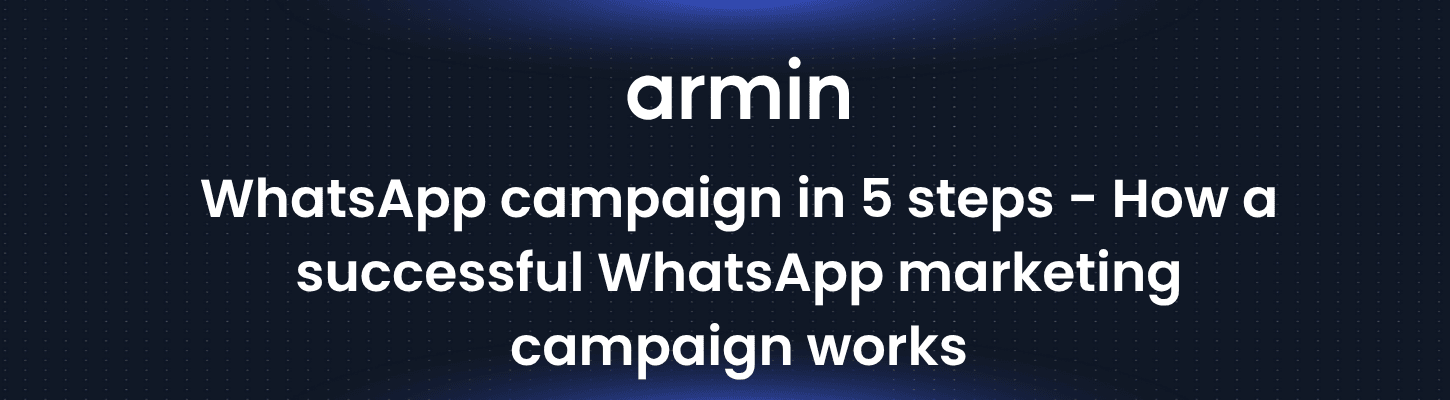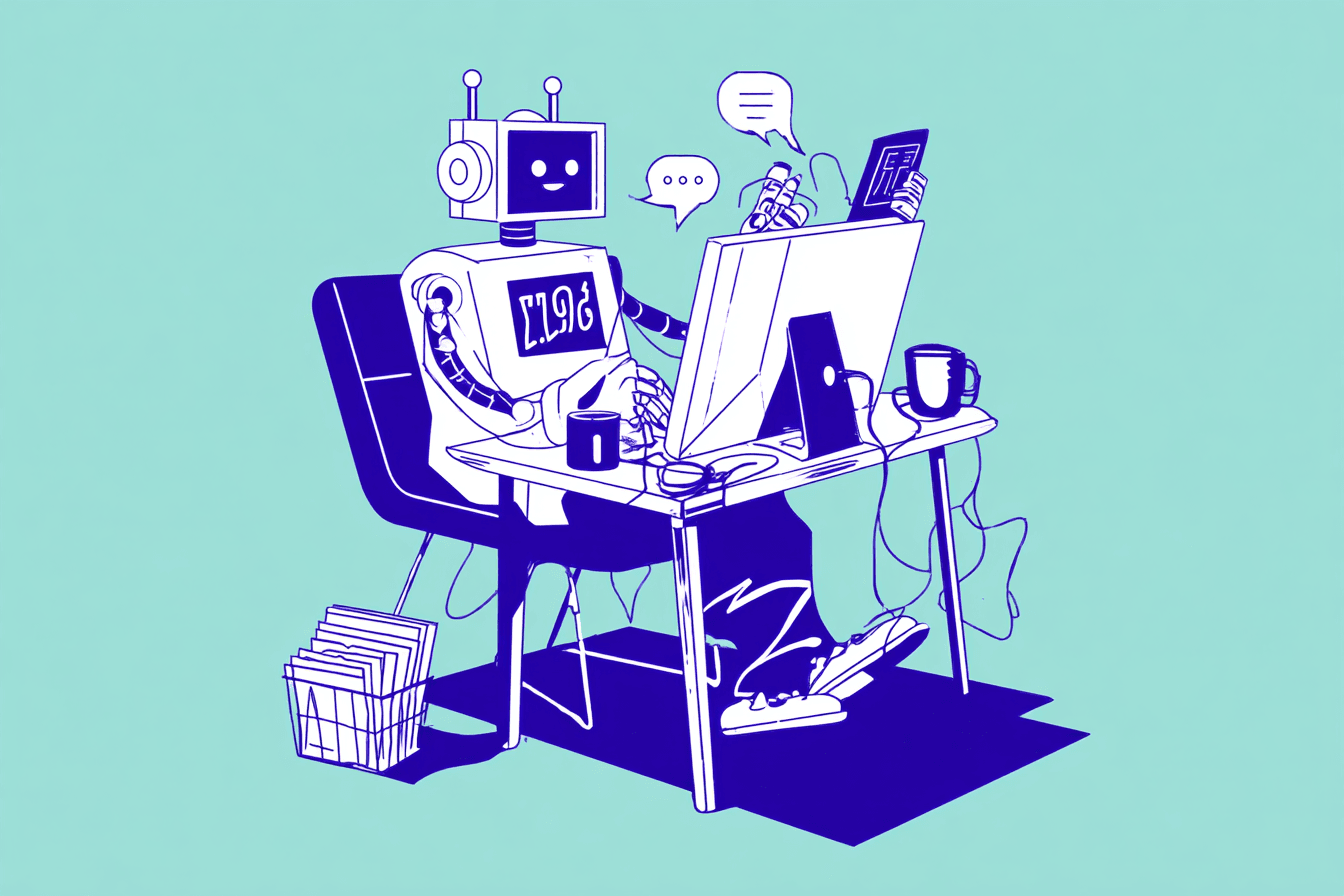You want to create a WhatsApp channel and wondering how it actually works? You're in the right place. In this guide, I'll show you not only how to set up your channel in just a few minutes – but also where this feature hits its limits and when your business should use the WhatsApp Business Platform instead.
How do I create a WhatsApp Channel? (Quick Guide)
How to create a WhatsApp Channel in 6 steps:
- Open WhatsApp and tap the "Updates" tab
- In the "Channels" section, tap the plus icon (+)
- Select "Create channel"
- Choose a channel name (you can change it later)
- Optionally add a description and profile picture
- Tap "Create channel" – done!
Creating a channel is free and takes less than two minutes.
Requirements: What You Need

Source: WhatsApp
Before you get started, make sure you have these three things:
WhatsApp account: You need an active WhatsApp account – whether with the regular WhatsApp app or the WhatsApp Business App.
Latest app version: The channel feature was rolled out globally in September 2023. If you can't find it, update your app in the App Store (iOS) or Google Play Store (Android).
Topic choice: Think about what your channel will be about beforehand. A clear focus helps you attract the right subscribers later.
Tutorial: Create a WhatsApp Channel (Step-by-Step)
The creation process works similarly on all platforms – with minor differences in navigation. Here you'll find the exact click paths for your device.
Tutorial for Android
Open WhatsApp and tap the "Updates" tab at the bottom (formerly "Status").
Scroll down to the "Channels" section and tap the plus icon (+).
Select "Create channel" from the menu.
Read the instructions and tap "Continue" or "Get started".
Enter your channel name. Don't worry: you can change it anytime later.
Optional: Add a description (max. 2,048 characters) and upload a profile picture.
Tap "Create channel" – done.
Tip: After creation, you'll land directly in your new channel. You can post your first update right away.
Tutorial for iPhone (iOS)
Open WhatsApp and tap "Updates" at the bottom (the middle icon).
In the "Channels" section, tap the plus icon (+) next to "Channels".
Select "Create channel".
Confirm the terms of use with "Continue".
Choose a channel name.
Optional: Add a description and a channel image (emoji, sticker, or photo).
Tap "Create channel".
Note for iOS users: If you don't see the option, check the App Store for an available update. Apple sometimes rolls out features with a delay.
Tutorial on Desktop (WhatsApp Web)
Yes, you can also create your WhatsApp channel directly on your computer – convenient for businesses planning larger content.
Open web.whatsapp.com in your browser and connect your smartphone.
Click on the Channels icon in the left sidebar (looks like a megaphone).
Click the plus icon (+) and then "Create channel".
Follow the instructions: enter a name, optionally add a description and image.
Click "Create channel".
Desktop advantage: You can conveniently type longer texts here and upload images from your computer – without the detour through your smartphone.
Managing & Optimizing Your Channel

Your channel is created. Now let's get down to business: posting updates, gaining subscribers, and deleting the channel if needed.
How do I post an update in my channel?
Open your channel via "Updates" > "Channels".
Tap the input field at the bottom.
Write your text and add images, videos, or links if needed.
Tap Send.
What can you share? Text messages, images, videos, GIFs, stickers, and links. Documents, locations, and voice messages are currently not supported.
Content tip: Keep your updates short and relevant. WhatsApp isn't a newsletter tool – your subscribers expect snappy info, not novel-length content.
How do I edit or delete a post?
Typos happen. Luckily, you can correct channel updates after the fact:
Edit a post:
Press and hold the post you want to edit.
Select "Edit" from the menu.
Make your changes and tap "Save".
Delete a post:
Press and hold the post.
Select "Delete".
Confirm with "Delete for everyone".
Important: You can only edit posts within 30 days of publication. After that, only deletion is possible.
How do I share the invite link?
Without subscribers, even the best channel is useless. Here's how to promote it:
Open your channel and tap the channel name at the top.
Scroll to "Channel link" and select "Copy link".
Share the link via social media, your website, email signatures, or directly in WhatsApp chats.
Pro tip: Use the link offline too. Create a QR code (e.g., with a free QR generator) and print it on business cards, flyers, or product packaging.
How do I get found in the channel directory?
Your channel is automatically listed in the public WhatsApp directory. Users can find it under "Updates" > "Channels" > "Discover".
Here's how to optimize your visibility:
Channel name: Choose a unique, searchable name (e.g., "Company Name | Topic").
Description: Use relevant keywords that users might search for.
Profile picture: A professional logo increases click-through rates.
Regular updates: Active channels rank better in the directory.
Business tip: You can also promote your channel through Meta Ads (Click-to-WhatsApp) to gain subscribers faster. This is especially interesting for businesses looking to accelerate their reach.
How do I add more admins?
You can appoint up to 16 admins for your channel:
Open the channel settings (tap the channel name).
Tap "Manage admins".
Select contacts you want to invite as admins.
Important note on privacy: Admins can see other admins' profiles (name and profile picture) to coordinate with each other. Subscribers, however, remain completely anonymous – they can't see who the admins are or who else has subscribed to the channel. This is an important security feature, especially for businesses with data protection requirements.
How do I delete a WhatsApp channel?
Want to get rid of your channel? No problem – but be careful: deletion is permanent.
Open your channel and tap the channel name.
Scroll all the way down and tap "Delete channel".
Confirm with "Continue".
Warning: All content, subscribers, and the channel name will be irretrievably gone. So think carefully about whether you really want to delete the channel – or whether a break might be enough.
Bonus: Mute channel notifications (for subscribers)
Not everyone wants a push notification for every update. If you've subscribed to channels and the notifications are bothering you:
Open the channel you want to mute.
Tap the channel name at the top.
Disable "Notifications" (bell icon).
Tip for channel operators: Let your subscribers know they can enable notifications – by default, they're often disabled for new subscriptions. A quick note in your first update can significantly increase your reach.
Channel vs. Community vs. Broadcast: The Differences
WhatsApp offers several ways to communicate with groups. Here are the key differences at a glance:
| Feature | WhatsApp Channel | WhatsApp Community | Broadcast List |
|---|---|---|---|
| Communication | One-way (Admin → Subscribers) | Two-way (everyone can write) | One-way (you → recipients) |
| Max. participants | Unlimited | Up to 5,000 | Max. 256 |
| Visibility | Public in directory | Private (invite only) | Private (contacts only) |
| Interaction | Emoji reactions only | Full chat functions | No reactions |
| Anonymity | Subscribers are anonymous | Members see each other | Recipients don't see each other |
| Encryption | No end-to-end | End-to-end | End-to-end |
When should I use what?
Use a channel when you want to send updates to a large, anonymous audience – without discussion.
Use a community when you want to build an interactive group with subgroups (e.g., for clubs or schools).
Use a broadcast list when you want to send personalized messages to known contacts (max. 256 recipients).
Use Cases Compared: When Is a WhatsApp Channel Worth It?
The crucial question for businesses: When is a free channel enough – and when do you need the WhatsApp Business Platform with one-to-one communication?
| Use Case | WhatsApp Channel (one-to-many) | WhatsApp Business Platform (one-to-one) |
|---|---|---|
| Information & News | ✅ Yes | ✅ Yes |
| Community Updates | ✅ Yes | ❌ No |
| Secret Access / Early Access | ❌ No | ✅ Yes |
| Private Drops | ❌ No | ✅ Yes |
| Lead Generation | ❌ No | ✅ Yes |
| Lead Enrichment | ❌ No | ✅ Yes |
| Lead Conversion | ❌ No | ✅ Yes |
| Sales & Selling | ❌ No | ✅ Yes |
| Support & Service | ❌ No | ✅ Yes |
| B2B Sales | ❌ No | ✅ Yes |
| Professional Analytics | ❌ No | ✅ Yes |
| Personalized Flows | ❌ No | ✅ Yes |
| API-triggered Automations | ❌ No | ✅ Yes |
The takeaway from this table: WhatsApp Channels are ideal for pure information distribution and community building. However, as soon as you want to generate leads, sell, or provide real customer service, there's no way around the WhatsApp Business Platform.
The Limits of WhatsApp Channels for Businesses
Let's be honest here. At Chatarmin, we see businesses every day that start with WhatsApp Channels – and quickly hit walls. Here are the facts:
What WhatsApp Channels can't do
No GDPR compliance: WhatsApp Channels are not end-to-end encrypted. For businesses, this is a real problem – especially if you process personal data or work in regulated industries.
No real interaction: Your subscribers can only react with emojis. No follow-up questions, no conversions, no real conversations. You're sending into the void – and hoping someone clicks.
No automations: No welcome flow, no abandoned cart reminders, no personalized messages. Everything manual, everything static.
No analytics: You see subscriber numbers and emoji reactions. That's it. No conversion tracking, no revenue attribution, no real KPIs.
Hidden placement: Channels don't appear in the chat list but under "Updates". Open rates are significantly lower than those of actual WhatsApp messages.
WhatsApp Channel vs. WhatsApp Business Platform (API)
Here's the direct comparison – so you know what you're getting:
| Feature | WhatsApp Channel | WhatsApp Business Platform (API) |
|---|---|---|
| GDPR compliant | ❌ No | ✅ Yes |
| Automations | ❌ No | ✅ Yes (Flows, Chatbots, Triggers) |
| Personalization | ❌ No | ✅ Yes (Name, Purchase History, Segments) |
| One-to-Many | ✅ Yes | ✅ Yes (Newsletter Campaigns) |
| One-to-One | ❌ No | ✅ Yes (Real Conversations) |
| API Integrations | ❌ No | ✅ Yes (Shopify, Klaviyo, HubSpot) |
| Analytics & ROI | ❌ Basic only | ✅ Complete (incl. Revenue) |
| Cost | Free | Usage-based (per conversation) |
When is a channel enough – and when do you need more?
A WhatsApp Channel is enough if:
You want to keep a community updated (clubs, influencers, fan bases). You don't expect conversions or sales through WhatsApp. You don't have a problem with missing GDPR compliance.
You need the WhatsApp Business Platform if:
You run e-commerce and want to generate revenue through WhatsApp. You need personalized campaigns, flows, and automations. You must work GDPR-compliant (and you should). You want to have real conversations with customers – not just broadcast.
Realizing that a channel isn't enough for your goals?
At Chatarmin, we help e-commerce businesses use WhatsApp as a real revenue channel – with open rates above 90% and an average 25x ROI on campaigns. Brands like waterdrop, Duschbrocken, and VETAIN regularly generate five to six-figure revenues per campaign.
Conclusion & Outlook 2026: What's Next?
WhatsApp Channels are a solid free feature for simple broadcast communication. For individuals, influencers, and small communities, that's often enough.
For businesses with serious marketing goals, however, channels are just the entry point. The lack of GDPR compliance, limited interaction, and absence of automations make them unsuitable for professional marketing.
What we expect for 2026
Monetization: Meta will likely introduce options for paid subscriptions and premium content – similar to Instagram Subscriptions.
AI integration: Extended analytics tools with AI-powered recommendations for content optimization are probable.
More interaction: Polls are already possible. Comments and threaded replies could follow.
Cross-platform integration: Seamless connection to Facebook, Instagram, and Messenger is likely within the Meta ecosystem.
My recommendation: Use WhatsApp Channels as a free awareness channel – but build your WhatsApp Business Platform in parallel to generate real customer relationships and revenue. The combination of both is currently the smartest strategy.
FAQ: Frequently Asked Questions
Is creating a WhatsApp Channel free?
Yes, WhatsApp Channels are completely free. There are no fees for creation or usage – neither for channel operators nor for subscribers.
How do I get the green checkmark on WhatsApp?
The green checkmark is awarded by WhatsApp to verified brands, public figures, and established organizations. You cannot apply for verification yourself – WhatsApp will contact you if you meet the criteria.
Can I make money with my WhatsApp Channel?
As of 2026, there's no native monetization for WhatsApp Channels. However, you can generate revenue indirectly by sharing links to your shop or discount codes in your updates.
Why can't I create a WhatsApp Channel?
The most common reason is an outdated app version – make sure you have the latest WhatsApp version installed. If you're using a new phone number, conduct normal chats for a few days first before creating a channel.
Can subscribers see my phone number?
No, as a channel operator, you remain completely anonymous. Subscribers only see your channel name and channel image – not your profile or your number.
How many WhatsApp Channels can I create?
You can create multiple channels with one WhatsApp account. There's no official limit, but WhatsApp reserves the right to intervene in case of abuse.
Are WhatsApp Channels GDPR compliant?
No, WhatsApp Channels are not end-to-end encrypted and therefore not GDPR compliant. For privacy-compliant business communication, you need the WhatsApp Business Platform.
What content can I share in my channel?
You can share texts, images, videos, GIFs, stickers, and links. Documents, voice messages, and locations are not supported.
How do I delete a WhatsApp Channel?
Open your channel, tap the channel name, scroll down, and select "Delete channel". Warning: Deletion is permanent and cannot be undone.
How do I increase my channel's reach?
Share your channel link via social media, your website, and email signatures. Also create a QR code for offline materials like business cards or product packaging.



![Shopify WhatsApp: Chatarmin’s Shopify WhatsApp Integration [UPDATE 2026!]](https://blogfiles-chatarmin.s3.eu-central-1.amazonaws.com/Whats_App_fuer_D2_C_Brands_Best_Practice_Cases_0a3e7f6754.jpg)