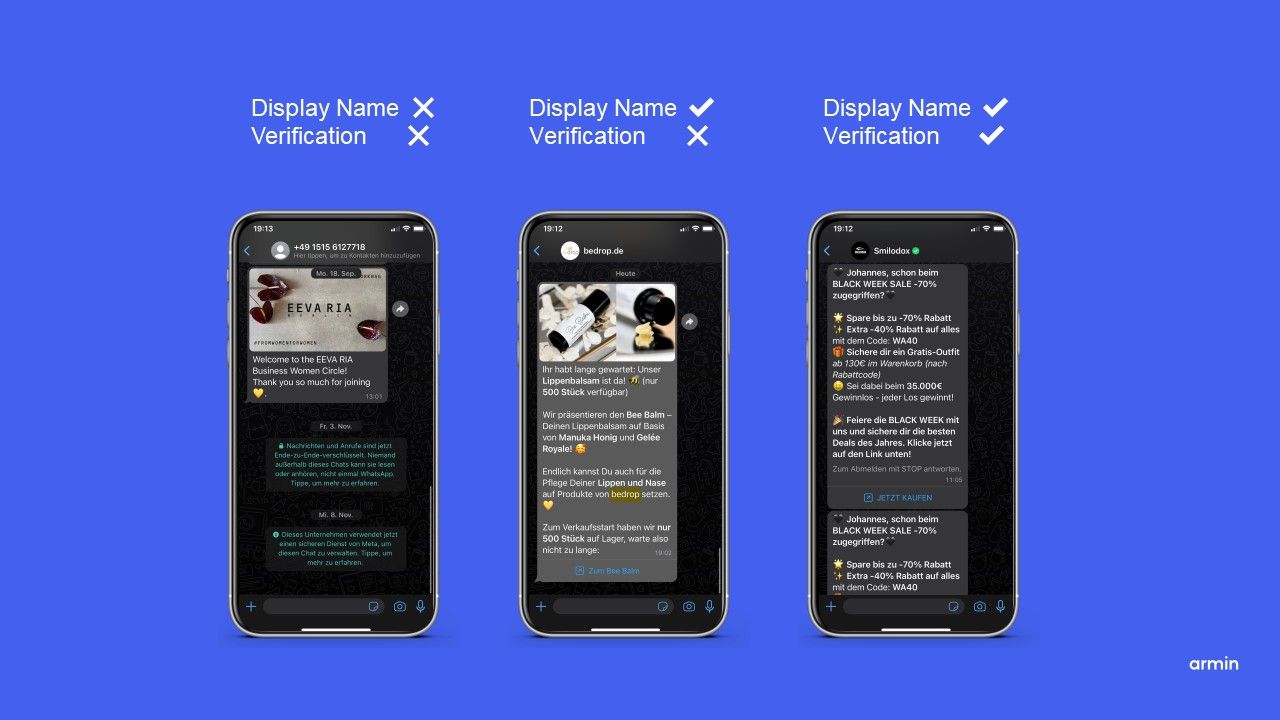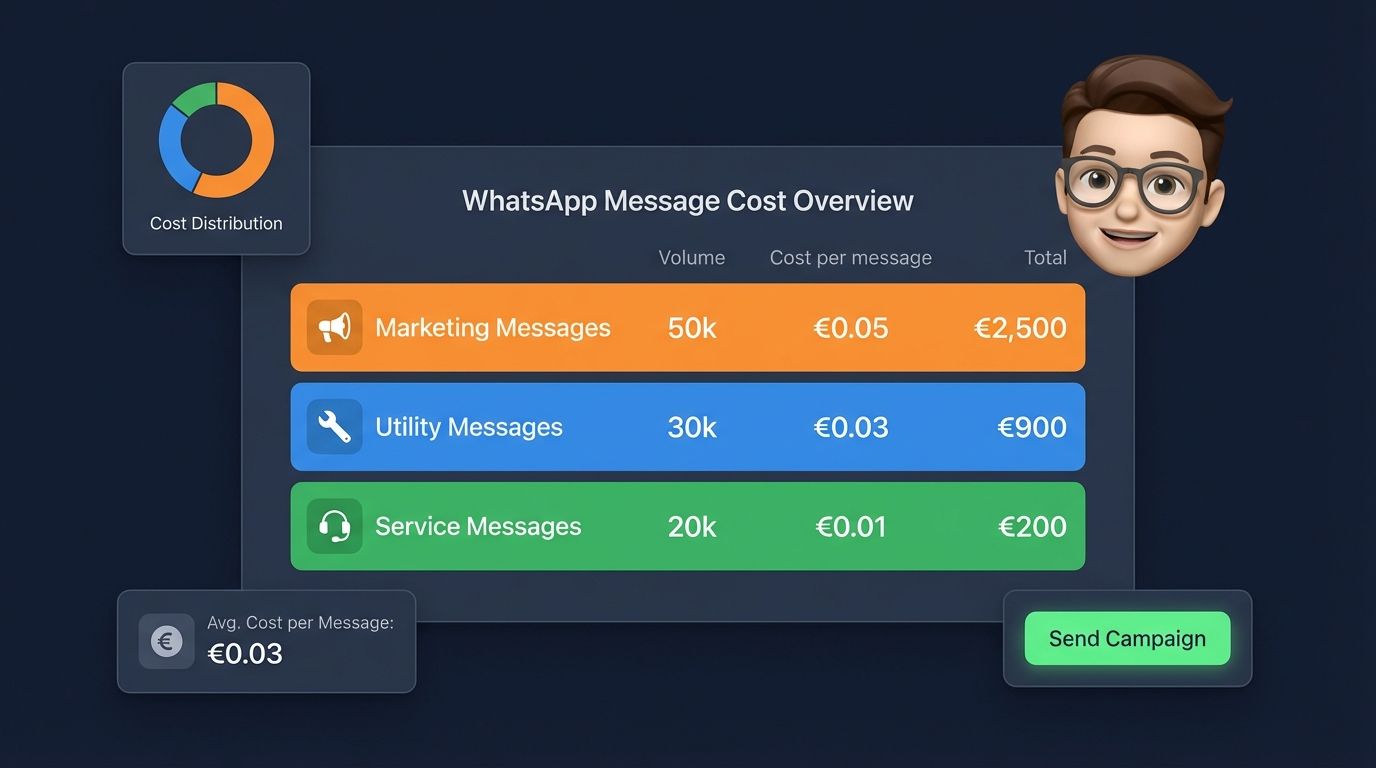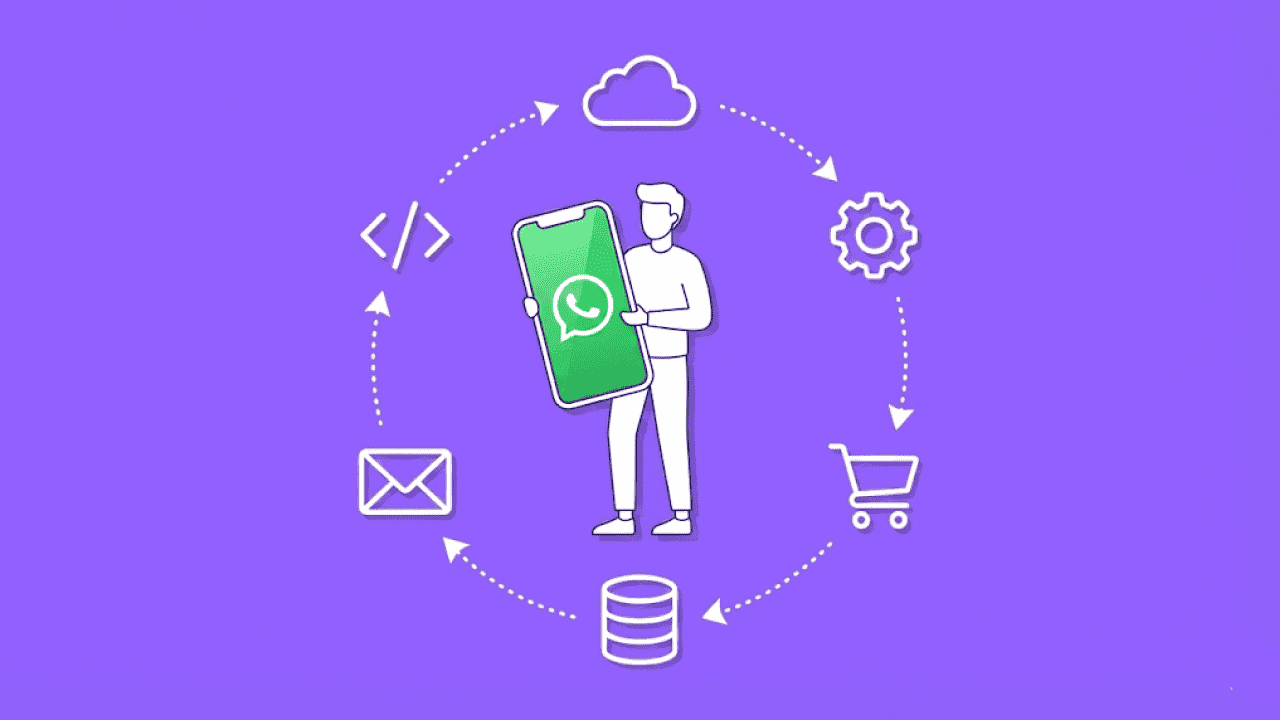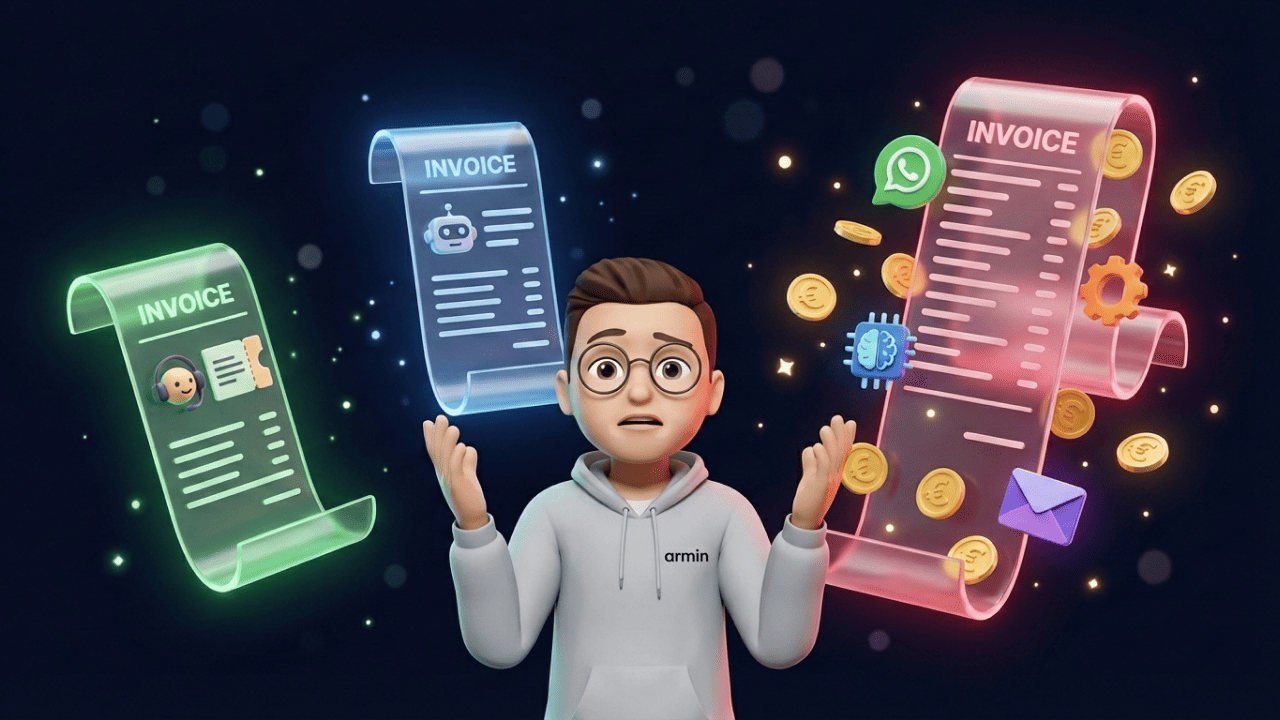Googling "WhatsApp green checkmark" and wondering why all the screenshots now show a blue checkmark? Don't worry, you're not going crazy. Meta unified the design in early 2024 – Instagram, Facebook, and WhatsApp now all use the same blue verification badge.
The functionality hasn't changed. The blue checkmark (formerly green) remains the ultimate trust signal for businesses on WhatsApp. And trust isn't just a soft feeling: Studies like those from HypeAuditor show that verified accounts on social platforms can achieve up to twice the engagement rates. This principle of "trust signals" applies to WhatsApp too – accounts with the checkmark get opened, read, and replied to.
What Is the WhatsApp Green Checkmark – and Why Is It Blue Now?
The "green checkmark" on WhatsApp was always a verification symbol for businesses. Meta decided in 2024 to unify the badge across platforms: Instagram has the blue checkmark, Facebook has the blue checkmark – and now WhatsApp does too.
The official term is: Official Business Account (OBA).
An OBA differs fundamentally from a regular WhatsApp Business Account – and even more so from the new "Meta Verified" subscription:
| Feature | Regular Business Account | Official Business Account (OBA) |
|---|---|---|
| Chat display | Phone number only (if not saved) | Business name + blue badge |
| Discoverability | Not in WhatsApp search | Findable via WhatsApp search |
| Trust | Low – customer doesn't know who's writing | High – Meta-verified identity |
| Requirement | WhatsApp Business App is enough | WhatsApp Business API required |
| Cost at Meta | None | None (OBA application is free) |
| Messaging limits | Low (250–1,000/day) | High to unlimited |
The Problem Without Verification
Picture this: You invest in a WhatsApp marketing campaign, message 500 potential customers – and land in spam. Why? Because your message comes from an unknown number. The recipient sees "+1 555 XXX" and thinks: Phishing. Delete. Block.
With the Blue Checkmark (OBA)
Your business name appears immediately in the chat, even if the contact hasn't saved you. Plus the verified badge. And here's the kicker that most people miss:
Searchability: With an OBA, you can be found via the search function directly in WhatsApp. A user can type your company name and find you – without having your number in their address book. That's a massive lead generation lever that regular Business Accounts don't have.
OBA vs. Meta Verified Subscription: The Crucial Difference
Since 2024, there are two paths to the blue checkmark. This causes confusion – and false expectations. Let's clear this up.
Path 1: The Official Business Account (OBA) via API
This is the path we recommend at Chatarmin – and the one every brand with serious WhatsApp ambitions should take.
Requirements:
WhatsApp Business API (not the free app)
Verified Meta Business Manager
Demonstrable brand awareness (Notability)
Cost: The application at Meta is free. You only pay for the messages you send.
Best for: E-commerce companies, B2B brands, anyone who wants to scale WhatsApp marketing.
Path 2: The Meta Verified Subscription
Meta introduced a subscription model where you pay monthly and receive the blue badge – without the strict Notability requirements.
Requirements:
Identity verification (ID, business registration)
Monthly fee to Meta
Cost: Ongoing subscription fee.
Best for: Local businesses, freelancers, solo entrepreneurs – those who want a quick trust boost without investing in PR.
Our Honest Assessment
The Meta Verified subscription is nice for the bakery around the corner or the plumber sending appointment confirmations. But if you want to do serious WhatsApp marketing – with campaigns, automations, CRM integration – there's no way around the OBA via API.
Why?
Scaling: The subscription has limited messaging caps. The OBA doesn't.
Integration: The API integrates into your tech stack. The app doesn't really.
Professionalism: Enterprise clients expect the API solution. A subscription badge looks unprofessional in B2B deals.
Cost: With the OBA, you don't pay an ongoing fee for the checkmark itself.
OBA Requirements 2026: What You Actually Need
Now it gets concrete. This is where the wheat separates from the chaff – and where most applications fail.
1. You Need the WhatsApp Business API
First and most important point: You cannot get an OBA with the regular WhatsApp Business App. The application option simply isn't available in the WhatsApp Manager.
The WhatsApp Business API is the professional interface for businesses. It enables:
Automated messages and chatbots
CRM system integration
Higher messaging volumes (up to unlimited)
Multiple users per account
And yes: the ability to apply for OBA status
If you're still using the free Business App: That's okay for starting out. But for professional marketing, you need the API. Here's the difference between WhatsApp Business App and API in detail.
2. Verified Meta Business Manager
Your company must be verified in Meta Business Manager:
Business data submitted (business registration, tax ID, address)
Meta has reviewed and confirmed this data
Ideally, your account has a "track record" through ad spend or other activities
Note: A freshly created Business Manager with no history will struggle. Meta prefers accounts with demonstrable activity.
3. Two-Factor Authentication (2FA)
Standard security measure, but often forgotten: 2FA must be activated. No 2FA, no OBA application.
4. The Notability Criterion – This Is Where Most Fail
Now it gets interesting. Many companies meet the technical requirements. But then comes the question: Is your company "notable" enough?
Meta follows strict editorial standards. The official definition:
The company must be known to a broad audience and perceived in the public sphere.
Sounds vague? It is. But in practice, there are clear indicators:
What Meta accepts:
3–5 organic press articles in relevant media
Major newspapers (Wall Street Journal, Financial Times, Forbes)
Renowned tech portals (TechCrunch, The Verge, Wired)
Industry-specific trade magazines
Wikipedia entry (if available)
TV or radio appearances in editorial formats
What Meta does NOT accept:
Paid advertorials or sponsored posts
Your own press releases (even on PR distribution sites)
Social media follower counts
Revenue figures (Meta doesn't know these)
Customer testimonials on your own website
According to Meta's Business Messaging Policy, paid PR or press releases are explicitly excluded. Meta wants to see editorial coverage – journalists who have independently written about you.
Pro tip: If you're planning to apply for OBA status, invest in real PR first. Get interviewed, pitch guest articles, be present at industry events. This pays off twice – for verification and for your brand awareness.
5. No Exclusion Due to Industry Guidelines
Certain industries are excluded or heavily restricted:
Gambling and online casinos
Alcohol and tobacco
Weapons and ammunition
Unapproved pharmaceuticals
Drugs
Cryptocurrencies (depending on region)
Dating services
If your company operates in one of these industries, your application will likely be rejected – regardless of how well-known you are. It's frustrating, but Meta is strict here.
The Display Name Trap: The Most Common Technical Rejection Reason
Here's an insider tip that's missing from most guides – and that's responsible for an estimated 90% of technical rejections:
Your display name in WhatsApp Manager must exactly match your business registration or legal imprint.
Not "roughly." Not "similar." Character for character.
Examples of Rejections:
| Business Registration | Display Name in WhatsApp Manager | Result |
|---|---|---|
| Acme Corporation Inc. | Acme | ❌ Rejected |
| Acme Corporation Inc. | Acme Shop | ❌ Rejected |
| Acme Corporation Inc. | acme corporation inc. | ❌ Rejected (capitalization!) |
| Acme Corporation Inc. | Acme Corporation Inc. | ✅ Approved |
Meta automatically checks whether the display name has a clear relationship to the external company name. Deviations lead to immediate rejection – without human review, without follow-up questions.
How to avoid the trap:
Open your business registration document
Copy the exact company name (with Inc., LLC, Ltd., etc.)
Paste it 1:1 into WhatsApp Manager
Check spaces, hyphens, capitalization
If your brand name differs from your legal company name (e.g., "waterdrop" as a brand vs. "Waterdrop Microdrink GmbH" in the business register), you have two options:
Use the legal name
Prove that the brand is publicly known (through press articles that use the brand name)
Step-by-Step: How to Apply for the OBA on WhatsApp
You meet all the requirements? Then let's get to it. The application runs through the WhatsApp Manager in Meta Business Suite.
Step 1: Open Meta Business Suite
Go to business.facebook.com and select "Accounts" → "WhatsApp Accounts" in the left menu. Then click on "WhatsApp Manager".
Step 2: Select the Right WABA
You can have up to five different WhatsApp Business Accounts (WABAs) per Business Manager. Select the account you want to apply for verification.
Step 3: Confirm 2FA
Before you can make changes, you must verify yourself via two-factor authentication. This is a security measure.
Step 4: Submit Verification Request
Click "Submit Request" or "Request Verification". Depending on your status, you'll be asked to upload the following documents:
Business registration (not older than 12 months)
Links to press articles about your company (3–5)
Other evidence of notability (awards, TV appearances, etc.)
Step 5: Wait
Meta typically reviews your application within 2–4 business days. In complex cases or during high demand, it can take up to 30 days. You'll receive a notification about the status.
Why Is the Application Rejected? The Most Common Reasons
Not every application gets approved on the first try. That's normal. Here are the most common rejection reasons – and how to avoid them:
1. Display Name Doesn't Match
Already explained in detail above. The classic mistake. Check character for character.
2. Too Little or Wrong Press Coverage
You submitted press releases instead of editorial articles. Or the articles are from no-name blogs without journalistic relevance.
Solution: Invest in real PR. One article in Forbes weighs more than ten press releases.
3. Inconsistency Between Website and Business Manager
The address in Meta Business Manager differs from your website's legal imprint. Or the phone number doesn't match.
Solution: Align all data – Business Manager, business registration, website imprint. Everything must be consistent.
4. Business Manager Not Sufficiently Verified
The business verification in Business Manager isn't complete, or the documents are outdated.
Solution: Check under "Business Settings" → "Security Center" whether everything is green.
5. Industry Exclusion
Your company operates in a restricted industry (gambling, crypto, dating, etc.).
Solution: Unfortunately, no easy fix. You can try resubmitting with a clear distinction from problematic content – but chances are slim.
6. Too Little Account History
Your WABA is brand new and has no messaging history.
Solution: Use the account actively for a few weeks before applying. Meta prefers accounts with demonstrable activity and a good quality rating.
After a rejection: You can submit a new application after 30 days. Use this time productively – work on your PR presence and correct the mistakes.
Real-World Examples: How Successful Brands Use the OBA
Verification alone is worthless if you don't use it right. Here are examples of companies successfully using OBA status:
Smilodox: Fitness Brand with Direct Customer Connection
Smilodox uses their verified WhatsApp account for marketing campaigns and customer service. The blue checkmark creates immediate trust – important for an audience that receives dozens of marketing messages daily.
Farbenlöwe: High Support Volume, Zero Confusion
For Farbenlöwe, verification was a must. With high customer volume, it's crucial that customers immediately recognize who they're chatting with. The OBA reduces distrust and speeds up communication.
BEM's Home: Automation Meets Trust
BEM's Home combines the blue checkmark with automated WhatsApp Flows. Verification ensures that even automated messages are perceived as legitimate – not spam.
GDPR and Verification: What You Need to Know
A common question: Is an OBA automatically GDPR-compliant?
Short answer: No. Verification only confirms your company's identity – not that you're following data protection rules.
For GDPR-compliant WhatsApp Marketing, you need:
Valid opt-ins from your contacts
A legal basis for processing
A Data Processing Agreement (DPA) with your WhatsApp service provider
Transparent privacy notices
The good news: If you use the WhatsApp Business API through a reputable provider like Chatarmin, these points are covered. EU hosting, DPA, and opt-in management are standard.
The Three Tiers of WhatsApp Account Quality
Not every account starts at the same level. Meta distinguishes three quality tiers:
| Tier | Display | Messaging Limit/24h | Typical Situation |
|---|---|---|---|
| 1 | Phone number only | 250–1,000 | New account, poor rating |
| 2 | Display name without checkmark | 1,000–10,000 | Standard after active use |
| 3 | OBA with blue checkmark | 10,000–∞ | Verified enterprise account |
The OBA isn't just a trust symbol – it also unlocks the highest messaging limits.
Frequently Asked Questions About the WhatsApp Green Checkmark
What's the difference between the green and blue checkmark on WhatsApp?
There is no functional difference. Meta simply changed the verification badge color from green to blue to unify the design with Facebook and Instagram.
Can I get the blue checkmark with the free WhatsApp Business App?
Yes, through the paid "Meta Verified" subscription in the app. For larger businesses, however, we recommend the free "Official Business Account" (OBA) status via the API.
How long does WhatsApp business account verification take?
Meta's review typically takes 2 to 4 business days. In complex cases or during high demand, it can take up to 30 days.
Is the blue checkmark on WhatsApp free?
The application for an Official Business Account (OBA) via the API is free. The alternative "Meta Verified" subscription for the Business App is paid.
Why was my green checkmark application rejected?
Common reasons include lack of brand awareness (too few press articles), inconsistencies between display name and business registration, discrepancies between Business Manager and website imprint, or violations of commerce policies.
Can I lose the checkmark if I change my display name?
Yes, changing your display name requires a new review. During this time, the verification badge may be temporarily removed.
Do paid press articles count toward "Notability"?
No. Meta only accepts organic, editorial coverage. Paid content (sponsored posts) or your own press releases don't count.
Which industries are excluded from WhatsApp verification?
Companies in areas like gambling, alcohol, tobacco, weapons, drugs, cryptocurrencies, or dating services are often excluded from verification.
Will my company name be displayed even if the customer hasn't saved me?
Yes, that's one of the main benefits. With a verified Official Business Account (OBA), users immediately see your company name instead of just the phone number – and can even find you via WhatsApp search.
Can I reapply after a rejection?
Yes, after a waiting period of 30 days, you can submit the application again. Use this time to build your PR presence and correct the rejection reasons.
Conclusion: The Blue Checkmark Is Not a Nice-to-Have
Let's be honest: If you want to do serious WhatsApp marketing, there's no way around the OBA.
Without the blue checkmark, you're an anonymous number in your customers' inbox. With the checkmark, you're a verified brand that people trust – with up to twice the engagement rates, discoverability in WhatsApp search, and unlimited messaging capabilities.
Requirements at a glance:
WhatsApp Business API (not the free app)
Verified Meta Business Manager
Two-factor authentication
Notability – 3–5 organic press articles in relevant media
Display name exactly matching business registration
No excluded industry
The process isn't complicated, but it requires preparation. Most people underestimate the Notability criterion and the display name trap. Start your PR work early – it pays off beyond WhatsApp too.
How Chatarmin Helps with Verification
As a Business Solution Provider (BSP) for the WhatsApp Business API, we at Chatarmin help companies achieve OBA status every day.
What we can do for you:
API setup and integration into your tech stack
Consultation on the verification process and requirements
Support with documentation for the OBA application
Review of your display name before submission
Optimization of your quality rating for higher messaging limits
What we cannot guarantee: The final decision lies with Meta. We can optimize the process, but not determine the outcome.
Ready to take your WhatsApp marketing to the next level? Let's talk.
Book a Demo Now – and we'll show you how to get more out of your customer communication with the WhatsApp Business API and an Official Business Account.