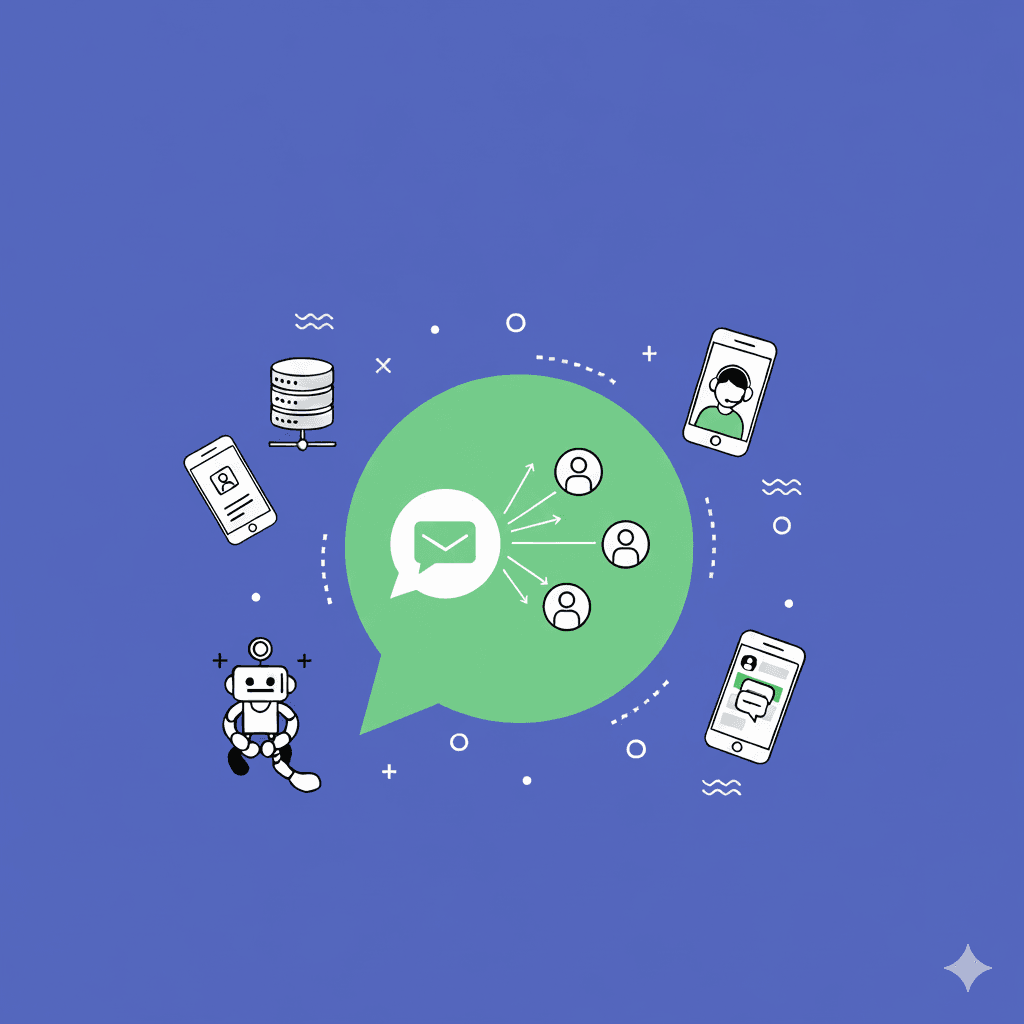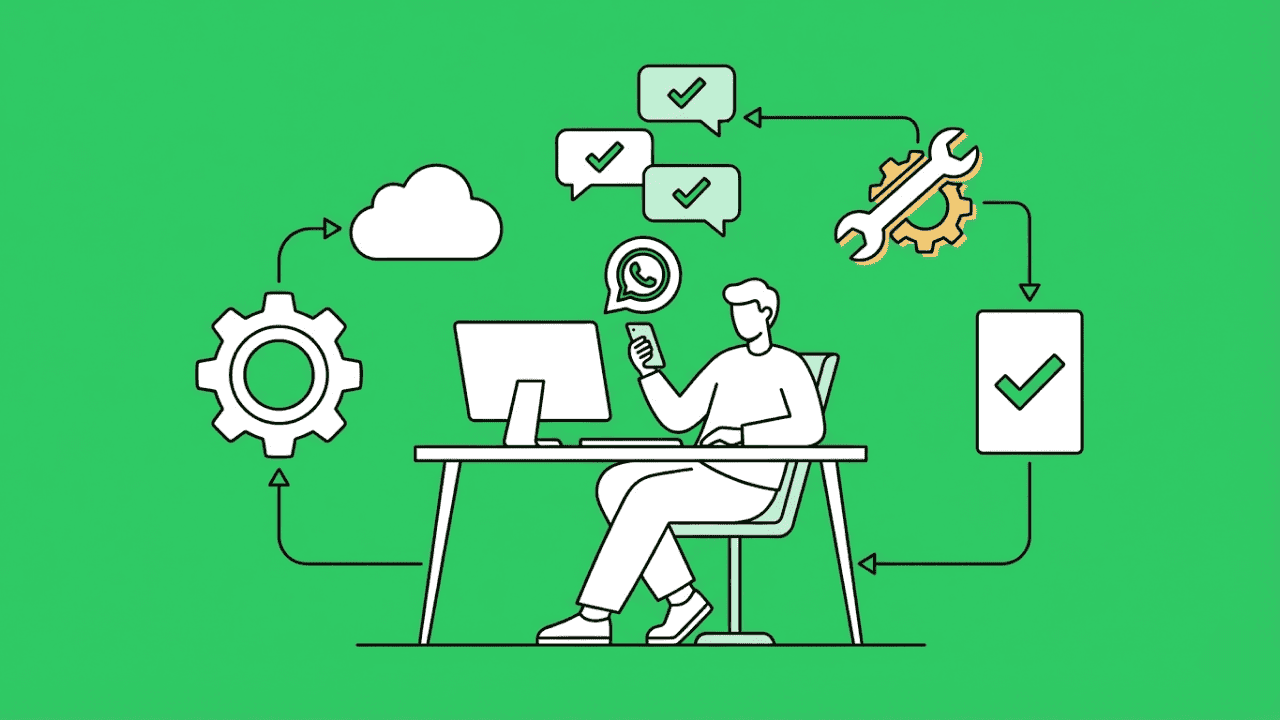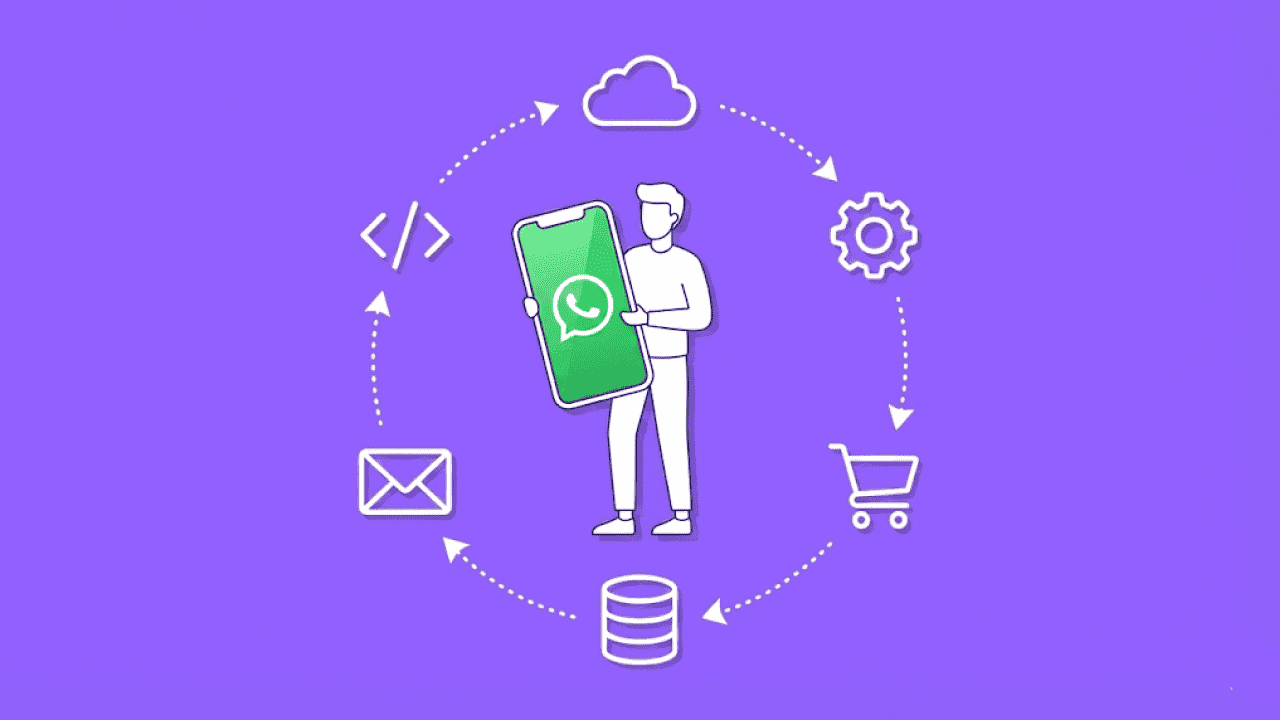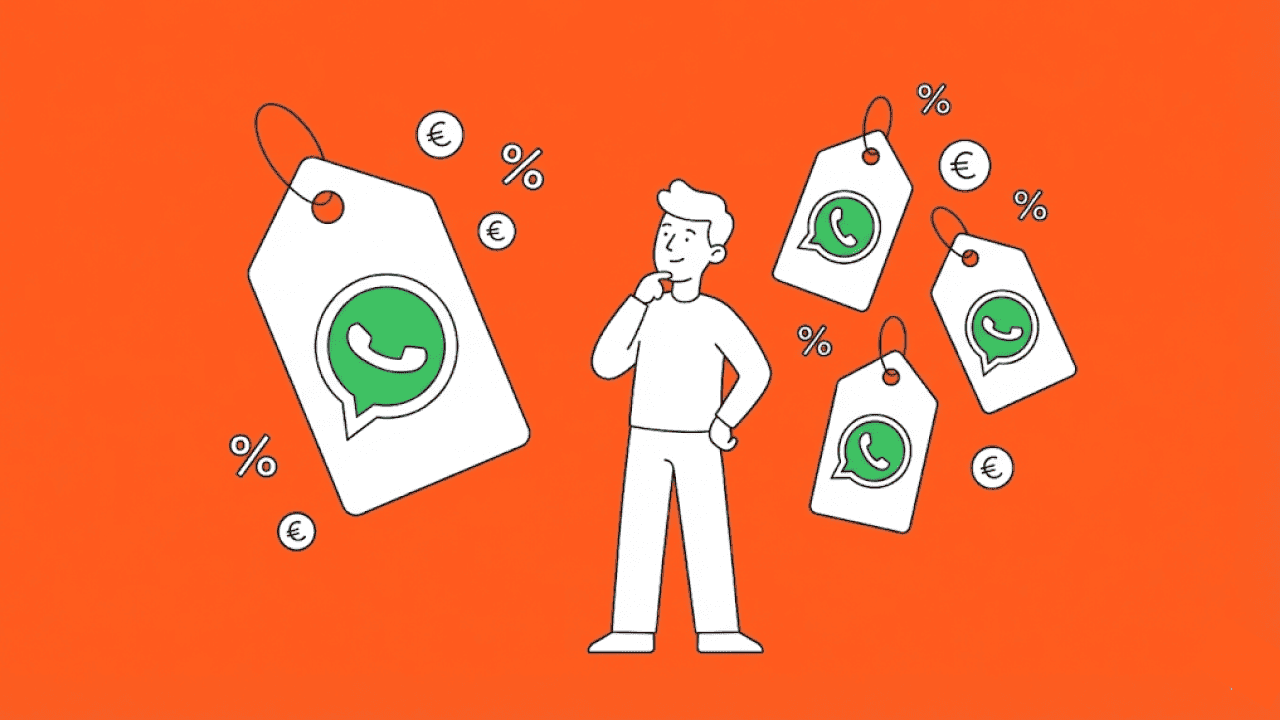Is WhatsApp your preferred means of communication too? Then we would like to take this opportunity to briefly introduce you to the purpose of planning a message. Sending a planned WhatsApp message has numerous advantages and Chatarmin is all about precisely those benefits in the context of using WhatsApp professionally.
Schedule a WhatsApp message
Many people prefer to message a contact via WhatsApp rather than sending an outdated SMS or picking up the proverbial phone. The smartphone has made us experts in chat communication.
WhatsApp chats are the best example of this. If you want to send a short message using your smartphone, WhatsApp has a clearly defined function for this. Compared to e-mails, most people read their WhatsApp messages immediately.
Waiting times are extremely shortened because the recipient often gets direct access to the message. Replies are usually not long in coming and therefore communication is accelerated.
Making contacts has never been so easy and since there are numerous ways to use WhatsApp for work, it pays to plan the messages through the account a little better.
What types of WhatsApp messages are there?
Spam messages are probably the most annoying and sometimes even dangerous of all. No user likes to find spam in their inbox. So you should not bother your contacts with this type of message and avoid unnecessary replies.
There are various tools available to help you schedule messages so that they provide added value for the recipient. A number of tricks will help you to draft texts for WhatsApp messages that make communication via the app more meaningful.
First of all, however, you need to decide who you are writing to. After all, apps like WhatsApp are not just for private communication. Your contacts in your smartphone's digital phone book may also include customers.## Send private messages via WhatsAppNot everyone uses WhatsApp Business API . In fact, most users have the normal WhatsApp app installed on their smartphone. The chat function of the app is then used daily to exchange messages with friends, family or work colleagues.
The shortcuts app is extremely practical because it allows for quick communication, and with a few tricks you can use a function to make sending a message even more meaningful.
Messages on a private basis are usually written in a more relaxed manner than those in the WhatsApp business sector. You are communicating here with people you know well. A message can therefore be kept simple.
Send WhatsApp messages with a delay
Nevertheless, it may also be necessary in the private sector to schedule a message. For example, it is possible for you to send a message with a delay. Such a function is useful if you want to send prescribed messages on New Year's Eve or a birthday, which should arrive exactly at midnight.
Unfortunately, this feature is not directly available in WhatsApp. However, it is possible to realize this wish via a third-party provider such as Skedit.
Skedit is a good way to send WhatsApp messages at a later time
Fortunately, there are a variety of apps and they all have their pros and cons. With Skedit, you can find a workaround that will help you solve the problem of reaching WhatsApp contacts at a later time.
With the support of Skedit, you have the option of selecting individual WhatsApp contacts or entire groups to which you want to send a message. You can set the time when this message should arrive and you can even attach images.
So set a time for the message to arrive and take advantage of the symbiosis of these two apps.
WhatsApp Business – write to customers with skill
It is not uncommon for WhatsApp to be used for business purposes these days. A quick chat is a good and effective way to stay in touch with customers. Business must be carried at all levels. WhatsApp is a practical tool for sending newsletters, for example.
Anyone using Google today to search for customer communication options will quickly be reminded that it can be useful to update their thinking.
You could reach for your iPhone and plan to write a message to your customers via apps.
WhatsApp is, of course, the first and best place for you to start. Via the WhatsApp Business app, you are able to contact companies directly.
Technology is constantly changing and it is no secret that communicating via email is no longer the best way to exchange information.### Sending newsletters via WhatsApp Business – what needs to be considered?You can create a WhatsApp Newsletter . The classic newsletter is a good example of this. In the past, it was mainly sent via email. Today, thanks to WhatsApp Web, there are new features that improve planning for all customer communication measures in this regard.
Ask me before sending – this is an important aspect when creating newsletters in the app. For legal reasons, make sure that the contact in your mailing list has also agreed to receive the notification.
Since this is about business, you should also think of creative solutions that are available in connection with a third-party provider. For example, send a video with it and make the newsletter attractive in terms of media.
A prime example of proper app communication – this is how to use WhatsApp
Whether you are using Android or another operating system on your smartphone, sending messages is something that needs to be learned. This is especially true if you are using the WhatsApp Business app. Familiarize yourself with the app's features and take advantage of everything it has to offer.
You can schedule many different types of messages. Create a sample version of the message and review it in detail before you press send.
Messages with a video are a special form of communication with your contact.
iPhone iOS or Android: WhatsApp can lead to successful communication on any smartphone operating system
Whether you use an iPhone or an Android, communication with Whatsapp is possible in any case and offers you many starting points to get in touch with private individuals or companies. Use the multifaceted functions, plan your messages and nothing stands in the way of an effective exchange.
WhatsApp tips and tricks: Google your knowledge or refer to the informative articles on the chatarmin website.
For many people, WhatsApp is an app for everyday communication. Sending newsletters or other tool offers within the popular app is therefore usually limited to business customers.
But there are many exciting features to discover on WhatsApp. It's worth taking a deeper dive into the subject. If you want to know what other features WhatsApp has to offer, we're happy to help you with our experience and the informative articles on this website.
Email was yesterday – WhatsApp messages offer advantages
With our support, you will be able to expand your knowledge of WhatsApp. Use your new-found knowledge to integrate the app into your everyday life in even more ways.
Send meaningful texts to friends and companies, and replace more elaborate emails.
Combine your forces for your daily private or business communication via WhatsApp, increase your status of availability and optimize the exchange with your fellow human beings.You can find out exactly what the difference between WhatsApp and WhatsApp Business is in our blog article WhatsApp Business compared to WhatsAppabout it.
Conclusion: Scheduling WhatsApp messages is an important step towards clear communication
We hope that you no longer have to use Google when you are looking for the best ways to schedule a WhatsApp message. Sending WhatsApp messages to your friends or companies is not rocket science.
However, think about how you want to design messages. The content is not always an everyday exchange. In the case of important chat messages, you should take the time to consider how the messages best convey the most important content.
Plan WhatsApp messages: Success in less time
If you have any further questions about how to integrate WhatsApp into your daily life, then dive deeper into the world of the personal and business app with Chatarmin. Discover the possibilities of communicating with a WhatsApp message and benefit from a professional exchange with your friends, family or customers.
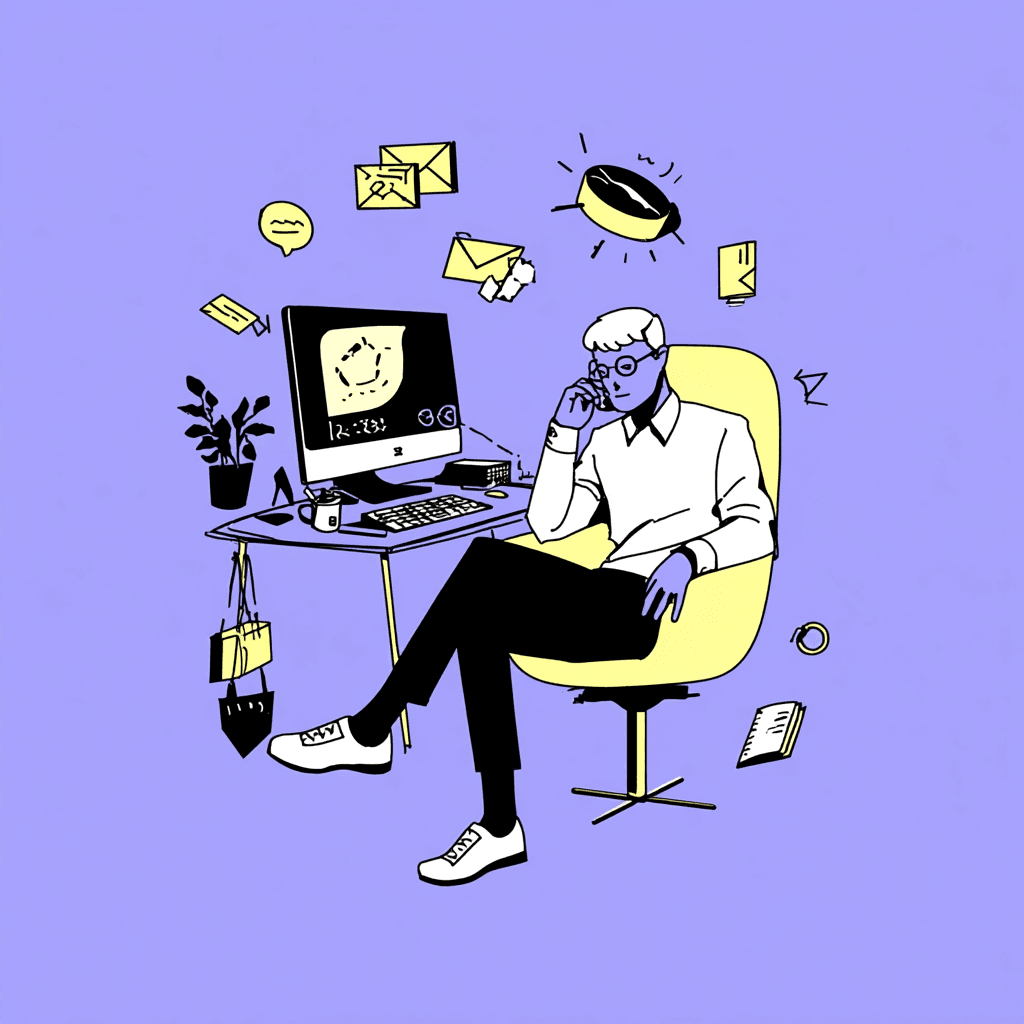

![WhatsApp Newsletter Best Practices: The 5 best WhatsApp newsletters [GUIDE - 2026]](https://blogfiles-chatarmin.s3.eu-central-1.amazonaws.com/Die_5_besten_Whats_App_Newsletter_im_Vergleich_0307c58f48.gif)